it seem there is some bug at the unifi D-Link DIR-850L router 2.12TM firmware release at 2019, Dahua imou Ip Camera Cloud Live Stream would Disconnect 99% of time, While LAN and Wifi Live Stream still working 100% of time, but 6 Models, 4 Brands of newer and older generation Ip Camera Cloud Live Stream would still working well 100% of time.
tried to reset and reconfig/setting manually without config backup and upload unifi D-Link DIR-850L router, bug issue still happen.
tried to Enable UPnP: ; IPv4 Multicast Streams: ; IPv6 Multicast Streams: ; Application Level Gateway (ALG) Configuration ; PPTP: ; IPSec (VPN): ; RTSP: ; SIP: ; and Multiple Port Forwarding, work a while and Cloud Disconnect again.
Enable DMZ: work but didn't spend the times to test it for how long, but DMZ work for only single device/IP.
Tested Dahua imou Ip Camera Cloud Live Stream with TP-Link Deco M4 v2 Latest Firmware 190917 , working 100% of time.
more Detail Report here :
https://forum.lowyat.net/index.php?showtopi...&#entry97021190subscribe and install unifi fibre 30mbps at December 2017, the unifi D-Link DIR-850L router came with newer Default Firmware 2.09TM , the Sticker at the plastic router casing and package box bottom has Firmware 2.09TM written, the big multiple Realtek Chipset security issue was fixed with this Default Firmware. never tried to play with different Region firmware upload & install manually with this router, the only firmware upgrade done was 2.10TM and 2.12TM , at router web interface Check for New Firmware.
tried to Flash unifi D-Link DIR-850L with newest international Firmware 2.23 with lastest fixes, 1st Boot to D-Link Router Recovery Mode and flash Middle Firmware DIR850LB1_FW210WWb03.bin , then router web interface Upgrade Manually DIR850LB1_FW220WWb03.bin , then DIR850LB1_FW223WWb01.bin , after that Restore To Factory Default Settings and reconfig/setting manually without config backup and upload.
https://forum.lowyat.net/index.php?showtopi...&#entry86448823http://forums.dlink.com/index.php?topic=44909.0ftp://ftp2.dlink.com/SECURITY_ADVISEMENTS...CH_v2.20B03.ziphttp://pmdap.dlink.com.tw/PMD/GetAgileFile...3494E7;19623.0;http://pmdap.dlink.com.tw/PMD/GetAgileFile...0064E7;15877.0;ftp://ftp2.dlink.com/PRODUCTS/DIR-850L/RE...BM8_WW_BETA.zipwith Latest international Firmware 2.23 , all [Dahua imou Ip Camera Cloud Live Stream would Disconnect 99% of time] issue was gone, now Dahua imou Ip Camera Cloud Cloud Live Stream was working 100% of time, same as all other [6 Models, 4 Brands of newer and older generation Ip Camera Cloud Live Stream would still working well 100% of time.] with all setting turned off [UPnP: ; IPv4 Multicast Streams: ; IPv6 Multicast Streams: ; Application Level Gateway (ALG) Configuration ; PPTP: ; IPSec (VPN): ; RTSP: ; SIP: ; Multiple Port Forwarding ; DMZ]
another issue happen since 2.12TM firmware also gone, System Log E-Mail, now it's also working 100% of time. this issue doesn't happen at 2.10TM firmware.
https://forum.lowyat.net/index.php?showtopi...&#entry92708171https://forum.lowyat.net/index.php?showtopi...&#entry92708161https://forum.lowyat.net/index.php?showtopi...&#entry92708142the D-Link DIR-850L international firmware doesn't have TM TR-069 and other customization, router web interface is much smoother.
Honestly, just get your own router. With all the time you waste on the rubbish bin router, you could have got a decent router.


 May 7 2020, 12:34 PM
May 7 2020, 12:34 PM

 Quote
Quote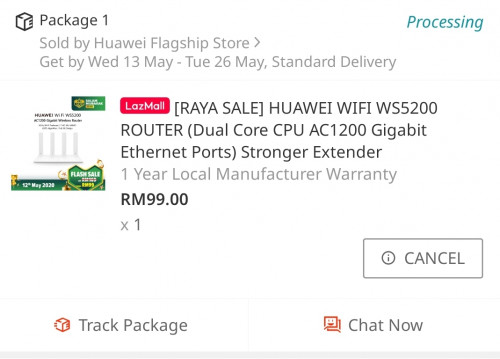
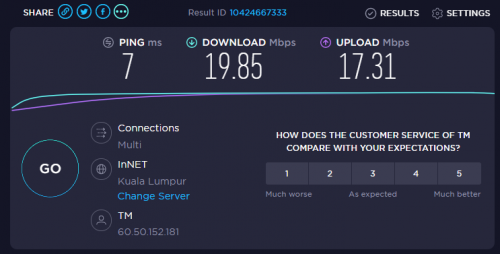
 0.0492sec
0.0492sec
 0.59
0.59
 7 queries
7 queries
 GZIP Disabled
GZIP Disabled