
The Beelink GT-King Pro is the successor to the previous GT-King. AFAIK, it's the first Android OS powered box to pack this new SoC variant. AMLogic has a thing where they offer manufacturers different variants depending on if they require HD audio licensing or not. I suspect this is where the "-H" factor comes in (For Dolby & DTS Listen audio licensing). This is the major difference between the GT-King's S922X and the Pro's S922X-H. Well, there's that striking blue color and finish. We'll come to that later. Similarly in the upcoming MINIX NEO U22-XJ box, that should pack the AMLogic S922XJ variant (with just Dolby licensing IIRC). Let's kick off with a list of the GT-King Pro's specifications.
Specifications
» Click to show Spoiler - click again to hide... «
See below spoiler for Box & HW images.
» Click to show Spoiler - click again to hide... «
As expected, there are some distinct hardware differences between the GT-King & GT-King Pro. First of all would be the bold color choice and feel. The GT-King's casing is black all around and made mostly of plastic, with different textures on the top, sides and a softer feel on the bottom. The GT-King Pro goes completely against the typical sleek black design. Instead opting for this striking blue color and all round aluminum casing that's smooth and cool to touch. There are two rubber strips underneath the box, to give it some breathing room. This is very much needed as the device does get noticeably warm quicker than it's plastic predecessor. Though Beelink reassures us that this is normal and won't damage the unit (there are wordings to that effect on the bottom of the Pro). On the plus side, it aluminum dissipates heat better and thus, the box cools down faster too.
Side by side image comparisons of the GT-King & GT-King Pro
» Click to show Spoiler - click again to hide... «
Other differences include;
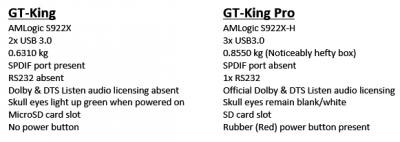
The GT-King Pro is also being marketed as the better option for audio enthusiasts and as such, it adds two professional audio chips. See below image for more clarity. After which we move back on to reviewing the GT-King Pro.

Software Screenshots
» Click to show Spoiler - click again to hide... «
Speedtest
» Click to show Spoiler - click again to hide... «
AIDA64
» Click to show Spoiler - click again to hide... «
Antutu V8
» Click to show Spoiler - click again to hide... «
AITUTU Benchmark (Beta)
» Click to show Spoiler - click again to hide... «
CPU Monitor
» Click to show Spoiler - click again to hide... «
PassMark PerformanceTest
» Click to show Spoiler - click again to hide... «
PCMark for Android Benchmark
» Click to show Spoiler - click again to hide... «
3DMark - The Gamer's Benchmark
For this test, I choose to run the more intensive "Sling Shot Extreme" test. This is a test typically used to measure and compare flagship Android devices from HTC, LG, OnePlus, Samsung, Sony, Xiaomi, and other manufacturers with the latest iPhone and iPad models. Now includes Vulkan and OpenGL ES 3.1 tests.
» Click to show Spoiler - click again to hide... «
Media Playback Performance
Disclaimer: My system is only able to accurately process/handle audio up to Dolby TrueHD & DTS-HD MA..Both being 5.1. I'm unable to personally test for Dolby ATMOS and DTS:X yet. I welcome forummers with higher audio systems, whom are willing to volunteer their equipment for further testing. I'll update the review once I can personally confirm this and or from a reputable and independent source. Media players of choice remains Kodi & VLC. Though I leaned towards Kodi more due to familiarity, cuztomizations and ease of use. The following are the results of the tests.
Video
Type: HDR HEVC 10-bit 25fps
Astra DVB Sample.ts (Played smooth and okay)
Type: Dolby Vision
LG Demo DolbyVision Comparison.mkv (Played smooth and okay)
LG Demo DolbyVision Trailer.mkv (Played smooth and okay)
Type: VP9
Eye of the Storm 4K Ultra HD.mkv (Played smooth and okay)
The Redwoods.mkv (Played smooth and okay)
The World in HDR.mkv (Played smooth and okay)
Type: Jellyfish (HEVC + UHD + 10bit)
jellyfish-60-mbps-hd-hevc-10bit.mkv (Played smooth and okay)
jellyfish-250-mbps-4k-uhd-hevc-10bit.mkv (Played smooth and okay)
jellyfish-300-mbps-4k-uhd-hevc-10bit.mkv (Played smooth and okay)
jellyfish-400-mbps-4k-uhd-hevc-10bit.mkv (Plays but with some hiccup at the start..Also while playing, there are occasional jerks.)
Type: 5K Resolution
Snow Monkeys in Japan 5K Retina 60p (Ultra HD).mkv (Played smooth and okay)
Type: 8K Resolution
PATAGONIA 8K.mkv (Played smooth and okay)
YouTube up to 4K/UHD
» Click to show Spoiler - click again to hide... «
Update: Also see post #20 for ISO & AFRD support.
HD Audio Passthrough
Dolby Digital (also known as Dolby AC-3) No issues on either Kodi/VLC
Dolby Digital Plus (also known as Enhanced AC-3) No issues on either Kodi/VLC
Dolby TrueHD No issues on VLC...Kodi on the other hand could only passthrough core Dolby audio.
DTS-HD MA No issues on VLC...Kodi on the other hand could only passthrough core DTS audio.
Dolby ATMOS **Core Dolby is processed and passed on.
DTS:X **Core DTS is processed and passed on.
*With normal files playback through Kodi, I didn't need to preset a custom cache size for video buffering and playback. Yet the player skips forwards or backwards almost instantly.. Can't says the same for the higher bit-rate jellyfish files. During a 10 seconds fast-forward (250 & 300mbps..400mbps starts with and has slight noticeable jerks, so irrelevant), both Kodi (stock, no tweaked cache parameters) & VLC require a moment to catch up & resume playback. About 2 seconds, then it's smooth again. Though if you rewind it back, through areas it has played, the delay is absent. It just plays pretty much instantly. This wouldn't concern most, as majority of the common files to be played won't even have bit-rates over 100mbps. It's nice to know that the SoC is more than capable.
Pros
*It's a very quick device.. Even the Internet speed-test via the Ookla app was completed in what seems to be the blink of an eye. Apps are downloaded and installed from the Play Store quite fast too.
*OTA update was awaiting upon first boot. Downloading this first update took at least 4 hours to complete from 0 - 100%, before it began installing. Probably their servers were being hammered. Hope improvements on that. After-which, there was another firmware update released, but rather than wait for it's availability on the OTA server (& another lengthy wait), I pre-downloaded normally and flashed manually via USB. This method took less than 10 minutes. Downside of this method over the OTA method is that, flashing via USB wipes the device. So if you have important stuff or would rather not setup all over again? Wait for the OTA to be pushed onto the servers and upgrade via the OTA method.
*Finally, we get a dedicated Power button. So once plugged in, it doesn't immediately begin booting, like most of other similarly designed devices (i.e GT-King). The Power button on the included remote can power on and shutdown ONLY after an initial button press and whilst power is left plugged in. Even while shutdown, as long as the device remains plugged in, one could simply press the remote's power button to power up. Else, if the power plug is disconnected? Powering on the box will require one to push the button behind on the box itself. This might be considered a disadvantage for those who tend to have devices tucked away from plain sight and or difficult to reach positions.
*The design (IMO) looks quite good. Build quality is definitely the best so far too. There's something about the heft and feel that feels just right.
*Full sized SD card slot. It's easier to insert/eject an SD card/adapter containing a micro-SD, vs inserting/ejecting the tinier micro-SD card from an equally tiny slot.
*HDMI-CEC & Bluetooth works okay.
*Voice Assistant using the bundled remote works. If you face any issues, try pressing and holding down the mic button, wait a second or 2 then speak. Your command should be captured.
*Device is rooted and so AdAway works. Great for most pesky ads.
*Latest YouTube for Android TV 2.07.02 works. Plays 4K@60FPS videos smoothly. It's remote friendly and so I advise installing this over the mobile variant from the Play Store.
*Elementum works with the default options in Kodi. I expect Quasar and the rest to work as intended too.
*Packs an Ethernet Gigabit port, Wifi ac MiMO 2.4/5GHz, 4GB LPDDR4 RAM and 64GB eMMC ROM. Don’t get me started on the SoC.. This like that of the GT-King is also a combo I can live with.
*The bundled remote is basic, but better than most .. As it supports both Voice input and air mouse mode. Buttons feel good to click, with a rubbery texture on top. Best to get a third party air mouse though with keyboard for easier data entry.
*The remote’s power key can be set as either “Sleep Now”, “Shutdown”, or “Restart”. Best to set as “Sleep Now” as this puts the device to sleep. press the power button on the remote to Sleep/Wake up the device.
*Press & Hold the power button to bring up the Power off menu. Shows Power off, Restart and Screenshot.
*The typical ehem apps work without issues.
*Since receiving the device, we've had three FW updates to squash pesky bugs. Naturally, we expect additional firmware updates, as more "kinks" have been reported and fixes are being made. There’s an Update app in the app drawer, this is to perform updates from an SD card source. Alternatively, there's a Wireless update/OTA section under the "About Device" section in Settings that checks their servers for updates. OTA works fresh out of the box.
Cons
*Bluetooth 4.1 vs the latest 5.0
*The removal of the SPDIF port, replaced with an RS232 port.
*Not Android TV OS. I remain hopeful for an official ATV OS. Though I expect the community will get right on that, as they did with the GT-King. Custom ROMs.
*There appears to be a slight Ethernet connection issue. Shows as not connected (Internet works though) until one toggles on and off the WiFi button. Then it correctly shows as connected. This is only in the "Device Preferences" area only.
*There's no "fake WiFi status" to allow apps to think they are connected to a WiFi network. Downloading additional files for apps/games such as Asphalt 8, requires one to be connected to a WiFi network before it commences downloading. Also, can't have both Ethernet & WiFi connected simultaneously. Has to be either or. So in order to use WiFi, one must first disconnect the Ethernet cable. Then only will the WiFi connection establish, else it keep throwing an error.. A FW update should fix this in due time. However, with "Fake WiFi status", such apps are tricked into thinking the Ethernet connection is a (you guessed it) connected WiFi network. For those who's devices are far from their wireless router and or get significant speeds over cable than WiFi, this is a noteworthy feature. Hopefully, such is implemented in the future.
*In order to get the weather info for Kuala Lumpur, one has to enter “kualalumpur” without spaces for it to locate it. This same issue happened on the GT-King, not sure why it's still present on the Pro, as it's supposed to have been fixed.. Feedback sent.
Expected/Norm
*Widevine CDM Security Level 1
*Out of the 64GB, there's 55GB of total internal space available upon first boot.
*No Netflix FHD+, at least not through the easy install from Play Store and login method. Had to side-load. Similarly with the GT-King, there is a pre-loaded app market/source bundled with the FW, one can find compatible apps to click-install. Saves some hassle to go fetch from other sources.
*Rooted device by default and there’s NO option to hide/disable it by default..Tested just for kicks and nope the latest stable/default As*** Go app refuses to run on it (There's a workaround though). Still no "Off Root" switch, so have to keep using the working alternatives for now.
Conclusion
If the positive differences between this Pro & GT-King isn't what you want? Then you are better off getting the non-Pro GT-King box instead, as it's cheaper and still a very capable device. Nevertheless, the GT-King Pro is an absolute powerhouse. It's noticeably faster than the GT-King, scoring over 147k on Antutu. Heavy graphics games on highest settings, have no issues speeding along on this device (get a controller). I'm overly impressed with the performance so far and would recommend the GT-King Pro for anyone who wants the absolute second best TV box on the market now.
Official Beelink Website...GT-King Pro Product Page
Beelink Youtube Page
Beelink Facebook Page
Beelink Instagram
Post-review updates
*GT-King Series now support dual-booting feature..
*EmuELEC emulation support now available..
*Alvatech ATV OS Custom ROM...Images and insight.
This post has been edited by voncrane: Jul 26 2020, 01:28 AM


 Oct 24 2019, 04:47 PM, updated 6y ago
Oct 24 2019, 04:47 PM, updated 6y ago



















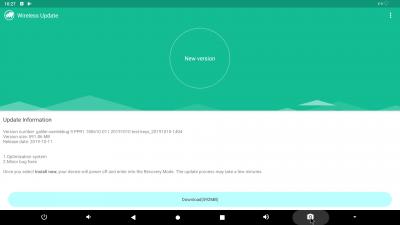





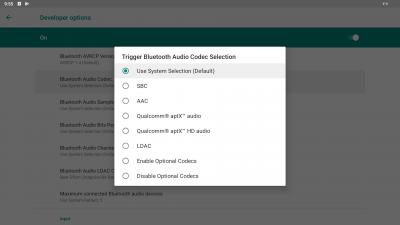
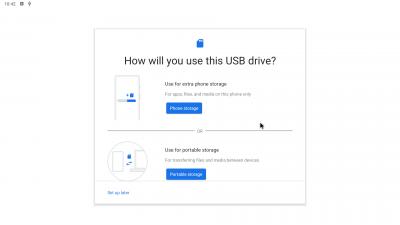
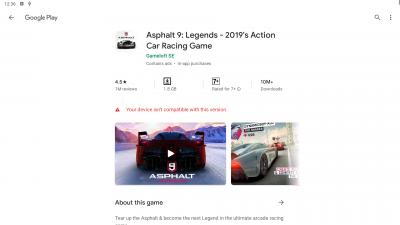


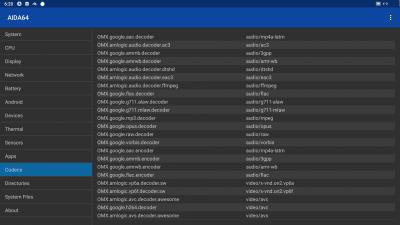


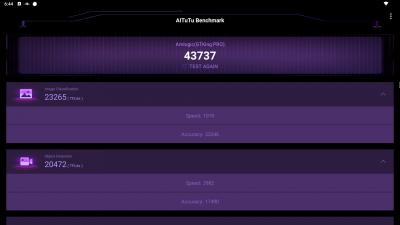
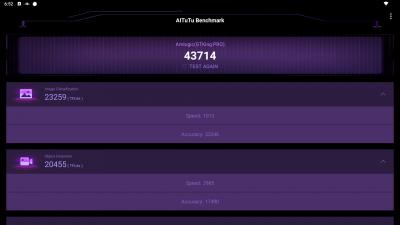
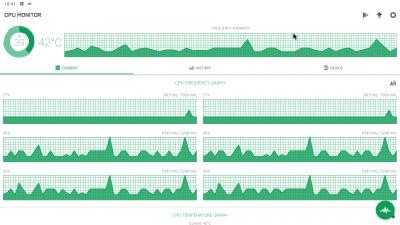




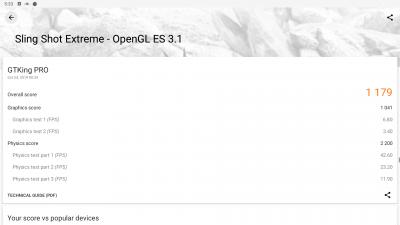
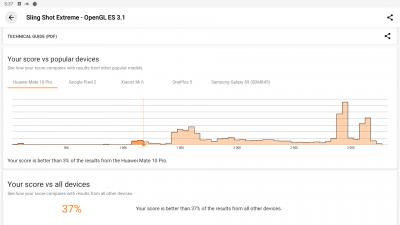






 Quote
Quote
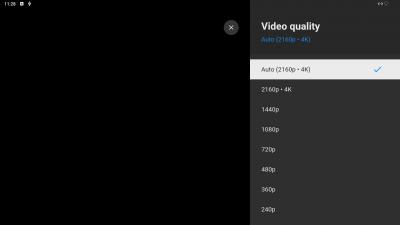






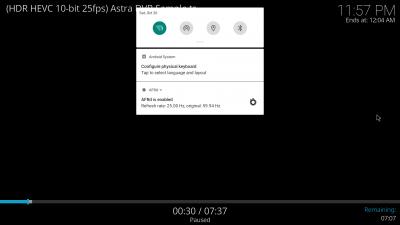
 0.0609sec
0.0609sec
 0.48
0.48
 6 queries
6 queries
 GZIP Disabled
GZIP Disabled