Beelink GT-King latest firmware build number: 905P0 announced.
Specifications
» Click to show Spoiler - click again to hide... «
See below spoiler for images.
» Click to show Spoiler - click again to hide... «
Pros
*Zippy..Very Zippy. Launching and exiting apps happen fast.
*HDMI-CEC & Bluetooth works okay.
*Voice search using the bundled remote works. Can intelligently discern what apps to open based on query.
*Device is compatible with the PS3 controller among others.. Some games & Emulators such as ePSXe runs fine. Though the PS3 is an old controller and isn't compatible with some newer games such as Modern Combat 5, so best to get a better controller..
*Device is rooted and so AdAway works. Great for most pesky ads.
*Packs an Ethernet Gigabit port, Wifi ac MiMO 2.4/5GHz, 4GB LPDDR4 RAM and 64GB eMMC ROM. Don’t get me started on the SoC.. This is a combo I can live with and one I hope becomes the default for flagship boxes.
*The bundled remote is basic, but better than most .. As it supports both Voice input and air mouse mode. Buttons feel good to click, with a rubbery texture on top. Best to get a third party air mouse though with keyboard for easier data entry.
*The remote’s power key can be set as either “Sleep Now”, “Shutdown”, or “Restart”. Best to set as “Sleep Now” as this puts the device to sleep. press the power button on the remote to Sleep/Wake up the device.
*Press & Hold the power button to bring up the Power off menu. Shows Power off, Restart and Screenshot.
*Smoothly plays Jellyfish video test files up to jellyfish-200-mbps-4k-uhd-hevc-10bit.mkv…I stopped here as going further won’t matter as much in the real world. Good for bragging rights though..
*HD audio and pass-through is supported. Initially set audio settings at auto, but my system didn’t detect any HD audio. Switched to manual and enabled all up to ATMOS.. Then Kodi’s pass-through setting became visible and HD audio was passed through successfully. Due to the limitation of my AV equipment, I was only able to detect pass-through audio up to DTS-HD MA & Dolby TrueHD (Passed through core DTS & DD). Which is plenty good for most, my system doesn’t support ATMOS & DTS:X. So unfortunately I can’t test for these. Beelink did confirm that the box doesn't support the last 2 formats.
*Firmware updates are in the works, we expect some pretty soon as bugs have been reported and fixes are being made. Some fixes were already pushed and resolved the issue in question. There’s an Update app in the app drawer, however it seems to only be for updating from a local source. Alternatively, there's a Wireless update/OTA section under the "About Device" section in Settings that checks their servers for updates. There are none currently.
*Elementum works with the default "use RAM" option in Kodi. I expect Quasar and the rest to work as intended too.
*With normal files playback through Kodi, I didn't need to preset a custom cache size for video buffering and playback. Yet the player skips forwards or backwards instantly.
*Initially the LightHome (Home launcher app) kept crashing and restarting.. Threw an error.. Contacted Beelink about it and got a fix within minutes. A testament to the ability and willingness to make this one of the greatest boxes.
*Interestingly.. Speed Test over 5G WiFi, about 2 feet away from the router maxes out at 124Mbps (Downloads) and 115Mbps (uploads). However switching to Ethernet and it shoots up to 427Mbps for downloads and 290Mbps for uploads. Tested using TIME’s 500Mbps package using a CAT 6a cable. Same test server and tests done about 30 seconds apart on the same network. Another reviewer was able to get speeds of 230Mbps on 5G WiFi and 850Mbps via Ethernet cable. So for best results? Stick with wired. Nothing new there. So depending on if your location requires WiFi, this will either be a con or a non-issue.
Cons
*No power button on the device, so once it's plugged in, it automatically switches itself on.
*Not Android TV OS. Was hoping for this.
*No Netflix FHD+, at least not through the easy install from Play Store and login method. Had to side-load. There's a pre-loaded app market of sorts bundled with the FW, one can find compatible apps to click-install. Saves some hassle to go fetch from other sources.
*Air-mouse randomly triggered on its own.. Then have to disable using the remote button… This happened for a few reboots and seems to have stabled itself now. Hasn’t triggered itself in a few days.
*In order to get the weather info for Kuala Lumpur, one has to enter “kualalumpur” without spaces for it to locate it. Feed back to Beelink and a fix is in the works.
*Ugoss TV Launcher app is incompatible. Refuses to open. ATV launcher works perfectly. I expect others to do the same.
Expected/Norm
*Widevine CDM Security Level 1
*Out of the 64GB, there's 57GB of total internal space available upon first boot.
*Device scored 109,348 on the Antutu Benchmark v7.2.0.
*At $110, It's currently priced cheaper than the Minix Neo U9-H or the HiMedia Q10 Pro.
*Rooted device by default and there’s NO option to hide/disable it by default..Tested just for kicks and nope the default As*** Go refuses to run on it (There's a workaround though). Beelink says it's currently impossible to implement a switch to mask root from specific apps. I inquired about Magisksu and haven't heard back. So guess we'll just go with their previous response for now. On the plus side, Beelink has released the GT-King source code SDK and port structure chart (See links below). So I expect the community to have a field day with it. Hopefully custom ROMs with enhanced features and fixes in the near future.
*Latest YouTube for Android TV 2.06.06 works perfectly. It's remote friendly, so just side-load that and skip the mobile version off the Play Store.
Link to official website with detailed specs sheet...
Official Beelink Seller page on Gearbest...
Source code SDK download link.
Alternate link
Interface structure diagram
 Beelink_GT_KING_TV_BOX_Promotion.doc ( 275k )
Number of downloads: 92
Beelink_GT_KING_TV_BOX_Promotion.doc ( 275k )
Number of downloads: 92Father's day promotion from Beelink's official store.
*Gemini J45 (8GB RAM +128GB SSD)
*U55 (8GB RAM + 128GB SSD)
*Gemini J45 (8GB RAM + 256GB SSD)
*U55 (8GB RAM + 256GB SSD

Post Review updates
*GT-King Series now support dual-booting feature.
*EmuELEC emulation support now available..
This post has been edited by voncrane: Mar 18 2020, 09:17 AM


 May 29 2019, 08:21 PM, updated 6y ago
May 29 2019, 08:21 PM, updated 6y ago








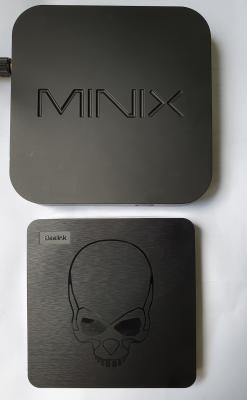









 Quote
Quote
 0.0280sec
0.0280sec
 1.23
1.23
 6 queries
6 queries
 GZIP Disabled
GZIP Disabled