QUOTE(Doomsday @ Oct 5 2023, 11:11 PM)
Hahah that's weird. Prolly their customer service already "slowly"
improving.
Btw how did you escalated to their upstream provider?
No. I did not manage to escalate to any upstream provider as they will never respond to our emails. Only managed to escalate to the head of TIME CS where they finally admitted its their fault.
In regards to why I switched to Allo from TIME, I did a comparison between my cloud provider upstream provider and Allo's upstream provider and found one matching upstream provider, Cogent.
Ran a few traceroute and Speedtest.net CLI with help of my cloud provider, compared the results and found Allo & TM did not have the slowness issue. The most important thing for me is routing from US to Allo does not go through Singtel unlike TIME.
Below are some of the tests I ran from my end to cloud provider to Malaysia ISP. Since we are testing from Cloud Provider to Malaysia ISP, need to pay attention to their upload speed as this reflects our download speed.
Server: TIME MY - Kuala Lumpur (id: 50737)
ISP: UpCloud USA
Idle Latency: 222.12 ms (jitter: 278.90ms, low: 221.33ms, high: 778.09ms)
Download: 965.19 Mbps (data used: 1.5 GB)
456.87 ms (jitter: 87.18ms, low: 221.86ms, high: 1274.89ms)
Upload: 1.35 Mbps (data used: 2.4 MB)
379.59 ms (jitter: 82.17ms, low: 210.84ms, high: 1814.92ms)
Packet Loss: 6.3%
Result URL:
https://www.speedtest.net/result/c/bd40b786...00-a1b0499d5a0droot@faiztestserver-upcloud-us-chi1:~# speedtest -s 38751
Speedtest by Ookla
Server: Allo Technology - Cyberjaya (id: 38751)
ISP: UpCloud USA
Idle Latency: 224.45 ms (jitter: 0.08ms, low: 224.30ms, high: 224.53ms)
Download: 956.42 Mbps (data used: 1.4 GB)
346.29 ms (jitter: 78.47ms, low: 216.40ms, high: 482.85ms)
Upload: 408.33 Mbps (data used: 554.4 MB)
315.84 ms (jitter: 76.41ms, low: 210.94ms, high: 421.30ms)
Packet Loss: 0.0%
Result URL:
https://www.speedtest.net/result/c/45205216...e9-2e5f1c0dea3dServer: Telekom Malaysia Berhad - Kuala Lumpur (id: 19302)
ISP: UpCloud USA
Idle Latency: 225.20 ms (jitter: 1.23ms, low: 224.31ms, high: 227.02ms)
Download: 967.58 Mbps (data used: 1.4 GB)
379.37 ms (jitter: 80.42ms, low: 224.83ms, high: 538.81ms)
Upload: 374.70 Mbps (data used: 438.6 MB)
332.67 ms (jitter: 77.59ms, low: 222.09ms, high: 444.03ms)
Packet Loss: 0.0%
Result URL:
https://www.speedtest.net/result/c/3038b947...cc-747f4d70029dThis post has been edited by faizyunus: Oct 6 2023, 12:09 AM 

 Apr 2 2023, 04:09 AM
Apr 2 2023, 04:09 AM

 Quote
Quote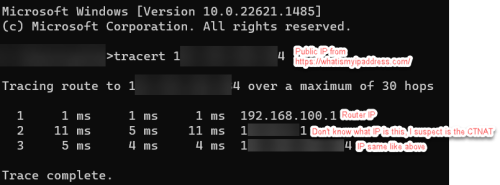
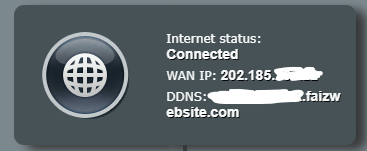
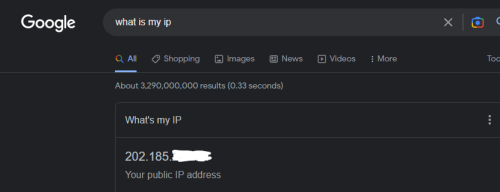
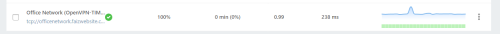
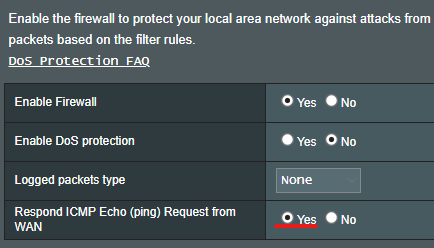
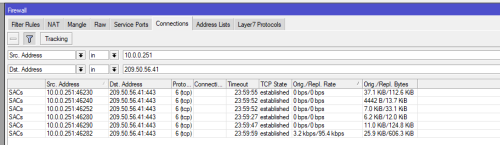
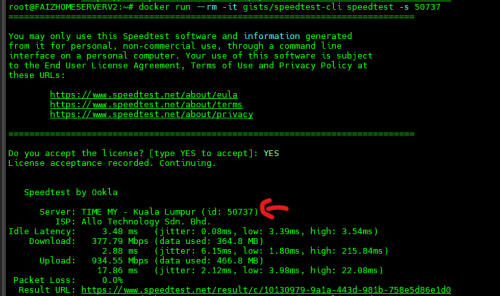
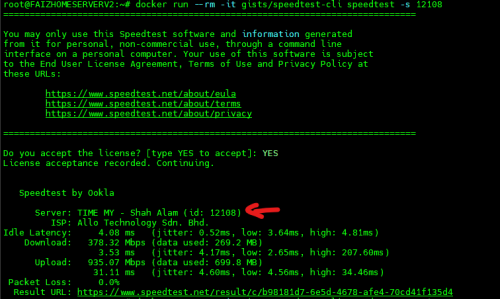
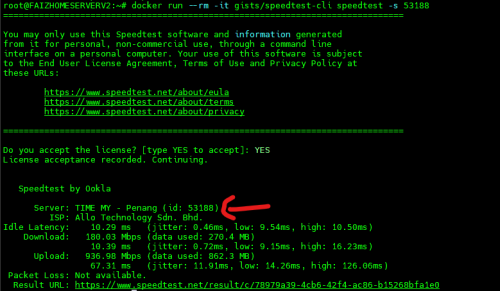
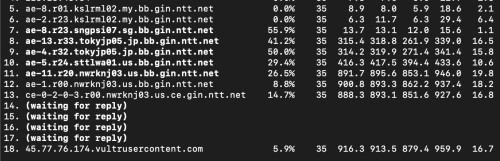
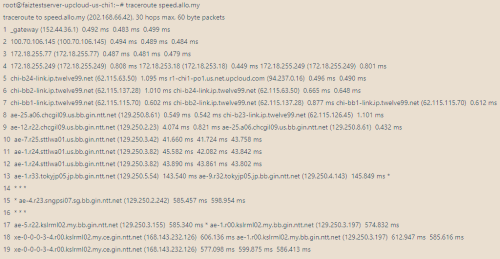
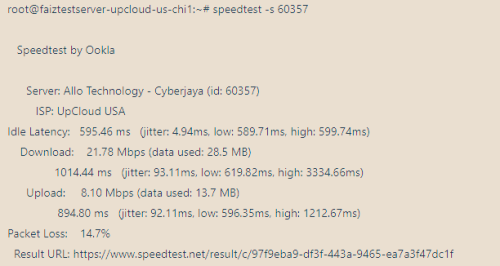
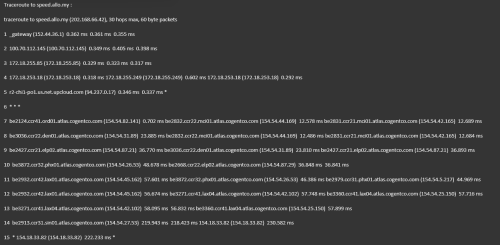
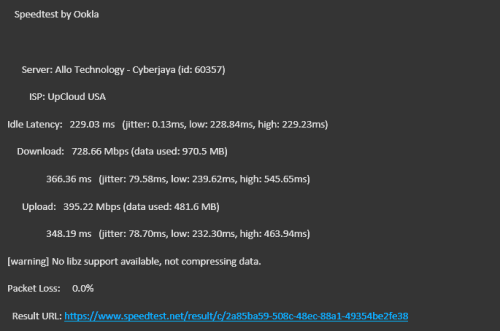
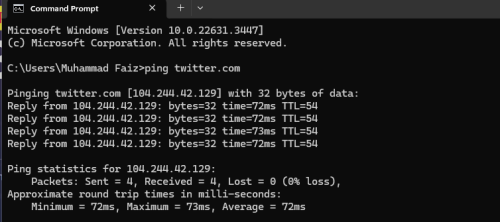
 0.0318sec
0.0318sec
 0.67
0.67
 7 queries
7 queries
 GZIP Disabled
GZIP Disabled