QUOTE(watashigundamu @ Aug 28 2018, 05:55 AM)
[UPDATE] :
this issue solve after change to another router which i bought my self (asus brand).
suggest if anyone is facing similar issue, swap the router and test.
mine is confirm router issue. bought a asus router and issue gone.
Maxis provided router is confirm rubbish tier hardware.
BUT STILL, a customer should not have to go through all these : back & forth calling Maxis support + self research + self buy router, seriously, are Maxis expecting everyone to go and buy their own router???
TLDR:
# Maxis fiber internet connection keep on disconnected randomly for no reason.
# this internet dc issue can be notice on both WIFI and LAN connected device.
# when change back to unifi router and modem, all is good.
# tried every thing to solve maxis random dc issue, no result.
# suspect ISP (maxis) or their provided hardware is the root cause.
Long ver:
hi all ,anyone experiencing random internet lost when using Maxis Fiber broadband ?
i switch from unifi 30m to maxis 30m, initially some hiccups happen but was fixed after calling the Maxis tech (thanks maxis tech guys). but then i notice the internet is not stable at all since it will lost internet randomly.
this is frustrating since even thou it happen randomly, but it happen in a very consistent fasion.
this kind of internet lost is very noticeable, especially during online game session. the entire game session will lost when this happen, and for most cases not able to reconnect.
same thing when browsing website. when click to open a site, you will notice the site is not loading at all, and at that moment, when check the task bar at the lower right, you will notice the red "X" at the network icon which indicate the internet is lost. the internet will recover after a few second.
initially suspect the LAN cable or Network adapter is at fault, but this is not the case for my side because when the internet is lost, it happen at both devices that connect to WIFI and LAN device. i know the internet is lost at the device that connect to wifi as well cuz i install app to do ping at my android device.
when the internet is lost, both LAN and WIFI connected device will get ping error "General failure." or "Request timed out.", this will happen for like a few second, then the internet will be back again.
These never happen when using Unifi provided hardware.
true enough, when revert back to Unifi hardware, all is good and not a single "General failure" or time out error from the ping result (LAN connected PC), WiFi wise very little packet lost, way lesser when compare to the time connected to Maxis. hence the entire issue pointing back to either the ISP (Maxis) which i have no idea what happen over there, or their provided hardware (modem or router) have some kind of serious issue.
i fully aware that my area's intra is not that great(old flat), hence im not even expecting full 30mbps speed. But heck, constant internet disconnect is a big no no for me, even if Im not using the internet for gaming.
anyone have any kind of solution on this ? i seriously doubt change to a better router will help.
do let me know if any of you have solution for this. thanks in advance.
i did call the Maxis SC and get some tech support for this but their solution not really solving the internet lost issue. will keep this maxis for another few day for testing purpose, mostly might end up returning it due to the constant random internet lost, which is a shame since Maxis offer better download and upload speed at a lower price.
[attachmentid=9994993]
Hi my office maxis always disconnecting randomly also, I suspect is their router problem as well, wanted to buy my own router, how to get my maxis password? the administrator account cannot access the password.this issue solve after change to another router which i bought my self (asus brand).
suggest if anyone is facing similar issue, swap the router and test.
mine is confirm router issue. bought a asus router and issue gone.
Maxis provided router is confirm rubbish tier hardware.
BUT STILL, a customer should not have to go through all these : back & forth calling Maxis support + self research + self buy router, seriously, are Maxis expecting everyone to go and buy their own router???
TLDR:
# Maxis fiber internet connection keep on disconnected randomly for no reason.
# this internet dc issue can be notice on both WIFI and LAN connected device.
# when change back to unifi router and modem, all is good.
# tried every thing to solve maxis random dc issue, no result.
# suspect ISP (maxis) or their provided hardware is the root cause.
Long ver:
hi all ,anyone experiencing random internet lost when using Maxis Fiber broadband ?
i switch from unifi 30m to maxis 30m, initially some hiccups happen but was fixed after calling the Maxis tech (thanks maxis tech guys). but then i notice the internet is not stable at all since it will lost internet randomly.
this is frustrating since even thou it happen randomly, but it happen in a very consistent fasion.
this kind of internet lost is very noticeable, especially during online game session. the entire game session will lost when this happen, and for most cases not able to reconnect.
same thing when browsing website. when click to open a site, you will notice the site is not loading at all, and at that moment, when check the task bar at the lower right, you will notice the red "X" at the network icon which indicate the internet is lost. the internet will recover after a few second.
initially suspect the LAN cable or Network adapter is at fault, but this is not the case for my side because when the internet is lost, it happen at both devices that connect to WIFI and LAN device. i know the internet is lost at the device that connect to wifi as well cuz i install app to do ping at my android device.
when the internet is lost, both LAN and WIFI connected device will get ping error "General failure." or "Request timed out.", this will happen for like a few second, then the internet will be back again.
These never happen when using Unifi provided hardware.
true enough, when revert back to Unifi hardware, all is good and not a single "General failure" or time out error from the ping result (LAN connected PC), WiFi wise very little packet lost, way lesser when compare to the time connected to Maxis. hence the entire issue pointing back to either the ISP (Maxis) which i have no idea what happen over there, or their provided hardware (modem or router) have some kind of serious issue.
i fully aware that my area's intra is not that great(old flat), hence im not even expecting full 30mbps speed. But heck, constant internet disconnect is a big no no for me, even if Im not using the internet for gaming.
anyone have any kind of solution on this ? i seriously doubt change to a better router will help.
do let me know if any of you have solution for this. thanks in advance.
i did call the Maxis SC and get some tech support for this but their solution not really solving the internet lost issue. will keep this maxis for another few day for testing purpose, mostly might end up returning it due to the constant random internet lost, which is a shame since Maxis offer better download and upload speed at a lower price.
[attachmentid=9994993]


 Apr 10 2019, 11:31 AM
Apr 10 2019, 11:31 AM

 Quote
Quote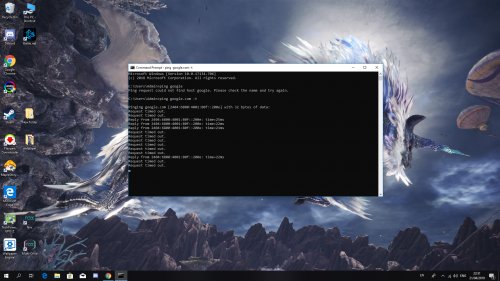
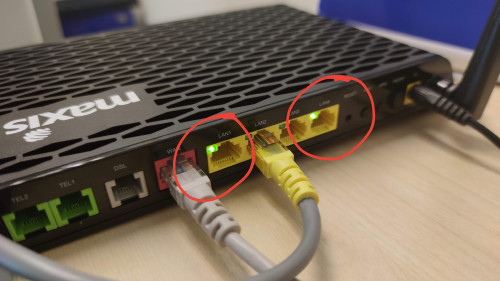
 0.0207sec
0.0207sec
 0.23
0.23
 6 queries
6 queries
 GZIP Disabled
GZIP Disabled