Hynix C-die @ 3800 CL16

https://www.techpowerup.com/reviews/AMD/Ryz...clocking_Guide/
However look at the performance numbers, Samsung B-die beats Hynix C-die at the same RAM clock speed.
This post has been edited by owikh84: Mar 21 2019, 07:10 AM
AMD Ryzen /Threadripper OverClocking V1.1, big or small, share your results here...
|
|
 Mar 20 2019, 08:09 PM Mar 20 2019, 08:09 PM
Return to original view | Post
#21
|
|
Elite
8,711 posts Joined: Nov 2007 From: Butterworth, PG / Machang, Kelantan |
AMD Ryzen Memory Tweaking & Overclocking Guide by 1usmus
Hynix C-die @ 3800 CL16  https://www.techpowerup.com/reviews/AMD/Ryz...clocking_Guide/ However look at the performance numbers, Samsung B-die beats Hynix C-die at the same RAM clock speed. This post has been edited by owikh84: Mar 21 2019, 07:10 AM |
|
|
|
|
|
 Mar 23 2019, 12:37 AM Mar 23 2019, 12:37 AM
Return to original view | Post
#22
|
|
Elite
8,711 posts Joined: Nov 2007 From: Butterworth, PG / Machang, Kelantan |
 CPU, RAM and mobo are strong at delivering DDR4-3600 CL16. Currently all sub-timings are auto-set by BIOS. Hence, the low RAM bandwidths and high latency. Next up, will fix the efficiency issue by tightening up the RAM timings and probably still able to reduce the voltages a bit. owikh84 | ASUS ROG Strix B450-I Gaming | G.Skill Trident Z RGB DDR4-4266 CL19 (Samsung B-die) 2x8GB | DDR4-3600 CL16-18-18-38-1T @ 1.450V | vSOC @ 1.15v 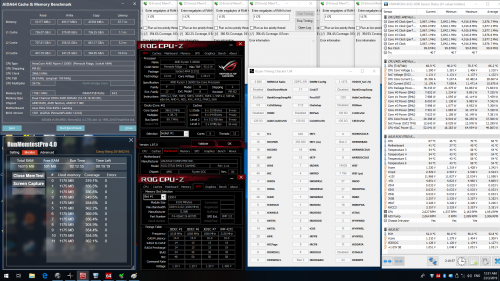 |
|
|
 Mar 23 2019, 12:59 AM Mar 23 2019, 12:59 AM
Return to original view | Post
#23
|
|
Elite
8,711 posts Joined: Nov 2007 From: Butterworth, PG / Machang, Kelantan |
QUOTE(ah_khoo @ Mar 23 2019, 12:48 AM) job very well done bro... gotta love those bdie nice cili padi board too... how's d mileage on d cpu itself bro? B-die is fun bro, you should get some and play again Now at 3600 CL14, hopefully can get it stable at 1.40v. Haven't play with the CPU OC yet cos now on stock cooler. Just installed few hours ago and straight away hentam DDR4-3600 Will take it for a spin on custom wc later when I got time to swap the CPU waterblock with AM4 bracket. |
|
|
 Mar 23 2019, 07:07 PM Mar 23 2019, 07:07 PM
Return to original view | IPv6 | Post
#24
|
|
Elite
8,711 posts Joined: Nov 2007 From: Butterworth, PG / Machang, Kelantan |
QUOTE(ah_khoo @ Mar 23 2019, 01:27 AM) I have bro, but I think is celup one... oem sticks but with bdie label. in thaiphoon burner also not recognized, & cant do 3200 @ 14-14-14. so I pretty much confirm it's celup one... There are good and bad B-dies, even PCB design (A2 > A1) can give different OC potentials. They don't like to be hot, prefer lower voltage. It is recommended that an active cooling fan blowing towards the RAM sticks. here's a quickie @ 1M... Ehh I thought 1m bench is usually used for testing CPU OC. For RAM OC better use 32m, although it will not confirm 24/7 stability (HCl Memtest will do). I'd recommend using Ryzen Timing Calculator to tighten the RAM timing and improve the performance efficiency. Key for achieving RAM OC stability is to find the correct combination of procODT and RTT etc, all of these possible values can be obtained from RTC. This post has been edited by owikh84: Mar 23 2019, 07:24 PM |
|
|
 Mar 24 2019, 10:28 PM Mar 24 2019, 10:28 PM
Return to original view | Post
#25
|
|
Elite
8,711 posts Joined: Nov 2007 From: Butterworth, PG / Machang, Kelantan |
I continued tightening up the RAM timing while reducing the voltages.
Now with RTC 3600 Fast preset, stable HCl 300%. owikh84 | ASUS ROG Strix B450-I Gaming | G.Skill Trident Z RGB DDR4-4266 CL19 (Samsung B-die) 2x8GB | DDR4-3600 CL14-15-14-28-1T @ 1.425V | vSOC @ 1.075V 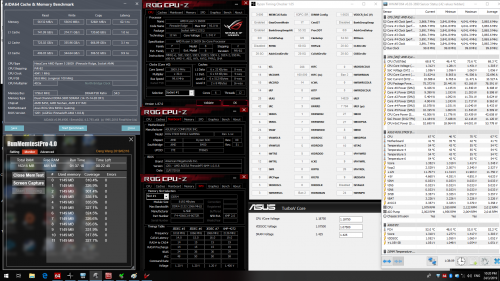 Update 1: 3666 Fast preset appears to be a successful run as well... owikh84 | ASUS ROG Strix B450-I Gaming | G.Skill Trident Z RGB DDR4-4266 CL19 (Samsung B-die) 2x8GB | DDR4-3666 CL14-15-14-28-1T @ 1.475V | vSOC @ 1.150V  Next, I will tighten the tRFC's again to improve the latency or may go straight for 3733 (hopefully stable). Update 2: Managed to complete AIDA64 benchmark at DDR4-3733 CL16 @ 1.49v/1.175v, not stable in HCl though: 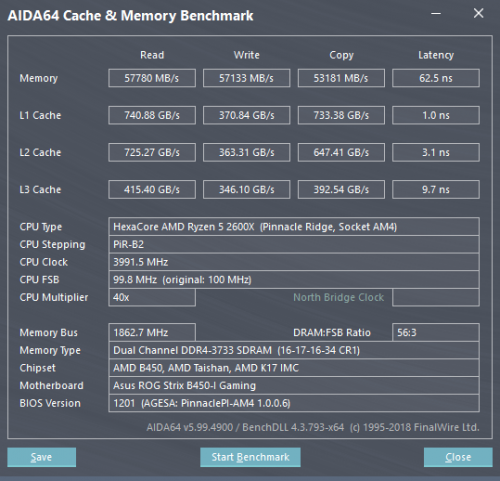 This post has been edited by owikh84: Mar 26 2019, 12:01 AM |
|
|
 Apr 2 2019, 09:30 AM Apr 2 2019, 09:30 AM
Return to original view | IPv6 | Post
#26
|
|
Elite
8,711 posts Joined: Nov 2007 From: Butterworth, PG / Machang, Kelantan |
QUOTE(ah_khoo @ Mar 26 2019, 12:43 PM) that was some masterclass attempts bro... superb!!! Looking at the high vSOC, I think I might have hit IMC limit of my chip. So far stable RAM OC maxes out at 3666, 3733 seems hard even with relaxed timings and increased/excessive voltages.will try to push d bdie celup if happened i have time... |
|
|
|
|
|
 Apr 2 2019, 11:30 AM Apr 2 2019, 11:30 AM
Return to original view | IPv6 | Post
#27
|
|
Elite
8,711 posts Joined: Nov 2007 From: Butterworth, PG / Machang, Kelantan |
QUOTE(ah_khoo @ Apr 2 2019, 10:20 AM) DDR4 3666 @ CL14 is very2 impressive already bro, i'd be dead happy if 3600 is doable on full fledged ATX board. hopefully DDR4 4000 for 24/7 is doable on next gen... Right now I don't have any 4dimm board after I sold off my C7HW last time. I think DDR4 3600 for 24/7 maybe possible with the current AGESA BIOS. I just don't have the board to play again. |
|
|
 Apr 2 2019, 11:09 PM Apr 2 2019, 11:09 PM
Return to original view | Post
#28
|
|
Elite
8,711 posts Joined: Nov 2007 From: Butterworth, PG / Machang, Kelantan |
QUOTE(ah_khoo @ Apr 2 2019, 01:38 PM) on contrary i have 4dimm board but i have no ram & imc able to sustain such frequency... Some CJR OC results from GeIL guy, not sure if he has pushed it to the limit. will try out some junk yards stuff see whether it's doable... kinda regret sellin off d sniper x liao... for Hynix i think CJR is d safest bet to reach 3600... AFR need those specially binned one, MFR just managed to try once (KLEVV Bolt) but result aint really encouraging back then. mebe user problem... D4-3466 8GBx2 CL18-19-19-42 1.35V PASS! D4-3466 8GBx2 CL16-19-19-42 1.35V PASS! MB: ASRock X470 Taichi Ultimate CPU: AMD Ryzen 7 2700X |
|
|
 Apr 7 2019, 10:52 AM Apr 7 2019, 10:52 AM
Return to original view | Post
#29
|
|
Elite
8,711 posts Joined: Nov 2007 From: Butterworth, PG / Machang, Kelantan |
Weekend testing overclocked 2600X on air (stock cooler) vs custom liquid cooling.
P95 1344K AVX with 90%+ RAM tested for 30 minutes.  Stock cooler: 4.025GHz @ 1.35v LLC5 (highest) => max 92.6C (95C is temp limit for 2600X)  Custom WC: 4.025GHz @ 1.35v LLC5 (highest) => max 63.5C 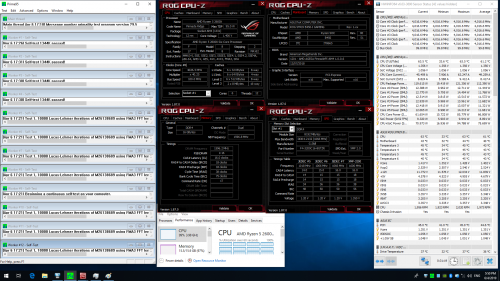 Custom WC: 4.20GHz @ 1.4125v LLC5 (highest) => max 69.5C owikh84 | Ryzen 5 2600X | 4.2GHz | ASUS ROG Strix B450-I | Custom WC  * ignore the vCore reading on CPU-Z, HWiNFO64's SIV2 sensor is more accurate. This post has been edited by owikh84: Apr 21 2019, 08:59 AM |
|
|
 Apr 9 2019, 12:07 AM Apr 9 2019, 12:07 AM
Return to original view | Post
#30
|
|
Elite
8,711 posts Joined: Nov 2007 From: Butterworth, PG / Machang, Kelantan |
I think I've found the key for DDR4-3733 stability, it's the CAD 20-30-20-20 that makes everything stable even at lower voltages.
owikh84 | ASUS ROG Strix B450-I Gaming | G.Skill Trident Z RGB DDR4-4266 CL19 (Samsung B-die) 2x8GB | DDR4-3733 CL16-17-17-40-1T @ 1.450V | vSOC @ 1.150V  At this clock I think might still be able to reduce the voltages, or tighten the RAM timings to improve the efficiency. Stay tuned for more... This post has been edited by owikh84: Apr 10 2019, 11:30 PM |
|
|
 Apr 10 2019, 11:02 PM Apr 10 2019, 11:02 PM
Return to original view | Post
#31
|
|
Elite
8,711 posts Joined: Nov 2007 From: Butterworth, PG / Machang, Kelantan |
|
|
|
 Apr 11 2019, 03:44 PM Apr 11 2019, 03:44 PM
Return to original view | IPv6 | Post
#32
|
|
Elite
8,711 posts Joined: Nov 2007 From: Butterworth, PG / Machang, Kelantan |
QUOTE(ALeUNe @ Apr 11 2019, 01:09 PM) 1.48v is still okay. Look at those DDR4-4600+ b-die kits that are officially rated at 1.50v: http://www.gskill.com/en/product/f4-4800c18d-16gtrs In fact B-die like old Samsung chips can hold up to 2.0v on air. |
|
|
 Apr 14 2019, 08:21 AM Apr 14 2019, 08:21 AM
Return to original view | Post
#33
|
|
Elite
8,711 posts Joined: Nov 2007 From: Butterworth, PG / Machang, Kelantan |
Apparently HCl Memtest needs more juices to stabilize and I also made some changes on the RAM subtimings especially the CADs and Rtt settings.
owikh84 | ASUS ROG Strix B450-I Gaming | G.Skill Trident Z RGB DDR4-4266 CL19 (Samsung B-die) 2x8GB | DDR4-3733 CL14-15-14-34-1T @ 1.490V | vSOC @ 1.1875V 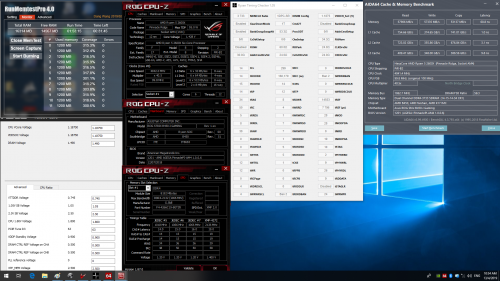 Next would be DDR4-3800, hopefully Update: TM5 is not stable with multiple errors almost instantly. Just managed to complete AIDA64 benchmarks.  This post has been edited by owikh84: Apr 14 2019, 10:11 PM |
|
|
|
|
|
 Apr 14 2019, 09:46 PM Apr 14 2019, 09:46 PM
Return to original view | Post
#34
|
|
Elite
8,711 posts Joined: Nov 2007 From: Butterworth, PG / Machang, Kelantan |
Today I proceed testing RAM OC with ADATA XPG Spectrix D80 DDR4-3600 CL17.
 As we all know Ryzen doesn't like odd CAS timing such as CL15, 17, 19 etc. I managed to stabilize the memory at the rated frequency and primary timings with some manual adjustments of subtimings, disablement of GearDown and command rate being set to 2T. Of course, additional voltage is required. owikh84 | ASUS ROG Strix B450-I Gaming | ADATA XPG Spectrix D80 DDR4-3600 CL17 (Samsung B-die) 2x8GB | DDR4-3600 CL17-18-18-38-2T @ 1.390V | vSOC @ 1.100V 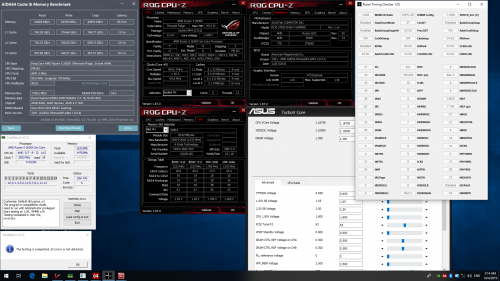 DDR4-3666 is probably the max stable OC of these particular D80 modules. owikh84 | ASUS ROG Strix B450-I Gaming | ADATA XPG Spectrix D80 DDR4-3600 CL17 (Samsung B-die) 2x8GB | DDR4-3666 CL16-17-17-28-1T @ 1.480V | vSOC @ 1.125V  DDR4-3733 is not stable though, no matter how much efforts I had put it just didn't work. Only stable in AIDA64 benchmarks: 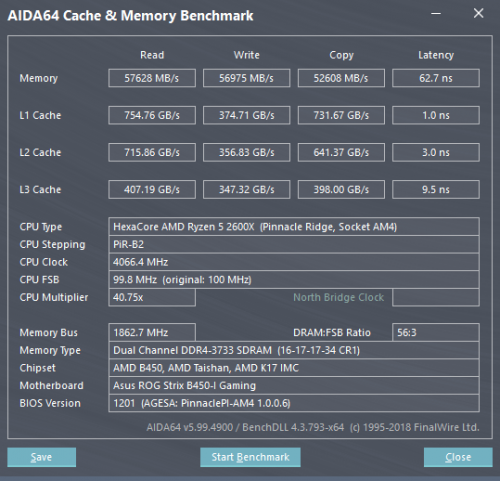 This post has been edited by owikh84: Apr 14 2019, 10:13 PM |
|
|
 Apr 18 2019, 08:59 PM Apr 18 2019, 08:59 PM
Return to original view | Post
#35
|
|
Elite
8,711 posts Joined: Nov 2007 From: Butterworth, PG / Machang, Kelantan |
TM5 0.12 v3 config
Download link: https://drive.google.com/drive/folders/17u_...6gJY05peEicbBsQ * fixed test crash , when a certain cycle there was a shortage of memory * 2 new test added * test number 14 was temporarily removed, because there were few situations in which an error was found there * special config for HEDT with 4 channel mode » Click to show Spoiler - click again to hide... « Source: https://www.overclock.net/forum/10-amd-cpus...ml#post27937678 |
|
|
 Apr 21 2019, 09:37 AM Apr 21 2019, 09:37 AM
Return to original view | Post
#36
|
|
Elite
8,711 posts Joined: Nov 2007 From: Butterworth, PG / Machang, Kelantan |
|
|
|
 May 8 2019, 06:39 AM May 8 2019, 06:39 AM
Return to original view | Post
#37
|
|
Elite
8,711 posts Joined: Nov 2007 From: Butterworth, PG / Machang, Kelantan |
DRAM Calculator for Ryzen v1.5.0 by 1usmus
» Click to show Spoiler - click again to hide... « 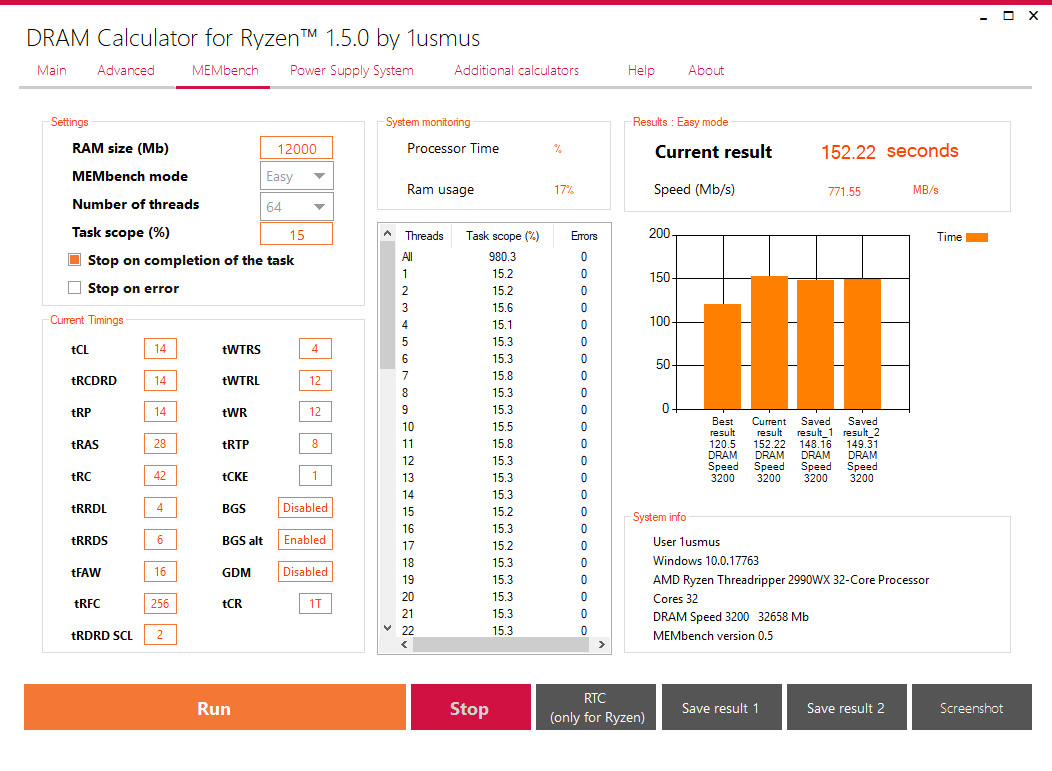 QUOTE Yuri "1usmus" Bubliy, who practically wrote the book on AMD Ryzen memory overclocking, presents DRAM Calculator for Ryzen v1.5.0, the latest version of the most powerful tool available to help you overclock memory on PCs powered by AMD Ryzen processors. The biggest feature-addition is MEMBench, a new internal memory benchmark that tests performance of your machine's memory sub-system, and can be used to test the stability of your memory overclock. Among the other feature-additions include the "Compare Timings" button, which gives you a side-by-side comparison of your machine's existing settings, with what's possible or the settings you've arrived at using the app. Motherboards vary by memory slot topology, and DRAM Calculator for Ryzen can now be told what topology your board has, so it can better tune settings such as procODT and RTT. The author also de-cluttered the main screen to improve ease of use. Among the under-the-hood changes are improved SoC voltage prediction for each generation of Ryzen. The main timing calculation and prediction algorithms are improved with the addition of the likes of GDM prediction. Also added is support for 4-DIMM system configurations. A bug in which the imported HTML profiles were automatically assumed to be specific to Samsung b-die mode. A number of minor changes were made, detailed in the change-log below. Source: TPU This post has been edited by owikh84: May 8 2019, 06:46 AM |
|
|
 May 16 2019, 07:59 PM May 16 2019, 07:59 PM
Return to original view | Post
#38
|
|
Elite
8,711 posts Joined: Nov 2007 From: Butterworth, PG / Machang, Kelantan |
After playing for few days with low-end mobo from ASUS, I'd say this board is not easy on the RAM clocking.
DDR4-3333 is not stable no matter how much efforts I've put, DDR4-3200 CL14 is the max. owikh84 | ASUS Prime B450M-K | ADATA XPG Spectrix D80 DDR4-3600 CL17 (Samsung B-die) 2x8GB | DDR4-3200 CL14-14-14-28-1T @ 1.370V | vSOC @ 1.0875V   |
|
|
 May 22 2019, 11:39 PM May 22 2019, 11:39 PM
Return to original view | Post
#39
|
|
Elite
8,711 posts Joined: Nov 2007 From: Butterworth, PG / Machang, Kelantan |
QUOTE(ah_khoo @ May 22 2019, 01:01 PM) Nice setup bro... +1 Can't agree more bro.yeah, asus low-mid range nowadays are quite mediocre... long gone d day like d evo series can actually do very2 decent... for now minimum enthusiast level also need strix, even some strix (noticeably d B series) are severely cut down in term of quality (components as well as ocbility)... Based on VRM quality found on overall X470/B450 boards, best to worst would be MSI, ASUS, GIGABYTE, ASRock. I recently came across one useful VRM quality list to support this claim. Good SinoPower SM7341EH (dual) - 1.0 / 1.2 - 25A - +50% - data NikoSem PK612DZ (dual) - 1.4 / 1.9 - 20A - +90% - data_ext FairChild FDPC5030 (dual) - 1.9 / 2.4 - 25A - +40% - data_ext - acquired by OnSemi OnSemi 4C86N (dual) - 1.7 / 2.6 - 30A - +50% - data Ubiq QN3107 - 2.1 / 2.6 - 30A - +40% - data TI CSD87350 (dual) - 2.1 / 2.8 - 20A - +30% - data - Vgs.on=4.5V, Vgs.on.max=8V OnSemi 4C024N - 2.3 / 2.8 - 30A - +50% - data <= most MSI MB use this SinoPower SM4503 - 2.5 / 3.0 - 20A - +50% - data NikoSem PK632BA - 2.1 / 3.3 - 20A - +60% - data Not Bad NXP PH4030AL - 2.72 / 4.0 - 15A - +50% - data_ext OnSemi 4C06N - 3.2 / 4.0 - 30A - +50% - data <= most ASUS/GBT MB use this Vishay SiRA12BDP RA12 - 2.7 / 4.3 - 10A - +40% - data Vishay SiRA12DP RA12 - 3.2 / 4.3 - 10A - +50% - data_ext Bad AdvancedPower AP4024GEMT - 3.5 / 4.5 - 20A - +40% - data Ubiq QN3054 - 3.8 / 4.8 - 30A - +40% - data SinoPower SM4336 - 4.4 / 5.3 - 30A - +50% - data <= most ASRock MB use this NikoSem PK618BA - 3.7 / 5.5 - 20A - +60% - data <= most ASRock MB use this SinoPower SM4364 - 4.7 / 5.7 - 40A - +50% - data Source: https://www.overclock.net/forum/13-amd-gene...ml#post27572140 Full VRM list for major MB vendors: https://www.hardwareluxx.de/community/f12/p...te-1155146.html |
|
|
 Jul 29 2019, 11:36 PM Jul 29 2019, 11:36 PM
Return to original view | Post
#40
|
|
Elite
8,711 posts Joined: Nov 2007 From: Butterworth, PG / Machang, Kelantan |
So, RAM write bandwidth of 3900X is 50k MB/s vs 3600 29k MB/s. Interesting...
|
| Change to: |  0.0533sec 0.0533sec
 0.65 0.65
 7 queries 7 queries
 GZIP Disabled GZIP Disabled
Time is now: 28th November 2025 - 04:13 PM |