
AMD Ryzen /Threadripper OverClocking V1.1, big or small, share your results here...
AMD Ryzen /Threadripper OverClocking V1.1, big or small, share your results here...
|
|
 Nov 16 2018, 10:26 PM Nov 16 2018, 10:26 PM
|
|
Elite
8,103 posts Joined: Jan 2003 From: Tanah Lot @ Dungun, Terengganu. |
|
|
|
|
|
|
 Nov 21 2018, 09:01 AM Nov 21 2018, 09:01 AM
|
      
Senior Member
2,546 posts Joined: Jan 2009 From: Cyberjaya |
Newbie to overclocking here.
test as friend suggest to. only berani go till 3.65ghz for now https://valid.x86.fr/b8vavr R1700 , msi b350m mortar, 32gb 3200mhz trident z (16x2) , 1.225vcore 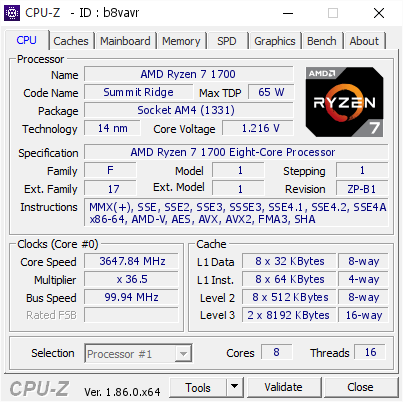 |
|
|
 Nov 29 2018, 10:24 PM Nov 29 2018, 10:24 PM
|
|
Elite
8,103 posts Joined: Jan 2003 From: Tanah Lot @ Dungun, Terengganu. |
QUOTE(mastering89 @ Nov 21 2018, 09:01 AM) Newbie to overclocking here. things with 8 cores chip is they toast d vrm alot, & considerin b350m mortar is of 4+2 vrm, they'll heat up very fast & not that suitable for non x chip (where boost clock is lower). i'd run d 1700 stock if i were u. 4+2 phase vrm imo is best for quad cores & moderate oc on 6 cores. my humble 2 cents. test as friend suggest to. only berani go till 3.65ghz for now https://valid.x86.fr/b8vavr R1700 , msi b350m mortar, 32gb 3200mhz trident z (16x2) , 1.225vcore 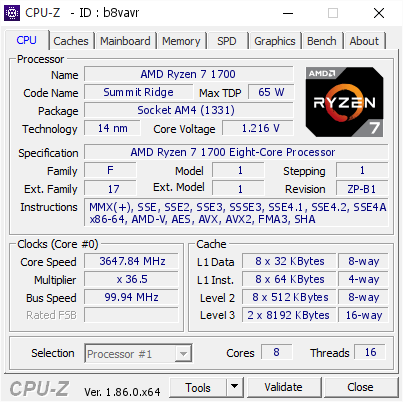 |
|
|
 Nov 30 2018, 04:28 PM Nov 30 2018, 04:28 PM
|
      
Senior Member
4,157 posts Joined: Jan 2003 From: KL |
Guys, i have a question probably you may advise me, currently i'm using Ryzen 1700+Asus C6H mobo+2x8gb GSkill Trident Z RGB 3200mhz C14 ram kit. I'm thinking to add another 2x8gb ram kit but i'm worried the ram may not able to run 3200mhz after adding another kit, or should i buy GSkill F4-3200C16Q-32GTZR (4x8GB kit) instead? But i can't find this kit is under motherboard QVL list.
|
|
|
 Dec 1 2018, 09:37 AM Dec 1 2018, 09:37 AM
|
|
Elite
8,711 posts Joined: Nov 2007 From: Butterworth, PG / Machang, Kelantan |
QUOTE(llk @ Nov 30 2018, 04:28 PM) Guys, i have a question probably you may advise me, currently i'm using Ryzen 1700+Asus C6H mobo+2x8gb GSkill Trident Z RGB 3200mhz C14 ram kit. I'm thinking to add another 2x8gb ram kit but i'm worried the ram may not able to run 3200mhz after adding another kit, or should i buy GSkill F4-3200C16Q-32GTZR (4x8GB kit) instead? But i can't find this kit is under motherboard QVL list. It will work and your mobo is C6H, should be easy to run at the rated speed even with populated DIMMs. I have 2 kits of non-QVL B-die TridentZ RGB 4266 CL19 running stability at 3333 CL14 4x8GB @ 1.39v with the 2700X + C7H. With 1700 + C6H, it was able to do 3200 CL14 4x8GB @ 1.40v. MemTest HCl 400%+ of course, don't use other methods unless Prime95 custom blend 1344K FFT with 90%+ RAM capacity stressed for 3 hours minimum. |
|
|
 Dec 1 2018, 10:02 AM Dec 1 2018, 10:02 AM
|
      
Senior Member
4,157 posts Joined: Jan 2003 From: KL |
QUOTE(owikh84 @ Dec 1 2018, 09:37 AM) It will work and your mobo is C6H, should be easy to run at the rated speed even with populated DIMMs. Thanks for sharing your experience, so i can safely buy another 3200 CL14 kit even though they are not under same production batch? My existing kit i bought since last year.I have 2 kits of non-QVL B-die TridentZ RGB 4266 CL19 running stability at 3333 CL14 4x8GB @ 1.39v with the 2700X + C7H. With 1700 + C6H, it was able to do 3200 CL14 4x8GB @ 1.40v. MemTest HCl 400%+ of course, don't use other methods unless Prime95 custom blend 1344K FFT with 90%+ RAM capacity stressed for 3 hours minimum. I have a bad experience with my second rig which is i7 5930K+Asus X99 Deluxe, i bought 2 separate kits of Corsair Dominator Platinum 3200mhz (2X8GB) CL16 but the system refuse to run @3200mhz, highest stable achievable clock is only 2666mhz. Answer replied by Corsair was i need to buy 4pcs kit since they have done factory testing to guarantee it is stable. |
|
|
|
|
|
 Dec 1 2018, 10:11 AM Dec 1 2018, 10:11 AM
|
|
Elite
8,711 posts Joined: Nov 2007 From: Butterworth, PG / Machang, Kelantan |
QUOTE(llk @ Dec 1 2018, 10:02 AM) Thanks for sharing your experience, so i can safely buy another 3200 CL14 kit even though they are not under same production batch? My existing kit i bought since last year. Not only Corsair, actually any other RAM vendor will advice end users to purchase kit rather than mixing sticks. Your case was with X99 chipset, which had tendency to have RAM incompatibility issue.I have a bad experience with my second rig which is i7 5930K+Asus X99 Deluxe, i bought 2 separate kits of Corsair Dominator Platinum 3200mhz (2X8GB) CL16 but the system refuse to run @3200mhz, highest stable achievable clock is only 2666mhz. Answer replied by Corsair was i need to buy 4pcs kit since they have done factory testing to guarantee it is stable. Yes, it is safe to mix between different production as long as they are both based on the same RAM chip AKA both are B-die's. My kits were from initial batch of 2017 (RGB just died and pending for RMA) and 2018 (a much better kit with improved RGB quality according to G.Skill). |
|
|
 Dec 1 2018, 10:23 AM Dec 1 2018, 10:23 AM
|
      
Senior Member
4,157 posts Joined: Jan 2003 From: KL |
QUOTE(owikh84 @ Dec 1 2018, 10:11 AM) Not only Corsair, actually any other RAM vendor will advice end users to purchase kit rather than mixing sticks. Your case was with X99 chipset, which had tendency to have RAM incompatibility issue. Great! Thank you so much, will looking forward to purchase another 3200mhz CL14 kit Yes, it is safe to mix between different production as long as they are both based on the same RAM chip AKA both are B-die's. My kits were from initial batch of 2017 (RGB just died and pending for RMA) and 2018 (a much better kit with improved RGB quality according to G.Skill). |
|
|
 Dec 1 2018, 11:43 AM Dec 1 2018, 11:43 AM
|
|
Elite
8,711 posts Joined: Nov 2007 From: Butterworth, PG / Machang, Kelantan |
|
|
|
 Dec 1 2018, 12:32 PM Dec 1 2018, 12:32 PM
|
      
Senior Member
4,157 posts Joined: Jan 2003 From: KL |
QUOTE(owikh84 @ Dec 1 2018, 11:43 AM) My current kit without 'x', that time when i bought the kit 'x' version haven't launched yet, but it is stable run at @3200mhz after enable DOCP.I think i should buy the same version right? This post has been edited by llk: Dec 1 2018, 12:34 PM |
|
|
 Dec 1 2018, 04:18 PM Dec 1 2018, 04:18 PM
|
|
Elite
8,711 posts Joined: Nov 2007 From: Butterworth, PG / Machang, Kelantan |
QUOTE(llk @ Dec 1 2018, 12:32 PM) My current kit without 'x', that time when i bought the kit 'x' version haven't launched yet, but it is stable run at @3200mhz after enable DOCP. The GTRX has been in local market since quite a while ago, you can find it at RM1099-1199.I think i should buy the same version right? Good question... but so far i've never seen any people mixing the GTR and GTRX. But I think they will mix well cos both are also B-die. Only difference is that the latter has been tested and certified to work well with the Ryzen platform. |
|
|
 Dec 14 2018, 12:36 AM Dec 14 2018, 12:36 AM
|
    
Senior Member
894 posts Joined: Feb 2008 |
Hi all,
After a decade of hiatus from AMD, I'm back with; Ryzen 2200g Giga B450 Aorus M HyperX Predator RGB 3200mhz 2x8gb Does IBT or OCCT Linpack actually work for AMD? With Intel I'm used to 20 runs of IBT maximum and calling it a day if it passes. But my new ryzen setup fails IBT and OCCT Linpack even on stock/default BIOS settings. Stock like... the RAM is running non-XMP 2400mhz @ 17-17-17 1.2v. Even that fails stress testing. Load CPU temp is around 65~68c, I'm on AIO water so I guess temps arent the issue here. IBT fails on the 3rd/4th run and OCCT linpack errors out around +-1hour. It's driving me nuts and I've spent 2 days pulling my hair over this. Unsure if there is something I'm missing or I have a lemon part. This post has been edited by cyloh: Dec 14 2018, 01:17 AM |
|
|
 Dec 14 2018, 08:52 AM Dec 14 2018, 08:52 AM
|
|
Elite
6,799 posts Joined: Jan 2003 |
QUOTE(cyloh @ Dec 14 2018, 12:36 AM) Hi all, What does the I stands for in IBT...After a decade of hiatus from AMD, I'm back with; Ryzen 2200g Giga B450 Aorus M HyperX Predator RGB 3200mhz 2x8gb Does IBT or OCCT Linpack actually work for AMD? With Intel I'm used to 20 runs of IBT maximum and calling it a day if it passes. But my new ryzen setup fails IBT and OCCT Linpack even on stock/default BIOS settings. Stock like... the RAM is running non-XMP 2400mhz @ 17-17-17 1.2v. Even that fails stress testing. Load CPU temp is around 65~68c, I'm on AIO water so I guess temps arent the issue here. IBT fails on the 3rd/4th run and OCCT linpack errors out around +-1hour. It's driving me nuts and I've spent 2 days pulling my hair over this. Unsure if there is something I'm missing or I have a lemon part. think dude.. just run da latest prime, memtest HCI, Realbench.. and you are done. |
|
|
|
|
|
 Dec 17 2018, 02:58 PM Dec 17 2018, 02:58 PM
|
|
Elite
8,103 posts Joined: Jan 2003 From: Tanah Lot @ Dungun, Terengganu. |
not sure bout b450 board but back then when i was on b350m gaming 3 d board wasn't too picky on ram. may i know which 2 slots ur using at the moment? Ryzen based boards prefer d further 2 slots from cpu area.
other thank that, try lowest mem frequency (i believe its 2133) with auto timing. |
|
|
 Dec 17 2018, 03:37 PM Dec 17 2018, 03:37 PM
|
    
Senior Member
894 posts Joined: Feb 2008 |
QUOTE(ah_khoo @ Dec 17 2018, 02:58 PM) not sure bout b450 board but back then when i was on b350m gaming 3 d board wasn't too picky on ram. may i know which 2 slots ur using at the moment? Ryzen based boards prefer d further 2 slots from cpu area. Yeap, I used the slot furthest from the cpu. The mobo manual recommended it.other thank that, try lowest mem frequency (i believe its 2133) with auto timing. Previously even auto timing at lowest frequency with 1.35v or 1.4v also will fail Linpack. Turns out..... i booted to memtest86 and one of the ram stick is tested bad Should have done that on day 1. Wasted so many hours/days banging my head. After 1-to-1 swap with a working set of memory I can now enjoy. |
|
|
 Dec 17 2018, 04:11 PM Dec 17 2018, 04:11 PM
|
|
Elite
8,103 posts Joined: Jan 2003 From: Tanah Lot @ Dungun, Terengganu. |
QUOTE(cyloh @ Dec 17 2018, 03:37 PM) Yeap, I used the slot furthest from the cpu. The mobo manual recommended it. glad u managed to sort it out bro. not d 1st time i heard such story. ddr4 qc is somehow more lenient eh these days? Previously even auto timing at lowest frequency with 1.35v or 1.4v also will fail Linpack. Turns out..... i booted to memtest86 and one of the ram stick is tested bad Should have done that on day 1. Wasted so many hours/days banging my head. After 1-to-1 swap with a working set of memory I can now enjoy. now start ya engine n clock d @$$ outta d rig. looking forwards to ya OC submission. This post has been edited by ah_khoo: Dec 17 2018, 04:11 PM |
|
|
 Dec 17 2018, 11:44 PM Dec 17 2018, 11:44 PM
|
    
Senior Member
894 posts Joined: Feb 2008 |
QUOTE(ah_khoo @ Dec 17 2018, 04:11 PM) glad u managed to sort it out bro. not d 1st time i heard such story. ddr4 qc is somehow more lenient eh these days? Test run first.now start ya engine n clock d @$$ outta d rig. looking forwards to ya OC submission. CPU 3700mhz @ -0.125 dynamic vcore RAM 3333mhz @ 1.3v with 3200mhz XMP timings 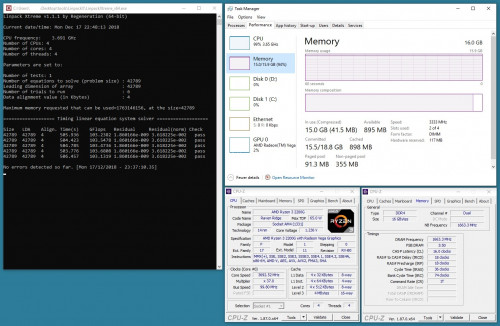 This post has been edited by cyloh: Dec 17 2018, 11:45 PM |
|
|
 Dec 19 2018, 05:23 AM Dec 19 2018, 05:23 AM
|
     
Senior Member
1,560 posts Joined: May 2005 From: Penang |
all ryzen already @@"
I still use Fx8350 |
|
|
 Dec 24 2018, 02:17 PM Dec 24 2018, 02:17 PM
|
      
Senior Member
4,157 posts Joined: Jan 2003 From: KL |
QUOTE(owikh84 @ Dec 1 2018, 04:18 PM) The GTRX has been in local market since quite a while ago, you can find it at RM1099-1199. Finally another pair 2X8GB 3200mhz C14 b-die arrived, everything keep auto, voltage set 1.35V, straight boot into Windows, by the way the model i bought is F4-3200C14D-16GTZR, this in not ryzen optimized but intel.Good question... but so far i've never seen any people mixing the GTR and GTRX. But I think they will mix well cos both are also B-die. Only difference is that the latter has been tested and certified to work well with the Ryzen platform. This post has been edited by llk: Dec 24 2018, 02:18 PM Attached thumbnail(s) 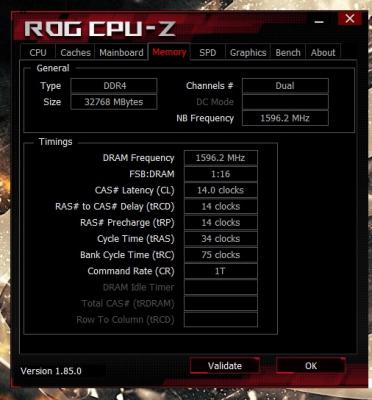
|
|
|
 Dec 25 2018, 08:53 AM Dec 25 2018, 08:53 AM
|
|
Elite
8,711 posts Joined: Nov 2007 From: Butterworth, PG / Machang, Kelantan |
QUOTE(llk @ Dec 24 2018, 02:17 PM) Finally another pair 2X8GB 3200mhz C14 b-die arrived, everything keep auto, voltage set 1.35V, straight boot into Windows, by the way the model i bought is F4-3200C14D-16GTZR, this in not ryzen optimized but intel. Great! Good to know that it actually works perfectly on Ryzen as well. 4x8GB B-die, should be able to OC up to DDR4-3333 CL14-14-14-30-1T @ 1.390V QUOTE(owikh84 @ Aug 12 2018, 10:19 AM) |
| Change to: |  0.0274sec 0.0274sec
 0.49 0.49
 6 queries 6 queries
 GZIP Disabled GZIP Disabled
Time is now: 29th November 2025 - 07:14 AM |