QUOTE(travis8481 @ Nov 22 2024, 11:40 AM)
I'm got it from Astro
So meaning Astro subscriber only getting std plan?
Yes.
Astro customers who subscribed to any pack that includes Movies, are entitled to Max Standard plan by default.
For the avoidance of doubt, there are no Astro bundles/package that comes with Max Premium plan, hence no one will be getting Max Premium for free from Astro.
If you wish to upgrade the existing Max Standard plan that you're getting from Astro subscription, into Max Premium, you can't do it today (Astro hadn't provide that option yet due to technical readiness), but you can do so by early next year 2025.
=====
Alternatively, if you have Unifi TV, and subscribed to either Family, Ultimate Plus, Ultimate Max or Movies Pack, then you are eligible for Max Standard.
But as an introductory offer, customers on these packs before 19 Nov 2024 are eligible to "redeem" their free 3 months of Max Premium plan (will revert back to Standard afterwards) as long they activate it before 31 Dec 2024.
After that, if you want Max Premium, just topup RM10/month.
Otherwise, if you only have Unifi Home Internet but without Unifi TV packs mentioned earlier, you can addon Max app onto your bill at a cheaper price:
• RM13.60/month (Max Mobile Plan)
• RM24.90/month (RRP RM34.90/month, Save RM10/month on Unifi) (Max Standard Plan)
• RM34.90/month (RRP RM52.90/month, Save RM18/month on Unifi)
If you're not a Unifi Home customer, then you can subscribe as a standalone subscription directly from max.com
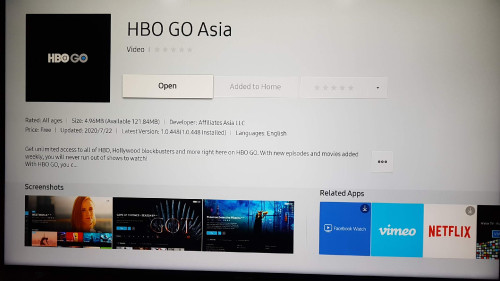
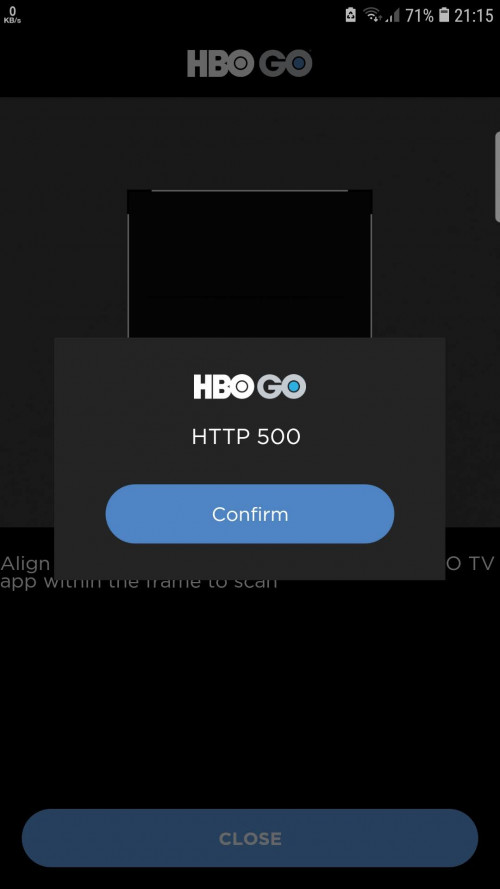
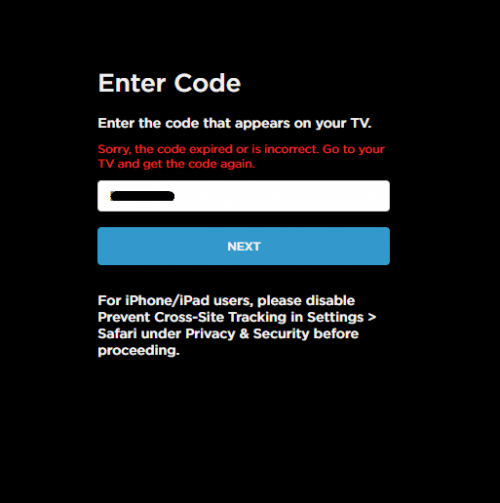
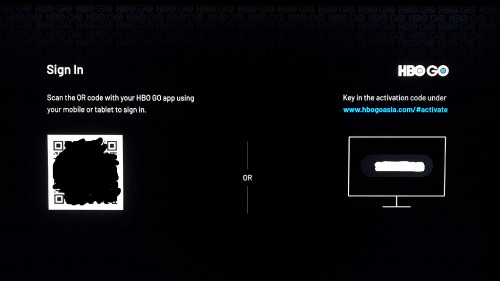


 Jul 28 2020, 09:53 PM
Jul 28 2020, 09:53 PM
 Quote
Quote
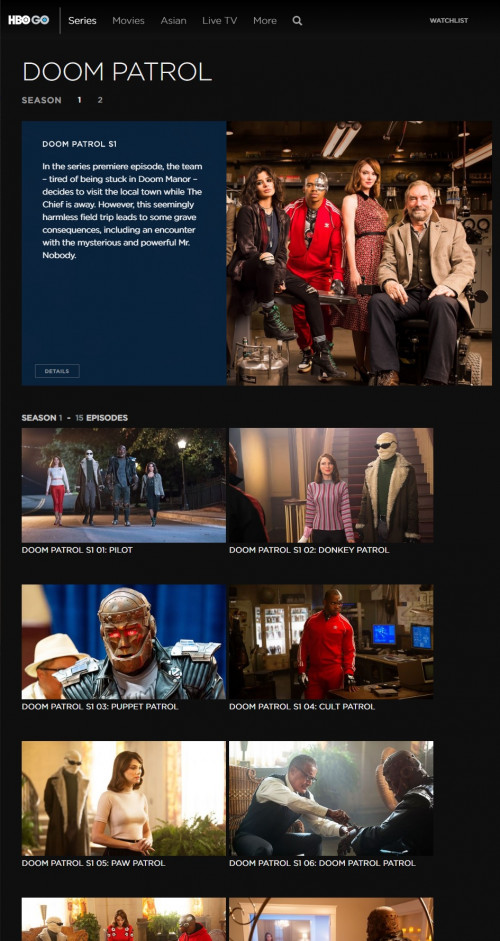
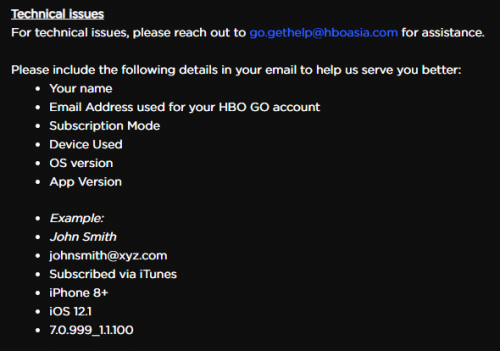
 0.0174sec
0.0174sec
 0.56
0.56
 6 queries
6 queries
 GZIP Disabled
GZIP Disabled