
I'm really tired that my Astro Go always not working on my CPU, it says my CPU is not a registered device please switch out other devices etc, but my CPU was working fine in early days until some day it didn't work.
After 6 months, there I bought a new laptop in 2018, and I try to watch Astro Go from my laptop, it works! But somehow after few days my Astro Go is not working again, the same issue again!! I'm really tired of it! I asked ASTRO for thousand times and yet they still give me the same answer which cannot resolve my issue, I paid RM10 every month for ASTRO GO service but it seems wasted!!! REALLY DISAPPOINTED to ASTRO GO!
p/s: it works fine on ipad and iphone ONLY. BUT CPU AND LAPTOP NO!
Anyone having same issue with me please share with me thanks


 Jun 4 2018, 10:43 PM, updated 7y ago
Jun 4 2018, 10:43 PM, updated 7y ago
 Quote
Quote
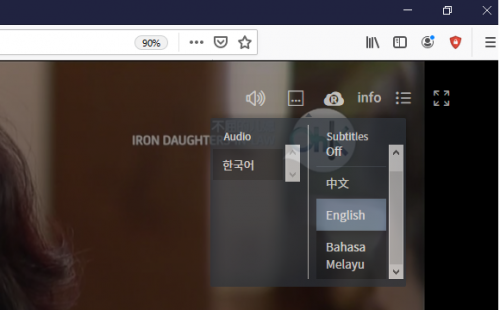
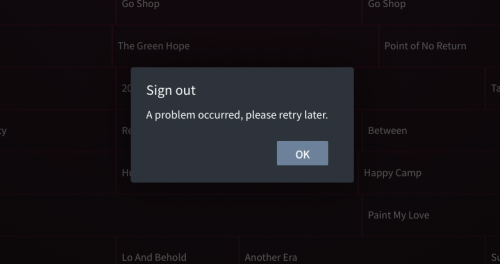

 0.0319sec
0.0319sec
 0.50
0.50
 5 queries
5 queries
 GZIP Disabled
GZIP Disabled