@prokiller1199 and @pisces1529
Thanks

for your help, providing feedback and tutorials for getting my router AC18 updated from 380.70 Final to 386_2(CFE ver 1.3.0.7).
I have successfully upgraded the CFE and firmware

On the tutorial, no. 10. The command
cat tmp/home/root/1.bin > /dev/mtd0 , I change it to cat
/tmp/home/root/1.bin > dev/mtd0 as the user already in the folder, thus without modification doesn’t work.
Nothing wrong with the tutorial, but for newbie may stuck there.
Just wanted to provide a quick feedback here.
Before upgrade, I was getting around 500/44x mbps on DL/UL.
iPad speedtest on 380.70However after update, my maximum Wi-Fi speed dropped significantly. Maybe it is my tweaking not suitable for 386, but on default Wi-Fi settings also worst. No a big deal, I think still acceptable with around 407/379 mbps for DL/UL.
iPad on 386_2Will continue testing, hopefully no big issue.
Additionally, just for sharing that I also overclocked my router by change in CFE the cpuclkfreq = 800,667 to 1000,800
This is was the clock speed I was using in previous firmware version.
380.70 final got option to overclock in the GUI.
With 386, no option and I tried using putty and using nvram set cpuclkfreq = 1000,800 && nvram commit && nvram reboot.
Somehow it doesn’t work anymore like 380.70.
If anyone have the correct method apart from CFE, I would like to know. Thanks
 This post has been edited by muncheno: Oct 10 2021, 02:21 PM
This post has been edited by muncheno: Oct 10 2021, 02:21 PM 




 Oct 2 2021, 08:20 AM
Oct 2 2021, 08:20 AM

 Quote
Quote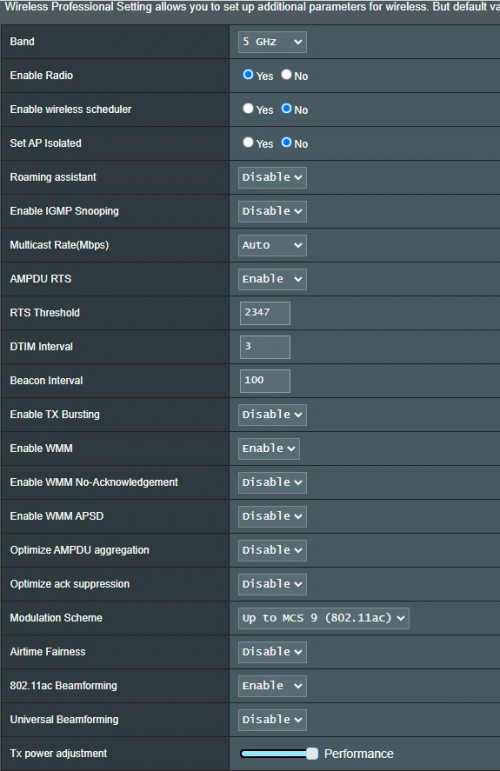
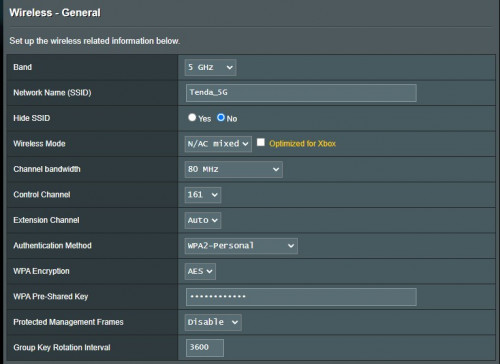



 0.0184sec
0.0184sec
 0.47
0.47
 7 queries
7 queries
 GZIP Disabled
GZIP Disabled