Anyone here have occur epson LQ-310 cannot be share to other pc on windows 10?
OS Epson Dot Matrix Fail Printing, After Latest Windows Update
OS Epson Dot Matrix Fail Printing, After Latest Windows Update
|
|
 May 29 2018, 04:23 PM May 29 2018, 04:23 PM
|
 
Junior Member
215 posts Joined: Dec 2009 From: Perak |
Anyone here have occur epson LQ-310 cannot be share to other pc on windows 10?
|
|
|
|
|
|
 May 29 2018, 04:34 PM May 29 2018, 04:34 PM
|
      
Senior Member
6,735 posts Joined: Jan 2003 From: Zion |
|
|
|
 May 29 2018, 04:42 PM May 29 2018, 04:42 PM
|
 
Junior Member
215 posts Joined: Dec 2009 From: Perak |
|
|
|
 May 29 2018, 05:08 PM May 29 2018, 05:08 PM
|
      
Senior Member
6,735 posts Joined: Jan 2003 From: Zion |
|
|
|
 May 29 2018, 05:21 PM May 29 2018, 05:21 PM
|
 
Junior Member
215 posts Joined: Dec 2009 From: Perak |
|
|
|
 May 30 2018, 10:17 AM May 30 2018, 10:17 AM
|
 
Junior Member
215 posts Joined: Dec 2009 From: Perak |
QUOTE(netmatrix @ May 29 2018, 05:08 PM) still not able to connect it. whenever i try to connect it will pop out install driver. after i click install driver will pop out unable to connect italrdy tried install manually and connect it still have the same problem |
|
|
|
|
|
 May 31 2018, 11:47 AM May 31 2018, 11:47 AM
Show posts by this member only | IPv6 | Post
#87
|

Junior Member
20 posts Joined: Jan 2012 |
QUOTE(wata @ May 30 2018, 10:17 AM) still not able to connect it. whenever i try to connect it will pop out install driver. after i click install driver will pop out unable to connect it I also facing this problem thru share via win 10. Using epson lq-2180. Needs new driver.alrdy tried install manually and connect it still have the same problem |
|
|
 May 31 2018, 12:32 PM May 31 2018, 12:32 PM
|
 
Junior Member
215 posts Joined: Dec 2009 From: Perak |
|
|
|
 May 31 2018, 12:43 PM May 31 2018, 12:43 PM
Show posts by this member only | IPv6 | Post
#89
|

Junior Member
20 posts Joined: Jan 2012 |
QUOTE(wata @ May 31 2018, 12:32 PM) Solved my problems by, go to the epson lq-2180 printer properties, “Advanced” tab.Click “New Driver” and click “Windows Update”. Wait few minutes to fetch new driver from Microsoft. If you are in luck, hopefully your new driver is available from the manufacturer list with your specific printer model. |
|
|
 May 31 2018, 03:19 PM May 31 2018, 03:19 PM
|
 
Junior Member
215 posts Joined: Dec 2009 From: Perak |
QUOTE(grasie2u83 @ May 31 2018, 12:43 PM) Solved my problems by, go to the epson lq-2180 printer properties, “Advanced” tab. no luck Click “New Driver” and click “Windows Update”. Wait few minutes to fetch new driver from Microsoft. If you are in luck, hopefully your new driver is available from the manufacturer list with your specific printer model. btw thanks for the info This post has been edited by wata: May 31 2018, 03:20 PM |
|
|
 Jun 26 2018, 11:19 AM Jun 26 2018, 11:19 AM
|
  
Junior Member
431 posts Joined: Dec 2012 From: Kitchen |
Hi all, anyone here having installation issue on LP-310?
It shows "Unknown Devices" in device manager, i tried to manually update the driver but it shows "The best driver has been installed". |
|
|
 Oct 8 2019, 07:32 PM Oct 8 2019, 07:32 PM
|
   
Junior Member
553 posts Joined: Oct 2009 |
|
|
|
 Oct 8 2019, 10:58 PM Oct 8 2019, 10:58 PM
|
 
Junior Member
215 posts Joined: Dec 2009 From: Perak |
|
|
|
|
|
|
 Oct 9 2019, 10:50 AM Oct 9 2019, 10:50 AM
Show posts by this member only | IPv6 | Post
#94
|
     
Senior Member
1,218 posts Joined: Jan 2010 From: Today 06.09 am |
QUOTE(HaN18 @ Oct 8 2019, 07:32 PM) manage to fix it? I have the same problem as you, after windows 10 new update my epson LQ310 fail to share to other PC. Whenever i click update driver it show me error 0x00003e3. Have you tried to restart the printer spooler services?Stop printer spooler services Uninstall the printer driver Start printer spooler services Install the driver Then share it. See if this solution works? |
|
|
 Oct 9 2019, 11:20 AM Oct 9 2019, 11:20 AM
|
   
Junior Member
553 posts Joined: Oct 2009 |
|
|
|
 Oct 9 2019, 11:23 AM Oct 9 2019, 11:23 AM
Show posts by this member only | IPv6 | Post
#96
|
     
Senior Member
1,218 posts Joined: Jan 2010 From: Today 06.09 am |
QUOTE(HaN18 @ Oct 9 2019, 11:20 AM) haha its ok.. i fixed once last time and now this problem come again.. stupid wndows 10 always give problem when there is an update When it comes to LQ310, I always keep the working drivers for Win10. You'll never know what will Microsoft breaks with their each update. |
|
|
 Oct 9 2019, 11:24 AM Oct 9 2019, 11:24 AM
|
   
Junior Member
553 posts Joined: Oct 2009 |
QUOTE(Keatsan @ Oct 9 2019, 10:50 AM) Have you tried to restart the printer spooler services? nope.. cant be done, i tried a lot alternative from google and other forum. and now i have to buy a window xp old computer and use it as print serverStop printer spooler services Uninstall the printer driver Start printer spooler services Install the driver Then share it. See if this solution works? i tried to turn off firewall too, but its doesnt work too. it keep showing me this 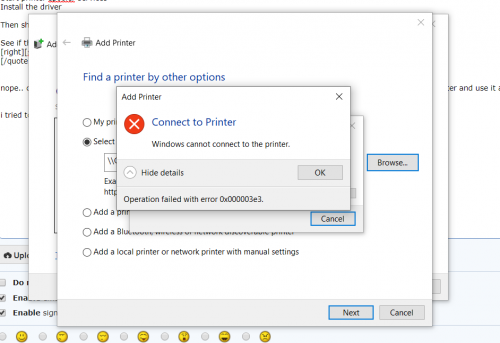 so i tried to use other printer to share with the computer , it work like a charm without any issue, only this EPSON LQ310 doesnt work at all. This post has been edited by HaN18: Oct 9 2019, 11:45 AM |
|
|
 Oct 9 2019, 06:35 PM Oct 9 2019, 06:35 PM
Show posts by this member only | IPv6 | Post
#98
|
     
Senior Member
1,218 posts Joined: Jan 2010 From: Today 06.09 am |
QUOTE(HaN18 @ Oct 9 2019, 11:24 AM) nope.. cant be done, i tried a lot alternative from google and other forum. and now i have to buy a window xp old computer and use it as print server Indeed it's interesting. Found a forum mentioned that disable Trend Micro antivirus and it works.i tried to turn off firewall too, but its doesnt work too. it keep showing me this 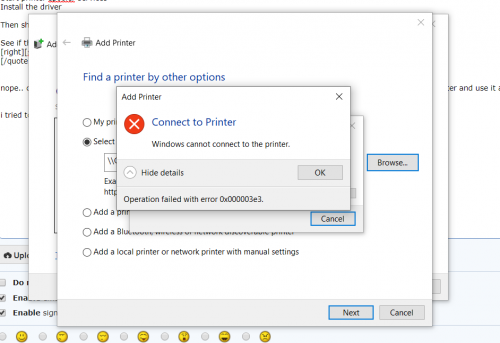 so i tried to use other printer to share with the computer , it work like a charm without any issue, only this EPSON LQ310 doesnt work at all. But for a start, it's most likely some antivirus or any software that replaces Windows application that could interfere with printer driver. You could actually opt to purchase a cheap printing print server dongle by Tp-link. Google it. Or alternatively, if your router supports USB printing, that works too as print server. |
|
|
 Nov 28 2019, 09:53 AM Nov 28 2019, 09:53 AM
Show posts by this member only | IPv6 | Post
#99
|
|||||||||||

Junior Member
46 posts Joined: Aug 2010 |
QUOTE(Keatsan @ Nov 17 2017, 09:32 AM) UPDATED v3 All affected OS should have it's Windows Update fix released by now
My site suddenly receives massive calls informing that users are unable to print to Epson Dot Matrix printers. And after a heck load of troubleshooting, and touching stuff, Printers I can confirm that are not working after the updates are: |Epson LQ-300| |Epson LQ-300+ II| |Epson LQ310| |Epson LX300|
|Epson LQ2190| |Epson LQ730K| Issues Windows Updates have been issued for Windows 7, 8 and 10 and they are all having the same issue. The updates are: |Windows 7| KB4048957 | |Windows 8 |KB4048958 | |Windows 10 |KB4048952, KB4048953, KB4048954, KB4048955|
So far, only these updates are messing the with Epson Printer. Temporary Solution To get your printers working again, the quickest way is to remove the offending update. The quickest way is to run the following commands in an elevated command prompt: TAKE NOTE Win 10 users, please enable system restore before removing KB4048953, KB4048954 or KB4048955. Been getting reports, unable to boot upon reboot. And also, prepare a Win10 ISO to repair in case it fails. CODE wusa /uninstall /kb:4048952 /quiet /warnrestart wusa /uninstall /kb:4048953 /quiet /warnrestart wusa /uninstall /kb:4048954 /quiet /warnrestart wusa /uninstall /kb:4048955 /quiet /warnrestart wusa /uninstall /kb:4048957 /quiet /warnrestart wusa /uninstall /kb:4048958 /quiet /warnrestart Edited - Add on Temporarily Prevent Update. How to temporarily prevent a Windows Update from reinstalling in Windows 10 To temporarily prevent the update from being reinstalled until an updated fix is available, a troubleshooter is available that provides a user interface for hiding and showing Windows Updates and drivers for Windows 10. You can obtain and run the "Show or hide updates" troubleshooter by downloading it from the Microsoft Download Center: https://support.microsoft.com/en-us/help/31...alling-in-windo |
|||||||||||
|
|
 Nov 28 2019, 10:12 AM Nov 28 2019, 10:12 AM
Show posts by this member only | IPv6 | Post
#100
|
     
Senior Member
1,218 posts Joined: Jan 2010 From: Today 06.09 am |
QUOTE(nocash @ Nov 28 2019, 09:53 AM) there many OS win 10 build 1703 / 1803 / 1809 no those update and still unable to print via Epson, how ? reformat pc ? Have you try to download the latest drivers from Epson website themselves?I have various dot matrix printers within my organisation using win 10 1803 and 1809 mostly. Don't seems to have issue. Could you be more specific on what was the issue causing unable to print? Any error code or pop ups or slight hint that could assist in troubleshooting |
|
Topic ClosedOptions
|
| Change to: |  0.0223sec 0.0223sec
 0.87 0.87
 6 queries 6 queries
 GZIP Disabled GZIP Disabled
Time is now: 21st December 2025 - 02:05 PM |