
MacOS X Show Off Your Desktop - MacOS X only, Wallpaper , icons , themes , etc
MacOS X Show Off Your Desktop - MacOS X only, Wallpaper , icons , themes , etc
|
|
 Dec 10 2011, 09:28 AM Dec 10 2011, 09:28 AM
|
 
Junior Member
78 posts Joined: May 2011 From: Omotesando Hills |
couldn't really be bothered with customising my desktop for the past few months but here it is for december
 |
|
|
|
|
|
 Dec 10 2011, 02:23 PM Dec 10 2011, 02:23 PM
|
     
Senior Member
1,341 posts Joined: Oct 2010 From: Cheras |
|
|
|
 Dec 17 2011, 02:13 AM Dec 17 2011, 02:13 AM
|
      
Senior Member
3,435 posts Joined: Oct 2008 From: Kota Bharu |
|
|
|
 Dec 19 2011, 04:47 AM Dec 19 2011, 04:47 AM
|
      
Senior Member
3,435 posts Joined: Oct 2008 From: Kota Bharu |
*deleted*
This post has been edited by FaezFarhan: Dec 23 2011, 03:53 AM |
|
|
 Dec 24 2011, 04:36 PM Dec 24 2011, 04:36 PM
|
   
Senior Member
557 posts Joined: Jan 2006 |
Here's my desktop..
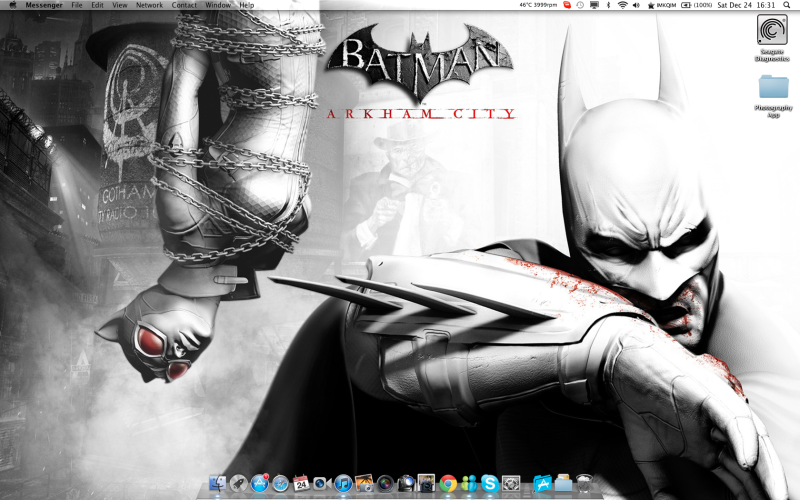 |
|
|
 Dec 24 2011, 09:21 PM Dec 24 2011, 09:21 PM
|
     
Senior Member
1,341 posts Joined: Oct 2010 From: Cheras |
|
|
|
|
|
|
 Dec 25 2011, 03:37 AM Dec 25 2011, 03:37 AM
|
    
Senior Member
758 posts Joined: Jul 2009 From: Subang Jaya, Malaysia. |
QUOTE(bpay14 @ Dec 24 2011, 04:36 PM) Here's my desktop.. » Click to show Spoiler - click again to hide... « Dude, mind sharing where you got that wallpaper from ? |
|
|
 Dec 26 2011, 05:46 AM Dec 26 2011, 05:46 AM
|
 
Junior Member
78 posts Joined: May 2011 From: Omotesando Hills |
|
|
|
 Dec 28 2011, 12:44 PM Dec 28 2011, 12:44 PM
|
 
Junior Member
173 posts Joined: Nov 2008 From: Klang |
|
|
|
 Dec 28 2011, 02:36 PM Dec 28 2011, 02:36 PM
|
     
Senior Member
1,129 posts Joined: Jan 2003 From: Kuching, Sarawak |
|
|
|
 Dec 28 2011, 07:36 PM Dec 28 2011, 07:36 PM
|
     
Senior Member
1,079 posts Joined: Jun 2008 |
|
|
|
 Dec 29 2011, 09:25 AM Dec 29 2011, 09:25 AM
|
 
Junior Member
78 posts Joined: May 2011 From: Omotesando Hills |
QUOTE(happymeal80 @ Dec 28 2011, 12:44 PM) thanks!QUOTE(NeophyteHeaven @ Dec 28 2011, 02:36 PM) i removed my dock with a program called mirage then i used geektool to add the black shade thingy as the background for the icons. QUOTE(monked @ Dec 28 2011, 07:36 PM) most of my wallpapers are from iconpaper and deviantart. this one in particular is called morning mist. available here http://evilbright.deviantart.com/art/Morni...paper-139137568 |
|
|
 Dec 30 2011, 01:56 PM Dec 30 2011, 01:56 PM
|
     
Senior Member
1,423 posts Joined: Jan 2003 From: Yasud - Tash Murkon |
QUOTE(cobray @ Oct 5 2011, 05:40 PM) Here's my wallpaper, nothing outstanding but hey, my favourite color is green after all. Mee too... green is soothing... Here's the source anyway.... im new with mac... just join the community less 1 week.. happy to have a mac. |
|
|
|
|
|
 Jan 1 2012, 12:17 PM Jan 1 2012, 12:17 PM
|
 
Junior Member
290 posts Joined: Jan 2009 |
Here's my black and white wallpaper:
 @Telefunken and pixelator: how'd you guys make it as if your clock are behind your wallpaper? Its a nice effect |
|
|
 Jan 1 2012, 04:51 PM Jan 1 2012, 04:51 PM
|
 
Junior Member
78 posts Joined: May 2011 From: Omotesando Hills |
QUOTE(JohnnyBeGud @ Jan 1 2012, 12:17 PM) @Telefunken and pixelator: how'd you guys make it as if your clock are behind your wallpaper? Its a nice effect its basically just an overly of the wallpaper using geektool. well of course you have to crop the part of the picture u want to overlay on the time/date script first. |
|
|
 Jan 1 2012, 05:41 PM Jan 1 2012, 05:41 PM
|
 
Junior Member
290 posts Joined: Jan 2009 |
|
|
|
 Jan 2 2012, 12:21 AM Jan 2 2012, 12:21 AM
|
 
Junior Member
196 posts Joined: Jun 2008 From: MY |
Show your Mac OS X dock here
capture screenshot of your dock by press command + shift + 4 + space and move your pointer to dock then click to capture this is mine:  This post has been edited by Neux Gabux: Jan 2 2012, 12:23 AM |
|
|
 Jan 2 2012, 12:42 AM Jan 2 2012, 12:42 AM
|
 
Junior Member
62 posts Joined: Aug 2008 |
|
|
|
 Jan 2 2012, 12:49 AM Jan 2 2012, 12:49 AM
|
    
Senior Member
758 posts Joined: Jul 2009 From: Subang Jaya, Malaysia. |
|
|
|
 Jan 2 2012, 06:52 AM Jan 2 2012, 06:52 AM
|
      
Senior Member
3,892 posts Joined: Jan 2003 From: Back on earth! |
Ermm, nothing much to show from the dock, share your desktop and post it at the sticky thread:
http://forum.lowyat.net/topic/441943 |
| Change to: |  0.0226sec 0.0226sec
 0.69 0.69
 6 queries 6 queries
 GZIP Disabled GZIP Disabled
Time is now: 27th November 2025 - 01:12 PM |