command + shift + 4 should be enough for specific screenshot.
Did space make any difference?
MacOS X Show Off Your Desktop - MacOS X only, Wallpaper , icons , themes , etc
MacOS X Show Off Your Desktop - MacOS X only, Wallpaper , icons , themes , etc
|
|
 Jan 2 2012, 09:22 AM Jan 2 2012, 09:22 AM
|
      
Senior Member
2,003 posts Joined: Sep 2008 From: Lowyat.NET |
command + shift + 4 should be enough for specific screenshot.
Did space make any difference? |
|
|
|
|
|
 Jan 2 2012, 11:22 AM Jan 2 2012, 11:22 AM
|
      
Senior Member
3,892 posts Joined: Jan 2003 From: Back on earth! |
|
|
|
 Jan 2 2012, 10:30 PM Jan 2 2012, 10:30 PM
|
      
Senior Member
4,714 posts Joined: Jan 2003 |
|
|
|
 Jan 2 2012, 11:59 PM Jan 2 2012, 11:59 PM
|
      
Senior Member
2,003 posts Joined: Sep 2008 From: Lowyat.NET |
|
|
|
 Jan 3 2012, 10:03 AM Jan 3 2012, 10:03 AM
|
      
Senior Member
3,963 posts Joined: Nov 2006 |
My current dock.
|
|
|
 Jan 3 2012, 06:49 PM Jan 3 2012, 06:49 PM
|
 
Junior Member
69 posts Joined: Aug 2009 From: Kuching |
My desktop for now..
 |
|
|
|
|
|
 Jan 4 2012, 03:10 AM Jan 4 2012, 03:10 AM
|
 
Junior Member
80 posts Joined: Nov 2010 |
|
|
|
 Jan 4 2012, 12:17 PM Jan 4 2012, 12:17 PM
|
 
Junior Member
62 posts Joined: Aug 2008 |
|
|
|
 Jan 4 2012, 05:36 PM Jan 4 2012, 05:36 PM
|
    
Senior Member
961 posts Joined: Jan 2011 From: Msia |
 Here's mine ! |
|
|
 Jan 5 2012, 08:19 PM Jan 5 2012, 08:19 PM
|

Junior Member
31 posts Joined: Sep 2010 |
Something to share with =)
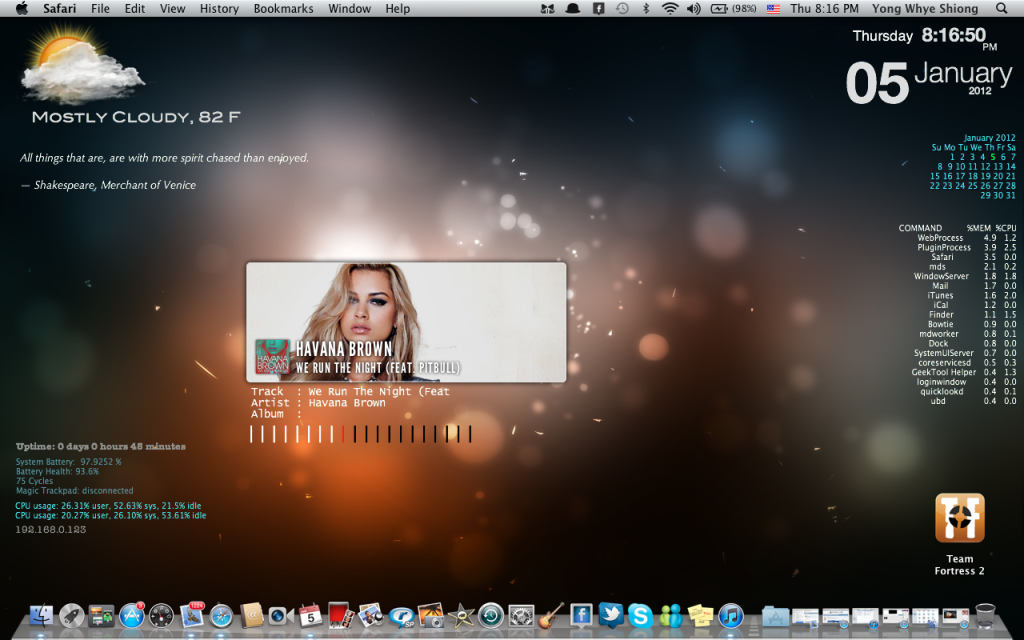 |
|
|
 Jan 6 2012, 10:06 AM Jan 6 2012, 10:06 AM
|
     
Senior Member
1,591 posts Joined: Jan 2003 |
Guys.. I have a question.. (<-- Mac newbie). And looking at all these nice screen-shots, how do you actually customize to have gadgets on screen?
(Tried google and did the devmode thingy, but doesn't seems to work) Edit: Oh.. read through a couple pages back and found out about Geek Tool. I'll try this first later when I got back home This post has been edited by da3shou3: Jan 6 2012, 12:03 PM |
|
|
 Jan 6 2012, 06:49 PM Jan 6 2012, 06:49 PM
|
     
Senior Member
1,360 posts Joined: Oct 2009 |
|
|
|
 Jan 14 2012, 11:25 PM Jan 14 2012, 11:25 PM
|
      
Senior Member
2,380 posts Joined: Mar 2005 |
Tried geektool and doesn't seem to work or me. Anybody kind enough to give me a guide? Even by downloading the geek let it just won't run for me.
|
|
|
|
|
|
 Jan 15 2012, 12:45 PM Jan 15 2012, 12:45 PM
|
 
Junior Member
290 posts Joined: Jan 2009 |
QUOTE(kenlui @ Jan 14 2012, 11:25 PM) Tried geektool and doesn't seem to work or me. Anybody kind enough to give me a guide? Even by downloading the geek let it just won't run for me. Which part is not working? You have to be more specific if anyone is to help you. BTW, this is a tutorial video from youtube. I learned geektool from this vid. You should try searching from other vids too. |
|
|
 Jan 15 2012, 05:57 PM Jan 15 2012, 05:57 PM
|
      
Senior Member
2,380 posts Joined: Mar 2005 |
@johnny
Thanks. Ady got it working. Read a tutorial all over again. |
|
|
 Jan 16 2012, 12:48 AM Jan 16 2012, 12:48 AM
|
   
Senior Member
508 posts Joined: Mar 2009 |
 Can anyone share with me their 'Clock' thingy on their desktop? |
|
|
 Jan 16 2012, 09:11 PM Jan 16 2012, 09:11 PM
|
      
Senior Member
2,380 posts Joined: Mar 2005 |
another issue encountered. every time when I restart my mac, the geeklets will not start till i manually start Geektool. Anyway to make it start together when my com starts? |
|
|
 Jan 16 2012, 09:23 PM Jan 16 2012, 09:23 PM
|
 
Junior Member
290 posts Joined: Jan 2009 |
QUOTE(kenlui @ Jan 16 2012, 09:11 PM) another issue encountered. every time when I restart my mac, the geeklets will not start till i manually start Geektool. Anyway to make it start together when my com starts? How often did you actually restart your Mac?Anyway, about your problem, I think it might have something to do with your login items. Open up sys prefs then accounts then click on the login items tab. Is there a geektool helper listed? |
|
|
 Jan 16 2012, 11:05 PM Jan 16 2012, 11:05 PM
|
 
Junior Member
234 posts Joined: Aug 2008 From: Mars |
I'm kinda new to geektool, here's mine
 |
|
|
 Jan 17 2012, 02:41 AM Jan 17 2012, 02:41 AM
|
 
Junior Member
290 posts Joined: Jan 2009 |
@Nabeyl Cool clock:)
What happens if its 10.58 and 11.02? Does it say "It is two to eleven" and "It is two past eleven"? |
| Change to: |  0.0206sec 0.0206sec
 1.14 1.14
 6 queries 6 queries
 GZIP Disabled GZIP Disabled
Time is now: 27th November 2025 - 02:52 PM |