Reserved
This post has been edited by owikh84: Oct 8 2017, 10:07 PM
AMD Ryzen/ Threadripper OverClocking V1, Show off your OC results here!
AMD Ryzen/ Threadripper OverClocking V1, Show off your OC results here!
|
|
 Aug 12 2017, 01:04 PM, updated 9y ago Aug 12 2017, 01:04 PM, updated 9y ago
Return to original view | Post
#1
|
|
Elite
8,711 posts Joined: Nov 2007 From: Butterworth, PG / Machang, Kelantan |
Reserved
This post has been edited by owikh84: Oct 8 2017, 10:07 PM |
|
|
|
|
|
 Aug 12 2017, 01:06 PM Aug 12 2017, 01:06 PM
Return to original view | Post
#2
|
|
Elite
8,711 posts Joined: Nov 2007 From: Butterworth, PG / Machang, Kelantan |
Reserved
This post has been edited by owikh84: Oct 8 2017, 10:06 PM |
|
|
 Aug 12 2017, 01:14 PM Aug 12 2017, 01:14 PM
Return to original view | Post
#3
|
|
Elite
8,711 posts Joined: Nov 2007 From: Butterworth, PG / Machang, Kelantan |
First!
owikh84 | Ryzen 5 1400 | 4.0 GHz | ASUS ROG Crosshair VI Extreme | Custom WC  » Click to show Spoiler - click again to hide... « |
|
|
 Aug 12 2017, 01:59 PM Aug 12 2017, 01:59 PM
Return to original view | Post
#4
|
|
Elite
8,711 posts Joined: Nov 2007 From: Butterworth, PG / Machang, Kelantan |
QUOTE(llk @ Aug 12 2017, 01:50 PM) Ryzen 7 1700 | 3.9 GHz | ASUS ROG Crosshair VI Hero | Custom WC Welcome to the club bro (though I know I am very late in the game haha)WOW awesome custom WC case spotted! Thermaltake WP100! Your OC result added! |
|
|
 Aug 13 2017, 09:22 AM Aug 13 2017, 09:22 AM
Return to original view | Post
#5
|
|
Elite
8,711 posts Joined: Nov 2007 From: Butterworth, PG / Machang, Kelantan |
QUOTE(llk @ Aug 12 2017, 02:01 PM) You're most welcome! QUOTE(cloudwan @ Aug 12 2017, 02:57 PM) Wow, gratz on the new thread bro.. Gonna join u later when i finish my transition to a new place.. Lol.. Faster get yourself a TR and OC it to 4.2GHz+, pokde First post updated with AM4 OC guides, DDR4 RAM compatibility, links to some CPU/MB/RAM reviews etc. |
|
|
 Aug 14 2017, 06:11 PM Aug 14 2017, 06:11 PM
Return to original view | Post
#6
|
|
Elite
8,711 posts Joined: Nov 2007 From: Butterworth, PG / Machang, Kelantan |
QUOTE(goldfries @ Aug 14 2017, 11:28 AM) Ya pretty much average OC results for these chips I guess.QUOTE(Koki @ Aug 14 2017, 01:38 PM) Ryzen 7 1700 | 3.9 GHz @ 1.38V | ASRock X370 Fatal1ty | Noctua NH-D15 Good idea but mind you that there's a difference between CPU-Z idle, load and BIOS set.Best if we can include voltage too BTW where's your SS bro? |
|
|
|
|
|
 Aug 14 2017, 09:30 PM Aug 14 2017, 09:30 PM
Return to original view | Post
#7
|
|
Elite
8,711 posts Joined: Nov 2007 From: Butterworth, PG / Machang, Kelantan |
|
|
|
 Aug 16 2017, 07:09 AM Aug 16 2017, 07:09 AM
Return to original view | Post
#8
|
|
Elite
8,711 posts Joined: Nov 2007 From: Butterworth, PG / Machang, Kelantan |
QUOTE(fatalynx05 @ Aug 16 2017, 02:00 AM) Happy to see AMD thread live again Added Ryzen 7 1700 | 3.8 GHz @ 1.33V | Asus Crosshair VI Hero | AuraFlow 240 But why your CPU-Z validation banner indicates ROG STRIX X370-F GAMING instead of Crosshair VI Hero mobo? 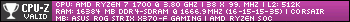 It's nice to see Vengeance RGB DDR4-3466 C16 is working on AM4 This post has been edited by owikh84: Aug 16 2017, 07:11 AM |
|
|
 Aug 16 2017, 07:58 PM Aug 16 2017, 07:58 PM
Return to original view | Post
#9
|
|
Elite
8,711 posts Joined: Nov 2007 From: Butterworth, PG / Machang, Kelantan |
QUOTE(fatalynx05 @ Aug 16 2017, 09:41 AM) Fantastic choice, you've made a good move bro. QUOTE(Cynox @ Aug 16 2017, 09:48 AM) Great new thread!!! Just received the AM4 bracket for Noctua D14 and install yesterday night. Initial oc get 3.85Ghz with 1.325V. Will fine tune the setting tonight and post the screenshot accordingly. Can't wait to see your OC results! |
|
|
 Aug 17 2017, 09:08 PM Aug 17 2017, 09:08 PM
Return to original view | Post
#10
|
|
Elite
8,711 posts Joined: Nov 2007 From: Butterworth, PG / Machang, Kelantan |
|
|
|
 Aug 26 2017, 01:18 PM Aug 26 2017, 01:18 PM
Return to original view | Post
#11
|
|
Elite
8,711 posts Joined: Nov 2007 From: Butterworth, PG / Machang, Kelantan |
|
|
|
 Aug 26 2017, 09:21 PM Aug 26 2017, 09:21 PM
Return to original view | Post
#12
|
|
Elite
8,711 posts Joined: Nov 2007 From: Butterworth, PG / Machang, Kelantan |
QUOTE(TristanX @ Aug 26 2017, 09:13 PM) Ryzen 7 1700 | 4.0 GHz | Gigabyte AX370 Gaming 5 | Noctua NH-D15S Nice bro. 1.45V VCore and 1.25V SOC. Corsair 16GB Dominator Platinum DDR4-3000 (2933mhz) kit 16-17-17-35 Looks like there's a newer BIOS for your board, might be able to get your RAM operating at 3000MHz 
Added you the the list! This post has been edited by owikh84: Aug 26 2017, 09:21 PM |
|
|
 Aug 30 2017, 10:38 AM Aug 30 2017, 10:38 AM
Return to original view | Post
#13
|
|
Elite
8,711 posts Joined: Nov 2007 From: Butterworth, PG / Machang, Kelantan |
QUOTE(goldfries @ Aug 30 2017, 08:34 AM) I feel that the Ryzen setup, each setup - processor + board alone, the variance is huge. I think BIOSTAR boards still need a lot of refinements in terms of BIOS etc.Not all X370 are equal, you test out shitty stuff like Biostar X370GT5 and see, vomit blood when it comes to overclocking. Also, lower-end boards always come with lower grade components especially the VRMs. Good VRMs are Inifineon's IR3555 etc |
|
|
|
|
|
 Aug 31 2017, 01:08 AM Aug 31 2017, 01:08 AM
Return to original view | Post
#14
|
|
Elite
8,711 posts Joined: Nov 2007 From: Butterworth, PG / Machang, Kelantan |
Back to OCing the ROG Crosshair VI Extreme, now under water
 DDR4-3600 16-16-16-36-1T @ 1.35V, SOC 1.2v is bootable, but not stable and lacks efficiency: » Click to show Spoiler - click again to hide... « DDR4-3466 16-16-16-36-1T @ 1.35V, SOC 1.2v is Pi stable and gave me good bandwidths, but higher latency: » Click to show Spoiler - click again to hide... « Heard IMC of Ryzen 5 is not as good as Ryzen 7... Maybe I need to buy a Ryzen 7 1700 to unleash the full potential of the Extreme board More results coming soon... This post has been edited by owikh84: Aug 31 2017, 01:11 AM |
|
|
 Sep 1 2017, 11:03 AM Sep 1 2017, 11:03 AM
Return to original view | Post
#15
|
|
Elite
8,711 posts Joined: Nov 2007 From: Butterworth, PG / Machang, Kelantan |
QUOTE(goldfries @ Sep 1 2017, 03:02 AM) Ya, the scores are quite low for a DDR4-3600. Maybe further tweaking is needed or it's normal for on a Ryzen platform. I've seen other people also getting these figures at such memory frequency. Anyway, bought myself an Ryzen 7 1700 just in case it has a stronger IMC compared to Ryzen 5. Can't wait to get it! 
|
|
|
 Sep 3 2017, 11:10 PM Sep 3 2017, 11:10 PM
Return to original view | Post
#16
|
|
Elite
8,711 posts Joined: Nov 2007 From: Butterworth, PG / Machang, Kelantan |
QUOTE(Koki @ Sep 3 2017, 08:58 PM) One quick question for those who OC'd - does your Core VID show up at 1.550V after waking up from sleep? Core VID is not the actual core voltage that your CPU is operating at.CPU Core Voltage as reported by SVI2 shows the voltage I keyed in. These are values from HWInfo btw. VID at 1.55v sounds normal, your actual vcore should be lower than that. |
|
|
 Sep 5 2017, 07:09 AM Sep 5 2017, 07:09 AM
Return to original view | Post
#17
|
|
Elite
8,711 posts Joined: Nov 2007 From: Butterworth, PG / Machang, Kelantan |
Fiuhh... Took quite some time to find the perfect voltages for my G.Skill TridentZ RGB DDR4-3200 C16 2x8GB.
F4-3200C16D-16GTZR @ vDIMM 1.40v, SOC 1.15v  AIDA64 performance:  Hynix-AFR is the IC inside, according to Thaiphoon Burner (RAM is not properly recognized and gave CRC error lol):  |
|
|
 Sep 9 2017, 08:07 PM Sep 9 2017, 08:07 PM
Return to original view | Post
#18
|
|
Elite
8,711 posts Joined: Nov 2007 From: Butterworth, PG / Machang, Kelantan |
QUOTE(raydenex @ Sep 9 2017, 07:23 PM) Roger that. Will do a comparison and come back with results. Ryzen Master is a useful tool to test your desired overclocked CPU frequency and find the best voltages for it, without repeatedly rebooting the PC.For CPU OC, better to do in UEFI bios or use Ryzen Master from within Windows? Once you've found the suitable voltages for your OC and confirmed its stability, go into the UEFI and insert the settings permanently. btw, I am using ASUS's TurboV Core v1.01.15 instead of Ryzen Master. Download link: http://www.mediafire.com/file/bt551y72d718...C6HOCAK0302.zip Source: http://forum.hwbot.org/showthread.php?t=167530 
This post has been edited by owikh84: Sep 9 2017, 08:11 PM |
|
|
 Sep 9 2017, 09:24 PM Sep 9 2017, 09:24 PM
Return to original view | Post
#19
|
|
Elite
8,711 posts Joined: Nov 2007 From: Butterworth, PG / Machang, Kelantan |
QUOTE(raydenex @ Sep 9 2017, 08:25 PM) Noted will give it a try.. in your screenshot the cpu vcore voltage shows 0.27500 so using Asus TurboV we have to use offset mode only? Can use manual vCore as well but for some reason with the current launch BIOS, the C6E has issue overclocking the Ryzen 7 1700 above 3.7GHz or vCore higher than 1.3V. CPU multiplier will stuck at 15.5x in the OS, inside UEFI it shows the correct OC though. My current workaround is to use offset vCore, then only multi above x37 will work in Windows.It's a known issue for many other Ryzen mobos from other vendors as well, some including the C6H already received a fix BIOS to overcome this bug. ASUS BIOS engineers are so slow this time that it has been two months the C6E still hasn't get any BIOS update yet since launch. 
Related: https://rog.asus.com/forum/showthread.php This post has been edited by owikh84: Sep 9 2017, 09:26 PM |
|
|
 Sep 9 2017, 11:52 PM Sep 9 2017, 11:52 PM
Return to original view | Post
#20
|
|
Elite
8,711 posts Joined: Nov 2007 From: Butterworth, PG / Machang, Kelantan |
QUOTE(raydenex @ Sep 9 2017, 09:36 PM) You would think if they've released a fix for C6H, considering how much similarities C6H and C6E are, they wouldn't need to reinvent the wheel to release a fixed bios for C6E as well within reasonable time frame. Yes, first step of OC is always combo of CPU multiplier + voltage Aside from cpu multiplier and vcore voltage (whether static/manual or offset) any other settings I need to look at? Initially I'm only looking to get a stable 3.85 or 3.9ghz oc. Less likely to be lucky again like I did with my previous 3770k (4.6ghz 1.195vcore daily use). If you want to discover further can go through the OC guides listed in the top post of this thread. |
|
Topic ClosedOptions
|
| Change to: |  0.0293sec 0.0293sec
 0.69 0.69
 7 queries 7 queries
 GZIP Disabled GZIP Disabled
Time is now: 27th November 2025 - 11:56 AM |