Outline ·
[ Standard ] ·
Linear+
TP-LINK Malaysia Official Thread, Technical Enquiries and Support
|
eddyann
|
 Jan 31 2018, 04:15 PM Jan 31 2018, 04:15 PM
|

|
QUOTE(SilentVampire @ Jan 31 2018, 11:03 AM) Too many reasons why, could be a physical problem or a problem with TM. If this happens again, call TM to reset your port. I'm using DiGi Infinite 150.  Later, I will try to see the log file from the c3150 |
|
|
|
|
|
eddyann
|
 Apr 12 2018, 09:00 AM Apr 12 2018, 09:00 AM
|

|
anyone experienced slow data rate when using tplink router.
here's the connection:
4G modem router = > direct connection can get 100-190 mbps data rate
4G modem router -- Archer 3150 => at most 50-60 mbps. I have tried disabling the WiFi leaving only 1 connecting device for speed test.
Client connection was using the gigabit LAN port.
It used to be close or similar speed.
|
|
|
|
|
|
eddyann
|
 Apr 12 2018, 10:37 AM Apr 12 2018, 10:37 AM
|

|
QUOTE(Alex9182 @ Apr 12 2018, 10:09 AM) Try switch off Bluetooth and test again ARCHER 3150 got no bluetooth |
|
|
|
|
|
eddyann
|
 Apr 12 2018, 05:04 PM Apr 12 2018, 05:04 PM
|

|
QUOTE(Alex9182 @ Apr 12 2018, 03:49 PM) I mean if u done speedtest using phone on 2.4Ghz band, switch off phone Bluetooth first because it may have impact on the result. I tested using LAN cable. direct connection to the modem can get more than 100 mbps 4g download speed. modem connected to Archer 3150 and test connected to archer the speed cannot go more than 65 mbps. |
|
|
|
|
|
eddyann
|
 Nov 15 2019, 09:25 AM Nov 15 2019, 09:25 AM
|

|
QUOTE(uhlaw @ Nov 15 2019, 07:46 AM) Is it recommend to enable fast roaming on deco mesh? 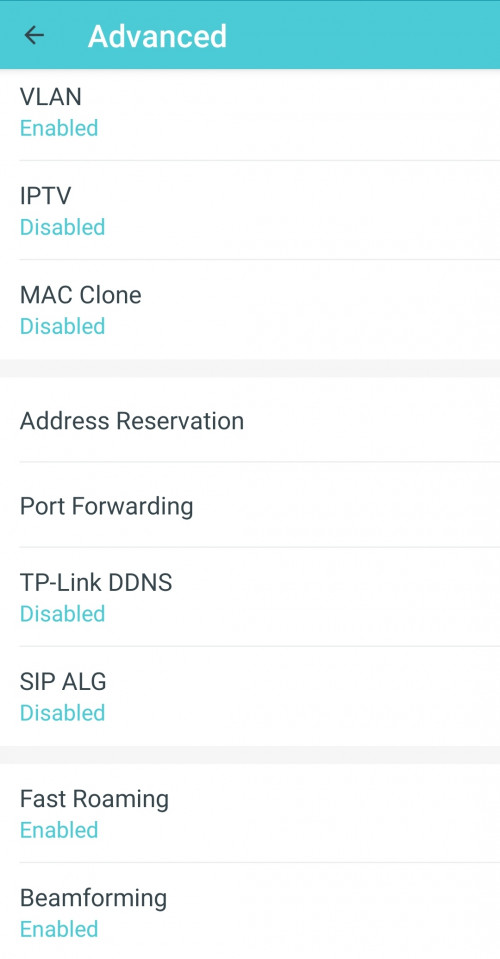 anyone with unifi, disable the iptv port, internet suddenly gone? if enable back the iptv, internet resume as normal. how to rectify this, i dont need that iptv to be enable, so that i can free 1 port for other use |
|
|
|
|
|
eddyann
|
 Nov 15 2019, 09:26 AM Nov 15 2019, 09:26 AM
|

|
QUOTE(EUPH0RIA @ Nov 8 2019, 04:06 PM) Hi guys, I just bought Archer A9 AC1900 router and I'm getting 20-30mbps on the 2.4ghz and around 100/200 on the 5ghz band. I think something is throttling the speed cuz on cable i can get 800mbps easily. Pls help thanks  that's is normal for 2.4GHz band. |
|
|
|
|


 Jan 31 2018, 04:15 PM
Jan 31 2018, 04:15 PM

 Quote
Quote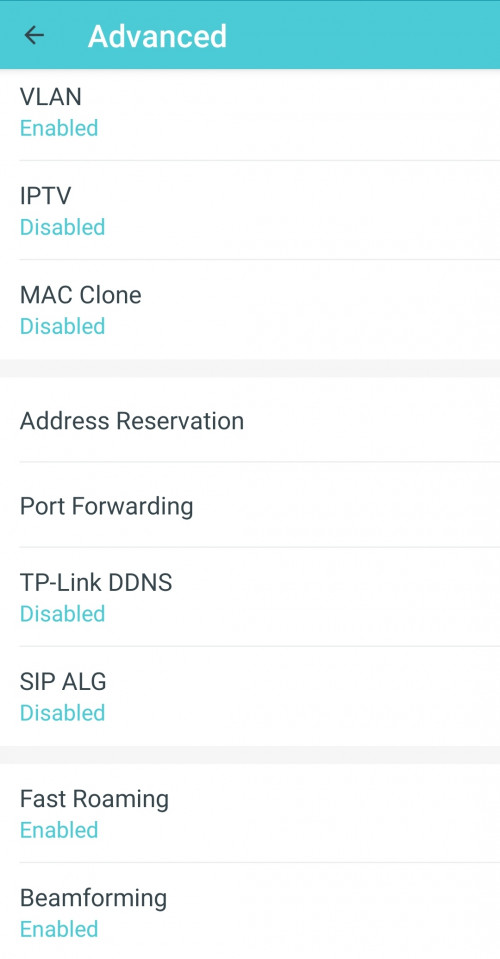
 0.1315sec
0.1315sec
 0.21
0.21
 7 queries
7 queries
 GZIP Disabled
GZIP Disabled