To show off the ability of my newly acquired Epson TW700 projector, I'll start with one of my favorites.... Stills from Star Wars: Attack of the Clones. The pictures were taken by my Canon Ixus 700i, 7.1mp camera, then converted to a moreuser friendly 640x480 image. The Canon is set on a tripod and a timer is used to trigger the shutter. Flash is swithed off.
Settings: Colour is standard out of the box, colour temperature 6500k, colour mode Theatre, Aspect mode is Auto.... so its 2:35 to 1. Iris is On. Kennot hear either the fan nor the iris in operation. The projector is situated 1.5 feet behind my head and about 6 inches above. Operation is silent.
At the moment DVD signal is sent from a Pioneer DV555K oldie via component. This old player has no HDMI.
A Long Time Ago......

Scene of the Naboo starship, very eye catching bright picture

Another bright scene of the jedi council.

Blacker Blacks.... this scene is superb. The Iris does its job and gets it done!! Eat your heart out DLPs. This scene is actually full of stars, unfortunately when I trfed them to 600x480 format, the stars got lost.

City on the Planet Naboo, as Qui Gon and Obi Wan arrives on the planet. Beautifully rendered scene.

Obi Wan at Kamino.

Parme's retreat in Naboo.

Anakin andPadme gets lovey dovey at Naboo. Very good shadow details in what is a dark scene.

And the Contract is sealed. Skin tone ok or not?

Yoda acting all concerned.... good details in the dark from the Epson

Anakin and party go to Tatoine to save mommy.

Just wanted to get a shot of Padme in that incredibly outstanding body suit. So nicelah.

Obi wan and Count Dooku clash it out. Here Obi Wan is deflecting Force Lightning with his light saber.

Oh no who is that unconcious and baring her midrift... none other that our super do it all Queen Amidala. Why she got such a weak role in the next episode I dunno!!!

Finally, Anakin doshes it out with Count Dooku with some double handed saber action. Again very good details in the shadows.

Next installment I'll try to use the scenes that the pro reviewers use in their reviews so that u may have a basis for comparison with other projectors out there.
I tried a few other DVDs.... and I have to admit that half of them are going to be given away. The quality on a TV set was incredibly good, but on the front projector.... just doesn't pass mustard.
So far, I watched Devil wears Prada with wifey last night..... the minister of home affairs is satisfied with the projector. Then this afternoon, watched 101 AND 102 dalmations with the kids. The room was very bright as my AV room black out curtains not done yet. So had to ramp up the colour mode to "Living Room". It was very watchable. Although the colour fidelity was lost but the kids loved it. Adamantly they told me that they do not want to watch the TV downstairs anymore.... I see some family tug'o'war hapenning in the future!
This post has been edited by jasonlky: Mar 12 2007, 09:57 AM 


 Feb 6 2007, 10:43 AM
Feb 6 2007, 10:43 AM
 Quote
Quote



































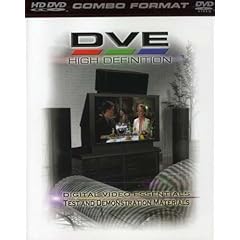


 0.0362sec
0.0362sec
 0.41
0.41
 7 queries
7 queries
 GZIP Disabled
GZIP Disabled