Xperia™ Z1 | The best of Sony is about to get better
Xperia™ Z1 – All the power and smartness of Sony in a premium smartphone

Xperia™ Z1 – All the power and smartness of Sony in a premium smartphone

Specification:
- OS: Android 4.4.2
- Chipset: Qualcomm MSM8974
- CPU: Qualcomm® Snapdragon™ 800 processor with 2.2 GHz quad-core CPUs
- GPU: Adreno 330
- RAM: 2GB
- Capacity: 16GB Internal + microSD card support up to 64 GB
- Display: 5” ~441ppi Full HD TRILUMINOS™ with OptiContrast™ panel
- Screen Technology: Display for mobile powered by X-Reality™
- Real Camera: 20.7 MP G Lens BIONZ™ for mobile image processor engine, Sony Exmor RS 1/2.3'' sensor with pulsed LED flash, auto focus & Image stabiliser. Camera shutter button support, support lossless Digital Zoom. (similar idea as Nokia 808) - Sample here - http://unleashthephones.com/2013/09/12/gal...ahru-singapore/
- Front Camera: 2 MP, Exmor R, HD Video Recording (1080p). Camera shutter button support.
- Video: 4K Video Hardware Acceleration Playback
- Durability: Waterproof (IP58) and Dust-Resistant (IP55), with Shatter Proof and Scratch-Resistant glass
- Audio: 3D Surround Sound (VPT), ClearAudio+, Clear bass, Clear Phase™, Clear stereo, Dynamic normalizer, xLoud™ Experience
- Network: LTE support for C6903
- Connectivity: Wi-Fi 802.11 a/b/g/n/ac, dual-band, Wi-Fi Direct, Miracast™, dlna, MHL, Wi-Fi hotspot, Bluetooth 4.0 with A2DP, NFC
- Radio: Stereo FM radio with RDS
- Sensors: Accelerometer, gyro, proximity, compass
- USB: microUSB v2.0 (MHL), USB On-the-go
- GPS: aGPS and GLONASS
- Battery: Non-removable Li-Ion 3050 mAh battery
- Battery Duration: Talk time Up to 14 hours , Standby time Up to 880 hours with Stamina Mode feature
- Dimensions: 144.4 x 73.9 x 8.5 mm
- Weight: 169g
- Colors Availability: Black, White, Purple
| Version | Total Posts | Total Views | Start Date | End Date |
V 1 | 2,269 | 77,746 | 23 Aug 2013 | 20 Sept 2013 |
2,287 | 86,589 | 20 September 2013 | 6 October 2013 | |
2,485 | 100,026 | 6 October 2013 | 27 October 2013 | |
2,437 | 80,582 | 27 October 2013 | 18 November 2013 | |
2,287 | 86,589 | Nov 18 2013 | 25 December 2013 | |
2,482 | 86,589 | Dec 24 2013 | 04 March 2014 | |
2,538 | 99,331 | Mar 05 2014 | 26 October 2014 |
Commercial:
Hands-on:
| Site | Language | Source |
| GSMArena | English | http://www.gsmarena.com/sony_xperia_z1_ifa...-review-977.php |
| PhoneArena | English | http://www.phonearena.com/news/Sony-Xperia...ands-on_id47045 |
| PocketNow | English | http://pocketnow.com/2013/09/04/sony-xperia-z1-is-great |
| Engadget | English | http://www.engadget.com/2013/09/04/sony-xperia-z1-hands-on/ |
XDA OFFICIAL LINK
http://forum.xda-developers.com/forumdisplay.php?f=2507
Firmware Collection
http://forum.xda-developers.com/showthread.php?t=2469191
Table of Contents
Post 01: Key Specifications
Post 02: General Overview
Post 03: Features - CPU and Display
Post 04: Owners' lists, Accessories
Post 05: Media Review Pics
Post 06: 4K and What's is all about
Post 07: Z1 Common Issues
Post 08: Rooting
Post 09: Usage Reports/Feedbacks/Tips and Ease of Use
Post 10: Useful Applications for the Z1
Original Z1 sets with nationwide warranty can be easily identified by either Dynamics or Sony (M) Sdn Bhd non-tempered security sticker over the box opening! All else will be AP! Don't be cheated by the dealer!
Look out for this before you leave the shop!!!

This post has been edited by ckchan: May 1 2016, 10:15 PM


 Oct 26 2014, 07:01 PM, updated 9y ago
Oct 26 2014, 07:01 PM, updated 9y ago

 Quote
Quote

















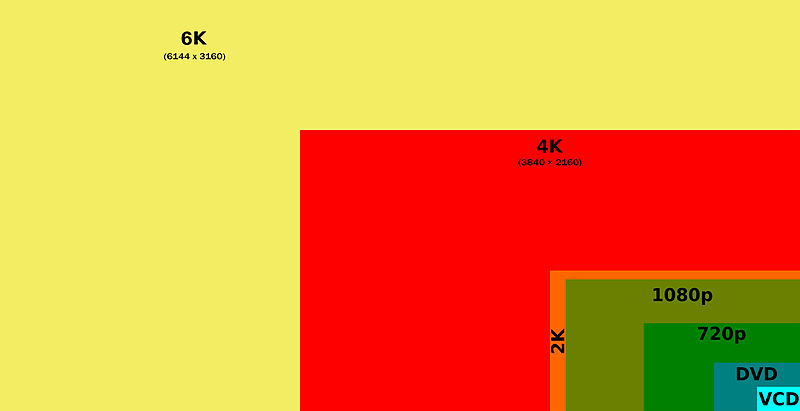




 0.0284sec
0.0284sec
 0.73
0.73
 6 queries
6 queries
 GZIP Disabled
GZIP Disabled