QUOTE(goat69 @ Dec 11 2015, 04:50 PM)
run sfc /scannow then Dism /Online /Cleanup-Image /RestoreHealth
just finish run sfc / scannow
showing
QUOTE
Windows Resource Protection found corrupt files but was unable to fix some
of them. Details are included in the CBS.Log windir\Logs\CBS\CBS.log. For
example C:\Windows\Logs\CBS\CBS.log. Note that logging is currently not
supported in offline servicing scenarios.
now running Dism /Online /Cleanup-Image /RestoreHealth at 20%
will report result later ...
update at 6.05pm, finally finished run dism ........
here the result, don't know what to do

QUOTE
Deployment Image Servicing and Management tool
Version: 10.0.10240.16384
Image Version: 10.0.10240.16384
[==========================100.0%==========================]
Error: 0x800f081f
The source files could not be found.
Use the "Source" option to specify the location of the files that are required to restore the feature. For more information on specifying a source location, see
http://go.microsoft.com/fwlink/?LinkId=243077.
The DISM log file can be found at C:\WINDOWS\Logs\DISM\dism.log


 Aug 18 2015, 12:26 AM
Aug 18 2015, 12:26 AM
 Quote
Quote

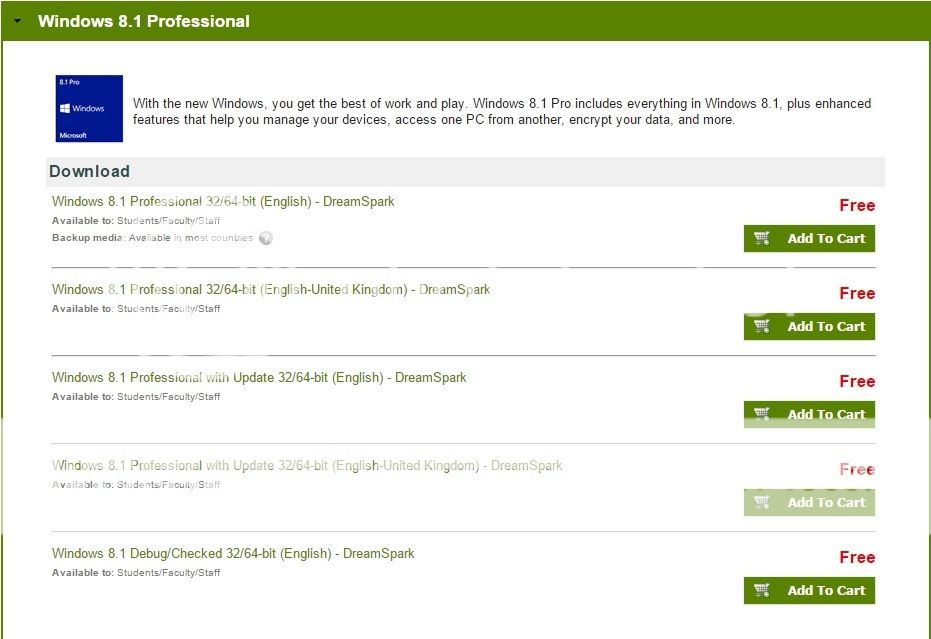




 0.0417sec
0.0417sec
 0.45
0.45
 7 queries
7 queries
 GZIP Disabled
GZIP Disabled