Outline ·
[ Standard ] ·
Linear+
Drop 90ms now
|
TSabsorb-d
|
 Apr 12 2014, 02:03 PM, updated 12y ago Apr 12 2014, 02:03 PM, updated 12y ago
|

|
worked for me -90ms QUOTE Go to your folder that has Diablo III: Reaper of Souls installed.
The default for this on a Windows PC is C:\Program Files (x86)\Diablo III
Right click on Diablo III.exe and click ‘create a shortcut’.
Right click on the newly made shortcut and choose ‘properties’.
Go to the Target field, it should say something similar to this:
"C:\Program Files (x86)\Diablo III\Diablo III.exe"
You will need to add one of the commands below after
"C:\Program Files (x86)\Diablo III\Diablo III.exe" in the Target field.
To manually connect to the Australia servers add the line
-launch OnlineService.Matchmaking.ServerPool=AU1
To manually connect to the US servers add the line
-launch OnlineService.Matchmaking.ServerPool=Default
*Note there is a space between Diablo III.exe" and -launch
can also place command in here; OnlineService.Matchmaking.ServerPool=AU1  This post has been edited by absorb-d: Apr 19 2014, 11:34 AM This post has been edited by absorb-d: Apr 19 2014, 11:34 AM |
|
|
|
|
|
TSabsorb-d
|
 Apr 12 2014, 02:17 PM Apr 12 2014, 02:17 PM
|

|
works on pug games for me
|
|
|
|
|
|
TSabsorb-d
|
 Apr 12 2014, 03:27 PM Apr 12 2014, 03:27 PM
|

|
joined
|
|
|
|
|
|
Y.K.
|
 Apr 12 2014, 07:00 PM Apr 12 2014, 07:00 PM
|

|
QUOTE(Moogle Stiltzkin @ Apr 12 2014, 02:30 PM) did you cr8 or just join ? maybe the guy is au/nz or you just auto pub into the au/nz pool of players by default  not sure. when u connect to Aus server, u'll always join Aus public game, hence why u smooth even u public, cos they are aus too. down side is sometime cant find public game |
|
|
|
|
|
Sabenarian
|
 Apr 12 2014, 07:06 PM Apr 12 2014, 07:06 PM
|
Getting Started
 

|
QUOTE(Moogle Stiltzkin @ Apr 12 2014, 07:00 PM) This one for australia D3 server EU is much worse than the US if i remember this right  300ms-ish all the time |
|
|
|
|
|
peinsama
|
 Apr 12 2014, 07:24 PM Apr 12 2014, 07:24 PM
|

|
Since we're in americas server, might as well go for the US one right?
|
|
|
|
|
|
Y.K.
|
 Apr 12 2014, 08:36 PM Apr 12 2014, 08:36 PM
|

|
QUOTE(peinsama @ Apr 12 2014, 07:24 PM) Since we're in americas server, might as well go for the US one right? yea but says if u playing with malaysians then u can create game this way and improve gameplay experience of the team lo. btw thanks moogle for the great info. |
|
|
|
|
|
SUStlts
|
 Apr 13 2014, 08:13 AM Apr 13 2014, 08:13 AM
|

|
got a bit better  |
|
|
|
|
|
tvcat
|
 Apr 13 2014, 09:27 AM Apr 13 2014, 09:27 AM
|

|
@tlts that certainly not better if you are playing US server. Normal ping for US server is 200ms-250ms anyway this method work for me when using AU1 but not Default. getting under 200ms ping now  |
|
|
|
|
|
squall0833
|
 Apr 13 2014, 11:10 AM Apr 13 2014, 11:10 AM
|

|
hope blizzard give an option for player to set this in battle.net app instead of manually set shortcut command for the game client exe kinda lazy everytime need login plus auth key edit: lol just wished for this last time I posted this message, now they really did it  This post has been edited by squall0833: Apr 15 2014, 02:20 PM This post has been edited by squall0833: Apr 15 2014, 02:20 PM |
|
|
|
|
|
ch@ich@i
|
 Apr 13 2014, 01:06 PM Apr 13 2014, 01:06 PM
|

|
doesnt working for me either AU1 or default
average latency still the remained same at 250 plus minus
|
|
|
|
|
|
TSabsorb-d
|
 Apr 13 2014, 01:30 PM Apr 13 2014, 01:30 PM
|

|
QUOTE(ch@ich@i @ Apr 13 2014, 01:06 PM) doesnt working for me either AU1 or default average latency still the remained same at 250 plus minus doing it wrong then |
|
|
|
|
|
ch@ich@i
|
 Apr 13 2014, 01:36 PM Apr 13 2014, 01:36 PM
|

|
QUOTE(absorb-d @ Apr 13 2014, 01:30 PM) no way, followed as guided |
|
|
|
|
|
mikelanding
|
 Apr 13 2014, 02:07 PM Apr 13 2014, 02:07 PM
|

|
This method is great for my connection. Manage to stay green almost all the time. Less lag spike too. I wonder is there any workaround for Mac OSX? Try to google but cant find any solution to add "-launch OnlineService.Matchmaking.ServerPool=AU1" UPDATE: Nevermind I found it: http://us.battle.net/d3/en/forum/topic/12372787193?page=2Guide on Mac: Open Terminal: Applications -> Utilites -> Terminal then copy the BOLD text & paste one of them in the Terminal Application, then press return To Connect to AU servers /Applications/Diablo\ III/Diablo\ III.app/Contents/MacOS/Diablo\ III -launch OnlineService.Matchmaking.ServerPool=AU1To connect to US Servers /Applications/Diablo\ III/Diablo\ III.app/Contents/MacOS/Diablo\ III -launch OnlineService.Matchmaking.ServerPool=DefaultThis post has been edited by mikelanding: Apr 13 2014, 02:16 PM |
|
|
|
|
|
Pain_X
|
 Apr 13 2014, 05:28 PM Apr 13 2014, 05:28 PM
|
Getting Started
 

|
Thanks for this! Ive only just installed the game today and by default my ping was at 250 and after using this its at 150.
2 questions though :
1. By default my region shows Asia and I have a monk character, when I use the AU1 target line it shows region The Americas and my character isnt there. Shouldnt it be Australia/Ocenia servers and
2. Can I not use my Monk character in that server?
Sorry for the stupid questions, everything looks a little confusing..
|
|
|
|
|
|
mikelanding
|
 Apr 13 2014, 07:32 PM Apr 13 2014, 07:32 PM
|

|
QUOTE(Pain_X @ Apr 13 2014, 05:28 PM) Thanks for this! Ive only just installed the game today and by default my ping was at 250 and after using this its at 150. 2 questions though : 1. By default my region shows Asia and I have a monk character, when I use the AU1 target line it shows region The Americas and my character isnt there. Shouldnt it be Australia/Ocenia servers and 2. Can I not use my Monk character in that server? Sorry for the stupid questions, everything looks a little confusing.. 1) Most of us here playing at America server. NOT Asia or EU server. US or EU server normally bad ping time for us 2) No. You can only use your character that create on that particular server. If created at Asia server, only use at Asia server. |
|
|
|
|
|
wlcling
|
 Apr 13 2014, 08:13 PM Apr 13 2014, 08:13 PM
|

|
Use the US one or AU one?
|
|
|
|
|
|
I<3LYN
|
 Apr 13 2014, 09:01 PM Apr 13 2014, 09:01 PM
|

|
been using AU servers for quite sometimes, It is alright most of the time but it is not all that stable (maybe it is TM's faults) sometimes a huge lag spike occur out of nowhere.
|
|
|
|
|
|
Pain_X
|
 Apr 13 2014, 09:35 PM Apr 13 2014, 09:35 PM
|
Getting Started
 

|
QUOTE(mikelanding @ Apr 13 2014, 07:32 PM) 1) Most of us here playing at America server. NOT Asia or EU server. US or EU server normally bad ping time for us 2) No. You can only use your character that create on that particular server. If created at Asia server, only use at Asia server. Oh I see.. Because i used the AU target as stated in the first post but it shows region as the Americas.. Ping is about 150 now which is good enough I think |
|
|
|
|
|
memphiz_zero88
|
 Apr 14 2014, 02:56 AM Apr 14 2014, 02:56 AM
|
My stars has gone. T_T


|
QUOTE(absorb-d @ Apr 12 2014, 02:03 PM) can insert the command here?  |
|
|
|
|
|
eehtsitna
|
 Apr 14 2014, 08:27 AM Apr 14 2014, 08:27 AM
|

|
Will definitely give this a try after I return home from work.  |
|
|
|
|
|
SUStlts
|
 Apr 14 2014, 08:38 AM Apr 14 2014, 08:38 AM
|

|
not bad the ping this morning  |
|
|
|
|
|
MOBAJOBG
|
 Apr 14 2014, 09:14 AM Apr 14 2014, 09:14 AM
|
Getting Started
 

|
...will try to tinker this tonight.
|
|
|
|
|
|
waklu
|
 Apr 14 2014, 09:52 AM Apr 14 2014, 09:52 AM
|
Getting Started
 

|
oi oi.. for mac dun have meh? T__T
|
|
|
|
|
|
yewfatt
|
 Apr 14 2014, 10:00 AM Apr 14 2014, 10:00 AM
|

|
QUOTE(waklu @ Apr 14 2014, 09:52 AM) oi oi.. for mac dun have meh? T__T mike posted it at above, do let me know if can work. wanna try it tonight  |
|
|
|
|
|
kwwk87
|
 Apr 14 2014, 10:15 AM Apr 14 2014, 10:15 AM
|
Getting Started
 

|
QUOTE(memphiz_zero88 @ Apr 14 2014, 02:56 AM) can insert the command here?  works. I did that here. |
|
|
|
|
|
Y.K.
|
 Apr 14 2014, 10:39 AM Apr 14 2014, 10:39 AM
|

|
QUOTE(kwwk87 @ Apr 14 2014, 10:15 AM) wah cantik, so now i can login using desktop app n yet connect to Aus. Thanks  |
|
|
|
|
|
jaychow
|
 Apr 14 2014, 10:47 AM Apr 14 2014, 10:47 AM
|
Getting Started
 

|
Thanks TS, this is great stuff, should be pinned with the full workaround.
|
|
|
|
|
|
faidz85
|
 Apr 14 2014, 10:53 AM Apr 14 2014, 10:53 AM
|

|
So, let me get this straight.
If my toons are all in US server, this allows me to play that toons on AUS server?
What if my clan mate wants to play with me? They do not use this workaround, will there be any problem?
This post has been edited by faidz85: Apr 14 2014, 10:54 AM
|
|
|
|
|
|
Y.K.
|
 Apr 14 2014, 11:19 AM Apr 14 2014, 11:19 AM
|

|
QUOTE(faidz85 @ Apr 14 2014, 10:53 AM) So, let me get this straight. If my toons are all in US server, this allows me to play that toons on AUS server? What if my clan mate wants to play with me? They do not use this workaround, will there be any problem? 1. yes, its just additional game servers that locatrd at aus, hence it give us better ping. is not new game play region. 2. depend on who created the game. if u create u'll get 100 ping while ur american friend get 200. vise versa |
|
|
|
|
|
Y.K.
|
 Apr 14 2014, 09:56 PM Apr 14 2014, 09:56 PM
|

|
QUOTE(Moogle Stiltzkin @ Apr 14 2014, 06:03 PM) 100% correct. So YK. check with your friends if they are okay with that ? Get feedback on latency. If 3 of them from US and only you get good ping to au, maybe it's better you let one of them host, seeing as it benefits more people. Depends on the circumstance of your friends latencies and playability  eh they didnt say a thing lol, guess they din notice. yup now i use back US actually, is like 230 vs 180, cant notice the difference  |
|
|
|
|
|
retsmot
|
 Apr 15 2014, 01:56 PM Apr 15 2014, 01:56 PM
|

|
hmm nice find guys. will give this a go later. one question does doing this violates blizz's policy?
|
|
|
|
|
|
Y.K.
|
 Apr 15 2014, 02:07 PM Apr 15 2014, 02:07 PM
|

|
QUOTE(retsmot @ Apr 15 2014, 01:56 PM) hmm nice find guys. will give this a go later. one question does doing this violates blizz's policy? no. but be mindful when there are patches, game who auto update as u're not using launcher to start game. |
|
|
|
|
|
mikelanding
|
 Apr 15 2014, 04:51 PM Apr 15 2014, 04:51 PM
|

|
QUOTE(memphiz_zero88 @ Apr 14 2014, 02:56 AM) can insert the command here?  This method worked on Window Client. But not Mac OSX client.  |
|
|
|
|
|
Jzon
|
 Apr 15 2014, 05:30 PM Apr 15 2014, 05:30 PM
|
New Member


|
working for me thanks for sharing!
|
|
|
|
|
|
tanghm
|
 Apr 15 2014, 07:35 PM Apr 15 2014, 07:35 PM
|

|
Thank you, my latency now is 125ms
|
|
|
|
|
|
eugene88
|
 Apr 15 2014, 08:20 PM Apr 15 2014, 08:20 PM
|

|
Any idea why my Battle.net client is not updating to the latest version? It doesn't even have the additional command line arguments there
|
|
|
|
|
|
retsmot
|
 Apr 16 2014, 02:33 AM Apr 16 2014, 02:33 AM
|

|
works well! kudos! tho there are less pug games compared to us servers.  |
|
|
|
|
|
memphiz_zero88
|
 Apr 16 2014, 06:18 AM Apr 16 2014, 06:18 AM
|
My stars has gone. T_T


|
QUOTE(eugene88 @ Apr 15 2014, 08:20 PM) Any idea why my Battle.net client is not updating to the latest version? It doesn't even have the additional command line arguments there what is your current version of the bnet client? |
|
|
|
|
|
eugene88
|
 Apr 16 2014, 10:26 AM Apr 16 2014, 10:26 AM
|

|
QUOTE(memphiz_zero88 @ Apr 16 2014, 06:18 AM) what is your current version of the bnet client? 1.0.9.4269 |
|
|
|
|
|
retsmot
|
 Apr 16 2014, 11:26 AM Apr 16 2014, 11:26 AM
|

|
After I restart pc then the command line no more lol. Have to input it again in launcher.
|
|
|
|
|
|
memphiz_zero88
|
 Apr 16 2014, 11:53 AM Apr 16 2014, 11:53 AM
|
My stars has gone. T_T


|
QUOTE(eugene88 @ Apr 16 2014, 10:26 AM) definitely old version. try reinstall the launcher, see if it will auto-update to latest one or not. |
|
|
|
|
|
kEazYc
|
 Apr 16 2014, 12:51 PM Apr 16 2014, 12:51 PM
|

|
Does this works on Asia server?
|
|
|
|
|
|
jaychow
|
 Apr 16 2014, 04:21 PM Apr 16 2014, 04:21 PM
|
Getting Started
 

|
Confirm works like a charm, getting 160-170ms (used to 200-300ms) on Time fibre. Cheers.
|
|
|
|
|
|
I<3LYN
|
 Apr 16 2014, 06:42 PM Apr 16 2014, 06:42 PM
|

|
Whoa... I just realized i am connected to Singapore instead of Australia! Edit: Damn, apparently it is an outdated record in the ip2location database, the server is still located at Aus.  This post has been edited by I<3LYN: Apr 16 2014, 06:47 PM This post has been edited by I<3LYN: Apr 16 2014, 06:47 PM |
|
|
|
|
|
retsmot
|
 Apr 16 2014, 06:43 PM Apr 16 2014, 06:43 PM
|

|
any idea how to permanently add to the launcher? everytime i quit the launcher the settings gone...
only left "-launch", the other parameters all vanished.
|
|
|
|
|
|
xtr4
|
 Apr 17 2014, 02:30 AM Apr 17 2014, 02:30 AM
|

|
Strange, I tried it on my Maxis fibre and got worse pings. Avg 350ms
This post has been edited by xtr4: Apr 17 2014, 02:30 AM
|
|
|
|
|
|
tanghm
|
 Apr 17 2014, 10:30 AM Apr 17 2014, 10:30 AM
|

|
QUOTE(Moogle Stiltzkin @ Apr 16 2014, 06:48 PM) wow your right. i checked mine, the setting reseted. must be cause i closed the bnet app to restart at some point. how to make it permanent  Create a shortcut to Diablo III.exe and put in the parameters. Launch D3 via the shortcut you have created. Downside is the Single Sign On from the bnet App will not be working, you will need to login to D3 the classic way. |
|
|
|
|
|
udin901
|
 Apr 18 2014, 01:08 PM Apr 18 2014, 01:08 PM
|

|
its working great! thanks for the info..
|
|
|
|
|
|
kEazYc
|
 Apr 18 2014, 04:03 PM Apr 18 2014, 04:03 PM
|

|
Tried to use on Asia server, does not work, any tips here?
|
|
|
|
|
|
Y.K.
|
 Apr 18 2014, 04:23 PM Apr 18 2014, 04:23 PM
|

|
QUOTE(kEazYc @ Apr 18 2014, 04:03 PM) Tried to use on Asia server, does not work, any tips here? don't think we have that for asia server. this Aus server is located at Aus and cater US region game play. Asia region no. |
|
|
|
|
|
awyongcarl
|
 Apr 18 2014, 08:07 PM Apr 18 2014, 08:07 PM
|

|
Just tried with my buddies, definitely working.
125-140ms now
Thanks!
|
|
|
|
|
|
squall0833
|
 Apr 18 2014, 11:29 PM Apr 18 2014, 11:29 PM
|

|
retsmot Moogle Stiltzkintanghmfor those who prefer to use Battle.net App method, you do realize that command box under Battle.net App will not save the command correctly, the command will not work on Battle.net App next time run, you'll get "-launch" only take out -launch just enter OnlineService.Matchmaking.ServerPool=AU1 in the command box you do not need -launch for Battle.net app, and now it saves properly and works 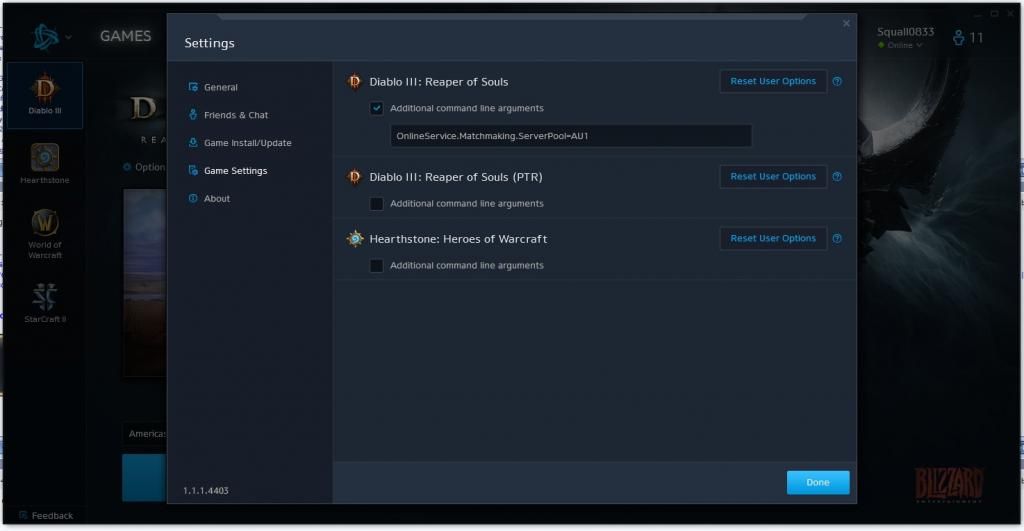 enjoy guys  -launch -launch is still needed for desktop shortcut method though This post has been edited by squall0833: Apr 19 2014, 02:47 AM
|
|
|
|
|
|
retsmot
|
 Apr 19 2014, 10:15 AM Apr 19 2014, 10:15 AM
|

|
QUOTE(squall0833 @ Apr 18 2014, 11:29 PM) retsmot Moogle Stiltzkintanghmfor those who prefer to use Battle.net App method, you do realize that command box under Battle.net App will not save the command correctly, the command will not work on Battle.net App next time run, you'll get "-launch" only take out -launch just enter OnlineService.Matchmaking.ServerPool=AU1 in the command box you do not need -launch for Battle.net app, and now it saves properly and works 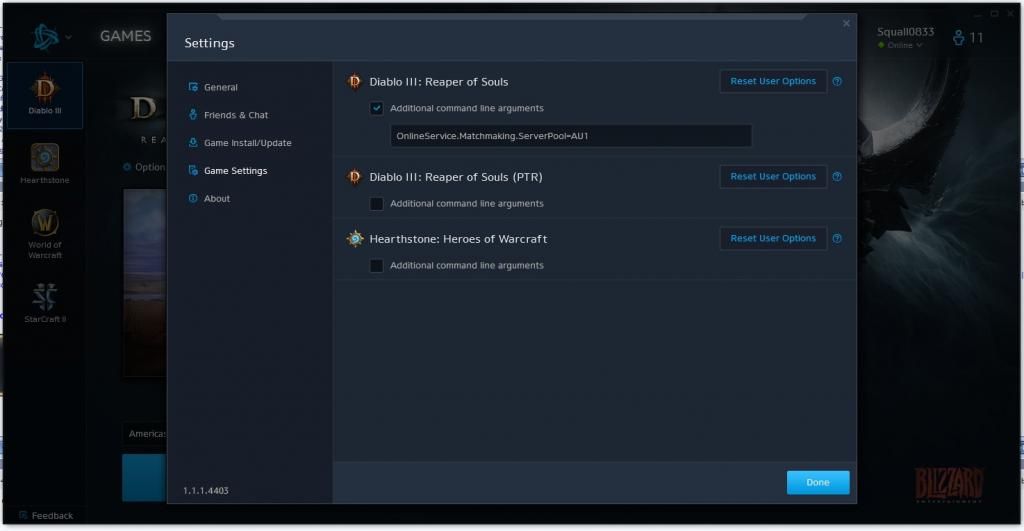 enjoy guys  -launch -launch is still needed for desktop shortcut method though thanks man that helped! no need to copy paste each time i turn on pc... |
|
|
|
|
|
faidz85
|
 May 21 2014, 11:18 AM May 21 2014, 11:18 AM
|

|
Thanks for the update. Been trying to figure out what went wrong.
|
|
|
|
|
|
make87
|
 May 26 2014, 06:01 PM May 26 2014, 06:01 PM
|

|
-100 ms compare with US server , must sticky this post !
|
|
|
|
|
|
TSabsorb-d
|
 Aug 15 2014, 08:33 PM Aug 15 2014, 08:33 PM
|

|
funny on unifi i cant drop below 200 ms anymore
any1 else getting this
|
|
|
|
|
|
Kevmeister
|
 Aug 15 2014, 10:03 PM Aug 15 2014, 10:03 PM
|
New Member


|
QUOTE(absorb-d @ Aug 15 2014, 08:33 PM) funny on unifi i cant drop below 200 ms anymore any1 else getting this Yup, non peak hours, my latency is anywhere from 200 - 230. During peak hours (our time, 7pm to 12am) it'll shoot up to 270 - 330. |
|
|
|
|
|
Avatar1975
|
 Aug 19 2014, 10:34 AM Aug 19 2014, 10:34 AM
|

|
i use unifi and maxis broadband, all above 200ms
|
|
|
|
|
|
peinsama
|
 Aug 19 2014, 11:40 AM Aug 19 2014, 11:40 AM
|

|
QUOTE(squall0833 @ Apr 18 2014, 11:29 PM) retsmot Moogle Stiltzkintanghmfor those who prefer to use Battle.net App method, you do realize that command box under Battle.net App will not save the command correctly, the command will not work on Battle.net App next time run, you'll get "-launch" only take out -launch just enter OnlineService.Matchmaking.ServerPool=AU1 in the command box you do not need -launch for Battle.net app, and now it saves properly and works 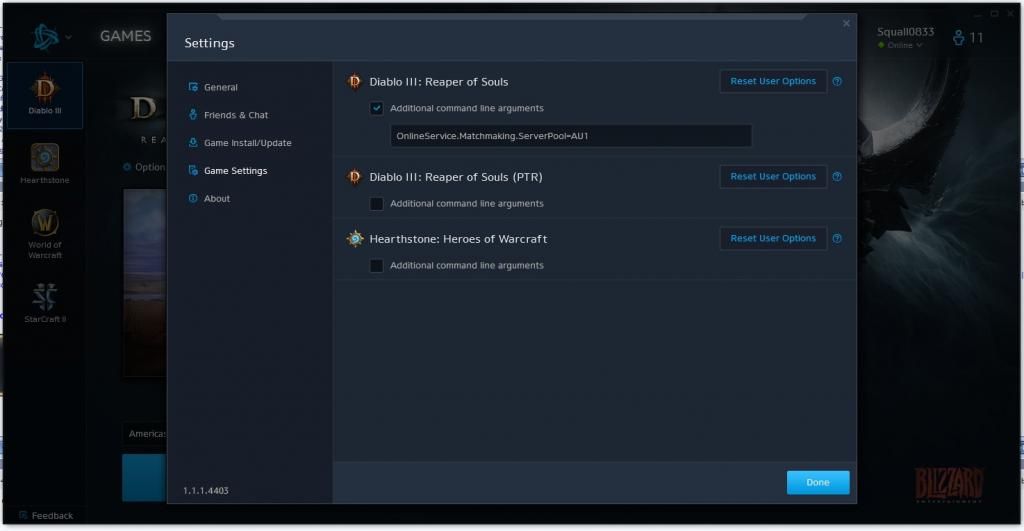 enjoy guys  -launch -launch is still needed for desktop shortcut method though fuhhhh im doing it wrong all these while. Thanks man |
|
|
|
|
|
sadx
|
 Aug 23 2014, 10:09 AM Aug 23 2014, 10:09 AM
|
New Member


|
Bro is it i need to key in this in my Target colum?
"C:\Program Files (x86)\Diablo III\Diablo III Launcher.exe"-launch OnlineService.Matchmaking.ServerPool=US1
Kindly pls assist me TQVM!
|
|
|
|
|
|
LifeX
|
 Aug 23 2014, 10:26 AM Aug 23 2014, 10:26 AM
|
New Member


|
Open BNET, go to Settings, then Game Settings, then follow the screenshot i provided. Default = US Server, AU1 = Aussie. Attached thumbnail(s)
|
|
|
|
|
|
sadx
|
 Aug 23 2014, 10:48 AM Aug 23 2014, 10:48 AM
|
New Member


|
QUOTE(LifeX @ Aug 23 2014, 10:26 AM) Open BNET, go to Settings, then Game Settings, then follow the screenshot i provided. Default = US Server, AU1 = Aussie. OK TQVM bro i will try and see will it be still dc. |
|
|
|
|
|
calintztan
|
 Aug 29 2014, 02:29 PM Aug 29 2014, 02:29 PM
|

|
Before 2.1 was getting between 100-200. Now is around 250++.  |
|
|
|
|
|
tanghm
|
 Aug 29 2014, 07:45 PM Aug 29 2014, 07:45 PM
|

|
Yup, tested yesterday night the latency is 500ms+ as the routing is different from the initial time this posting was created.
|
|
|
|
|
|
I<3LYN
|
 Aug 29 2014, 09:35 PM Aug 29 2014, 09:35 PM
|

|
QUOTE(calintztan @ Aug 29 2014, 02:29 PM) Before 2.1 was getting between 100-200. Now is around 250++.  how ironic... the routing was changed few hours after the 2.1 patch .... it was fine for awhile  probably related to the DDoS?  This post has been edited by I<3LYN: Aug 29 2014, 09:35 PM This post has been edited by I<3LYN: Aug 29 2014, 09:35 PM |
|
|
|
|
|
wKkaY
|
 Aug 30 2014, 11:34 AM Aug 30 2014, 11:34 AM
|
misutā supākoru


|
Nah, doubt it. It's just TM's traffic engineering. Route to aussie server has been going round the long way for a month at least.
|
|
|
|
|
|
baiseliange
|
 Sep 2 2014, 09:21 AM Sep 2 2014, 09:21 AM
|
Getting Started
 

|
QUOTE(calintztan @ Aug 29 2014, 02:29 PM) Before 2.1 was getting between 100-200. Now is around 250++.  u still can get 250++ in green condition.... mine 1 dun know is the line not stable or blizz problem...sometimes 200++ suddenly shoot up to 2k....  |
|
|
|
|
|
TSabsorb-d
|
 Sep 2 2014, 11:52 AM Sep 2 2014, 11:52 AM
|

|
dude i switched back to default, u can get 200+ which is at least green
|
|
|
|
|
|
Kevmeister
|
 Sep 2 2014, 12:04 PM Sep 2 2014, 12:04 PM
|
New Member


|
For now, use the default connection for the best ping. Though it's got a little more delay, but it's still playable.
|
|
|
|
|
|
I<3LYN
|
 Sep 2 2014, 01:23 PM Sep 2 2014, 01:23 PM
|

|
QUOTE(Kevmeister @ Sep 2 2014, 12:04 PM) For now, use the default connection for the best ping. Though it's got a little more delay, but it's still playable. If not mistaken, there are only 2 undersea cables that connects SG to AU and there is no cables that connect from MY to AU. Recently, this is what happened on the MY->SG routes  the packet lost is much better since yesterday. it was like 10% packet lost before that. finally, you're right about default server, it is better than AU connection for now. This post has been edited by I<3LYN: Sep 2 2014, 01:32 PM |
|
|
|
|
|
GameSky
|
 Sep 2 2014, 03:31 PM Sep 2 2014, 03:31 PM
|

|
so the best now is left to default then? no wonder mine gone quite laggy these days  This post has been edited by GameSky: Sep 2 2014, 03:32 PM This post has been edited by GameSky: Sep 2 2014, 03:32 PM |
|
|
|
|
|
TSabsorb-d
|
 Sep 3 2014, 10:03 AM Sep 3 2014, 10:03 AM
|

|
Gone were the days we hit 160-180 ms
|
|
|
|
|
|
I<3LYN
|
 Sep 4 2014, 01:24 PM Sep 4 2014, 01:24 PM
|

|
now even the connection to NA also has terrible packet lost....  |
|
|
|
|
|
squall0833
|
 Sep 10 2014, 04:13 PM Sep 10 2014, 04:13 PM
|

|
world wide internet routes now so flaw, many problem
when will human invent technology thats better than fiber and zero latency for everywhere? lol
|
|
|
|
|
|
I<3LYN
|
 Sep 11 2014, 10:31 AM Sep 11 2014, 10:31 AM
|

|
QUOTE(squall0833 @ Sep 10 2014, 04:13 PM) world wide internet routes now so flaw, many problem when will human invent technology thats better than fiber and zero latency for everywhere? lol well, if scientist can figure out a way to carry predetermined information with quantum entanglement then it can be done. This post has been edited by I<3LYN: Sep 11 2014, 10:34 AM |
|
|
|
|
|
zonan4
|
 Oct 25 2014, 10:36 PM Oct 25 2014, 10:36 PM
|

|
bump because i need this in first page
|
|
|
|
|
|
Spawny
|
 Oct 26 2014, 12:12 AM Oct 26 2014, 12:12 AM
|

|
Ok guys I'm not sure if I'm reading the correct topic but lately I have been getting 1k-2k ms latency and its ruining the game flow! Is this thread has something to do with the connection that we are facing right now?
|
|
|
|
|
|
hOnGhOnG
|
 Nov 11 2014, 03:06 PM Nov 11 2014, 03:06 PM
|
Getting Started
 

|
Even it's stated AUS/NZ server, the server is actually located in Singapore. So you can use VPN and route to Singapore directly, I am getting 160ms doing that.  Hope this help. Various VPN has various results too depending on your location, so make sure you try before you purchase any of those. |
|
|
|
|
|
ALeUNe
|
 Nov 12 2014, 02:04 AM Nov 12 2014, 02:04 AM
|
I'm the purebred with aristocratic pedigree


|
QUOTE(hOnGhOnG @ Nov 11 2014, 03:06 PM) Even it's stated AUS/NZ server, the server is actually located in Singapore. So you can use VPN and route to Singapore directly, I am getting 160ms doing that.  Hope this help. Various VPN has various results too depending on your location, so make sure you try before you purchase any of those. Do suggest reliable VPN. More details please. |
|
|
|
|
|
wKkaY
|
 Nov 12 2014, 10:08 AM Nov 12 2014, 10:08 AM
|
misutā supākoru


|
QUOTE(hOnGhOnG @ Nov 11 2014, 03:06 PM) Even it's stated AUS/NZ server, the server is actually located in Singapore. So you can use VPN and route to Singapore directly, I am getting 160ms doing that.  Hope this help. Various VPN has various results too depending on your location, so make sure you try before you purchase any of those. It's located in Sydney, not Singapore. |
|
|
|
|
|
hOnGhOnG
|
 Nov 12 2014, 10:56 AM Nov 12 2014, 10:56 AM
|
Getting Started
 

|
Thanks for that info Wkkay, in that case the ip locator is wrong or not up to date. @Aleunne, you can try battleping, wtfast, pingzapper etc.. I tried a lot of them and battleping gives me the best latency. I am connecting to d3 aus/nz now at 160-170ms. You can try battleping free trial (dc every 20min) and test how it works for you. Trial and error all their MY/SG servers and find the best one for you. edit: make sure you are connecting to aus server when you try.  I am using streamyx 8Mbps, you can find all the ip address of battle.net servers here: https://us.battle.net/support/en/article/pe...ng-a-tracerouteThis post has been edited by hOnGhOnG: Nov 12 2014, 11:04 AM |
|
|
|
|
|
ALeUNe
|
 Nov 12 2014, 11:17 AM Nov 12 2014, 11:17 AM
|
I'm the purebred with aristocratic pedigree


|
QUOTE(hOnGhOnG @ Nov 12 2014, 10:56 AM) Thanks for that info Wkkay, in that case the ip locator is wrong or not up to date. @Aleunne, you can try battleping, wtfast, pingzapper etc.. I tried a lot of them and battleping gives me the best latency. I am connecting to d3 aus/nz now at 160-170ms. You can try battleping free trial (dc every 20min) and test how it works for you. Trial and error all their MY/SG servers and find the best one for you. edit: make sure you are connecting to aus server when you try.  I am using streamyx 8Mbps, you can find all the ip address of battle.net servers here: https://us.battle.net/support/en/article/pe...ng-a-tracerouteMany thanks. I will go try it out. |
|
|
|
|
|
Eternalgl0ry
|
 Dec 17 2017, 11:29 PM Dec 17 2017, 11:29 PM
|

|
QUOTE(absorb-d @ Apr 12 2014, 02:03 PM) worked for me -90ms can also place command in here; OnlineService.Matchmaking.ServerPool=AU1  though this is almost a 4 year thread thanks it really reduced This post has been edited by Eternalgl0ry: Dec 17 2017, 11:38 PM |
|
|
|
|
|
xjia
|
 Jun 5 2018, 09:23 PM Jun 5 2018, 09:23 PM
|
Getting Started
 

|
Same here too, it works, down to around 160ping, from 250 average.
Thanks
|
|
|
|
|
|
UsernameCopied
|
 Oct 31 2018, 02:17 PM Oct 31 2018, 02:17 PM
|
Getting Started
 

|
I used to get 120-150 in AU server. Somehow now getting 350-400. worse than US server... anyone else having the same problem and know how to fix it?
|
|
|
|
|



 Apr 12 2014, 02:03 PM, updated 12y ago
Apr 12 2014, 02:03 PM, updated 12y ago
 Quote
Quote



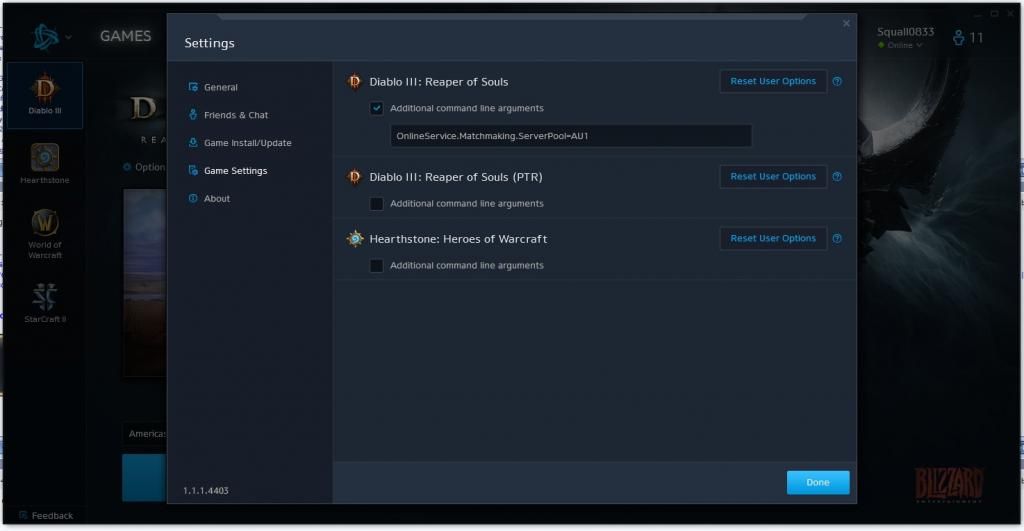



 0.0520sec
0.0520sec
 0.75
0.75
 6 queries
6 queries
 GZIP Disabled
GZIP Disabled