hmm nice find guys. will give this a go later. one question does doing this violates blizz's policy?
Drop 90ms now
Drop 90ms now
|
|
 Apr 15 2014, 01:56 PM Apr 15 2014, 01:56 PM
Return to original view | Post
#1
|
     
Senior Member
1,229 posts Joined: Nov 2004 From: Earth-616 |
hmm nice find guys. will give this a go later. one question does doing this violates blizz's policy?
|
|
|
|
|
|
 Apr 16 2014, 02:33 AM Apr 16 2014, 02:33 AM
Return to original view | Post
#2
|
     
Senior Member
1,229 posts Joined: Nov 2004 From: Earth-616 |
works well! kudos! tho there are less pug games compared to us servers.
|
|
|
 Apr 16 2014, 11:26 AM Apr 16 2014, 11:26 AM
Return to original view | Post
#3
|
     
Senior Member
1,229 posts Joined: Nov 2004 From: Earth-616 |
After I restart pc then the command line no more lol. Have to input it again in launcher.
|
|
|
 Apr 16 2014, 06:43 PM Apr 16 2014, 06:43 PM
Return to original view | Post
#4
|
     
Senior Member
1,229 posts Joined: Nov 2004 From: Earth-616 |
any idea how to permanently add to the launcher? everytime i quit the launcher the settings gone...
only left "-launch", the other parameters all vanished. |
|
|
 Apr 19 2014, 10:15 AM Apr 19 2014, 10:15 AM
Return to original view | Post
#5
|
     
Senior Member
1,229 posts Joined: Nov 2004 From: Earth-616 |
QUOTE(squall0833 @ Apr 18 2014, 11:29 PM) retsmot Moogle Stiltzkintanghm thanks man that helped! no need to copy paste each time i turn on pc...for those who prefer to use Battle.net App method, you do realize that command box under Battle.net App will not save the command correctly, the command will not work on Battle.net App next time run, you'll get "-launch" only take out -launch just enter OnlineService.Matchmaking.ServerPool=AU1 in the command box you do not need -launch for Battle.net app, and now it saves properly and works 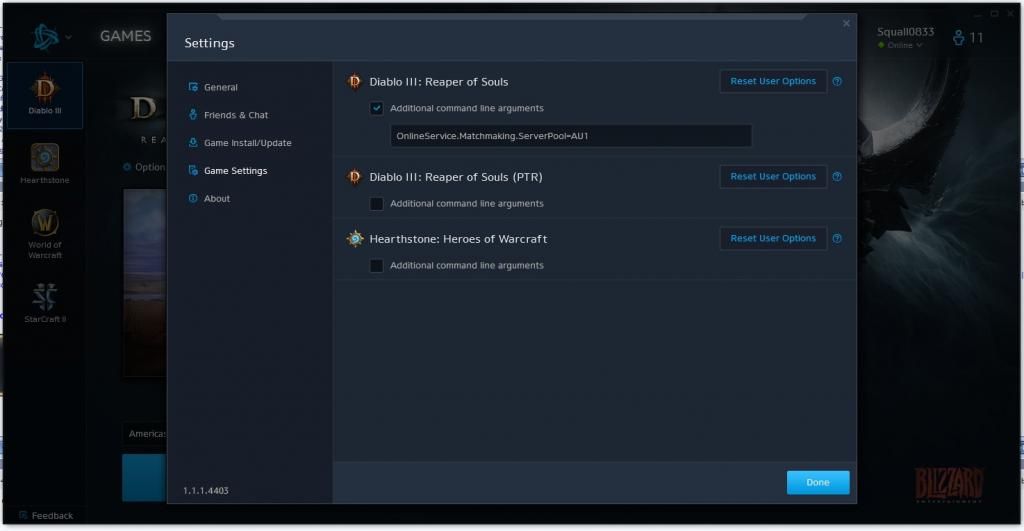 enjoy guys -launch is still needed for desktop shortcut method though |
| Change to: |  0.0144sec 0.0144sec
 0.77 0.77
 7 queries 7 queries
 GZIP Disabled GZIP Disabled
Time is now: 25th November 2025 - 03:22 PM |