ENABLE UNKNOWN SOURCE APK & INSTALL APK TO HYPPTV WITHOUT ROOT!!!Hi all,
I just got my HyppTV 3 days ago and was shock that it can't install APK file (at least not with the help of this thread)!
I follow the creator of this thread, akifrabbani, to get around, rooted my box and able to install APK as user app (install at /data). Note that most app failed to work if you install them as system app.
However, I find it troublesome to always need to key in Linux command just to install an APK. Thus I created a small app - HyppAPK to install APK as user app.
Steps:
0)
MAKE SURE YOUR POWER SUPPLY IS ON FOR THE WHOLE PROCESS OR ELSE WILL SPOIL YOUR TV BOX1) Copy the attached HyppTV-APK-Installer.zip [attachmentid=4324643] to your USB drive.
2) Plug USB drive into your HyppTV box.
3) Power off your HyppTV box by plug out power cable.
4) Press your remote control RED power ON button and hold it till step 6.
5) Plug in power cable into your HyppTV Box and press the power button behind the box.
6) When you see white HyppTV welcome screem, you can release remote control RED power ON button.
7) You will see a black screen with a Android robot.
8) Use remote control UP/DOWN to navigate to "Apply update from external storage" and press OK button.
9) Choose HyppTV-APK-Installer.zip and press OK.
10) Wait for system to reboot and when start just run HyppAPK.
This little app will try to enable "Unknown source" apk installation, if set successful, it will fire up a simple file explorer for you to install APK. This app MUST be install as a system app for it to work (follow the 10 step above). As far as I know, no root is require.
Thanks akifrabbani for doing a great job to start all this! Without him, I will be so disappointed with HyppTV Box which cannot install APK!
DISCLAIMER: I will not be responsible if your warranty is void, your STB exploded or your dog died by using this exploit.
[attachmentid=4324643]


 Feb 3 2015, 10:52 PM
Feb 3 2015, 10:52 PM

 Quote
Quote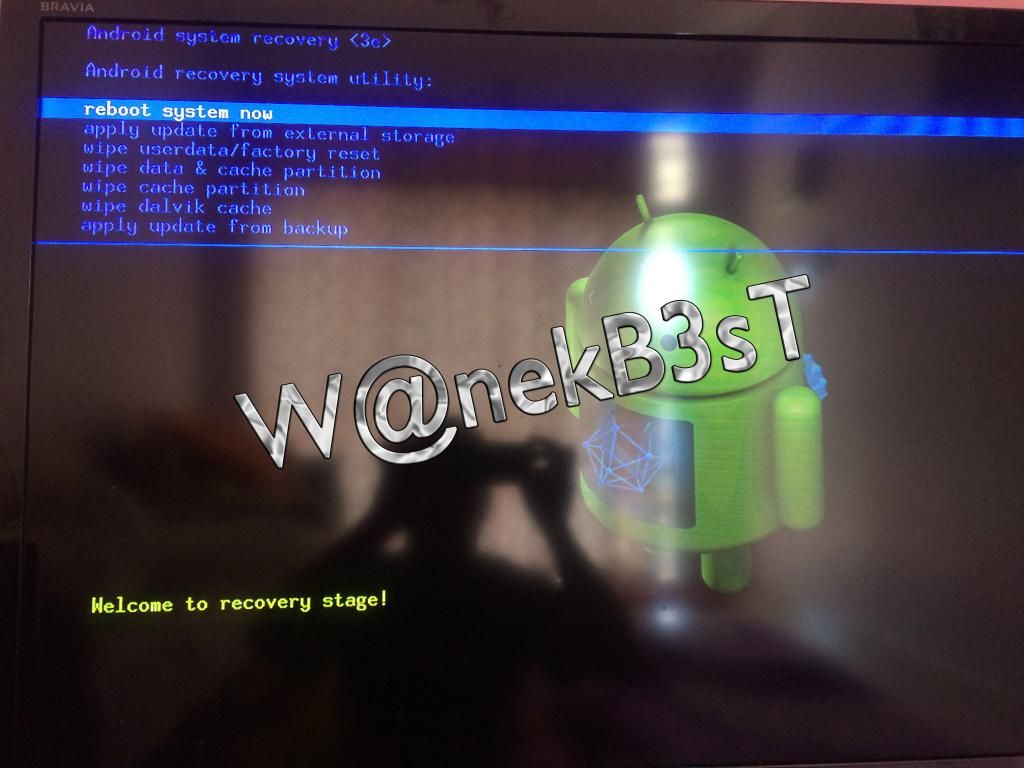
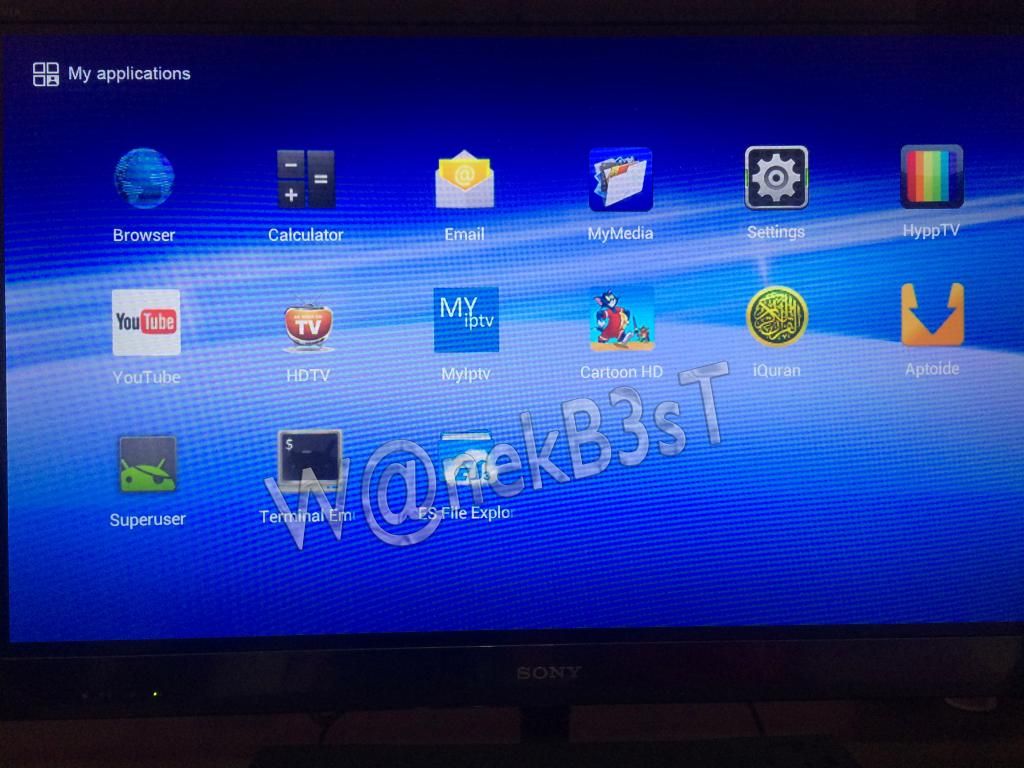
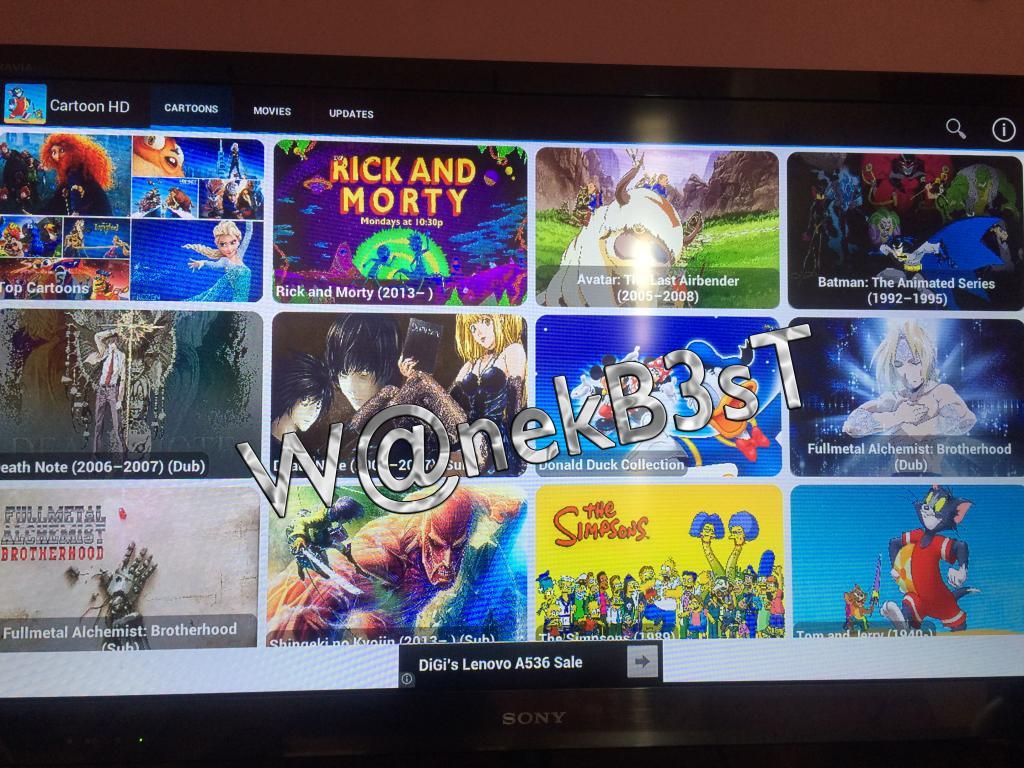
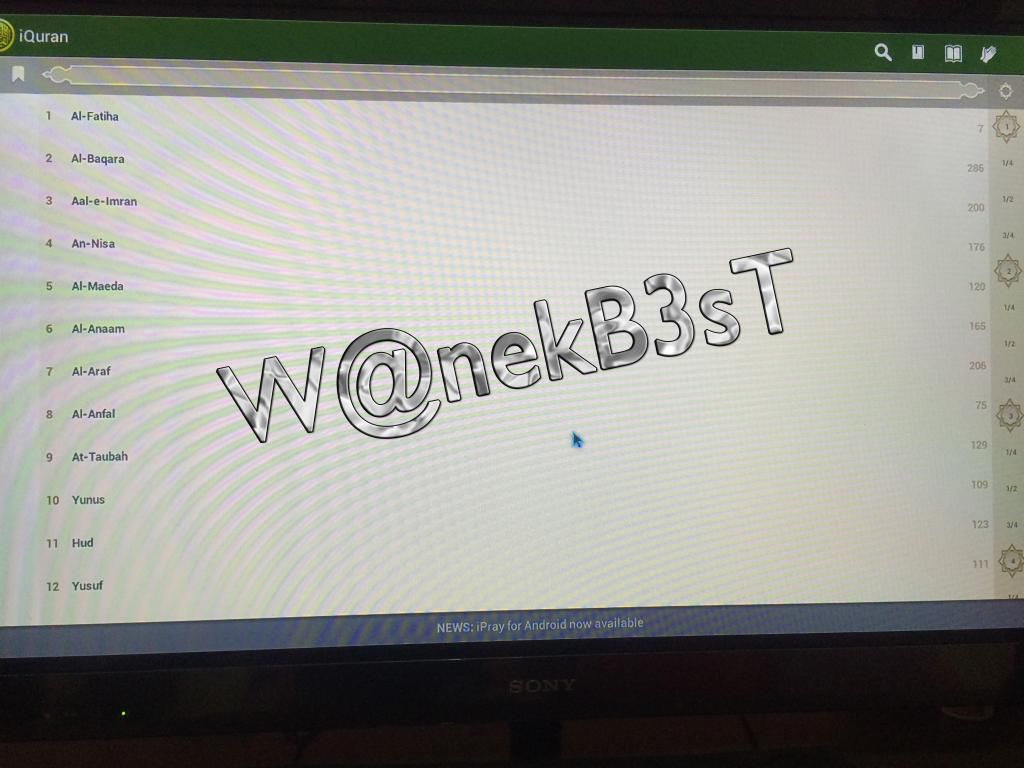
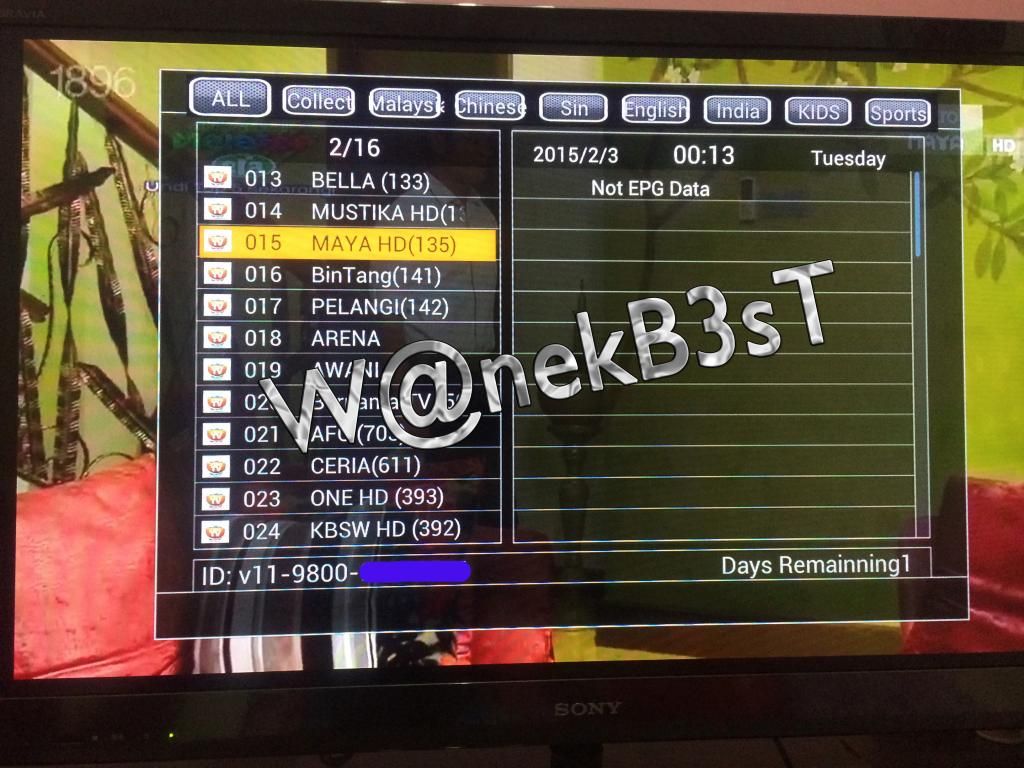



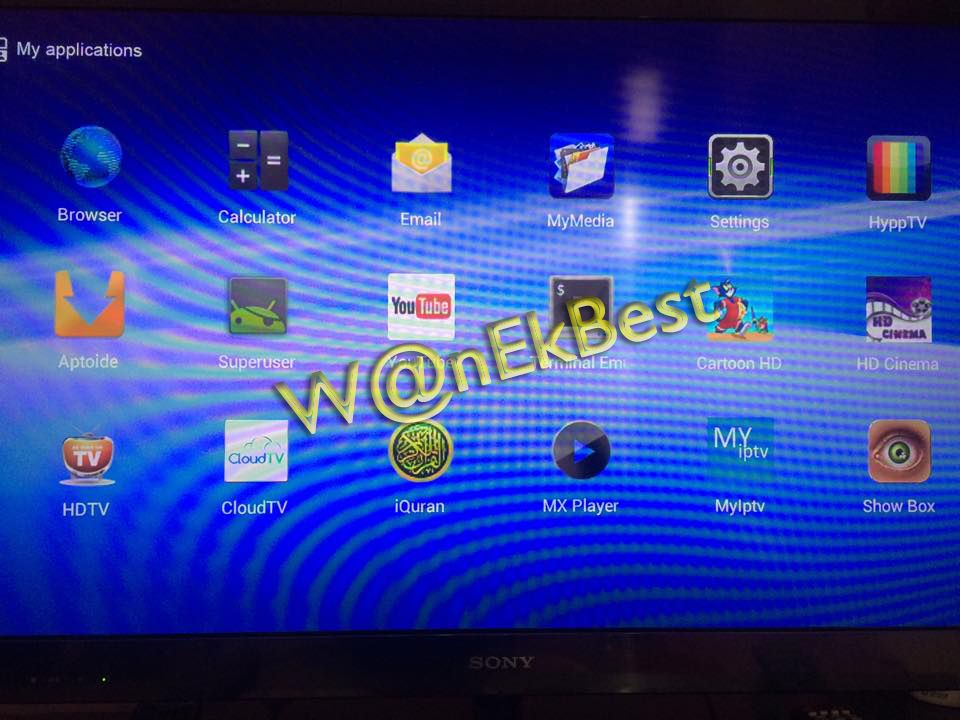
 0.0230sec
0.0230sec
 0.49
0.49
 6 queries
6 queries
 GZIP Disabled
GZIP Disabled