QUOTE(zuhaili87 @ Apr 17 2015, 08:02 AM)
Yes bro u are correct. I think theres no screw provided by Acer. Regarding the SSD if u have the budget just go with performance SSD, if dont have budget just go with the cheapest option available.

try to see each review of the SSD u plan to buy, their crystaldisk benchmark score etc, major difference usually in write performance. Read performance is almost the same.


QUOTE(storm88 @ Apr 17 2015, 11:25 AM)
the color of course is NOT COMPARABLE between the y50 and v nitro. Y50's sales is seriously affected due to the lausy screen leh

i read online the Y50 tnpanel used was by Chi Mei which was terrible. but i think their newer batches are from AUO but not really sure.
https://forum.lowyat.net/topic/3278136/allThis is why for the price you pay for a Acer Aspire V15 black edition your getting incredible value for a Rm 3.2 /3.6 /4.1 (depending on where you buy from, cheapest was sellers here on lowyat which i saw was 3.2k, more expensive is at shops like digital mall, and more expensive is the higher end models of this series which come with 16gb ddr3, 128GB SSD with a 1tb HDD variant)
At the shop i saw the lenovo G50 and HP Envy tn panels. I wasn't impressed

at the same price point can get same or slightly better specs for the same price and comes with IPS panel on the v15 nitro black edition

I think the lowyat seller is cheaper because they selling the older v15 with only difference being the previous i7 cpu which is the i7-4710 rather than the i7-i7-4720HQ. But i'm not 100% so just double check the cpu of the V15 nitro black edition they are selling

there's barely much difference in specs
http://cpuboss.com/cpus/Intel-Core-i7-4720...-Core-i7-4710HQbut if the difference is 3.2k vs 3.6k+ i'd definitely get the 3.2k if the only difference is the cpu
 Moogle's Acer aspire v15 nitro black edition reviewPros
Moogle's Acer aspire v15 nitro black edition reviewProsgreat value for the price you pay for the specs which other brand models just can't match at this price point 3xxx-4.1xx except maybe perhaps the illegear z5 which is a strong contender to compete against the nitro black edition, but it seems that the cheapest illegear z5 is rm 4.1k ish which means that it's competing against the higher spec variant of the nitro v15 nitro black edition VN7-591G-72K6 which has a nvidia 860m 4gb gddrvram, 128gb ssd + 1tb hdd and 16gb ddr3ram
http://us.acer.com/ac/en/US/content/series/aspirevnitrohttp://www.lowyat.net/2015/04/illegear-z5-...x-960m-or-970m/overall build quality seems good
has a m.2 port for SSD. this is extremely good, because this interface is fast and ssds will benefit greatly from this port. Also it has an option for you to add in a SSD yourself at a later date

(i didn't open up my lappy, but from the evidence i've seen so far it strongly points that this is the case)
main selling point for specs is the IPS panel for 15.6'' screen. The reviews didn't say it's the best ips, but me watching in person on netflix, desktop browsing, web browsing, youtube etc.... i have no issues with this IPS panel at all. And i even own a Dell U2413 AH-IPS with a gb-r backlight 24'' wide screen monitor for my desktop.
has keyboard lighting.
NVIDIA 860m GTX mobile graphics. Good enough to play games at 1080p medium/high setting with 40fps+
Quad core i7 4th generation cpu which is good enough for pretty much everything especially multi tasking. The cpu you get is either the i7-4710 or i7-4720HQ depending on if it's the older or newer batch of this model.
chiclet keyboard. This is pretty good for laptop. Sure there are mechanical keyboards on laptops which are even better, but those come at a really high premium, and honestly is probably not good value on laptops. This coming from someone who founded the mechanical keyboard club in Malaysia first

But if your rich go for it, but you'll have to look at a different laptop than this to get it.
Has a FN function key which is very convenient. You can configure touchpad, hibernate laptop, back/forward music say on foobar2000. Very useful, but you'll have to read the manual to see what the FN combo functions are.
8gb, 12gb or 16gb ddr3 ram depending on old or new, and which variant you get. the older batch came with 12gb. The cheapest but newer variant sports 8gb. The more expensive variant sports the 16gb. To me, whichever you get doesn't matter. 8gb is good enough for most people. If your not happy with it, you can always buy 16gb yourself and later install it yourself, so there is that option.
very good cooling. has 2 fans, whereas other brands like lenovo g50 comes only with 1 fan. And from goldfries testing he says the laptop comes under 70celcius even under stress which is good for a laptop, which basically means you won't feel heat from using it.
the speakers are really good for a laptop, it's beats audio brand. This coming from someone that owns an Aktimate Mini hifi stereo which i use for desktop, Monitor Audio M-Bronze 5.1 surround sound i use for HDTV, as well as Audio Technica ATH-A900 headphones. Maybe another audiophile can give more critical analysis of the beats audio speakers on the laptop, but at this price i think these speakers are really good. I tested using foobar2000 playing flac (maroon 5 - sugar) music, youtube 1080p videos , and netflix 1080p videos.
comes with original Windows 8.1 (not pro). Will be able to update to windows 10 for free when that becomes available.
the unit i got i tested the ips panel. dead pixel test came out negative so was ok. i also didn't detect any bleeding. so either i was lucky, or this is the normal standard you can expect of this laptops ips quality. i didn't do any more indepth testing because my colorimeter doesn't support led backlight, but there is a review on google that does.
http://jasonfarrell.com/misc/deadpixeltest.phpConsbattery cannot be easily removed. my old laptop can press a button to quickly release the battery. It's actually better to leave the battery outside and just leave plugged in so you don't wear out battery by overcharging. This is not possible on the Acer. So either kept overcharging 100% which wears it out faster, or drain the battery until low before plugging in to recharge. Annoying.
no optical drive. Personally i don't really consider this a downside since when was the last time people needed this ? But if your the type buy original bluray discs and wanna just pop in to watch a movie, well you can't. I use netflix, torrent and digital format videos like mkv over my NAS, so this is a non issue for me. Also if you want to install windows you can use USB flash which is faster than optical drive anyway.
doesn't seem to have an aluminium front face on the palm side of the laptop like my previous asus laptop had. But honestly this didn't bother me much because, i didn't feel any heat when typing on the laptop. So although i'm more biased towards and aluminium front face, i don't mind the plastic since it's well done and doesn't give off heat.
There doesn't seem to be a way to toggle off the keyboard lighting. I checked the manual but there isn't a FN function key to enable/disable that. The only way to turn it off is to unplug the power cable.
CPU is not the newer fifth generation Intel I7 which have better battery savings. Performance wise isn't an issue with the cpu, the only thing you lose out on is the battery savings only which improved with the fifth generation i7 cpus.
the nvidia 860m gtx mobile graphics card sports 2gb vram (although i think it's gddr5 but not fully sure). These days gaming requires 4gb vram for the newer titles especially when your cranking up the settings for better higher quality textures. Though tbh 2gb is fine as long as you trial error at what gaming settings you use. If it isn't enough, turn down the texture quality settings from high to medium, and that will probably solve any texture pop in issues if you get that problem. If 2gb vram bothers you, then you probably should look to a different laptop. though personally for a budget gaming laptop this is a concession i'm willing to accept especially at this price point and all the other specs combined.
acer has a very bad reputation when it comes to their laptops, as well as their batteries. that said, me and other people who got the V15 Nitro black edition and tried it ourselves were impressed by the specs you get for a really good price that no other alternative can match. Not to mention there is hardly any other major issue with the build, other than maybe the integrated battery (which for me personally, even if it died it wouldn't matter to me cause i keep the power plugged in anyway). This is a GEM of a laptop most people who don't read reviews or tech savvy will most likely miss out on due to Acers bad reputation for past products (and rightfully so).
SummaryThis is the best laptop for....
1. good budget gaming performance laptop. i7 quad core cpu, 8gb ddr3 ram, 1080p resolution 15.6'' IPS panel, m.2 SSD port available (regardless which hdd variant you get), has available either SSD with 1tb HDD or just 1tb HDD; 2 cooling fans, nvidia 860m gtx mobile graphics card, beats audio speakers
2. general use budget performance laptop
3. best budget performance laptop that fits into a category between budget and high performance bracket. This means don't expect the best specs, as this just simply means getting a laptop you can play on medium/high settings and still enjoy but at the lowest budget possible in order to pay for these types of specs. Has very good value for something that feels like a premium laptop imho
4. people not interested in paying for slimmer ultra notebooks, who are fine with the classic notebook. So if your mobile and carrying around laptop all the time, you better try this in the shop to see if the weight is alright with you first. the shops where you can find this was at digital mall. the one i got was from AONE Plus.
5. best laptop for budget performance laptop and this specs within the price bracket of RM 3.2k to 4.1k. No other brand can beat this as far as i can tell. I think someone posted an alternative with a similar spec that also has IPS, but comes with a newer nvidia 960m GTX mobile graphics card but for 4.1k+ But i read that 960m isn't that much better than 860m though, which you can see in this comparison sheet yourself
http://gpuboss.com/gpus/GeForce-GTX-960M-vs-GeForce-GTX-860Mthough if your lookin at rm 4.1k bracket, a closer comparison between illegear z5 and Acer Aspire nitro v15 nitro black edition VN7-591G-72K6 needs closer examination to see which comes out the better deal in terms of specs for roughly the same price. I think the illegear z5 has a newer gpu, though i'm not sure how much vram it has, or whether that comes with ssd + hdd combo like the acer or not at that price point.This post has been edited by Moogle Stiltzkin: Apr 17 2015, 03:14 PM 




 Apr 14 2015, 09:09 PM
Apr 14 2015, 09:09 PM

 Quote
Quote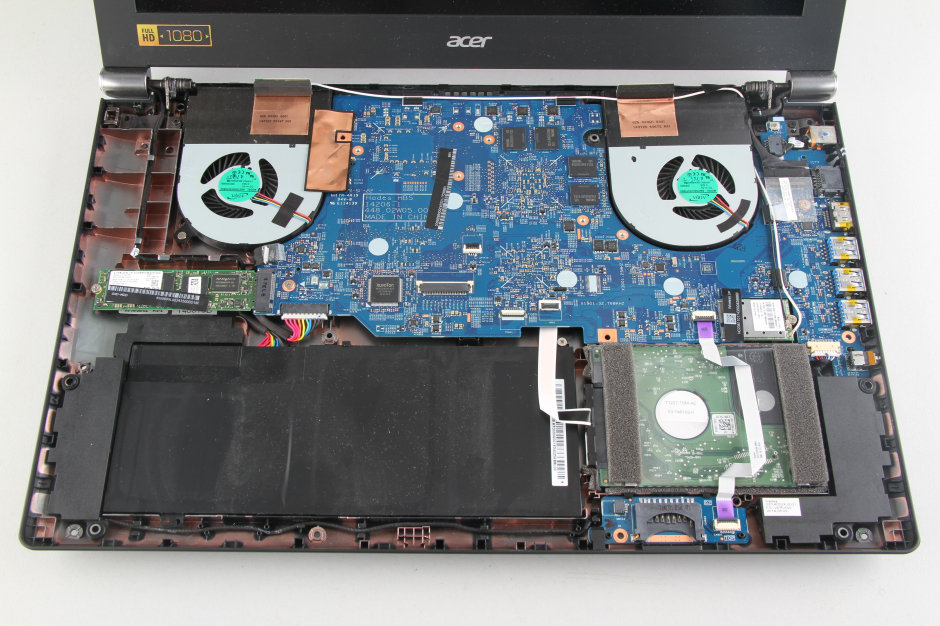


 0.0251sec
0.0251sec
 0.60
0.60
 7 queries
7 queries
 GZIP Disabled
GZIP Disabled