Outline ·
[ Standard ] ·
Linear+
P2P BitComet Thread, Latest:0.99, info at 1st post
|
scorps
|
 Feb 10 2007, 07:26 AM Feb 10 2007, 07:26 AM
|

|
QUOTE(tan_pang @ Feb 10 2007, 08:17 AM) limit the upload speed is good, becoz it wont choke your download bandwidth i think i have said it many times but if you limit to 3kBps only then you better dun P2P anymore, this is very very selfish!!! so what is your suggesttion for my upload?? 10kbps?? |
|
|
|
|
|
scorps
|
 Feb 10 2007, 08:44 AM Feb 10 2007, 08:44 AM
|

|
QUOTE(tan_pang @ Feb 10 2007, 08:29 AM) try to look at the first page and select the How to Configure BitComet for the Best Possible Speedi think there have suggestion ok thanks broo.. |
|
|
|
|
|
scorps
|
 Feb 11 2007, 10:52 AM Feb 11 2007, 10:52 AM
|

|
QUOTE(WingKalimdor @ Feb 11 2007, 11:41 AM) Just an announcement... After a day of opening bitcomet 0.84 the speed was incredible shocking me when I wake up from bed. Here is the result. that download from local trackers eh??  |
|
|
|
|
|
scorps
|
 Feb 12 2007, 05:48 PM Feb 12 2007, 05:48 PM
|

|
QUOTE(WingKalimdor @ Feb 12 2007, 06:08 PM) Local peer? Don't have any local peer in the list. see the ip address of peer,it is from malaysia right?? |
|
|
|
|
|
scorps
|
 Feb 12 2007, 06:02 PM Feb 12 2007, 06:02 PM
|

|
QUOTE(WingKalimdor @ Feb 12 2007, 06:52 PM) how about the proxy?? mayhe they using the australia proxy?? possible?? |
|
|
|
|
|
scorps
|
 Feb 13 2007, 12:40 PM Feb 13 2007, 12:40 PM
|

|
QUOTE(tan_pang @ Feb 13 2007, 12:17 PM) my BitComet v0.84 also didnt auto resume on startup... and i also didnt have this problem when in v0.70......  this problem start after the version of v0.70 i think you must send this problem to the official, let them know and fix this... same problem happen to me |
|
|
|
|
|
scorps
|
 Feb 14 2007, 06:14 PM Feb 14 2007, 06:14 PM
|

|
QUOTE(diablo69 @ Feb 14 2007, 05:13 PM) how to do port forwarding when using 2 network... im using 1 at work(wired) n 1 at home(wireless)... what modem that u use??? http://www.portforward.com/english/routers...routerindex.htm |
|
|
|
|
|
scorps
|
 Feb 14 2007, 10:55 PM Feb 14 2007, 10:55 PM
|

|
QUOTE(yikyeou @ Feb 14 2007, 11:30 PM) my torrent download stuck at 99.7, this is the 2nd time i got this, any idea how to solve it? try to manual hash check .. |
|
|
|
|
|
scorps
|
 Feb 16 2007, 03:07 PM Feb 16 2007, 03:07 PM
|

|
QUOTE(jiant @ Feb 15 2007, 11:57 PM) somebody with high speed in bt ....what the bt client and port u all using? note:i m trying to many of port by checking using port detective ...all say is block.. hehehe i think it similiar function with port checker,right?? and yes still problem with auto connect.. very annoying  |
|
|
|
|
|
scorps
|
 Feb 16 2007, 05:48 PM Feb 16 2007, 05:48 PM
|

|
QUOTE(id86 @ Feb 16 2007, 05:43 PM) another problem to me,when i stop the download to allow other download finish first,then i resume it back,why the download cannot start again?is it i lost my seed? how long you stop for download?? i think it depends to seeder, when they see no one download files then they stop upload.. or the connection go to another torrent user to download that files.. |
|
|
|
|
|
scorps
|
 Feb 16 2007, 09:40 PM Feb 16 2007, 09:40 PM
|

|
QUOTE(Invince_Z @ Feb 16 2007, 08:54 PM) Okay, it's like this. Whenever I'm using Tuotu to dl/up, it seems that i can easily connect to seeders/peers & gain like 40kb/s/20kb/s (dl/up). --> no eng toutu ka?  But it's different with Bitcomet. I can hardly connect to seeders/peers. Even if I'm able to connect, dl spd only around 5kb/s to 10kb/s. Until now, I can't see any up happen in my Bitcomet.  Btw, I opened both client at same time and did some test dl/up same file in different location. Currently I'm testing CicakMan. BT Client: Tuotu 2.1.0.62; Bitcomet 0.84 (both running at same time) DL Accelerator: Full Speed v2.3 & BT Engine 4.8 (both operate at same time) Port-foward: nope (dont know how  ) My topic in MyTorrent --> but nobody answer  do you run both software same time?? maybe that probem happen, port forward need to do when u using router or make the modem as router mode, |
|
|
|
|
|
scorps
|
 Feb 17 2007, 11:52 PM Feb 17 2007, 11:52 PM
|

|
QUOTE(diablo69 @ Feb 17 2007, 09:17 PM) will download/upload be effected if the listening port is unknown?? have you finish open port or not?? if not open port yet,there is the problem, but sometimes even i opened the port but it still show listening port is unknown try to check with port checker about that port,
Added on February 17, 2007, 11:58 pmQUOTE(abraham.P @ Feb 17 2007, 09:41 PM) hmm i've tried port forwarding, it's really confusing for me and i dont know if i've done it correctly. im using BitComet 0.71 umm i've a screenshot of my route setup though. Can anyone help me?  what modem that u using now?? try to go http://www.portforward.com/english/routers...routerindex.htmfor more info.. This post has been edited by scorps: Feb 18 2007, 12:05 AM |
|
|
|
|
|
scorps
|
 Feb 21 2007, 10:57 PM Feb 21 2007, 10:57 PM
|

|
QUOTE(diablo69 @ Feb 21 2007, 08:22 PM) anybody using smc wireless router, smc wbr14t-g barricade-g... can pm me da default password for da router... lost my instruction guide... ask there.. http://forum.lowyat.net/topic/274809
Added on February 21, 2007, 11:00 pmQUOTE(scorps @ Feb 21 2007, 11:57 PM) http://www.speedguide.net/broadband-view.php?hw=127This post has been edited by scorps: Feb 21 2007, 11:00 PM |
|
|
|
|
|
scorps
|
 Feb 21 2007, 11:07 PM Feb 21 2007, 11:07 PM
|

|
QUOTE(jiant @ Feb 22 2007, 12:01 AM) how to change it...i m using aztech 600eu... normally is dynamic for ip address now is static...why this happen? change what??? what package that u using now?? |
|
|
|
|
|
scorps
|
 Feb 26 2007, 02:31 AM Feb 26 2007, 02:31 AM
|

|
QUOTE(metalslug @ Feb 25 2007, 05:02 PM) Is there any port fowaring for arnet router modem? which model?? http://portforward.com/english/routers/por...30/BitComet.htm
Added on February 26, 2007, 3:01 amQUOTE(minizian @ Feb 25 2007, 08:45 PM) where is the bit comet recycle bin located? 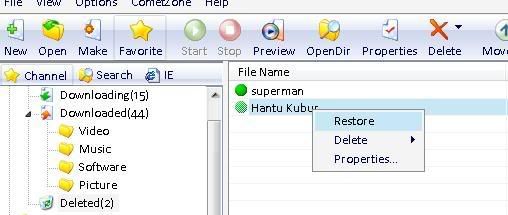 This post has been edited by scorps: Feb 26 2007, 03:01 AM This post has been edited by scorps: Feb 26 2007, 03:01 AM |
|
|
|
|
|
scorps
|
 Feb 27 2007, 05:57 PM Feb 27 2007, 05:57 PM
|

|
QUOTE(Bo Cheng Kor @ Feb 27 2007, 05:46 PM) i'm using bitcomet 0.70 with 512k line.... after formatting my pc i can't get the speed of 40-50kbps anymore... uploads also zero... whats wrong? anyone can help? i've already done port forwarding.... try to install the latest version 0.84 |
|
|
|
|
|
scorps
|
 Mar 1 2007, 09:08 AM Mar 1 2007, 09:08 AM
|

|
QUOTE(diablo69 @ Feb 28 2007, 11:47 PM) finally manage to portforward my home wireless router... crazy smc router... its cheap but need sometime to understand... da speed not bad at all... between 110~30kbps... it's will increase download speed?? |
|
|
|
|
|
scorps
|
 Mar 1 2007, 12:19 PM Mar 1 2007, 12:19 PM
|

|
QUOTE(reeyon @ Mar 1 2007, 12:35 PM) Have tried, but no use.... so nothing improve for speed download and upload?? just want to know.. |
|
|
|
|
|
scorps
|
 Mar 1 2007, 10:07 PM Mar 1 2007, 10:07 PM
|

|
or u can check Here..replace the value of port numbers |
|
|
|
|
|
scorps
|
 Mar 2 2007, 06:27 PM Mar 2 2007, 06:27 PM
|

|
QUOTE(Snyy @ Mar 2 2007, 01:15 PM) @diablo69 I have a DLink 624+ router. what do you means by manually set? oh ya. 1 more thing. Do I need to do port forwarding on my modem as well? no need if just as modem , |
|
|
|
|


 Feb 10 2007, 07:26 AM
Feb 10 2007, 07:26 AM

 Quote
Quote


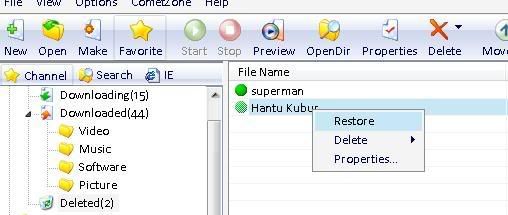
 0.0222sec
0.0222sec
 0.50
0.50
 7 queries
7 queries
 GZIP Disabled
GZIP Disabled