QUOTE(ntw @ Apr 20 2020, 03:21 PM)
This case just uncover, maybe later on there will be list of SMR drives that they found.So far I found this one https://www.ixsystems.com/community/threads...r-drives.83993/
NETWORK ATTACHED STORAGE (NAS) V2
|
|
 Apr 20 2020, 06:52 PM Apr 20 2020, 06:52 PM
Return to original view | Post
#21
|
      
Senior Member
5,254 posts Joined: Oct 2004 From: J@Y B33 |
QUOTE(ntw @ Apr 20 2020, 03:21 PM) This case just uncover, maybe later on there will be list of SMR drives that they found.So far I found this one https://www.ixsystems.com/community/threads...r-drives.83993/ |
|
|
|
|
|
 Apr 21 2020, 06:17 PM Apr 21 2020, 06:17 PM
Return to original view | Post
#22
|
      
Senior Member
5,254 posts Joined: Oct 2004 From: J@Y B33 |
QUOTE(cstkl1 @ Apr 21 2020, 11:17 AM) The review I link earlier that just goes over 30MB/s is because they using 300mbps internet. So wrong info.This link show it can goes 80MBps or 110MBps on LAN, depends on type of connection https://nascompares.com/review/synology-ds218-plus-review/ This reddit also show can get such speed, as long as every setting and hardware is correct https://www.reddit.com/r/synology/comments/...ransfer_speeds/ If your HDD is SMR also can cause the slow write issue which will seems like slow transfer. |
|
|
 Apr 21 2020, 11:21 PM Apr 21 2020, 11:21 PM
Return to original view | Post
#23
|
      
Senior Member
5,254 posts Joined: Oct 2004 From: J@Y B33 |
QUOTE(ozak @ Apr 21 2020, 06:37 PM) Try with google drive, but it seems can't download to the NAS. Paste the URL into the download station. But no content in the download. or error. I think there's some ways that Google block download from using download manager. You can try with any internet browser that the NAS have.Try with another cloud station also same. But my broadband speed is only 100Mbps. Also can can try with any site that have direct download without captcha or security, paste the link to download station. |
|
|
 Apr 22 2020, 10:38 AM Apr 22 2020, 10:38 AM
Return to original view | Post
#24
|
      
Senior Member
5,254 posts Joined: Oct 2004 From: J@Y B33 |
QUOTE(ozak @ Apr 22 2020, 12:31 AM) Have no problem paste the link to the chrome browser and download. I just googled, there is no internal web browser for DSM? But can't download with NAS download manager. Use this for torrent download. Try with others cloud also same. Anyway just try test speed. But home broadband is 100Mbps. Fast enough for me. It also don't have GDrive add-on package to sync google drive with NAS? If torrent also can reach 100mbps download then means it have no problem to reach max speed. |
|
|
 Apr 22 2020, 06:16 PM Apr 22 2020, 06:16 PM
Return to original view | Post
#25
|
      
Senior Member
5,254 posts Joined: Oct 2004 From: J@Y B33 |
QUOTE(cstkl1 @ Apr 22 2020, 11:26 AM) Seems like nobody checking the cpu utilization. I don't remember any NAS review check on cpu utilization, so yeah this is usually something that being overlooked.From what i checked 40-50mb/s is doable.. so yeah about 300-400mbps on consistent transfer. 800 etc all spike. I try on my NAS with N3050, it average around 60% utilization. QUOTE(ozak @ Apr 22 2020, 11:29 AM) No web browser in DSM. For DL, have built-in download station. I think most NAS from few years back have no problem for max speed lan transferNo Gdrive add-on package. Torrent DL depend on network and seed. 100Mbps is no problem at all. 800mbps LAN transfer try before no problem. I use Link aggregation and switch. Usually is setting issue or other hardware issue that cause it not able to transfer at full speed. QUOTE(edministrator @ Apr 22 2020, 11:30 AM) Qnap and Asustor have web browser.Will it sync gdrive content to local folder in NAS? QUOTE(rylim @ Apr 22 2020, 05:16 PM) I just tried to place an order and it seems like Amazon no longer ship HDD to Malaysia Yeah because of this pandemic Amazon have restrict temporarily a lot of things for shipping.[attachmentid=10472379] |
|
|
 Apr 27 2020, 10:26 AM Apr 27 2020, 10:26 AM
Return to original view | Post
#26
|
      
Senior Member
5,254 posts Joined: Oct 2004 From: J@Y B33 |
QUOTE(edmund_yung @ Apr 26 2020, 11:55 AM) WD finally come out with a list of the SMR RED HDD. 2TB-6TB EFAX RED drives are SMR, so don't mix them with your older EFRX drives. Are those newer EFAX drives arrived in Malaysia already? Lucky my Red is EFRXhttps://www.techpowerup.com/266207/western-...r?cp=2#comments Even if only use EFAX drives the performance is more worse than EFRX especially when rebuild or multi users reading and writing large data at same time. There is https://www.lazada.com.my/products/western-...s493556935.html A lot other seller doesn't even mention the drive model so it's a risk now if buy end up with EFAX drive. Some maybe list it or picture show EFRX but never update their listing and picture after receive new batch. |
|
|
|
|
|
 May 3 2020, 08:38 PM May 3 2020, 08:38 PM
Return to original view | Post
#27
|
      
Senior Member
5,254 posts Joined: Oct 2004 From: J@Y B33 |
|
|
|
 May 15 2020, 11:03 AM May 15 2020, 11:03 AM
Return to original view | Post
#28
|
      
Senior Member
5,254 posts Joined: Oct 2004 From: J@Y B33 |
QUOTE(-kytz- @ May 14 2020, 09:14 PM) Hi guys, NAS virgin here. Yes the box set NAS is more easier to set up as they cater to as many different level of consumer IT knowledge.Just to confirm that between dedicated NAS like Synology vs DIY NAS, the Synology system offers a much easier experience to set everything up, more user friendly and all has all the productivity tools, etc? By DIY NAS, I actually think a pc = NAS? Since there is a HDD in the pc and the is connected to the internet, so the PC can be turned into a NAS? DIY NAS is more of online community effort, something like linux. DIY NAS is PC since using same hardware, but it is not Windows. Although you can use Windows to be the OS but since it have many other main software it is not so efficient, plus more risk to be infected by virus or malware. QUOTE(-kytz- @ May 15 2020, 08:12 AM) Thank you for the detailed explanation. Not sure if I require an NAS though. I currently use cloud storage to actually store some of my personal documents (bad practice I know) as it is quite convenient as I know I can access it anytime on the cloud. I store a lot of other stuff as well like budgeting/financial planning, some daily notes here, photos and videos here and there. Usually after using NAS only you start to realized the many functions it can offer. Like recently I find ways to backup my phone data to NAS, not just image and video but make backup of Titanium Backup folder and other apps folder. Since I don't want the backup app to have full access of all my data in NAS, I create a User/account ID that can only read and write in the backup folder. Now night time before sleep I just run the backup app and charge my phone, morning time see it already complete the backup.I considered NAS due to the private nature of it where no one can look into files unlike the popular cloud storages as I am trying to improve my online privacy. But at the same time, I'm concerned that the NAS would be susceptible to power outtage, internet downtime and maybe even theft/breaking down as it's a physical unit in my house. I also discovered I forgot about zero-knowledge cloud storages like Sync (based in Canada) or other zero knowledge cloud storages not based in the US. I just want to make sure no one has access to my files even though I have nothing to hide. Any thoughts on these zero knowledge cloud storages? Question: I know zero knowledge cloud storages can shut down and thus I will lose all the data but let's say if Synology goes bust, the NAS can still operate since it is a computer with its own operating system? Off topic: It's not possible to have a 100% private online life while still using Google services and Facebook right? I don't think I would go to the extent of not using Google services and facebook. But taking certain measures like controlling what info I share/don't share online (Facebook), constantly reviewing app permissions on my android phone, using a VPN, private browser, private cloud storage/NAS, I can minimise my digital footprint and improve my privacy. But if the government or NSA decides to target me (I think I may be paranoid here) for whatever reason I don't think I can escape at all? Are all these measures futile then? Sorry for the off topic When you feel cloud storage is not enough space to place your files and you need to pay to get additional space, that would be a good time to start using NAS. To avoid power outage you can use UPS, I feel it is a must to have UPS as power outage is bad for HDD, you files might be corrupted or worse HDD damage because of outage. NAS is same as cloud storage, it is just a place to hold your data, it's not a backup, you always should follow 3-2-1 backup rule, keep at least three (3) copies of your data, and store two (2) backup copies on different storage media, with one (1) of them located offsite, so if theft stole your NAS you still have your backup. Zero knowledge cloud storage disadvantage is if you forgot the key then all you data will be bye bye. Even the cloud service provider can't help you on it. You can turn normal cloud storage to be something similar to zero knowledge storage by manually encrypting your files before uploading, that way only you have the key to decrypt those files. You mean if Synology company goes bust? Yeah the NAS still can use, just no more update. Same like if Microsoft goes bust but we still can use Windows 10 Human right is a joke in Malaysia, so if the govt target you they can force you to tell the password, like the current case of an actor and radio personality. This post has been edited by xxboxx: May 15 2020, 11:09 AM |
|
|
 May 16 2020, 06:41 PM May 16 2020, 06:41 PM
Return to original view | Post
#29
|
      
Senior Member
5,254 posts Joined: Oct 2004 From: J@Y B33 |
QUOTE(-kytz- @ May 16 2020, 03:44 PM) Thank you 1) Over internet? As secure as the data you have from website. Which is not great. You can make it more secure by using only HTTPS or even better by using only VPN with HTTPS.Now I understand why it's not advisable to turn your existing PC into an NAS due to the issues you have mentioned 1) Just curious all the data streaming/downloads from the NAS are secure? 2) Thanks for the UPS suggestion as well. Any brands to look at? 3) I'm thinking of getting the Synology DS220J (2 bays) and to do RAID 1 as I read that this is to prevent data loss? So let's say 1TB + 1TB = only 1TB is usable.. 4) Your thoughts on getting an already built up NAS vs DIY NAS (using maybe a rasberry Pi 4 + freeNAS)? I assume DIY NAS would be able to give higher performance compared to Synology/Qnep at the same price? For DIY NAS, would I still be able to just upload/download/stream files through an app on my phone, easily share files with friends/family 3) A question for what to keep in the NAS: I should only keep files that i use frequently on the NAS right? I was thinking of just dumping everything into the NAS including files/media that is only meant to be kept as backup (i won't access it unless something happens) 2) APC more branded but expensive, Right Power cheaper but not sure on the quality. 3) 2 bays only, under power CPU, 512MB RAM only, didn't support BTRFS. Very entry level NAS, will be very limited what you can do with it. When you want to expand your usage it won't be able to. 4 bays will be better for future expanded use. Price maybe is double but you won't need to purchase 2 times. Synology also also have launch new model so better wait for it to be available first and compare the price. 4) DIY NAS you need to be more technical and spend some time customizing it. There's a thread here or in main Hardware sub forum that you can read more about it on how to build your own NAS. Should be the same, can share files with others. 5) You can dump everything on it if you got the storage space for it. If it's some private files that you don't want other to have access on it you can create private folder for the administrator, create user ID for other people to use to access the NAS but they can't have full access of all the storage. That way you can separate what some user have access while some user won't have access. But don't see NAS as your only backup, you always should follow 3-2-1 backup rule for your important files, keep at least three (3) copies of your data, and store two (2) backup copies on different storage media, with one (1) of them located offsite. Can have a read on this article about NAS usage https://www.techspot.com/article/2016-nas-explained-tested/ This post has been edited by xxboxx: May 16 2020, 06:57 PM |
|
|
 May 23 2020, 02:03 PM May 23 2020, 02:03 PM
Return to original view | Post
#30
|
      
Senior Member
5,254 posts Joined: Oct 2004 From: J@Y B33 |
QUOTE(mcat84 @ May 22 2020, 10:28 PM) Finally the "China 4 bays 蜗牛星际" arrived.......ordered 9/5 ..arrived 22/5....almost 2 weeks.... I see got few version for this NAS. Which one that you get?stuck in customs around 3 to 4 days....as usual our customs process is slow... too lazy to test....just done 1. simple cleaning.... 2. power on 3. access the DSM software....disable all stuff and just enable nfs and non secure ftp 4. to be continue.... will update once got time..... |
|
|
 May 25 2020, 09:40 AM May 25 2020, 09:40 AM
Return to original view | Post
#31
|
      
Senior Member
5,254 posts Joined: Oct 2004 From: J@Y B33 |
QUOTE(vivre @ May 25 2020, 01:18 AM) Hi guys, https://www.synology.com/en-my/products/Extended_WarrantyI just wonder where I could buy the Synology Extended Warranty pack for my newly bought DS ya? Unfortunately, the shop where I purchased it from, ran out of the pack earlier, and I thought I could purchase it directly from Synology site, and apparently I couldn't. I haven't activated the NAS yet though. Thanks guys! Depend your model whether you need to get EW201 or EW202 https://shopee.com.my/search?keyword=synolo...nded%20warranty |
|
|
 May 31 2020, 10:13 AM May 31 2020, 10:13 AM
Return to original view | Post
#32
|
      
Senior Member
5,254 posts Joined: Oct 2004 From: J@Y B33 |
QUOTE(kyLL @ May 29 2020, 04:32 PM) hi guys, if i wanted to setup a NAS for work purposes. whats the best option? need to backup work, photography + design work. Just for backup? NAS can do a lot more than that. Your data should have protection against bit-rot, such as by using raid5 or btrfs with raid-1 which have checksum. Shadow Copy or Snapshots will provide protection against accidental deletion or wrongly edit, something like Manage Versions on Google Drive.Anyway a storage that's accessible all the time are at higher risk of files being deleted or corrupted or encrypted by unauthorized user or malware/ransomware. You should practice 3-2-1 backup strategy for important data. 3 copies of your data (your current data on PC and 2 backup copies) on two different media, which one copy off-site for disaster recovery. QUOTE(MX510 @ May 31 2020, 12:02 AM) It used to be Asustor more cheaper than Synology and Qnap, I don't know if have changed now. You might be comparing higher end model of Asustor with lower end model of other brands. |
|
|
 Jun 4 2020, 12:35 AM Jun 4 2020, 12:35 AM
Return to original view | Post
#33
|
      
Senior Member
5,254 posts Joined: Oct 2004 From: J@Y B33 |
Is there anyone else that use Asustor here?
Now it got pi-hole app! Was thinking to buy raspberry pi just for running pi-hole as DNS server then found out now there's pi-hole app in Asustor App Central. Been running for few hours and it does block ads as it supposed to. Only the Dashboard not very stable, refresh too many times and DNS Resolver and FTL goes offline. After few hours it keep spiking the CPU constantly but after flush logs it seem to use less CPU again. Need to monitor more if it is stable for daily use. |
|
|
|
|
|
 Jun 19 2020, 05:12 PM Jun 19 2020, 05:12 PM
Return to original view | Post
#34
|
      
Senior Member
5,254 posts Joined: Oct 2004 From: J@Y B33 |
QUOTE(leowjc @ Jun 19 2020, 02:38 AM) Hi, I got a Synology DS916+ recently, tried to set it up but stuck at Set Up Router with error message "2 or more routers were found in your network". Do you have 2 routers on your internet setup? Such as modem+router then another router?I'm using TPLink Archer C1200. Can someone help me? Thanks. Try follow these guide from Synology https://www.synology.com/en-global/knowledg...tion_routerconf Also see these solution https://community.synology.com/enu/forum/17/post/83783 I'm not using Synology so I don't really know the issue. This post has been edited by xxboxx: Jun 19 2020, 05:16 PM |
|
|
 Jul 15 2020, 08:36 AM Jul 15 2020, 08:36 AM
Return to original view | Post
#35
|
      
Senior Member
5,254 posts Joined: Oct 2004 From: J@Y B33 |
QUOTE(Lon3LyJay @ Jul 14 2020, 12:53 PM) Yes. 15TB is insufficient, but it takes roughly 5 years time to reach this stage.. but since 4k movie is the trend now, I believe it will required shorter time to reach the next 15tb in no time. Firstly, you must have a target what are the storage size you want to have. Then how about redundancy? Losing TBs of data is not a pleasant feeling. RAID 1/10 halves your actual HDD storage size, RAID 5 lose less about 25% or 30% of actual storage but takes longer time to rebuild if one of the HDD dies plus the long time and additional stress to rebuild increase the risk for another HDD to die.8bay is too much for now? I saw some review said that you can link a few 4bay together or even 8bay in the future if really needed. 8 bays makes it easier for you to expand your storage in future but the NAS price is doubled or more than 4 bays. Personally I think if just for not important data you shouldn't spend so much money on it, 4 bays should be enough. You can go for expansion units in future if want to increase the bay, but make sure the NAS and expansion units support USB 3.1 to fully utilized the HDD read/write speed. Or you can use hot swappable function, put media that you still want but won't be watching in near future on swappable HDD. This way you can have more HDD without the need for more bay. QUOTE(ntw @ Jul 14 2020, 10:04 PM) Is it possible to stream movies from Synology over the internet? Example I have a DS220 at home and I stream my movie library from hometown or while travelling? Should be possible, depends on the software and internet speed. Some NAS also can transcode the video to make it smaller to stream so that save you some bandwidth.QUOTE(thankyou @ Jul 14 2020, 10:22 PM) Malaysia price for NAS HDD? I remember that is the price for WD from last year. Ironwolf cheaper a bit but if Pro then also 1.1k |
|
|
 Jul 15 2020, 11:59 AM Jul 15 2020, 11:59 AM
Return to original view | Post
#36
|
      
Senior Member
5,254 posts Joined: Oct 2004 From: J@Y B33 |
|
|
|
 Nov 1 2020, 08:24 PM Nov 1 2020, 08:24 PM
Return to original view | Post
#37
|
      
Senior Member
5,254 posts Joined: Oct 2004 From: J@Y B33 |
Just got this Synology DS920+ Gonna replace my old NAS 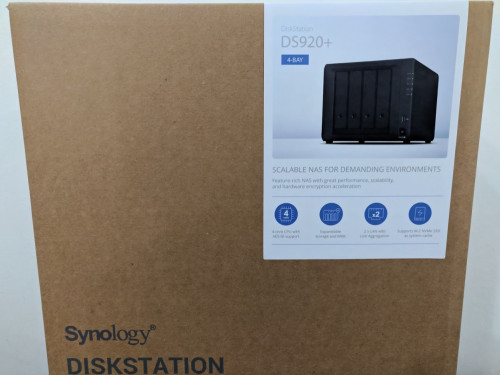 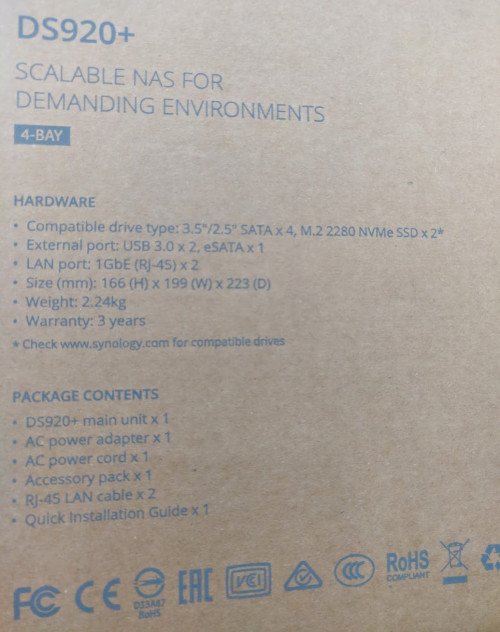 Very minimal contents Got 2 M.2 NVME slots for caching  Sexy black  How light the quick start guide have become compared to almost a decade ago NAS start guide. Thank you internet now everything can search online no need go through text book. Now need to backup my data to clear some HDD and get 2 NVME SSD. WaNaWe900 liked this post
|
|
|
 Nov 1 2020, 11:47 PM Nov 1 2020, 11:47 PM
Return to original view | Post
#38
|
      
Senior Member
5,254 posts Joined: Oct 2004 From: J@Y B33 |
QUOTE(ozak @ Nov 1 2020, 08:57 PM) It got 2 m.2 slot at the bottom, need to add 2 ssd card if want write and read cache function. If add 1 ssd card only then it only do read cache. I think Synology set it as such because for data protection, when got 2 ssd it will be in RAID1 so have backup if one of the drive fail.Picture from internet  Now performing drive check. 8TB, guess tomorrow only can complete drive check and start copy data into it. |
|
|
 Nov 2 2020, 08:47 PM Nov 2 2020, 08:47 PM
Return to original view | Post
#39
|
      
Senior Member
5,254 posts Joined: Oct 2004 From: J@Y B33 |
After slightly over 12 hours it finish the drive check. Before start copy my data better put in second drive for redundancy, no need perform drive check since it take long time, plus the first drive already perform so 1 of the drive is sure to be no issue.
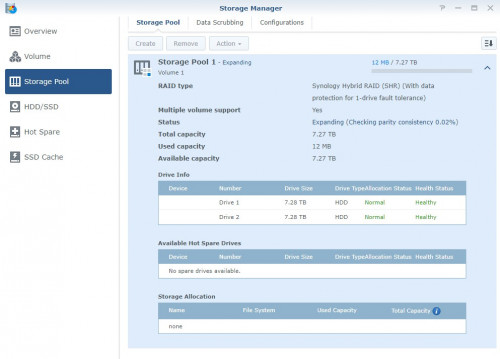 Damn, checking again... Lesson learned, do all drive together, don't separately. |
|
|
 Nov 7 2020, 09:49 AM Nov 7 2020, 09:49 AM
Return to original view | Post
#40
|
      
Senior Member
5,254 posts Joined: Oct 2004 From: J@Y B33 |
QUOTE(christeen @ Nov 7 2020, 03:56 AM) 2k+ for DS920+ and 800+ for each 8TB. If you willing to buy from Amazon, upcoming Black Friday is a good time to buy HDD as usually when offer it can get very cheap. 14TB might go below 1k.BTW if going to use few HDDs for the storage pool, do all HDD together at one go, don't do one by one. First HDD I do it checking takes 12 hours, second HDD I add to the pool takes 24 hours to complete expanding, third HDD now I add to the pool takes 36 hours to complete expanding. That's 72 hours total time not counting in between time before added HDD just waiting it to complete. |
| Change to: |  0.0200sec 0.0200sec
 0.32 0.32
 7 queries 7 queries
 GZIP Disabled GZIP Disabled
Time is now: 24th November 2025 - 11:35 PM |