QUOTE(stasio @ Jun 22 2013, 07:15 PM)
Die (made of silicon) is to sensitive to do soldering and the top layer of the DIE is not conductive.
Edit:
Hmm,seems upcoming 4960X coming with soldering IHS:
http://translate.google.com/translate?hl=e...%25E5%258B%2592

and other thing is why no Haswell from Costa Rica.

interesting. More interesting when Haswell-E comes out i am jumping on it.
Haswell main market is notebook n ultrabooks. They all going to get a performance upgrade with longer battery life n better graphics with iris pro,
QUOTE(goldfries @ Jun 23 2013, 01:25 AM)
[attachmentid=3500687]

OK finally got it OCed.
Tested stability with video encoding.
4.4ghz failed no matter how I tried, even with 1.35vcore.
4.3ghz 1.25 vcore = passed.
4.3ghz 1.225 vcore = passed.
4.3ghz 1.20 vcore = failed.
Using the Cooler Master Seidon 120M, AIO WC unit. Testing the product ........ not exactly an impressive AIO setup. I feel that my air coolers can do similar / better. Can't do comparison now cos this ITX board is really small.
Will be getting ATX LGA 1150 board(s) next week so another round of OCing would ensue.
Why video test instead of prime95? I can't get the CPU to run straight at 4.3ghz. Disabling Speedstep / TurboBoost results in default speed only.

Prime95 on the above setting doesn't push it to 4.3ghz, just hovers at 3.8ghz. The video test pushes it to 4.3ghz though.
Now I go do further test. See if Prime95 can push it to 4.3ghz for further test.
*ok I just ran Prime95 Small FFT test (didn't run the suggest test in 1st post cos that one doesn't push it to 4.3ghz) and the AIO WC couldn't take it.

seems to be more or less what kmarc was describing.
This post has been edited by cstkl1: Jun 23 2013, 02:08 AM 

 Jun 20 2013, 10:14 AM
Jun 20 2013, 10:14 AM
 Quote
Quote




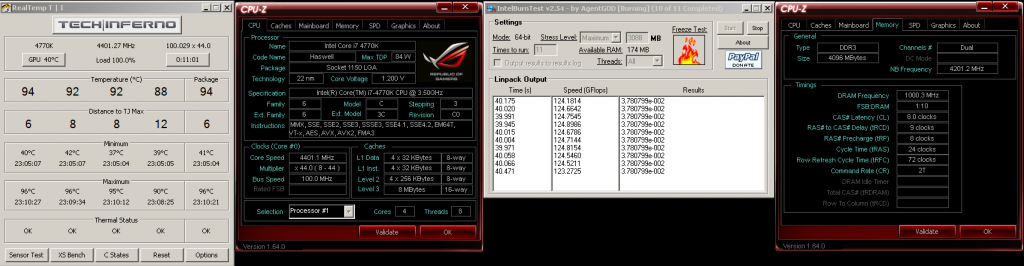

 0.0471sec
0.0471sec
 0.90
0.90
 7 queries
7 queries
 GZIP Disabled
GZIP Disabled