Outline ·
[ Standard ] ·
Linear+
The Official Maxis FTTH Thread | v4, Maxis Home Fibre Internet, from RM148
|
wiraone
|
 Apr 16 2013, 08:31 AM Apr 16 2013, 08:31 AM
|

|
QUOTE(ronnie @ Apr 15 2013, 03:48 PM) Now Maxis Home Fibre packages doesn't come with FREE DECT phone  They still give me a Motorola DECT phone, which I still haven't unpack it yet. And the installer left an extra Thomson router too .. tried to call him back, no answer .. so, bye bye la. This post has been edited by wiraone: Apr 16 2013, 08:33 AM |
|
|
|
|
|
wiraone
|
 May 9 2013, 12:25 AM May 9 2013, 12:25 AM
|

|
Need help, I'm trying to configure the Google DNS servers into the TG784n v3, I think I've a workable solution which I put into my blog: http://9m2tpt.blogspot.com/2013/05/configu...n-v3-maxis.htmlBut I need to get someone to test this. Upon reboot, it seems that the PPP setup is getting the Maxis's DNS servers from the server but looking at the router webpage, it seems that this has changed to the new DNS servers. Tried with unblock-us, I still couldn't get netflix to work properly though, it seems to recognize that I'm coming from Malaysia. This post has been edited by wiraone: May 9 2013, 12:25 AM |
|
|
|
|
|
wiraone
|
 May 13 2013, 11:28 AM May 13 2013, 11:28 AM
|

|
Finally, managed to change my DNS to unblock-us .. !!
|
|
|
|
|
|
wiraone
|
 May 18 2013, 12:28 PM May 18 2013, 12:28 PM
|

|
Maxis DNS might be the problem with browsing lag, have you try using google DNS? I've booth, Unifi & Maxis, there is no lag (me using google DNS), but browsing speed doesn't greatly increase either though Maxis supposedly two times better in term of speed.
|
|
|
|
|
|
wiraone
|
 May 21 2013, 11:56 PM May 21 2013, 11:56 PM
|

|
QUOTE(rhoyo @ May 21 2013, 10:13 PM) today i ask maxis . about if have unifi already . then they say cannot pasang cause ada unifi . can anybody please tell me is this true ? Lazy answer from maxis, who do you asked? I've both Unifi & Maxis sharing the same Huwaei BTU but with different routers. No problem, single fibre access to my house. |
|
|
|
|
|
wiraone
|
 May 22 2013, 12:03 AM May 22 2013, 12:03 AM
|

|
QUOTE(rhoyo @ May 21 2013, 11:57 PM) the guy said . u need to unsubscribe unifi later we can make fibre into my house . btw im living tingkat 9 flat . dunno if maxis salesperson lazy or else Ah, then this is different story, you're using vdsl, the fiber terminates at ground floor and it uses cooper line to your flat. Have no experience on this, but if the vdsl is capable of carrying more traffics, it should work. But, sorry, don't have experience on this. |
|
|
|
|
|
wiraone
|
 May 26 2013, 10:35 PM May 26 2013, 10:35 PM
|

|
Maxis does charge the 6 or now 7% on the hsbb bill, but only for the calls that you made from your phone. Broadband is not taxed by the government.
|
|
|
|
|
|
wiraone
|
 May 27 2013, 09:53 AM May 27 2013, 09:53 AM
|

|
Ops, sorry, it should be 6% .. I know the differences between GST and Gov. service tax, it just that in my latest maxis bill, it says increase from 5% to 6% (just checked the bill) misread it ..
No wonder am getting two bills from Maxis, never checked the account number .. one with RM0 and the other one RM148.
This post has been edited by wiraone: May 27 2013, 09:54 AM
|
|
|
|
|
|
wiraone
|
 Jun 1 2013, 08:58 PM Jun 1 2013, 08:58 PM
|

|
QUOTE(taiki-kun @ Jun 1 2013, 06:47 PM) Hmmm.... .. No wonder I cannot run Echolink Firewall / Router test failed    Easy ma, call up the callcentre, they did it there and then for me. No problem running Echolink for me .. |
|
|
|
|
|
wiraone
|
 Jun 1 2013, 09:03 PM Jun 1 2013, 09:03 PM
|

|
QUOTE(aceedburn @ Jun 1 2013, 03:53 PM) do you mind letting me know how bro? 1. Logon into router 2. Go to path => Home Network -> Interfaces 3. Click on LocalNetwork and click on Configure 4. Under DHCP Pools, click Edit button on LAN_private 5. Edit the Primary/Secondary DNS fields 6. Click on Apply 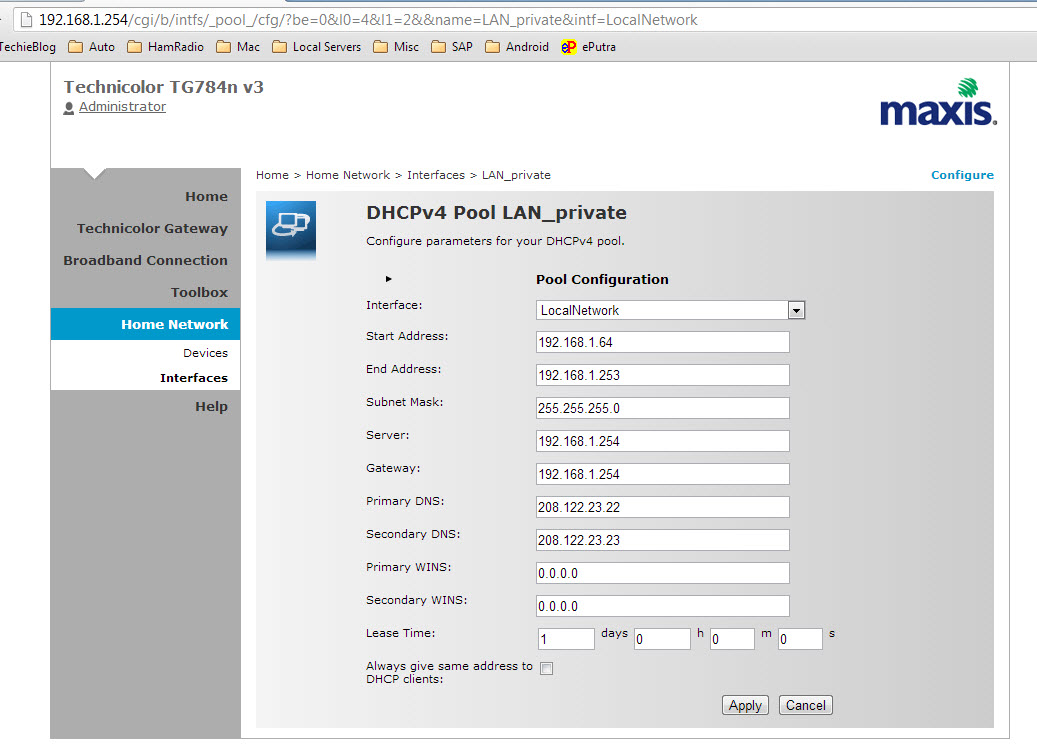 Note: I reset my router yesterday and start a new, didn't need to use Administrator to do all the setup. This post has been edited by wiraone: Jun 10 2013, 10:14 AM |
|
|
|
|
|
wiraone
|
 Jun 20 2013, 09:23 AM Jun 20 2013, 09:23 AM
|

|
QUOTE(bllizard19 @ Jun 19 2013, 10:21 PM) after u restart u manage to surf via unblock-us DNS? i change that, but when i restart > open netflix > out of region. how laa You need to go to unblock-us.com using your pc with your DNS correctly set, do check service, if it is verified, then restart your appletv or from your pc, you'll allow to log into netflix. |
|
|
|
|
|
wiraone
|
 Jun 20 2013, 02:26 PM Jun 20 2013, 02:26 PM
|

|
QUOTE(adslgourou @ Jun 20 2013, 09:19 AM) Guys, Maxis sucks big time. Just check out the complaints on their own forum https://forum.maxis.com.my/forum_forum.asp?FORUM_ID=70I don't have much complaints about Maxis though I've just subscribe to the service. There was one when the VOIP went to unregistered and the support people quite helpful. Will see how it goes .. I was using UNIFI before. BTW, I'm using my own router now for Maxis FTTH since I've disconnected UNIFI service yesterday. All went smoothly well with my swap over from Maxis router to my own router. Bad thing we couldn't put OpenWRT into Maxis router, I have two in my house, the installer left his and didn't come and pick up ..  Next project for me, move the VOIP from Maxis router to my old Linksys VOIP adapter. Or probably the best to just use the second voip port in the Huawei modem... This post has been edited by wiraone: Jun 20 2013, 02:28 PM |
|
|
|
|
|
wiraone
|
 Jun 20 2013, 05:27 PM Jun 20 2013, 05:27 PM
|

|
QUOTE(aceedburn @ Jun 20 2013, 05:11 PM) Which router u using bro? I have WR1043ND. Can use for maxis? Care to explain how, settings, etc and would it work with byond iptv as I am using byond iptv with maxis bb. I'm using Buffalo WHR-G300NH, but WR1043ND should works too. There is another thread about this, I believe they're saying the WR1043ND will disable it WAN port when it sense that it is not using the official firmware. BTW, I'm using OpenWRT and since I don't use IPTV, I couldn't test this. Setting is a straight forward, just like when you're setting for UNIFI, just that the VLAN is changed from 500 to 621 for internet .. |
|
|
|
|
|
wiraone
|
 Jun 21 2013, 04:37 PM Jun 21 2013, 04:37 PM
|

|
QUOTE(Liuism @ Jun 21 2013, 10:15 AM) Bro, so far how's the connection? It is okay as for my need, couldn't really tell if it is faster the my VIP5 during internet browsing but downloading is well faster .. no regret for me, at least for now . |
|
|
|
|
|
wiraone
|
 Jun 25 2013, 01:04 PM Jun 25 2013, 01:04 PM
|

|
Don't need to bug astro, just call maxis and ask them for a public IP, they'll ask what is it for, just say security camera .. they'll do that there and then. At least this what I did the last time I asked for a public IP  |
|
|
|
|
|
wiraone
|
 Jul 4 2013, 07:45 AM Jul 4 2013, 07:45 AM
|

|
Wondering .. why my speed this morning stuck at 5Mbps and not at 10Mbps .. anyone having the same problem? Update: I was using my own router .. so, I connect the technocolor router back .. and I'm getting 10Mbps back .. it is either 1) I'm getting different IP address, hence different speed 2) my setting is incorrect 3) they've a way to check what router I'm using and throttle the speed accordingly This post has been edited by wiraone: Jul 4 2013, 08:04 AM Attached thumbnail(s)
|
|
|
|
|
|
wiraone
|
 Jul 4 2013, 09:48 AM Jul 4 2013, 09:48 AM
|

|
Stupid me .. for some reason, I had mine connected to the old unifi port and using unifi vlanid 500 .. and for some reason, we can use our maxis logon id on unifi line .. hahaha.. so, reconfigured my huawei and router and now back to normal speed again.
|
|
|
|
|
|
wiraone
|
 Jul 12 2013, 06:47 AM Jul 12 2013, 06:47 AM
|

|
QUOTE(aeiou228 @ Jul 11 2013, 04:16 PM) Any one having problem with the voip line ? The line sounding engage tone and Home > Toolbox > Telephony > configuration indicated Unregistered. Try rebooting your router and see if this solve the problem, the last time it happened to me, I just reset the router and went through the setup wizard to set the connection for internet and voip and all went well. This post has been edited by wiraone: Jul 12 2013, 06:48 AM |
|
|
|
|
|
wiraone
|
 Jul 12 2013, 11:18 AM Jul 12 2013, 11:18 AM
|

|
thang, that is even easier ..
|
|
|
|
|
|
wiraone
|
 Jul 15 2013, 01:30 PM Jul 15 2013, 01:30 PM
|

|
QUOTE(yoikn @ Jul 15 2013, 01:22 PM) Hi bro, so can u watch netflix now? Does it have anything to do with public vs private IP? or we just change the DNS?  Just need to change the DNS, follow the guide found here: https://forum.lowyat.net/index.php?showtopic=2384890&st=631Basically, just backup your user.ini, edit the user.ini using text editor, change the DNS as per above (for unblock-us, use 208.122.23.22 & 208.122.23.23). Upload back the file .. and reboot your devices .. |
|
|
|
|


 Apr 16 2013, 08:31 AM
Apr 16 2013, 08:31 AM

 Quote
Quote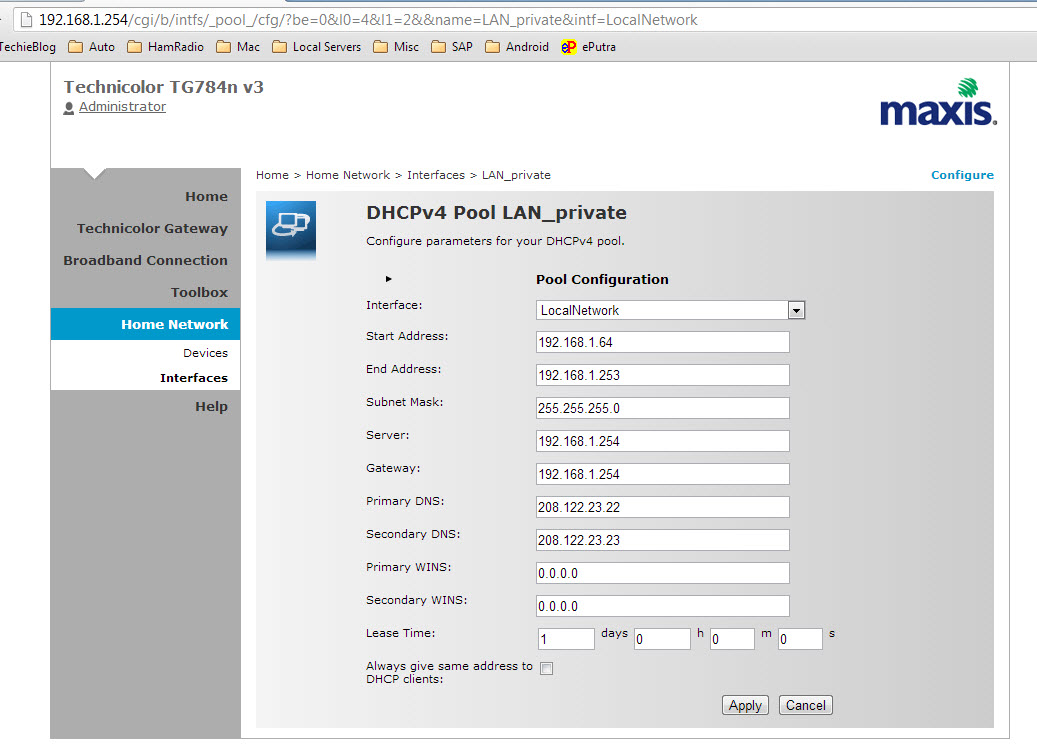

 0.0419sec
0.0419sec
 0.60
0.60
 7 queries
7 queries
 GZIP Disabled
GZIP Disabled