QUOTE(jochin @ May 28 2013, 11:15 PM)
Can you let me know how to share files with PC or vice versa? When using samba, ftp or NFS, I need to key in the q5 ip add on PC.
How to find the IP add of my Q5?
To share the files from PC to Q5, pls follow the below steps :
1). First ensure your PC has created shared folder. (
http://www.techrepublic.com/blog/window-on...der-wizard/3180 )
2). Goto ES File Explorer which I pres-installed in ur Q5.
3). Change the icon "Local" At the top left corner of ES Explorer, change to LAN.
4). Click "New" to Add the Server or Scan, if your PC and Q5 are in the same wifi network, then Q5 should be able to detect your PC after scanning.
5). If scanning could not found yur PC, just add the IP address of your PC directly, loin ID and password.
6). If your PC shared folder has been setup properly, Q5 should be able to find the PC shared folder.
To share the Q5 folder to PC, pls follow the below steps :
1). Goto Setting -> Samba Service
2). Start the Samba service by tick the square box.
3). Goto Wireless & Networks setting -> at the top right corner there is button "SCAN", "ADD NETWORK" and three Dot icon. Click the 3 dot button and follow by "Advanced.
4). Then you can see the IP address here.
5). Goto your PC Windows Explorer, enter the IP address then yu should see the folder "share".
Pls try the above, hope you manage to shared the folder. If you using Windows 7 home edition with minimum security control, the shared folder could be easily created. Hope I answered your question.


 May 26 2013, 11:04 PM
May 26 2013, 11:04 PM

 Quote
Quote
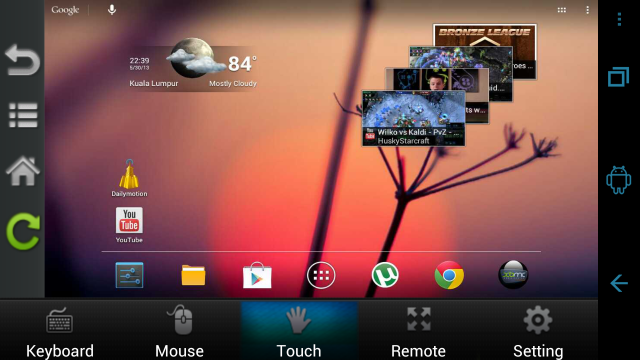
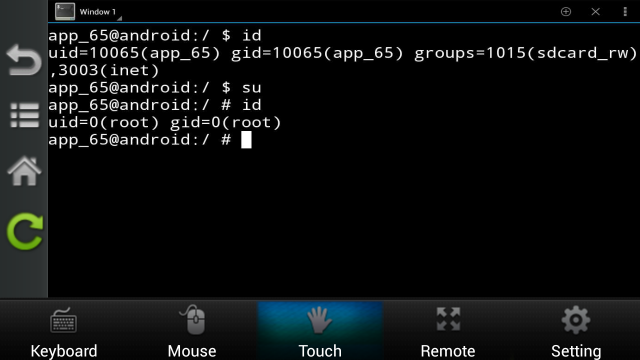
 0.0244sec
0.0244sec
 0.83
0.83
 6 queries
6 queries
 GZIP Disabled
GZIP Disabled