QUOTE(biatch0 @ Sep 12 2014, 06:20 AM)
Thinking about letting go of my Jolla... It's currently my secondary device - I put my Malaysian SIM into it when I travel, and my international SIM in it when I'm in KL. This typically means it sits around at home doing nothing 99% of the time

I'll be getting a new phone some time in the next couple of months - which means the Jolla will end up becoming a tertiary device (kind of like my N9 which is my digital clock).
20140926154830 - 4G connection with Maxis
20140926154949 - 4G speed test with Maxis (Ookla Speedtest in Alien Dalvik)
20140926155008 - Speed test results (including 1 via home WiFi)
IMG_1018 - Jolla device (top), The First One TOH (orange - exclusive to preorders), Custom Laser Etched TOH (white - default TOH)
did you use mitakuuluu(native whatsapp)? I just got my Jolla,updated the Sailfish OS and also downloaded mitakuuluu - but am having trouble getting the sms-code to register.
The error says; "No cell routes for sending sms caused by your operator.Please try other method [voice/sms]."
Initially I thought cannot receive sms,but that's not the issue (can receive and send sms from other people).
Did you encounter this issue? How did you fix it?  FIXED & SOLUTION
FIXED & SOLUTION1) Download (from Jolla Store) : Apptoide
2) Download (from Apptoide) : Whatsapp
3) Do the standard verification (SMS/call). [Encountered minor issue here, refer spoiler]
» Click to show Spoiler - click again to hide... «
1) i chose sms, and the sms arrived almost instantly.
2) BUT the app(Whatsapp) is still doing its 'verification(with the countdown timer)
3) it failed to verify, and ask me to try "call" option for the Code(from sms)
4) don't have to call - just use the code from your sms, and you are good to go
4) Open Mitakuuluu, it will automatically sync with your Whatsapp. (now you can use both!!)
This post has been edited by GravityFi3ld: Oct 9 2014, 05:52 PM 

 Feb 28 2014, 08:04 PM
Feb 28 2014, 08:04 PM

 Quote
Quote







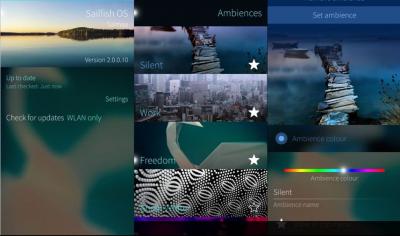

 0.0240sec
0.0240sec
 0.51
0.51
 6 queries
6 queries
 GZIP Disabled
GZIP Disabled