QUOTE(peachmonkey @ Aug 16 2012, 10:33 PM)
If I'm on stock phone can I still install the button saviour app?
Coz I read on play store that it's for rooted phones.
Let us know how the screen protector is Bro. Installation and all
Hmm. In that case, just root your phone, very simple, less than 2mins. Note: I am a first time andriod user.Coz I read on play store that it's for rooted phones.
Let us know how the screen protector is Bro. Installation and all
QUOTE(noobandroid @ Aug 16 2012, 11:07 PM)
Er.. so everytime you backup, you just back using "Backup all user apps"? or "Backup all user apps+system data"? and when you restore, you used "Restore missing apps with data" only? QUOTE(ramz @ Aug 17 2012, 08:43 AM)
This morning first time on this phone I got a system hang that I have to reboot. The running blh1. I suspect is the new button savior app that I just installed. But anyway I had app crash before but it never brought down android. First time since I got this phone it suddenly happened. There goes the no hang and reboot streak I been having for last 3 months
Use button saviour for 2-3 weeks already. so far not facing any problemAdded on August 17, 2012, 3:16 pm
QUOTE(YouDontKnowMyName @ Aug 16 2012, 07:02 PM)
Judging from the reviews that i've seen, nano optics seem to be the best at preventing fingerprints/smudges.
But the key difference between the Steinheil Ultra series and the Curved Crystal is that the Curved Crystal has full front coverage
Added on August 16, 2012, 7:03 pm
totally worth the wait! nothing else in the market can compete with this !
dude. are you using any casing? Just wondering if the side will be peel off if you remove your casing like once in a month? I'm using melkco casing btw.But the key difference between the Steinheil Ultra series and the Curved Crystal is that the Curved Crystal has full front coverage
Added on August 16, 2012, 7:03 pm
totally worth the wait! nothing else in the market can compete with this !
This post has been edited by Sky04: Aug 17 2012, 03:16 PM


 Aug 17 2012, 03:14 PM
Aug 17 2012, 03:14 PM

 Quote
Quote
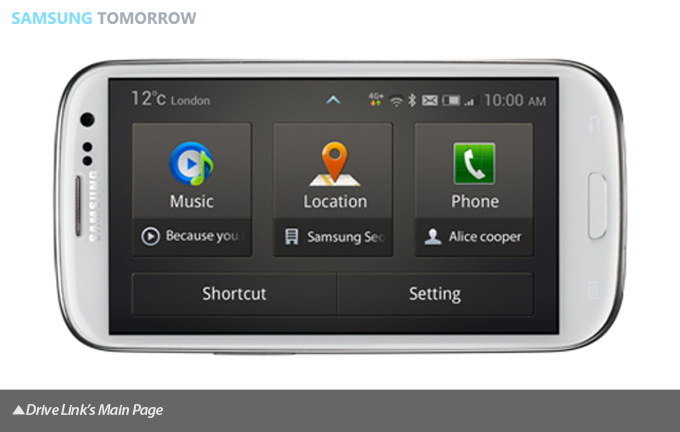

 0.0389sec
0.0389sec
 0.35
0.35
 7 queries
7 queries
 GZIP Disabled
GZIP Disabled