
:::ART ATTACK V4:::
:::ART ATTACK V4:::
|
|
 Oct 17 2013, 02:54 PM Oct 17 2013, 02:54 PM
Return to original view | Post
#241
|
|
Elite
11,861 posts Joined: Oct 2008 From: Bangalasia |
Aila Jyrkiäinen from Gundam Built Fighters
 |
|
|
|
|
|
 Nov 26 2013, 03:55 PM Nov 26 2013, 03:55 PM
Return to original view | Post
#242
|
|
Elite
11,861 posts Joined: Oct 2008 From: Bangalasia |
spam
   |
|
|
 Dec 3 2013, 12:47 AM Dec 3 2013, 12:47 AM
Return to original view | Post
#243
|
|
Elite
11,861 posts Joined: Oct 2008 From: Bangalasia |
|
|
|
 Dec 8 2013, 09:53 AM Dec 8 2013, 09:53 AM
Return to original view | Post
#244
|
|
Elite
11,861 posts Joined: Oct 2008 From: Bangalasia |
QUOTE(LingLingFat @ Dec 7 2013, 11:46 PM) Guys how good/bad is the entry level Wacom Bamboo/Intuos Pen Small? What!? -rm275 -pen only(no touch function) -no digital eraser - small area never had one before, is the working area size decent? will be getting one soon. -touch function no really need for that, I got intuos touch also barely use it, I use mouse wheel for zoom, maybe I m left handler. -digital eraser? Just tap a button switch to erase function, is it hard lol? also I thought you flip the pen already switch to eraser? -working area I normally recommended a5 size, but that one up to you. |
|
|
 Dec 9 2013, 10:15 AM Dec 9 2013, 10:15 AM
Return to original view | Post
#245
|
|
Elite
11,861 posts Joined: Oct 2008 From: Bangalasia |
QUOTE(LingLingFat @ Dec 8 2013, 07:36 PM) I've 'acquired' the Digital Painting with PS CS3 sometime ago... but haven't put it to full use.. for tablet advise. (add-on)Only played with the blending technique. I just can't bring the ilustration to life. It looked flat because of my lack of understanding in lighting and colors. Can't wait for the tablet..it's my first ever.. i rather get express keys to assign some specific function for my style like SPACE BAR (Pan around canvas) and ALT (colour pick) for most frequent usage. the extra nib is good to go, working size up to you, i didnt carry that thing everywhere so i use A5.... if you want mobility then you might need A6 size. |
|
|
 Dec 11 2013, 09:06 PM Dec 11 2013, 09:06 PM
Return to original view | Post
#246
|
|
Elite
11,861 posts Joined: Oct 2008 From: Bangalasia |
|
|
|
|
|
|
 Dec 23 2013, 08:17 PM Dec 23 2013, 08:17 PM
Return to original view | Post
#247
|
|
Elite
11,861 posts Joined: Oct 2008 From: Bangalasia |
QUOTE(XPAWNED01 @ Dec 23 2013, 08:11 PM) How about try using Paint Tool SAI? depend on you la. sai got engine that can stabilize line from your wiggle wiggle hand.The software is specially made for illustration purposes and the color blending is kinda easy to understand too. it will turn the line smoother while other 2 do not offer that. |
|
|
 Dec 23 2013, 10:04 PM Dec 23 2013, 10:04 PM
Return to original view | Post
#248
|
|
Elite
11,861 posts Joined: Oct 2008 From: Bangalasia |
|
|
|
 Dec 23 2013, 11:05 PM Dec 23 2013, 11:05 PM
Return to original view | Post
#249
|
|
Elite
11,861 posts Joined: Oct 2008 From: Bangalasia |
QUOTE(XPAWNED01 @ Dec 23 2013, 10:39 PM) What are trying to imply here? lol PS have blending tool. Since when did I mentioned other software do not have blending tool. I just mentioned that SAI blending tool is easy to learn and it is so obvious. just hard to use. or alternative i've see people created multiple layers to blend ambient light. well normally PS i just use paint over technique to blend. or manual adjust flow value from brush This post has been edited by Agito666: Dec 23 2013, 11:06 PM |
|
|
 Dec 24 2013, 10:12 AM Dec 24 2013, 10:12 AM
Return to original view | Post
#250
|
|
Elite
11,861 posts Joined: Oct 2008 From: Bangalasia |
PS CS5 onward got a tool called mixer brush tool. normally people use smudge to blend colour.
well i found i just use lower opacity brush stroke apply to blend colour better and faster than that tool especially when you working bigger canvas and bigger stroke/brush size, your pc will lag. |
|
|
 Dec 25 2013, 01:27 PM Dec 25 2013, 01:27 PM
Return to original view | Post
#251
|
|
Elite
11,861 posts Joined: Oct 2008 From: Bangalasia |
QUOTE(mclelun @ Dec 25 2013, 12:02 PM) lol there is something detail you missed. the shop plate (?) whatever, but the weathering effect you did on the plate. the "有間雜貨鋪 + sebuah kedai runcit" words should be faded and the red+ blue should be same got those dirt / weathering effect like the corner part of the plate you did?also the black plate , the golden word should be invert "bevel" right? This post has been edited by Agito666: Dec 25 2013, 01:29 PM |
|
|
 Dec 25 2013, 05:40 PM Dec 25 2013, 05:40 PM
Return to original view | Post
#252
|
|
Elite
11,861 posts Joined: Oct 2008 From: Bangalasia |
QUOTE(jamilselamat @ Dec 25 2013, 05:16 PM) I saw a tablet blatantly titled 'Intuos Manga' in the formerly Bamboo line from Wacom. not sure what intuos manga offer, is that include software?...The specs... ergh... Anyone here used it? Is it good or is it just a marketing ploy to snatch on the poor mangaka hopefuls out there? lol I've been using a Genius M-712X(12x7") for reference. anyway i think people more concern about are... stylus sensitivity, spare nibs for refill/ reload, or maybe handling of stylus. and err express keys if you mind...so far touch function i think not much , you can assign some function on mouse or etc... |
|
|
 Dec 25 2013, 06:18 PM Dec 25 2013, 06:18 PM
Return to original view | Post
#253
|
|
Elite
11,861 posts Joined: Oct 2008 From: Bangalasia |
QUOTE(jamilselamat @ Dec 25 2013, 05:51 PM) I didn't get a clear, defined answered when I asked the question myself on the forums and some Youtube videos that reviewed this. nah i using intuos 5 touch here, what i can say is touch function is not useful.From what I can tell, we're supposed to get free, full softwares for drawing, but it depends on the region. Some say that they get them in discs along with the drivers. Some say that we have to register the product at Adobe's site to download them. I think you'll need to ask your retailer on that. |
|
|
|
|
|
 Dec 25 2013, 07:21 PM Dec 25 2013, 07:21 PM
Return to original view | Post
#254
|
|
Elite
11,861 posts Joined: Oct 2008 From: Bangalasia |
QUOTE(XPAWNED01 @ Dec 25 2013, 06:52 PM) touch function is useful if you are a right-handed and working as a layout animator. still got a little lag on switching touch mode, and need remove your stylus away... which i prefer move my hand on mouse wheel to zoom in out with taht (assigned that function)not so for lefthanded people |
|
|
 Jan 14 2014, 01:37 PM Jan 14 2014, 01:37 PM
Return to original view | Post
#255
|
|
Elite
11,861 posts Joined: Oct 2008 From: Bangalasia |
being working in dota2 workshop thingy.
here is lina concept i did » Click to show Spoiler - click again to hide... « here is the 3d model that artist help me doing it for collaboration » Click to show Spoiler - click again to hide... « |
|
|
 Jan 15 2014, 11:15 AM Jan 15 2014, 11:15 AM
Return to original view | Post
#256
|
|
Elite
11,861 posts Joined: Oct 2008 From: Bangalasia |
yay, first item submitted to workshop already... here is the full colour version, also due to the poly budget (and communication understanding and time constrain) the hair really got difference with the concept i did... also other changes as well during progress.
 link below, would be appreciated to get a upvote/ thumbs up here http://steamcommunity.com/sharedfiles/file...s/?id=216566107 http://steamcommunity.com/sharedfiles/file...s/?id=216567816 http://steamcommunity.com/sharedfiles/file...s/?id=216567412 http://steamcommunity.com/sharedfiles/file...s/?id=216566939 here is eye burning comic i did for dota2: » Click to show Spoiler - click again to hide... « This post has been edited by Agito666: Jan 15 2014, 11:16 AM |
|
|
 Jan 19 2014, 02:56 PM Jan 19 2014, 02:56 PM
Return to original view | Post
#257
|
|
Elite
11,861 posts Joined: Oct 2008 From: Bangalasia |
|
|
|
 Jan 19 2014, 09:00 PM Jan 19 2014, 09:00 PM
Return to original view | Post
#258
|
|
Elite
11,861 posts Joined: Oct 2008 From: Bangalasia |
 finished promo picture for my item set, the paintover is PITA. |
|
|
 Feb 5 2014, 03:24 PM Feb 5 2014, 03:24 PM
Return to original view | Post
#259
|
|
Elite
11,861 posts Joined: Oct 2008 From: Bangalasia |
quick sketch old work =3=
» Click to show Spoiler - click again to hide... « » Click to show Spoiler - click again to hide... « |
|
|
 Feb 12 2014, 05:43 PM Feb 12 2014, 05:43 PM
Return to original view | Post
#260
|
|
Elite
11,861 posts Joined: Oct 2008 From: Bangalasia |
concept art i did 2 months ago for workshop
» Click to show Spoiler - click again to hide... « and here is the finished in 3d (the artist did it, i only do concept part) http://steamcommunity.com/workshop/filedetails/?id=227029377 This post has been edited by Agito666: Feb 12 2014, 05:44 PM |
| Change to: |  0.0539sec 0.0539sec
 1.13 1.13
 7 queries 7 queries
 GZIP Disabled GZIP Disabled
Time is now: 27th November 2025 - 05:49 AM |