QUOTE(puterabemi @ Dec 5 2012, 11:31 PM)
coding is for older v6 sc version. latest version doesn't require you to do the coding. just install starter kit, script manager and run supercharger script.
all required file is in this page http://forum.xda-developers.com/showthread.php?t=991276
p/s: if you feel lost, just download "SuperCharger_Starter_Kit_RC12.zip" and "V6_SuperCharger_for_Android-Update9_RC11_Test_9.sh.pdf"
all required file is in this page http://forum.xda-developers.com/showthread.php?t=991276
p/s: if you feel lost, just download "SuperCharger_Starter_Kit_RC12.zip" and "V6_SuperCharger_for_Android-Update9_RC11_Test_9.sh.pdf"
QUOTE(xowangzi @ Dec 6 2012, 03:53 AM)
Ohhh... Haih, wasted so much time. Now i think i used that flashkernel. Now current build version is 4.1.B.0.587, update center want update but failed to do... Hmmm, so what should i do now :-)
QUOTE(cyanboy @ Dec 8 2012, 11:55 AM)
Wow... Now that looks easy compared to coding, supercharging it now...
No liveview but SmartWatch!
Purchased bundled with phone or separately?
LOL sorry guys. seems that if you only download those two files, it'll stuck at service.jar part.No liveview but SmartWatch!
Purchased bundled with phone or separately?
you need to download jellyscream patcher or Ultimatic jar patcher to patch the service.jar. well technically you still have to do the coding, but using these two patcher (use either, their are both same), they'll code automatically for you.


 Dec 10 2012, 05:55 PM
Dec 10 2012, 05:55 PM

 Quote
Quote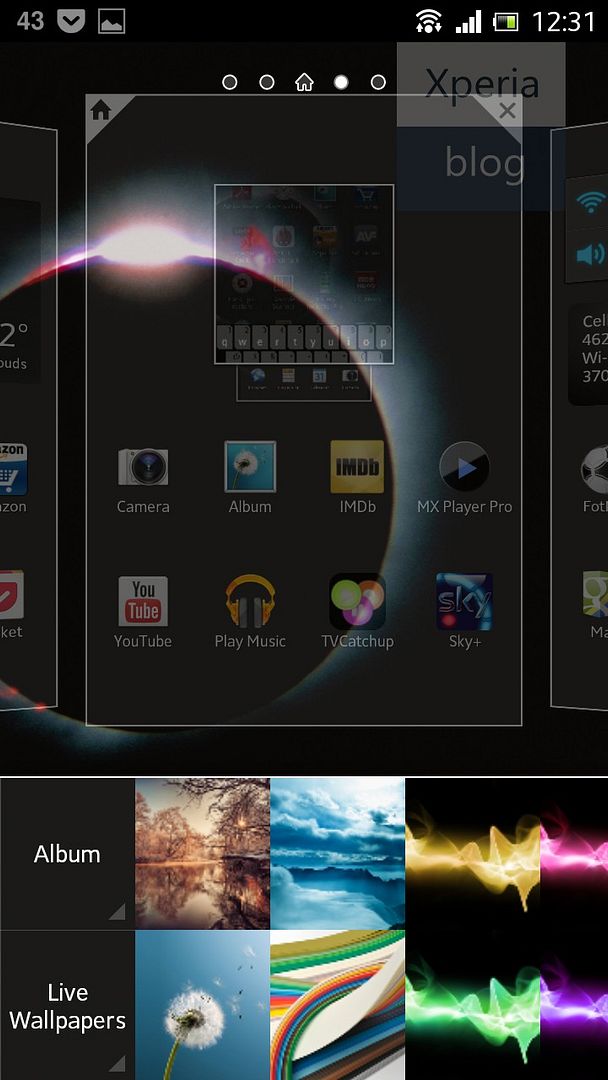
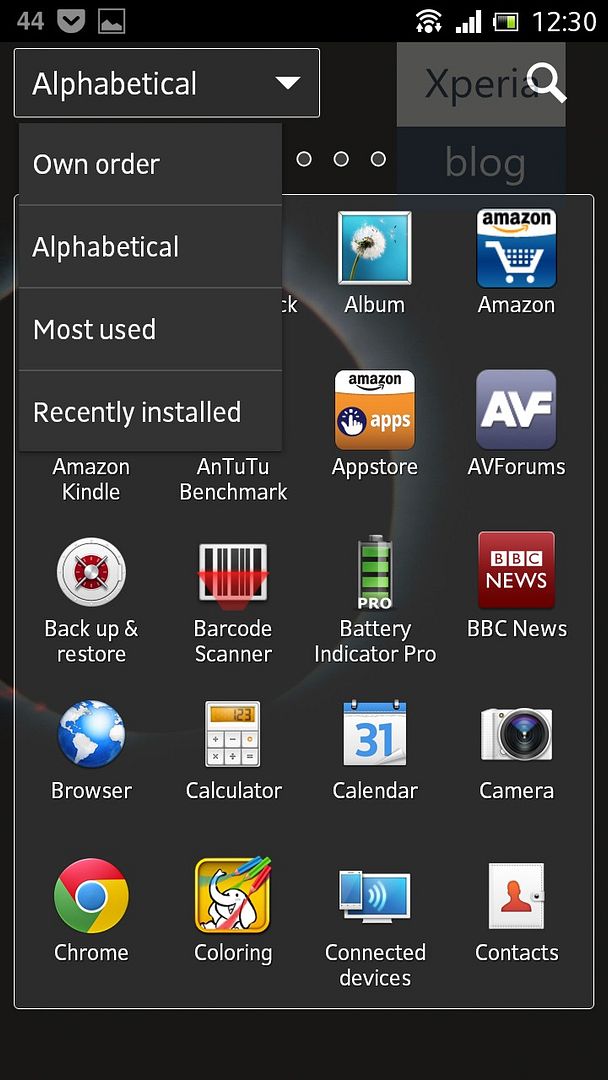
 0.0392sec
0.0392sec
 0.60
0.60
 7 queries
7 queries
 GZIP Disabled
GZIP Disabled