QUOTE(rulez1 @ Oct 6 2012, 08:45 AM)
abt rm160, if u can find it around....USB/USB-WiFi/MIFI Modem Owner Club V1, Huawei/ZTE/Option Icon and other...
USB/USB-WiFi/MIFI Modem Owner Club V1, Huawei/ZTE/Option Icon and other...
|
|
 Oct 6 2012, 09:05 AM Oct 6 2012, 09:05 AM
Return to original view | Post
#121
|
      
Senior Member
8,025 posts Joined: Feb 2005 From: Planet Boleland |
|
|
|
|
|
|
 Oct 22 2012, 08:52 AM Oct 22 2012, 08:52 AM
Return to original view | Post
#122
|
      
Senior Member
8,025 posts Joined: Feb 2005 From: Planet Boleland |
QUOTE(lwk523 @ Oct 22 2012, 07:48 AM) Check it out .. http://www.twayf.com/samsung-gt-b3740 |
|
|
 Oct 22 2012, 09:44 AM Oct 22 2012, 09:44 AM
Return to original view | Post
#123
|
      
Senior Member
8,025 posts Joined: Feb 2005 From: Planet Boleland |
why is 800MHz. same as 2.6GHz ?
i got this from the Samsung Modem Specs Sheet |
|
|
 Oct 23 2012, 09:03 AM Oct 23 2012, 09:03 AM
Return to original view | Post
#124
|
      
Senior Member
8,025 posts Joined: Feb 2005 From: Planet Boleland |
e355
 |
|
|
 Nov 3 2012, 09:03 PM Nov 3 2012, 09:03 PM
Return to original view | Post
#125
|
      
Senior Member
8,025 posts Joined: Feb 2005 From: Planet Boleland |
|
|
|
 Nov 5 2012, 01:57 PM Nov 5 2012, 01:57 PM
Return to original view | Post
#126
|
      
Senior Member
8,025 posts Joined: Feb 2005 From: Planet Boleland |
|
|
|
|
|
|
 Nov 7 2012, 08:05 AM Nov 7 2012, 08:05 AM
Return to original view | Post
#127
|
      
Senior Member
8,025 posts Joined: Feb 2005 From: Planet Boleland |
QUOTE(aliex87 @ Nov 7 2012, 08:00 AM) there are a few ppl who had tried the v2, u can check it out at the mr3420 thread. but as for right now, many prefer the v1.3 because can flash with openwrt...but they say that v2 is cooler....so...ermph.... V2 is really cool, in Design and Less heat emission, Support future upgrade 4GV1 is hot, really hot but can flashed OpenWRT , if can flash DDWRT lagi best. V1 is very scarce in the market now, V2 is selling rm85 @ LYP. V2 on MF680, no need cooling fan, so cool , not even warm , no air-cond too  This post has been edited by digilife: Nov 7 2012, 08:06 AM |
|
|
 Nov 7 2012, 06:10 PM Nov 7 2012, 06:10 PM
Return to original view | Post
#128
|
      
Senior Member
8,025 posts Joined: Feb 2005 From: Planet Boleland |
|
|
|
 Jan 6 2013, 07:38 AM Jan 6 2013, 07:38 AM
Return to original view | Post
#129
|
      
Senior Member
8,025 posts Joined: Feb 2005 From: Planet Boleland |
QUOTE(wkkm007 @ Jan 6 2013, 01:55 AM) most expensive router that can share 3G/4G It may be the fastest on UniFi or Fibre connection BUT will it be fast on a USB Modem like E372/E398/MF680 ?http://www.asus.com/Networks/Wireless_Rout...#specifications 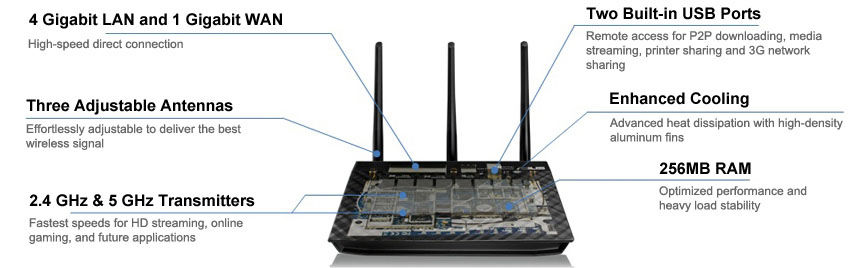 The ASUS RT-AC66U is a 5th gen dual-band Wi-Fi router, and the launch platform for the new ASUS AiCloud service. Its speed reaches 1.75Gbps, currently the fastest available, utilizing the Broadcom 802.11ac Wi-Fi controller and working in 2.4GHz and 5GHz. The 5GHz band supports up to 1.3Gbps, exceeding current Gigabit wired transmission and 3X faster than 802.11n. The RT-AC66U offers smooth lag-resistant multitasking and super-fast streaming, while ASUS AiRadar intelligently strengthens wireless connections via powerful amplification, offering future-proof optimized performance. My MR3420 on a MF680 can touch 20Mbps on a good day but a TD W8986 ( TP Link ) only max out at 1.5Mbps at the same location same time. Not all 3G enabled routers return good speed, except MR3420 and HW550. TD W8968 failed miserably. |
|
|
 Jan 6 2013, 07:31 PM Jan 6 2013, 07:31 PM
Return to original view | Post
#130
|
      
Senior Member
8,025 posts Joined: Feb 2005 From: Planet Boleland |
QUOTE(jlyek @ Jan 6 2013, 11:12 AM) I've Asus RT-N66U and TP-Link MR3420 v1, 3G connection speed I got from supercharge E372 is equal. Can't see any different too, on the speed both routers connect to 3G after cold bootup/reset. You used the RT-N66U on Factory FW or Custom FW?Didn't try it on E398 though (upgraded couple weeks back) since I've left MR3420 at hometown. Have you tried E398 on the Asus yet? Thanks |
|
|
 Jan 6 2013, 09:26 PM Jan 6 2013, 09:26 PM
Return to original view | Post
#131
|
      
Senior Member
8,025 posts Joined: Feb 2005 From: Planet Boleland |
QUOTE(jlyek @ Jan 6 2013, 09:16 PM) Yea, Blacktubi already answer, I've tried E398 on Asus & it works. 1 minor glitch I noticed is ~50% of the time when I cold boot the router, E398 can't connect to internet, toggle router internet on/off switch will clear the issue, still trying to understand what is causing it, didn't have such issue on E372 (the issue did occur but very seldom). Merlin FW, any link ?I try on both factory and Merlin firmware, both work same. Didn't try other custom firmware. Main reason I try Merlin is dual-wan support, but for my usage, I didn't notice any different. thanks |
|
|
 Jan 6 2013, 09:31 PM Jan 6 2013, 09:31 PM
Return to original view | Post
#132
|
      
Senior Member
8,025 posts Joined: Feb 2005 From: Planet Boleland |
QUOTE(jlyek @ Jan 6 2013, 09:27 PM) I was wondering if you knoe the lower end Asus line like RT N15U and RT N16 Factory FW supports USB modem too ?Thanks for the link |
|
|
 Jan 7 2013, 07:30 PM Jan 7 2013, 07:30 PM
Return to original view | Post
#133
|
      
Senior Member
8,025 posts Joined: Feb 2005 From: Planet Boleland |
QUOTE(jlyek @ Jan 7 2013, 02:23 PM) Here's the list from Asus website (http://event.asus.com/2009/networks/3gsupport/): Thanks bro, but the modem list seems to be quite outdated and E372/MF680?E398 are not included.RT-AC66U, FW:3.0.0.4.260 RT-N66U, FW:3.0.0.4.260 RT-N65U RT-N56U RT-N16 with firmware later 3.0.0.3.108 RT-N13U B1 DSL-N12U DSL-N55U WL-330N3G I remembered seeing a Asus RT-N15U in LYP that shows on the box that it support 3G but is not listed on the Asus site What the IDK by Blacktubi means ? |
|
|
|
|
|
 Jan 10 2013, 11:20 PM Jan 10 2013, 11:20 PM
Return to original view | Post
#134
|
      
Senior Member
8,025 posts Joined: Feb 2005 From: Planet Boleland |
QUOTE(Eguy1314 @ Jan 10 2013, 10:55 PM) I send back to the seller, then he said that when he insert his sim card, it is fine and no issue. I am not at the scene, so I cant really confirm it myself since the seller is from Penang and I am from KL (Purchase through LYN forum) . same case with one of my simcardHe then claim that it was my coverage problem as the E355 only support 210Mhz compare to my previous Maxis E1762 which work fine with the modem that able to receive 900 mhz. Then when the signal is too weak which causes the modem cannot register to network and resulted the display of invalid sim. I personally dun really know much about USB modem Maxis Branded E1762 can use Huawei E355 from China cannot use. I believe your simcard can only use on a Maxis Branded Modem rite ? There is one modem which is not maxis branded that can use with this simcard ~ PM me if you wan to test mine when i am in KL |
|
|
 Jan 10 2013, 11:29 PM Jan 10 2013, 11:29 PM
Return to original view | Post
#135
|
      
Senior Member
8,025 posts Joined: Feb 2005 From: Planet Boleland |
QUOTE(blacktubi @ Jan 10 2013, 11:23 PM) He is not using any multisim Try a 28.8 Mbps UMTS900 modem then, E367 + MR3020 ( rm69.00 new set ~ i just chk the price at Low Yat today In fact at his location the UMTS 2100Mhz is too weak Caused E355 to D/C quite frequently. E1762 is more steady because it is running on UMTS900 After many time get no signal MiFi modem would go to "sleep" mode Too bad E355 can't do those supercharging |
|
|
 Jan 10 2013, 11:47 PM Jan 10 2013, 11:47 PM
Return to original view | Post
#136
|
      
Senior Member
8,025 posts Joined: Feb 2005 From: Planet Boleland |
QUOTE(blacktubi @ Jan 10 2013, 11:31 PM) E367 900Mhz U8 near extinct already I guess now not much pipu interested with E392 since Maxis cap users.I love my A100 more right now, very solid battery life But soon I might wanna try MiFi then, sometime feel modem like this is slightly too bulky Wat more LTE need rm150 activation fee. Quota Capped I have a E5331, Maxis Branded, wanna do some swap with E392 This post has been edited by digilife: Jan 10 2013, 11:47 PM |
|
|
 Jan 10 2013, 11:52 PM Jan 10 2013, 11:52 PM
Return to original view | Post
#137
|
      
Senior Member
8,025 posts Joined: Feb 2005 From: Planet Boleland |
|
|
|
 Jan 11 2013, 12:05 AM Jan 11 2013, 12:05 AM
Return to original view | Post
#138
|
      
Senior Member
8,025 posts Joined: Feb 2005 From: Planet Boleland |
QUOTE(Eguy1314 @ Jan 10 2013, 11:59 PM) You heard of Modem Sim Locked ?Do you knoe that some simcard are locked, Locked to a Telco's modem only ? You can call Maxis to unlock the simcard if its Sim Locked to a Maxis modem Only ~ if the CS is well verse in it. But you also can change the simcard ( which is easier ) you can ask some users here which batch is "good" . |
|
|
 Jan 11 2013, 12:28 AM Jan 11 2013, 12:28 AM
Return to original view | Post
#139
|
      
Senior Member
8,025 posts Joined: Feb 2005 From: Planet Boleland |
|
|
|
 Jan 11 2013, 02:07 AM Jan 11 2013, 02:07 AM
Return to original view | Post
#140
|
      
Senior Member
8,025 posts Joined: Feb 2005 From: Planet Boleland |
QUOTE(Eguy1314 @ Jan 11 2013, 01:11 AM) The simcard have some numbers printed on it and also 2 alphabet.The 2 alphabets will denotes the batch. QUOTE(camikun @ Jan 11 2013, 01:22 AM) hye guys.. and girls maybe.. E355 is a good choice but have to be used with a battery pack, for pure MiFi Mf80 is good but get an Unlock versioni have a celcom broadband sim and a usb broadband.. but i rarely use it cos already have wifi at home.. so i planning to get a mifi so that i can use the sim as wifi on the go for my device.. do you guys have any suggestion on the mifi?? maybe something that worth the price.. i dont wan the expensive one but work the same like the cheap one.. and where can i get it.. tq.. |
| Change to: |  0.0366sec 0.0366sec
 0.57 0.57
 7 queries 7 queries
 GZIP Disabled GZIP Disabled
Time is now: 28th November 2025 - 07:28 AM |