QUOTE(digilife @ Sep 14 2013, 08:19 AM)
Quota really impose after you hit 10GB ?
My area not listed on the Celcom's coverage area but i can detect Celcom LTE via my E398, do you think i can log onto LTE ?
You signed the modem package or just the simcard package ?
Thanks
If you can detect, you can use but need to get LTE enabled simcard from celcom (just like maxis).My area not listed on the Celcom's coverage area but i can detect Celcom LTE via my E398, do you think i can log onto LTE ?
You signed the modem package or just the simcard package ?
Thanks
I normally never hit the quota limit as I have 4 data only sim (celcom, maxis dan umobile), so not sure quota impose or not. (if you use celcom prime prepaid, i know how to avoid quota limit without using so called vpn
Anyway, Celcom LTE use now don't think have limit, my cousin give to me to test (high rank personnel at celcom).
Last month I ask, celcom hold LTE registration until they come out with a new package. So far nothing new mention on website. Want to get help from my cousin but his office don't have celcom customer centre.


 Sep 14 2013, 08:57 AM
Sep 14 2013, 08:57 AM

 Quote
Quote


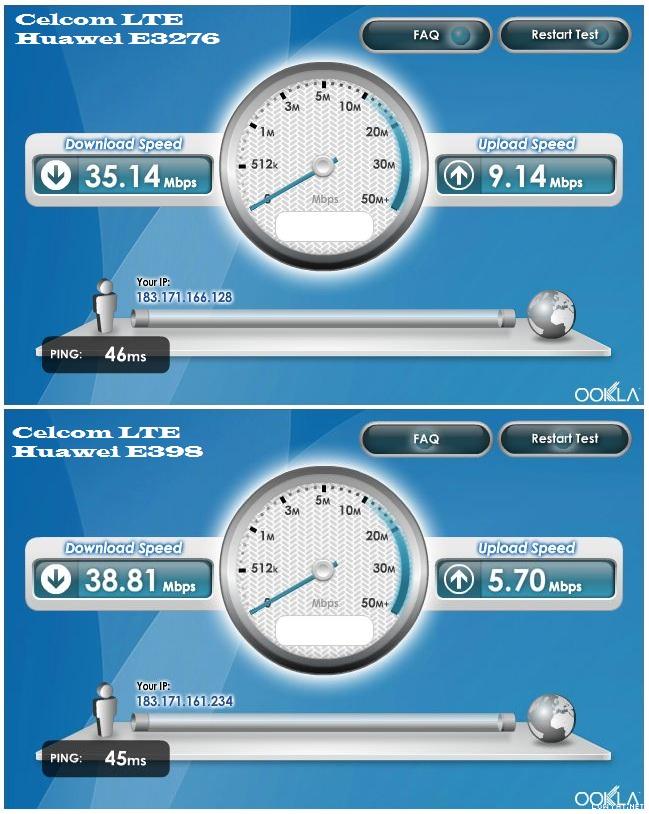
 0.0254sec
0.0254sec
 0.51
0.51
 7 queries
7 queries
 GZIP Disabled
GZIP Disabled