Modem brand

QUOTE
The modem 2/3/4G radio chip(embedded mobile broadband modem chip) maker
Gobi by Qualcomm
Broadcom
ST-Ericsson
Infineon
Icera subsidiary of Nvidia Corporation
Ti (Texas Instrument)
Marvell PXA1800 Family
[WIKI] The mini wiki for 3G internet
http://forum.lowyat.net/index.php?showtopic=2584921&hl=SUPERCHARGE your 3G Modem
http://forum.lowyat.net/index.php?showtopi...&#entry55820503
Added on USB Modem software/firmware update
Huawei, ZTE, Option, Novatel, Sierra Wireless, and much more
http://www.dc-files.com : downloading site
http://board.dc-files.com/ : DC-file forum
http://www.dc-unlocker.com/downloads : DC unlocker
*For ZTE USB/MiFi modem
Return/kick back to normal mode from "Enable Diagnostic Port" mode
QUOTE
AT+ZCDRUN=F
copy n paste the above command code into the DC-Unlocker client bottom log box and press enter key
return msg:
QUOTE
exit download mode result(0:FAIL 1:SUCCESS):1 OK AT+ZCDRUN=N close diag port(0:FAIL 1:SUCCESS):1 OK
done the modem will work normally

Added on HUAWEI
latest Huawei Mobile partner Dashboard
Post #77Mobile Partner, dashboard software (Not customised managers)
Mobile_Partner_11.302.09.01.539_Voice_USSD
http://www.dc-unlocker.com/downloads/Huawe...omised_managersNote: Just install and run, will not replace the internal flash rom software. Eg: Maxis modem, inside software still
Maxis Broadband.
Recommend to uninstall the stock manager 1st ,if this does work u still can install the 'stock manager'
Added on 3rd party dashboard software
MDMA - a Mobile Data Monitoring Application
http://www.nerve.org.za/mdma/QUOTE(By fruitie *Note: Only for Huawei E1762 only)
Huawei E1762's latest firmware updates
As many of you are aware Huawei E1762 is one of the bundled modems for Maxis broadband registration, hence it shouldn't come to a surprise by seeing most of us (or people out there) using this modem. It is capable to run on 7.2Mbps download speed and 5.76Mbps upload speed.
Credits to cruxidex for his kindness to help out few poor souls out there who were having bad speed using the E1762.
The latest firmware: 11.126.10.00.00
Easy peasy steps:
1) Download the firmware from
here and only install the Update_11.126.10.00.00.B418.
2) After get the modem flashed to the latest firmware, it is time to upgrade your dashboard to a later version. Download from
here. Install UTPS16.002.10.04.99_MAC16.001.30.00.99.
3) Done!
You will need to take note on these few important points before flashing your modem and dashboard. Spend 1 minute reading them, strongly advised by fruitie.
1) Do not fix the firmware, unless it is broken (slow).
2) OK, now you have decided to flash it; make sure you jot down your current firmware before you start doing anything. Can be obtained from your dashboard: Tools>Diagnostics
3) For those using this modem with TP-Link MR3420, basically not much issues can be found. MR3420 is a very flexible router unlike Aztech HW550-3G.
4) However, if you are using Aztech HW550-3G, before doing the above steps; please update your router to the latest firmware from here.
5) Proceed with the modem+dashboard flashes. In order for it to use on your Aztech HW550-3G router, select RAS (modem) on your dashboard before plugging it into your router. By default, it comes with NDIS.
6) You should be able to use it on your Aztech router with no issues now.
If you feel that your previous firmware does better job than the new one, you may still possible to download the old firmware from
DC Files.
 LTE Band by tachlio, on Flickr
LTE Band by tachlio, on Flickr

 Jan 4 2012, 02:30 AM, updated 2w ago
Jan 4 2012, 02:30 AM, updated 2w ago
 Quote
Quote
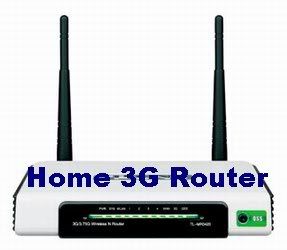














 0.0219sec
0.0219sec
 0.27
0.27
 6 queries
6 queries
 GZIP Disabled
GZIP Disabled