QUOTE(cannavaro @ Apr 24 2012, 12:34 PM)
Do you work with TPLINK?
1. Current Streamyx/Unifi Package?
Unifi VIP20
2. Exact firmware Ver No.?
Not UNIFI firmware. TL-WR1043ND_V1_110429.
3. General usage of internet?
Surfing, PPSHIT, Gaming.. basically everything common for students
4. Direct connection with cable to the router or Wireless?
Wireless. No chance for wired since the router is high up on the wall.
5. If Wireless, what's the approximate distance between your PC and the Router?
Distance is good enough to get 5 bars or just 4. Not relevant.
6. How many users using the router?
Around 12 clients.
7. What kind of disconnection are you talking about? Internet disconnect? Disconnection between BTU and Router? Disconnection between PC and Router?
-
8. What are the problematic symptoms you're facing? Just disconnection? Slow browsing after a certain time? Bad signal? Etc?
- Can connect but limited connection, can't surf and all.
- Cannot connect to the router despite the SSID being visible and full bars.
- Very slow loading of pages all of a sudden
- Signal strength suddenly dropping
- Sudden disconnect from router, then can't reconnect
*When I tried with DDWRT last time (can't remember which build), the SSID would suddenly disappear after long periods without a reboot. This might be related to DDWRT itself though...
The solution is simple, just reboot the router. After my last hard reset I have yet to encounter the 'cannot login to router GUI' problem.
I use the 1043ND as an AP (wired to gateway). The gateway is WR941ND. There is also a WA901ND (wired as well) connected to the gateway. The clients connected to 941ND and 901ND do not have the said issues.
hmmm... seem like then it's not only unifi firmware having the problem of unable to access to 1043 config URL, since you unit is acting as an AP only and don't dump with unifi firmware.1. Current Streamyx/Unifi Package?
Unifi VIP20
2. Exact firmware Ver No.?
Not UNIFI firmware. TL-WR1043ND_V1_110429.
3. General usage of internet?
Surfing, PPSHIT, Gaming.. basically everything common for students
4. Direct connection with cable to the router or Wireless?
Wireless. No chance for wired since the router is high up on the wall.
5. If Wireless, what's the approximate distance between your PC and the Router?
Distance is good enough to get 5 bars or just 4. Not relevant.
6. How many users using the router?
Around 12 clients.
7. What kind of disconnection are you talking about? Internet disconnect? Disconnection between BTU and Router? Disconnection between PC and Router?
-
8. What are the problematic symptoms you're facing? Just disconnection? Slow browsing after a certain time? Bad signal? Etc?
- Can connect but limited connection, can't surf and all.
- Cannot connect to the router despite the SSID being visible and full bars.
- Very slow loading of pages all of a sudden
- Signal strength suddenly dropping
- Sudden disconnect from router, then can't reconnect
*When I tried with DDWRT last time (can't remember which build), the SSID would suddenly disappear after long periods without a reboot. This might be related to DDWRT itself though...
The solution is simple, just reboot the router. After my last hard reset I have yet to encounter the 'cannot login to router GUI' problem.
I use the 1043ND as an AP (wired to gateway). The gateway is WR941ND. There is also a WA901ND (wired as well) connected to the gateway. The clients connected to 941ND and 901ND do not have the said issues.


 Apr 24 2012, 12:40 PM
Apr 24 2012, 12:40 PM

 Quote
Quote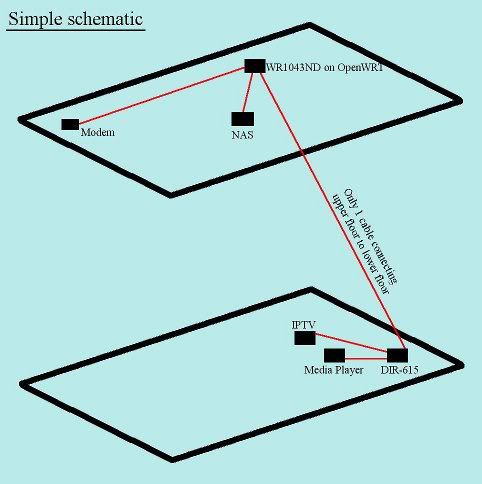
 0.0278sec
0.0278sec
 0.32
0.32
 7 queries
7 queries
 GZIP Disabled
GZIP Disabled