QUOTE(rachelsly @ Feb 1 2012, 10:22 PM)
Hai kae7
In option-device-app management, memory there's are Application (all), Application Storage, Memory now, Application Storage, Usage today, CPU now. Which one is to closed the app that I don't need?
When I press the blackberry logo the option menu came out wz a few app that is I think frequent use like: home, option, setup, blackberry app world, yahoo msger, fb, phone, messages, browser and bb messenger.
Still don't know how and where to close some app that I don't need.
Kae7 can you guide me, sorry still new in this blackberry.
Many thanks in advance.
Added on February 1, 2012, 10:27 pmOh yea and one more thing is the battery life S**ks big times. Unplug from charging at 11am and by 10pm it shows 27%. Use 2G all time and only make and received a few calls not more then 10. FB ing every 2 hours for update, a few what apps and SMS. Don't think is a lot of usage right hehehe. When I busy I usually received and make more then 20 calls a day.
Already order sun global battery hope fully will be better.
battery life..? well I can't help much, it is just need to configure/tweak the settings, and so on.. but since you have buy the high capacity battery, thats okay In option-device-app management, memory there's are Application (all), Application Storage, Memory now, Application Storage, Usage today, CPU now. Which one is to closed the app that I don't need?
When I press the blackberry logo the option menu came out wz a few app that is I think frequent use like: home, option, setup, blackberry app world, yahoo msger, fb, phone, messages, browser and bb messenger.
Still don't know how and where to close some app that I don't need.
Kae7 can you guide me, sorry still new in this blackberry.
Many thanks in advance.
Added on February 1, 2012, 10:27 pmOh yea and one more thing is the battery life S**ks big times. Unplug from charging at 11am and by 10pm it shows 27%. Use 2G all time and only make and received a few calls not more then 10. FB ing every 2 hours for update, a few what apps and SMS. Don't think is a lot of usage right hehehe. When I busy I usually received and make more then 20 calls a day.
Already order sun global battery hope fully will be better.
In option-device-app management, memory >> it shows you how much the apps use the memory.. not to close it..
to close it, as I stated before.. u need hold the blackberry logo button.. and then.. choose any unused apps..
then.. press the blackberry button again [in the apps that you want to close] , then.. choose exit .. if not 'exit' you can choose close..
there are also apps that can't close..


 Feb 2 2012, 09:52 AM
Feb 2 2012, 09:52 AM

 Quote
Quote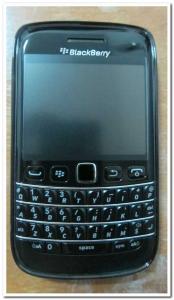

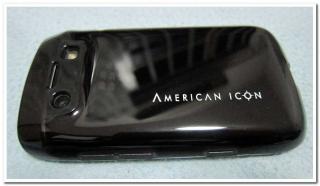

 0.0321sec
0.0321sec
 0.42
0.42
 6 queries
6 queries
 GZIP Disabled
GZIP Disabled