Let me tell you all about future proof: It doesn't exist.
My experience with network are from Frame Relay to 800G Ethernet.
Just put a conduit and replace whatever cable down the road as need.
There is no RJ45 standard for anything above 10Gbps, so whatever CAT after 6A is irrelevant. Which 25G or 40G use RJ45? None!
Even for Single Mode Fiber, you have different connectors. 400G and 800G all requires MPO. You are going to rip everything out if you need that speed some day.
MPO connector don't work for lower speed module anyway so you cannot install it today, unless 400G / 800G is what you need right now.
Then there is the upcoming 224G SerDes for 1.6Tbps link. How future-proof you want?
This post has been edited by kwss: Jan 13 2024, 03:32 PM
Enterprise Networking Mikrotik Routers (RouterBoard & RouterOS), User and owner discussion group


 Jan 13 2024, 03:31 PM
Jan 13 2024, 03:31 PM
 Quote
Quote
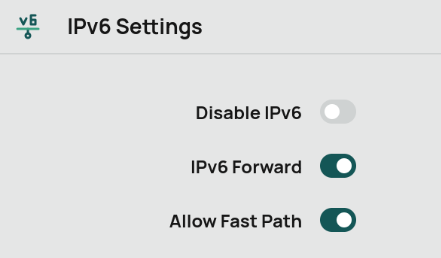
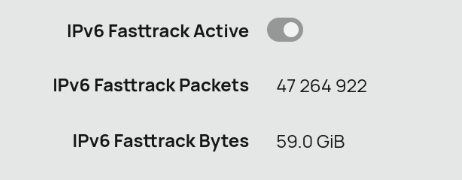
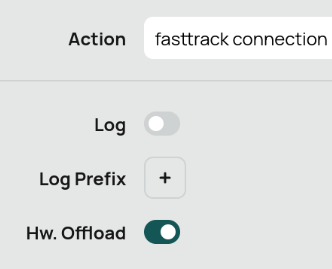
 0.0262sec
0.0262sec
 0.56
0.56
 7 queries
7 queries
 GZIP Disabled
GZIP Disabled