QUOTE(asellus @ Jan 7 2024, 07:48 AM)
Don't tell me that you did not know that the firewall rule is just a wrapper for an iptables command, or ip6tables to be exact. That's why I mentioned iptables directly instead of routerOS firewall.
When I talk about Shodan, I am talking about client-level security in general, not IPv6 only to be exact. The devices you see in Shodan are all devices with lousy client-level security implementations, but you assume that all devices out there has stellar client-level security implementations, at least for IPv6. You rely too much on the hope that device manufacturers will implement robust security on their IPv6-supporting devices, but not all will do so, just like Sony.
Kuat pusing.When I talk about Shodan, I am talking about client-level security in general, not IPv6 only to be exact. The devices you see in Shodan are all devices with lousy client-level security implementations, but you assume that all devices out there has stellar client-level security implementations, at least for IPv6. You rely too much on the hope that device manufacturers will implement robust security on their IPv6-supporting devices, but not all will do so, just like Sony.
The rules for IPv6 firewall in Mikrotik absolutely emulate NAT firewall. Now you want to spin about iptables implenentation.
After trying to cheat and confuse old people about Shodan, you now talk about device security that happens for both IPv4 and IPv6. But previously sounds like absolutely an IPv6 only problem.
Want to bring in PS5 too eh? Just because it's IPv6 stack has a vulnerability. But you clearly left out an important point. The first vulnerability is from WebKit, then it chain a kernel exploit which involves the IPv6 stack. So is it a kernel bug or IPv6 bug?


 Jan 7 2024, 08:07 AM
Jan 7 2024, 08:07 AM

 Quote
Quote
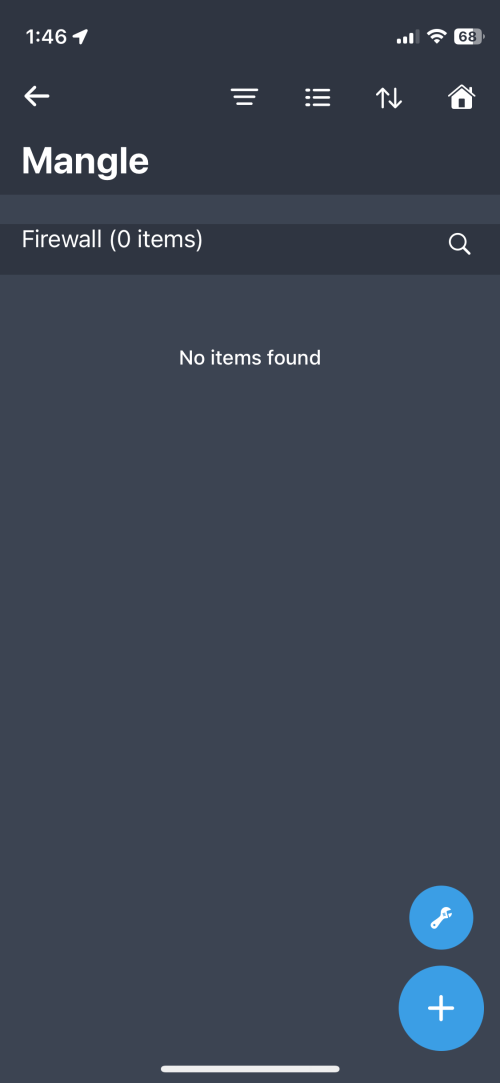

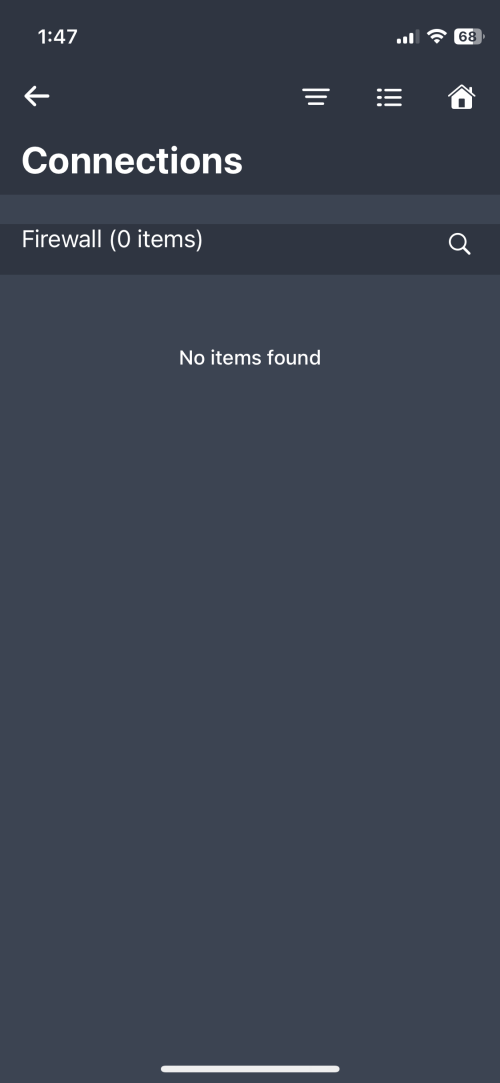
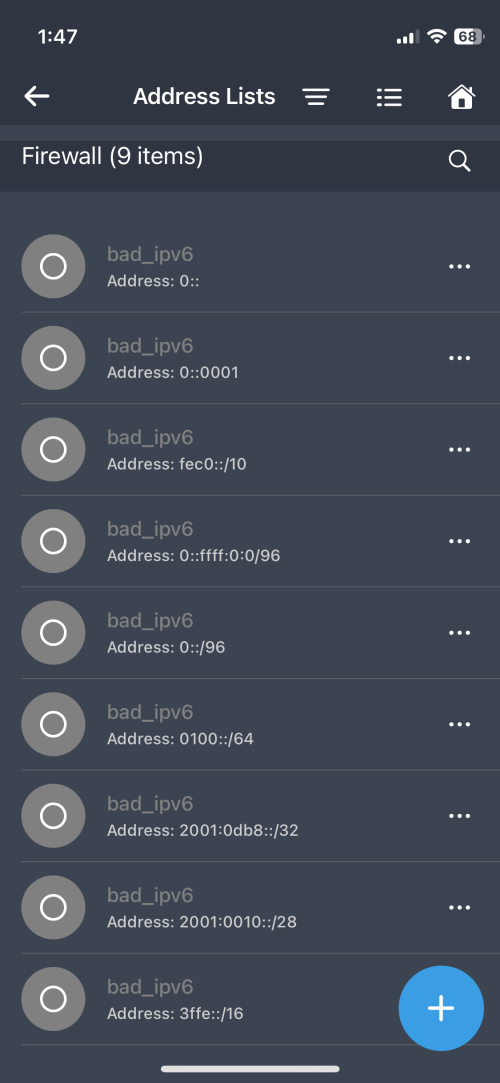

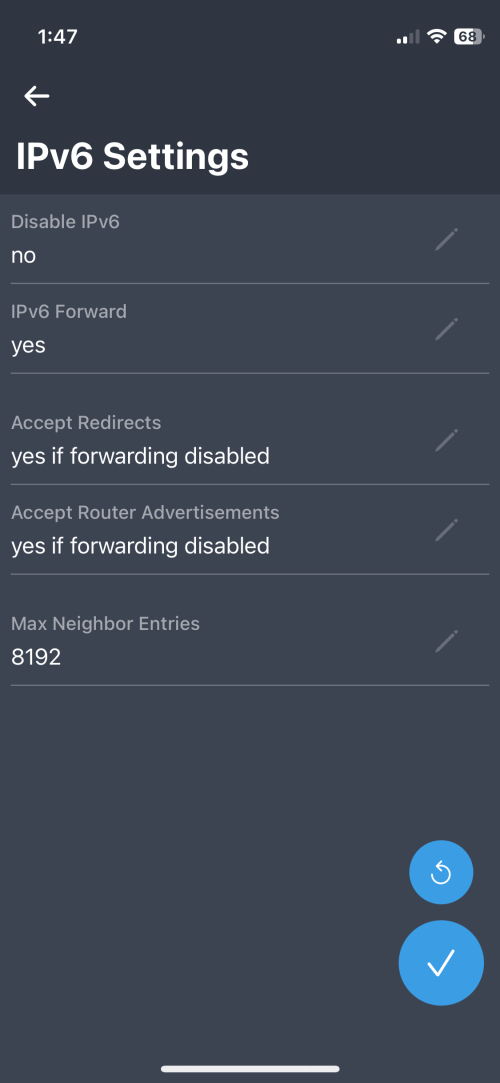

 0.0296sec
0.0296sec
 0.62
0.62
 7 queries
7 queries
 GZIP Disabled
GZIP Disabled