Outline ·
[ Standard ] ·
Linear+
>>Malaysia ThinkPad User Community<<, Post Pics of your Setup & Discussion
|
Benefon
|
 Nov 20 2019, 04:15 PM Nov 20 2019, 04:15 PM
|

|
QUOTE(G-17 @ Nov 20 2019, 04:11 PM) Maybe it's a Vantage issue? A member on one of the other forums I'm at recently had similar problems on his brand new X1C7. Was running fine out of the factory with Windows 10. After a few days he enabled the battery charge threshold and quick resume features in Vantage, and everything went to shit. The machine sometimes wouldn't charge, sometimes will say charging but then suddenly Windows will show the "battery low" message, sometimes needed to hard reset by poking the hole underneath - all sorts of weird issues, maybe even worse then yours. After a fresh install of Windows 10 everything went back to normal, he just didn't turn on charge threshold and and easy resume features. Now he's dual-booting Windows and Linux and sets the charge threshold from the on Linux side (Ubuntu 19.10) via TLP, and everything is still running well. So I'm guessing the culprit might be Vantage. I have encounter vantage battery setting gone, can’t click on auto stop feature. After format window and reinstalled, back to normal |
|
|
|
|
|
SharkBait9 P
|
 Nov 20 2019, 05:32 PM Nov 20 2019, 05:32 PM
|
New Member


|
QUOTE(Benefon @ Nov 17 2019, 10:50 PM)
Usually I work with external monitor
https://i.imgur.com/ENNfk5z.jpg

So which do you think is better? |
|
|
|
|
|
Benefon
|
 Nov 20 2019, 05:33 PM Nov 20 2019, 05:33 PM
|

|
QUOTE(SharkBait9 @ Nov 20 2019, 05:32 PM)  So which do you think is better? To compare for which one? |
|
|
|
|
|
SharkBait9 P
|
 Nov 20 2019, 05:34 PM Nov 20 2019, 05:34 PM
|
New Member


|
|
|
|
|
|
|
Benefon
|
 Nov 20 2019, 05:36 PM Nov 20 2019, 05:36 PM
|

|
QUOTE(SharkBait9 @ Nov 20 2019, 05:34 PM) P43s good for workstation and photo editing T490 good for light games |
|
|
|
|
|
SharkBait9 P
|
 Nov 20 2019, 05:36 PM Nov 20 2019, 05:36 PM
|
New Member


|
sorry still trying to figure out how to post. Just from P43s and T490. Image : https://imgur.com/a/hP0g2bN |
|
|
|
|
|
Benefon
|
 Nov 20 2019, 05:41 PM Nov 20 2019, 05:41 PM
|

|
QUOTE(SharkBait9 @ Nov 20 2019, 05:36 PM) sorry still trying to figure out how to post. Just from P43s and T490. Image : https://imgur.com/a/hP0g2bNBoth are the same, different is the graphics card only Actually MX250 from T490 still can handle many photoshop or editing software This post has been edited by Benefon: Nov 20 2019, 05:44 PM |
|
|
|
|
|
SharkBait9 P
|
 Nov 21 2019, 10:16 PM Nov 21 2019, 10:16 PM
|
New Member


|
QUOTE(Benefon @ Nov 20 2019, 05:41 PM) Both are the same, different is the graphics card only Actually MX250 from T490 still can handle many photoshop or editing software Yeah seems like the MX250 is better compared to the Quadro P520. Thanks |
|
|
|
|
|
Eternalgl0ry
|
 Dec 1 2019, 03:10 PM Dec 1 2019, 03:10 PM
|

|
so i noticed that if i doing somethings and suddenly press windows key + L = windows lock
Then when i shut down without entering desktop. The next time i turn on and go in desktop will show what i had been doing previously
|
|
|
|
|
|
shinzan
|
 Dec 2 2019, 11:17 AM Dec 2 2019, 11:17 AM
|

|
For reference to those who are facing the same problem as mine: https://forums.lenovo.com/t5/ThinkPad-X-Ser...wn/td-p/4561156 |
|
|
|
|
|
werrbug
|
 Dec 4 2019, 04:25 PM Dec 4 2019, 04:25 PM
|
Getting Started
 

|
Hi, where you guys buy keyboard cover/protector for t490? most seller only sell for t480. can fit t490 keyboard?
This post has been edited by werrbug: Dec 4 2019, 04:25 PM
|
|
|
|
|
|
Benefon
|
 Dec 4 2019, 04:36 PM Dec 4 2019, 04:36 PM
|

|
QUOTE(werrbug @ Dec 4 2019, 04:25 PM) Hi, where you guys buy keyboard cover/protector for t490? most seller only sell for t480. can fit t490 keyboard? Aiyoh all the keyboard layout is the same. Just buy jer |
|
|
|
|
|
werrbug
|
 Dec 5 2019, 10:51 AM Dec 5 2019, 10:51 AM
|
Getting Started
 

|
QUOTE(Benefon @ Dec 4 2019, 04:36 PM) Aiyoh all the keyboard layout is the same. Just buy jer lol. thanks!  |
|
|
|
|
|
Eternalgl0ry
|
 Dec 6 2019, 11:42 AM Dec 6 2019, 11:42 AM
|

|
Having a cellular network option on my thinkpad really worth. The speeds are awesome too going average 200mbps DL
|
|
|
|
|
|
zz287963
|
 Dec 9 2019, 10:24 AM Dec 9 2019, 10:24 AM
|

|
QUOTE(zz287963 @ Nov 17 2019, 11:18 AM) Does anyone know what would be the problem that causes my battery charge so slow? Started charging (when laptop is switched off) since 10am but until 1145am it's just 65% and after unplugged, restart and continue charging but just became 74% after around 30mins. 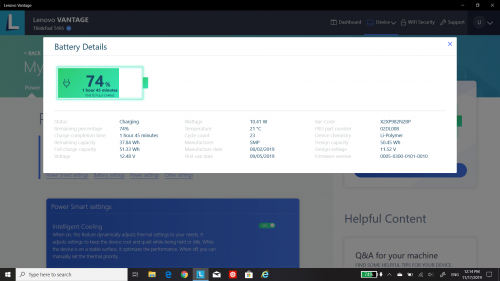 Hi sifus, this issue still keep on occurring. Plugged in 2hours, charged from 20% to 60% only lol. Using a 65W authentic Lenovo charger but then the Wattage showed in Lenovo Vantage was just 10Watt. Any solutions? |
|
|
|
|
|
Benefon
|
 Dec 9 2019, 10:25 AM Dec 9 2019, 10:25 AM
|

|
QUOTE(zz287963 @ Dec 9 2019, 10:24 AM) Hi sifus, this issue still keep on occurring. Plugged in 2hours, charged from 20% to 60% only lol. Using a 65W authentic Lenovo charger but then the Wattage showed in Lenovo Vantage was just 10Watt. Any solutions? Remove your vantage software see how |
|
|
|
|
|
zz287963
|
 Dec 9 2019, 10:27 AM Dec 9 2019, 10:27 AM
|

|
QUOTE(Benefon @ Dec 9 2019, 10:25 AM) Remove your vantage software see how U mean uninstall and reinstall again? |
|
|
|
|
|
Benefon
|
 Dec 9 2019, 10:28 AM Dec 9 2019, 10:28 AM
|

|
QUOTE(zz287963 @ Dec 9 2019, 10:27 AM) U mean uninstall and reinstall again? Bingo usually is vantage battery setting an issue |
|
|
|
|
|
zz287963
|
 Dec 9 2019, 10:34 AM Dec 9 2019, 10:34 AM
|

|
QUOTE(Benefon @ Dec 9 2019, 10:28 AM) Bingo usually is vantage battery setting an issue Did it, the wattage is now 36 Watt, and estimated time for full charge from 61% is 1 hour and 30mins. Normal? |
|
|
|
|


 Nov 20 2019, 04:15 PM
Nov 20 2019, 04:15 PM

 Quote
Quote
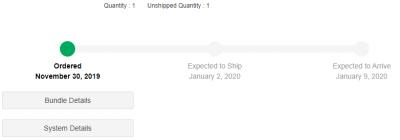
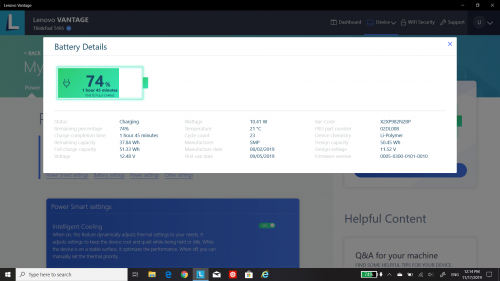
 0.0199sec
0.0199sec
 0.47
0.47
 6 queries
6 queries
 GZIP Disabled
GZIP Disabled