QUOTE(antonio @ Jun 30 2011, 01:59 AM)
This might sound noobish and probably stupid, but I still wanna ask;
-Why do you guys decide to change the bundled with router (DIR-615)?? Because I really don't understand even after reading various version of this thread...I understand if the DIR-615 is dead and that you decide to get a new one as opposed to waiting for TM to send a replacement unit, but most replies I'd glance, there are some who swap their DIR-615 to TP-Link, Asus and even Mikrotik...
What are the benefits (technically) and what makes you wanna change the DIR-615? My guess is (and I know it is probably not accurate) that probably the wireless function may be a little bit weak..but isn't most reputable brands have similar if not same amount of power in terms of the transmitter to be in accordance with health and safety bla bla bla, set by FCC or whatnot...unlike those 2W China/Taiwan USB antenna or signal amplifiers (which is not accordance to most country law or regulation

but I like them

)..
I have been using Unifi since its free testing days (back in mid 2010) at the office (the DIR-615 is just behind my chair and have no problems whatsoever) and 5 days of using it at home....both my office and home are 5Mbps subscription and neither have been showing signs of the DIR-615 unable to provide me with 500kbps (or sometimes even more)...
can someone elaborate or provide me with a link on the real reason WHY, some of the guys here swap the DIR-615 with other Wireless Routers?
Is it speed? is it distribution of speed? is it range? is it temperature problem? is it power problem? is it the lack of antenna change? or just simple because it looks ugly and the ASUS U56 just looks astonishing??

For me... It's just the Wireless that matters... For my case, staying in condo, maybe due to tonnes of wifi surrounding, interference just happens and connection just drop with no reason... After connection drop, my SSID became "Invisible" then this this that that... Another thing is that signal strength fluctuates a lot. I usually use inside my room with the router right behind the wall, signal strength still fluctuates from FULL (5bars on win7) then drop to 4 and even worse, to 2. I don't understand why this happens as my old wireless G asus modem router at my hometown always give me full bar signal even though the router is placed downstair while i'm using upstair. Next, the router just love to hang... Staying with friends, 8 of them. The router just can't handle this amount of user well. Restart once in 2~3 days. Sometimes 1 day. However, when it's up and running, it can just do its job. Need to give it restart once in a while else web browsing is quite sluggish... Next next next, the QOS thingy... I don't know what's the qos in dir-615 for. Tick or untick it gives no difference. The most this router can do if the filter function. I can't stand ppl keep on using those p2p software(WITH NO LIMIT!!!!! Very sien lo!!!! Cannot tell them straight in their face too...) What I do is i filtered his connection using filter rules, blocking UDP sessions(dropping UDP packets sent to his laptop)


But still very sien lo~~~ Look at the log, 40pages of log can easily be filled up by "Dropping UDP XXXXXXXXXXXXXX from XXX.XXX.XXX.XXX bla bla bla" within 2~3mins.
QUOTE(ahhann @ Jun 30 2011, 04:47 PM)
Just got VIP10
and the sad torrent is so slow ... and not stable.
I tried to do the port fowarding but ... i dun understand at all what the hell is this menu

:

This is TM own router, yucks ~
Manufacturer TMRnD
Manufacturer OUI 502a8b
Model Name RG TMRND Gen1.0
Description TM Residential Gateway
Serial Number RGWRNDTM1104001607
Hardware Chipset RT3052-V1
Software Version RG-R1B017-TMRND
Modem Firmware Version 1.0.0
Current Date & Time 2011-06-30 00:47:34
Up Time 0Day 0h 47m 29s
Anybody having this same router as me? Can guide how to do the port forwarding?

New router??? Interface looks totally different from mine



 Jun 20 2011, 08:47 PM
Jun 20 2011, 08:47 PM

 Quote
Quote


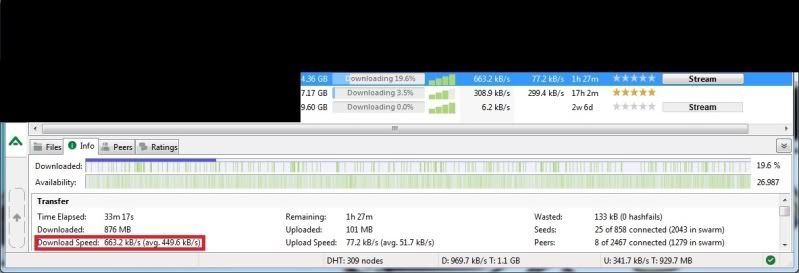
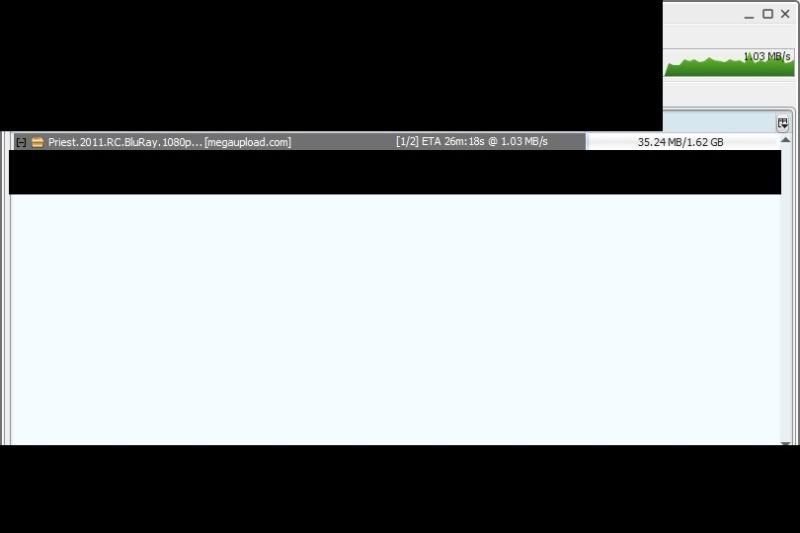
 0.0590sec
0.0590sec
 0.69
0.69
 8 queries
8 queries
 GZIP Disabled
GZIP Disabled