QUOTE(SiuYi @ Jan 4 2012, 09:34 PM)
jeopardise
got question ask u:
currently my ROM is stock-based kernal with recovery, but no shortcut to recovery mode. and i wanna flash it to stock-based kernel with recovery and with shortcut to recovery mode.
do i need to revert back to the stock kernel or just extract the .zip in recovery mode to unload the .img? <--will it brick my hp?

-----
bla bla bla
i am unclear about "with shortcut to recovery mode".
Do you mean you want to have shortcut like
Reboot menu to recovery mode OR when you start your phone, to enter recovery mode you have to
press 'shortcut' key like Volume down like Xperia neo.
I am not sure about reverting back to stock kernel using .zip file because I do not know the .zip file purpose. If you do this, the worst thing could happen could be boot loop. I don't think will brick it. IF you got bootloop, reflash but do not clear data.
Perhaps the method to revert back safely is available here (I haven't tested it) by DoomLord :
http://forum.xda-developers.com/showthread.php?t=1116970I've managed to install CWM recovery for Neo which available from this link
http://forum.xda-developers.com/showthread.php?t=1364509I used the Run install-cwm?.cmd method to successfully boot into recovery but using pressing Vol - after turning on the phone.
I had bootloop after installing Recovery using RootExplorer. I can only enter Recovery but couldn't pass SE bootanimation.
You said you can enter Recovery and you managed to navigate using Pro keys? A few said the key mapping is different or can't navigate at all.
Hope this helps
This post has been edited by jeopardise: Jan 5 2012, 10:09 AM 

 Jan 1 2012, 05:35 PM
Jan 1 2012, 05:35 PM
 Quote
Quote


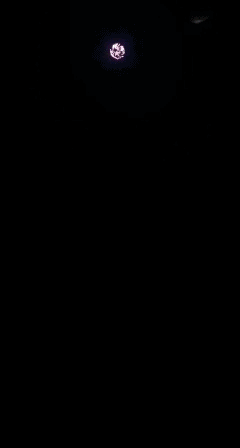
 0.0399sec
0.0399sec
 0.39
0.39
 7 queries
7 queries
 GZIP Disabled
GZIP Disabled