QUOTE(faezfahmi618 @ Jan 30 2011, 01:25 AM)
hey guys
i want to ask is this laptop have a subwoofer coz i see some like a speaker below on this laptop?
nope, no subwoofer...if wan subwoofer go for dell xps i want to ask is this laptop have a subwoofer coz i see some like a speaker below on this laptop?
QUOTE(lee_what2004 @ Jan 30 2011, 04:57 AM)
Open Run, type diskmgmt.msc
Right click the C:\, shrink it, and use the leftover to make new partition....
or try Partition Wizard...it works great for me...diskmgmt limits the size that you can shrink, but partition wizard does notRight click the C:\, shrink it, and use the leftover to make new partition....
QUOTE(marcus20125 @ Jan 30 2011, 11:11 AM)
do not misguide, it will NOT format the partition unless u right click & choose to format it yourselfQUOTE(lee_what2004 @ Jan 30 2011, 01:44 PM)
QUOTE(iLoveChicks @ Jan 30 2011, 01:56 PM)
I prefer this method BUT the problem is my nvidia control panel doesnt have the ''Display'' option -.-
just use the regedit method...for dota i tried it, works with no harm, believe me...only remember to always backup the registry file before you make any change (right click on the tab, choose export & give a name. to restore, just double click the new .reg file that you created) This post has been edited by tonyvyp: Jan 30 2011, 02:33 PM


 Jan 30 2011, 02:28 PM
Jan 30 2011, 02:28 PM

 Quote
Quote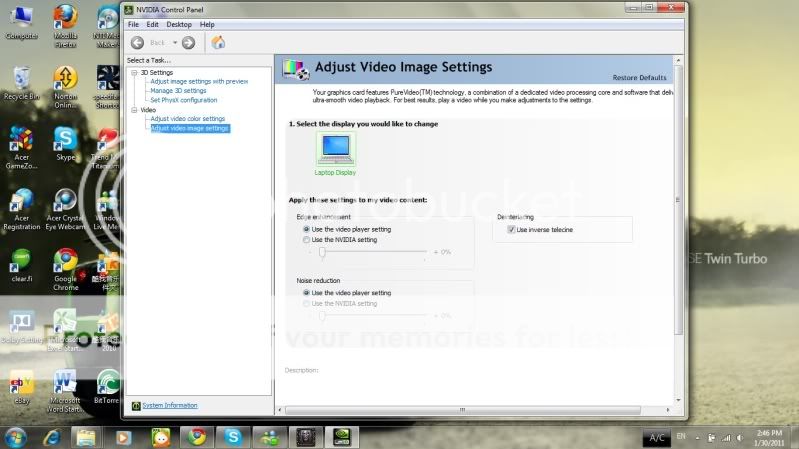

 0.0206sec
0.0206sec
 0.27
0.27
 6 queries
6 queries
 GZIP Disabled
GZIP Disabled