
Logitech
From The 1st Thread
» Click to show Spoiler - click again to hide... «
QUOTE(ianho @ Sep 14 2005, 08:58 AM)
G9 review
The G9 at long last has arrived! Here's a short write up of my experience with it after an all night gaming session with it last night.
OK. Here r the pics of the G9 I took last night b4 I started gaming with it.
Here it is in the lovely box.

Back of the box showing off the special features.

It comes in a nice clamshell style box that has a magnetic clasp. It pops open to show the optional "slim grip".

The G9 out of the box with "slim grip" next to it.
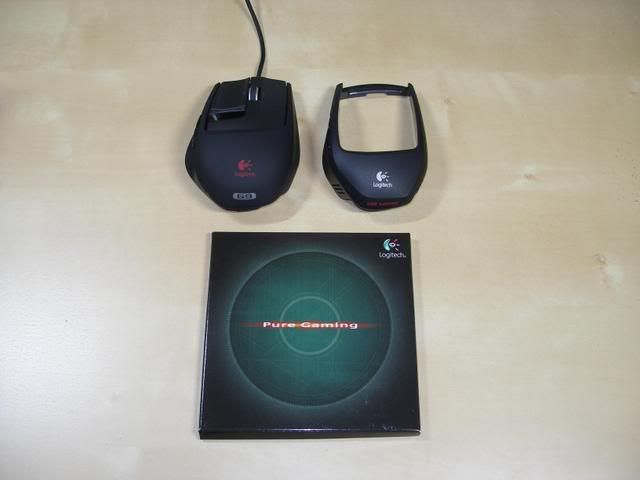
The weights n manual out from the packaging.

Here's how the weight system works now. It sits under the removable cover. U press a button under the mse n pop of the cover. The naked mouse exposes the weight cartridge tray. Just push in on the tray n it pops out. It's a spring loaded tray. Push it in n it pops out. Then just choose ur weights n pop them in. I went for the maximum weight of 28gm with 4x7gm coz i like the mse heavy.

The underside of the mse. There's 2 buttons underneath as u can c. The button above the laser switches the scroll wheel between click type n smooth type. Click type is like the G5 n most other mice where the scroll wheel has a clicking feel to it as u scroll. Smooth type is totally smooth like a wheel. Spin it n it keeps spinning smoothly like the wheels on a toy car. It's so smoooooooooooooooth. It's a really nice feature for scrolling tru documents n web pages. The button below the laser is the Profile selection button. It allows u to change profiles for mse settings which u haf loaded into the built in memory. U hafta use the Logitech Setpoint 5 specially for the G9.

Just a short note about the mse from playing with it all night. It took a few hours to get used to the new feel. It's much shorter than the MX510, G5 which I've been using for 3 years. However after getting used to the shape now, it's great coz ur using more fingertip control. Ur palm doesnt rest on the hump of the mouse so there's no sweat. The new shape really helps during extended gaming sessions. My hand used to kinda cramp up after an all night long session coz of the palm resting on the hump of the G5. I had no such probs with cramping up last night after gaming from 2am-10am. Good stuff.
Build quality is good. Feels nice n solid with the 28gm weights in it. Those who love buttons will be happy to hear there r now 9 buttons on the mouse. It also has the much needed back n forward buttons unlike the old G5. The DPI buttons now adjustt 4 steps of DPI. The G5 only had 3 steps. The 4 steps now r as follows. 400-800-1600-3200 DPI. Of course u can fully customise it by choosing other DPI points but I'm using the default general profile as I'm ok with those settings. A really cool feature for the bling bling crowd is the DPI LED indicators. The LED colors can b set to any color u like. U can access the menu tru Setpoint n it will allow all types of colors to be set n saved. I naturally went for blue so as to match my G15 KB.
It also has the much needed back n forward buttons unlike the old G5. The DPI buttons now adjustt 4 steps of DPI. The G5 only had 3 steps. The 4 steps now r as follows. 400-800-1600-3200 DPI. Of course u can fully customise it by choosing other DPI points but I'm using the default general profile as I'm ok with those settings. A really cool feature for the bling bling crowd is the DPI LED indicators. The LED colors can b set to any color u like. U can access the menu tru Setpoint n it will allow all types of colors to be set n saved. I naturally went for blue so as to match my G15 KB. 
Overall satisfaction level? I'd say it's worth every penny. I went to 3 shops n they were all selling it at rm400 except All IT. All IT sells it at a very reasonable rm329. So................................ GOGOGO n grab urs today guys. It's a fantastic mouse.
Logitech G15 mod
Here's my G15 keyboard mod. Painted it in pearl white. U can see the mod process here

A closer look at the pearl white paint.

G5 Review
Guys, I've just bought the G5. It's a fantastic mouse eventhough my previous mse was oredi pretty good. I can feel the diff even compared to my MX510. It's just so much more accurate in games. There is a major problem though. It doesn't work nicely with my Func 1030 mousepad on the rough side which gives a smoother feel. It cannot track properly when u whip it quick like in FPS games when u need to do a 180* whip when sum1 is shooting u from the back. It only works flawlessly on the smooth side of the Func pad. I really don't like the smooth side though coz it makes the mse movement feel "sticky". It also doesn't work on a smooth glass table. The MX510 used to work on my smooth glass table. I need to get a new mse pad to match the performance of my G5 now but don't know which to get. Was thinking of the glass Corepad which lists the MX1000 laser mse as compatible but that's only 1000DPI laser. Dunno if it'll work nicely with the G5. So I thought I'd start a mse pad compatibility list. G5 owners, pls come in n contribute with what works nicely for u so that other's can c which pads work well. I'll update the list when u guys contribute.
G5 compatible mousepads
1. Func 1030. Only works on the smooth side. I'm not happy with the Func at all.
2. Xinxin Dabudian cloth pad. From Sri Comp. Works real well n cheap too. Problem is that the rubber backing stinks like hell. Smell is like petrol even after washing n almost 2 weeks of usage.
Problem is that the rubber backing stinks like hell. Smell is like petrol even after washing n almost 2 weeks of usage.
3. Corepad
4. Corepad Eyepad. Wonderful pad. Cheap at only 70bux. Absolutely no problems with the G5.
5. Ratpadz GS
6. Func F series
7.
8.
9.
10.
Updated the current list with help from [Top-Gun]. Func 1030, Xinxin n Eyepad, I personally tried. The rest r from the link Top-Gun provided. There r a few more compatible ones but I only listed the brands that r available locally.
G7 Review
Pros
1. The laser never ever once skipped for the past few days of heavy usage including Quake 4 and FEAR. No lags nor lost traction even with flicked movements.
2. I've used it over cloth mouse pad, eXactMat both surfaces, Everglide Giganta, wood, glass, rubber, jeans and it passed all the tests beautifully.
3. Tried the theoretical, yet impractical distance of 8 meters, and mouse is functioning all good.
4. The receiver put beside the speakers and it's functioning well. I've even tried to put it beside a cell phone that's receiving calls and it still works. Nothing seems to be able to cause it to loose connection.
5. The software is really fantastic, allowing me to set 5 different DPI settings which I can activate via the + and - buttons on top of the mouse.
6. Fully customizable buttons allow me to have back functions in Firefox when mapping the back button with ALT-left arrow. This seems to have solved by MX1000 mouse problems with Firefox as well.
7. I never need to do any synchronizations as all. Just plugin the USB receiver (it's so damn small that it's perfect for my notebook usage as well. Hate to carry the whole charging station of MX1000 around when shifting meeting rooms with the notebook) and it will detect the mouse automatically.
8. The DPI ceiling is excellent, it will have a lot of room left for even displays as large as 2530 * 1920. I'm sure this mouse would function nicely on ACDs.
9. The battery and DPI indicators are really cool. This is only half good but what I would like to see is two separate indicators as the DPI indicator is always shown unless you leave the mouse idle. Once idle, the battery indicator would lit up for a shortwhile before it goes to "Sleep".
10. The gloss finishing is actually both good and bad. Good is that the paint and logos would not come off easily. The bad side about it is that it is easier for the mouse to accumulate dust from my index finger.
11. The middle button is more steady and the clicks and side scroll resembles a more solid feeling. Kinda reminds me of the tactile feedback of Microsoft mice (which today I still regard as the better one compared to Logitech).
Cons
1. The battery is a bit short in terms of usage as it is 650mAh. I would have hoped that it would be 2300 or 2500mAh as a lot of AA rechargeables are already standard of those mAh.
2. The price of RM360 is a bit on the high side.
Review of G7 courtesy of jarofclay.
Very important news for all G5 owners. There's a new firmware update available for the G5. It solves all tracking issues on certain mse pads. Go flash it now. The firmware is available here->
G5 Firmware 1.2 link.
Also, don't forget to download the latest SetPoint 3.30. With SetPoint 3.30, u can now set the polling rate of the G5 to 1000Hz. Good stuff. Get SetPoint 3.30 here->
SetPoint 3.30 link
The G9 at long last has arrived! Here's a short write up of my experience with it after an all night gaming session with it last night.
OK. Here r the pics of the G9 I took last night b4 I started gaming with it.
Here it is in the lovely box.

Back of the box showing off the special features.

It comes in a nice clamshell style box that has a magnetic clasp. It pops open to show the optional "slim grip".

The G9 out of the box with "slim grip" next to it.
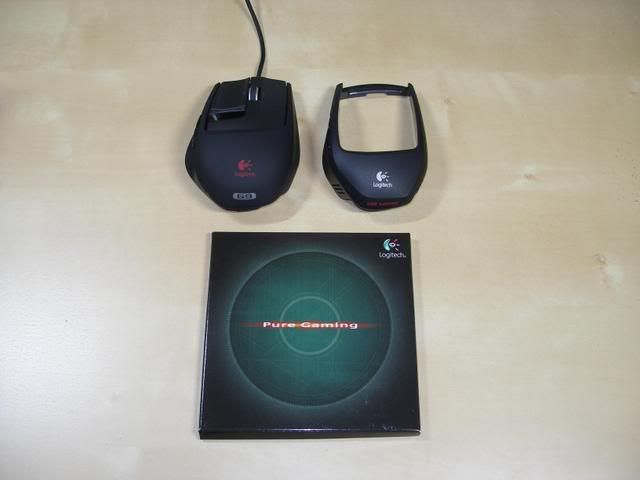
The weights n manual out from the packaging.

Here's how the weight system works now. It sits under the removable cover. U press a button under the mse n pop of the cover. The naked mouse exposes the weight cartridge tray. Just push in on the tray n it pops out. It's a spring loaded tray. Push it in n it pops out. Then just choose ur weights n pop them in. I went for the maximum weight of 28gm with 4x7gm coz i like the mse heavy.

The underside of the mse. There's 2 buttons underneath as u can c. The button above the laser switches the scroll wheel between click type n smooth type. Click type is like the G5 n most other mice where the scroll wheel has a clicking feel to it as u scroll. Smooth type is totally smooth like a wheel. Spin it n it keeps spinning smoothly like the wheels on a toy car. It's so smoooooooooooooooth. It's a really nice feature for scrolling tru documents n web pages. The button below the laser is the Profile selection button. It allows u to change profiles for mse settings which u haf loaded into the built in memory. U hafta use the Logitech Setpoint 5 specially for the G9.

Just a short note about the mse from playing with it all night. It took a few hours to get used to the new feel. It's much shorter than the MX510, G5 which I've been using for 3 years. However after getting used to the shape now, it's great coz ur using more fingertip control. Ur palm doesnt rest on the hump of the mouse so there's no sweat. The new shape really helps during extended gaming sessions. My hand used to kinda cramp up after an all night long session coz of the palm resting on the hump of the G5. I had no such probs with cramping up last night after gaming from 2am-10am. Good stuff.
Build quality is good. Feels nice n solid with the 28gm weights in it. Those who love buttons will be happy to hear there r now 9 buttons on the mouse.
Overall satisfaction level? I'd say it's worth every penny. I went to 3 shops n they were all selling it at rm400 except All IT. All IT sells it at a very reasonable rm329. So................................ GOGOGO n grab urs today guys. It's a fantastic mouse.
Logitech G15 mod
Here's my G15 keyboard mod. Painted it in pearl white. U can see the mod process here

A closer look at the pearl white paint.

G5 Review
Guys, I've just bought the G5. It's a fantastic mouse eventhough my previous mse was oredi pretty good. I can feel the diff even compared to my MX510. It's just so much more accurate in games. There is a major problem though. It doesn't work nicely with my Func 1030 mousepad on the rough side which gives a smoother feel. It cannot track properly when u whip it quick like in FPS games when u need to do a 180* whip when sum1 is shooting u from the back. It only works flawlessly on the smooth side of the Func pad. I really don't like the smooth side though coz it makes the mse movement feel "sticky". It also doesn't work on a smooth glass table. The MX510 used to work on my smooth glass table. I need to get a new mse pad to match the performance of my G5 now but don't know which to get. Was thinking of the glass Corepad which lists the MX1000 laser mse as compatible but that's only 1000DPI laser. Dunno if it'll work nicely with the G5. So I thought I'd start a mse pad compatibility list. G5 owners, pls come in n contribute with what works nicely for u so that other's can c which pads work well. I'll update the list when u guys contribute.
G5 compatible mousepads
1. Func 1030. Only works on the smooth side. I'm not happy with the Func at all.
2. Xinxin Dabudian cloth pad. From Sri Comp. Works real well n cheap too.
3. Corepad
4. Corepad Eyepad. Wonderful pad. Cheap at only 70bux. Absolutely no problems with the G5.
5. Ratpadz GS
6. Func F series
7.
8.
9.
10.
Updated the current list with help from [Top-Gun]. Func 1030, Xinxin n Eyepad, I personally tried. The rest r from the link Top-Gun provided. There r a few more compatible ones but I only listed the brands that r available locally.
G7 Review
Pros
1. The laser never ever once skipped for the past few days of heavy usage including Quake 4 and FEAR. No lags nor lost traction even with flicked movements.
2. I've used it over cloth mouse pad, eXactMat both surfaces, Everglide Giganta, wood, glass, rubber, jeans and it passed all the tests beautifully.
3. Tried the theoretical, yet impractical distance of 8 meters, and mouse is functioning all good.
4. The receiver put beside the speakers and it's functioning well. I've even tried to put it beside a cell phone that's receiving calls and it still works. Nothing seems to be able to cause it to loose connection.
5. The software is really fantastic, allowing me to set 5 different DPI settings which I can activate via the + and - buttons on top of the mouse.
6. Fully customizable buttons allow me to have back functions in Firefox when mapping the back button with ALT-left arrow. This seems to have solved by MX1000 mouse problems with Firefox as well.
7. I never need to do any synchronizations as all. Just plugin the USB receiver (it's so damn small that it's perfect for my notebook usage as well. Hate to carry the whole charging station of MX1000 around when shifting meeting rooms with the notebook) and it will detect the mouse automatically.
8. The DPI ceiling is excellent, it will have a lot of room left for even displays as large as 2530 * 1920. I'm sure this mouse would function nicely on ACDs.
9. The battery and DPI indicators are really cool. This is only half good but what I would like to see is two separate indicators as the DPI indicator is always shown unless you leave the mouse idle. Once idle, the battery indicator would lit up for a shortwhile before it goes to "Sleep".
10. The gloss finishing is actually both good and bad. Good is that the paint and logos would not come off easily. The bad side about it is that it is easier for the mouse to accumulate dust from my index finger.
11. The middle button is more steady and the clicks and side scroll resembles a more solid feeling. Kinda reminds me of the tactile feedback of Microsoft mice (which today I still regard as the better one compared to Logitech).
Cons
1. The battery is a bit short in terms of usage as it is 650mAh. I would have hoped that it would be 2300 or 2500mAh as a lot of AA rechargeables are already standard of those mAh.
2. The price of RM360 is a bit on the high side.
Review of G7 courtesy of jarofclay.
Very important news for all G5 owners. There's a new firmware update available for the G5. It solves all tracking issues on certain mse pads. Go flash it now. The firmware is available here->
G5 Firmware 1.2 link.
Also, don't forget to download the latest SetPoint 3.30. With SetPoint 3.30, u can now set the polling rate of the G5 to 1000Hz. Good stuff. Get SetPoint 3.30 here->
SetPoint 3.30 link
Logitech Official Distributor in Malaysia
Kaira Technologies (M) Sdn Bhd
Suite 4.01, 4th Floor,Block A, Dataran Hamodal,
Lot No 4, Jalan Bersatu 13/4, Section 13, 46200
Petaling Jaya, Selangor Darul Ehsan, Malaysia.
Tel: +603-7955 3669
Fax: +603-7957 3669
Mobile: +6012-241 0977
Email: mysales@kairaglobal.com
Website: http://www.Kairaglobal.com.my
Comparison Of Gaming Mouse
Comparison Of Gaming Keyboard
Logitech Users List - PM me to be added to the list
» Click to show Spoiler - click again to hide... «
0. XiuKeong - G700 | Z2300
1. chyu89 - MX518
2. Calvin22 - MX518
3. nidzamputra - MX518 | Z-680 | G15v2
4. retsnom - Z-5500 | G15v2 | G5
5. Sib - Precision Gaming Headset | G15v2 | G5
6. karthyhu - G15v2 | G5 | G1
7. ericpires - MX518
8. krizalid88 - MX518 | G15v1
9. evilme - G15v1/v2 | G9/G3 | Z-5300e | ClearChat Pro USB | Premium 4 Port USB
10. SurFerZ - MX518
11. SPRINTA - USB Slim Keyboard | MX518
12. cllee86 - G5
13. G_KeN - G5 | G15v2
14. dlwl - G5 | Media Keyboard | Rumblepad 2 | Chillstream | Z-4 Speaker | G5
15. KHOdin - G5
16. Skylinestar - MX510 | MX310
17. viqq - MX518
18. brobear - G11/G15v2 | G9 | G5B2142 Edition | MX518 | Premium Notebook Headset | Premium 4 Port USB | G35
19. mADmAN - 2*G15v1 | 2*MX518 | 2*MX500 | Internet Pro Desktop | Momo Racing
20. Leonel - G7 | G9 | Momo Racing | X-530
21. justone - MX700 | G5 | MX Revolution | Z-5500
22. keanoppy - Quickcam IM
23. SpikeTwo - G15 | G9 | Z-5500 | Momo Racing
24. sukatra_aicaca - MX518
25. skylinegtr34rule4life - G5
26. heizad - MX518
27. skystrike - MX518
28. cyew86 - MX518 | Easy Keyboard Deluxe
29. KeV - MX3200 | G3 | Premium PC Headset | MX500 | NewTouch 200
30. Ace Of Spades - MX5500 Revolution | Cordless Rumblepad 2 | Z-2300 Speaker
31. C-Note - G15v2
32. hantu667 - MX518
33. Json188 - Logitech media keyboard elite | G9x | G110 | G500
34. skylinegtr34rule4life - G15v2
35. Lacus - MX518 | Kinetik 15.4 | Corded Mouse M500 | G500
36. kianweic - G15v2 | G9x | Z-5500 | Force3D Joystick | MX518
37. unrealweapon - MX518 | Mediaboard Pro BT | USB Keyboard
38. k00Lric - Illuminated Keyboard(Special for this keyboard
39. alexei - VX Revolution | Performance MX | MX1100 | M305 | M705 | G7 | diNovo | G15v1 | MX3200 | LX710 | Wave Pro | H800 headset | Webcam
40. zict - Logitech Trackman
41. cloud8318 - MX5500 Revo
42. williamsamon - Logitech Wave Pro
43. astria - G110
44. cool_hesem - G15 | G500
45. MjMax15 - MX518 | G15v2 | Momo Racing
46. Jeffrey1987 - G700
47. guestx - G15 | G35 | G5 | Momo Racing
48. big fat panda - F710
49. boiboi95 - MX518
50. tambaididi - G110 | MX518
51. HoNeYdEwBoY - Easy Keyboard | MX518
52. unequalteck - MX518
53. Cynox - M905 | G19
54. ormano - G110 | MX518 | Z5500
55. mafiamei - M905
56. infernoaswen - G510 | G35 | Rumplepad 2
57. jagged - G15 | G35 | X-540 | MX518 | G9x
58. Mr. Lonely - MX518 | G15v1 | G15v2 | Rumblepad | Z5500 | G500 | G510
59. ament - G930
60. Silverfire - Driving Force GT
61. Ulysses - NewTouch 200 | Webcam C270H | Mouse
62. Zelda85 - MX518
63. nazrrain - G510 | MX518
64. ilikehandphones - G700 | G510
65. mi-g - G510
66. Sohlan - G25
67. DeLarafi - G19 | G510 | G110
68. harryfoo - G400
69. ronaldjoe - K750
70. vandread86 - K350 | M505
71. devilish_yin - G510
72. Cyclonechuah - M570 Trackball
73. CrimsonReapers - G510
74. amxpayne67 - G400
75. joyformidable - MX518 | G700
76. amxpayne67 - G330
77. garka - G35 | G500 | Extreme 3D Pro Joystick
78. ir1z - G19 | G9 | G25 | G15 | Momo Racing Wheel
79. ChaosSixth - G110
80. fazlihamann - MX5500 Revo | G100
81. Kidz1995 - G35
82. hercules3110 - G500 | MK330
83. romeo57 - G500 | M555b | G105 | Wireless K270
This post has been edited by XiuKeong: Jul 25 2018, 12:31 AM


 Dec 29 2010, 01:55 AM, updated 6y ago
Dec 29 2010, 01:55 AM, updated 6y ago

 Quote
Quote 0.0304sec
0.0304sec
 0.50
0.50
 6 queries
6 queries
 GZIP Disabled
GZIP Disabled