May I know what is the version of your BIOS?
Version E7917IMS V1.12Can I have your RAM model?
2x 8GB
Kingston HyperX FURY 1866MHz (HX318C10FR/8)
And is it possible that you can provide us the BIOS debug code which showed on the motherboard when the loop restart happened?
SLOT..........................................................
CODE=====================================================
Slot #1 only........................................ Powered & Booted to OS
Slot #2 only........................................ Powered & Booted to OS
Slot #3 only........................................
Code 9C Powered, Not booted to OS
Slot #4 only........................................
Code 9C Powered, Not booted to OS
Slot #1 & #2 (Single-channel)............... Powered & Booted to OS
Slot #3 & #4 (Single-channel)...............
Code D7 Powered, Not booted to OS
Slot #2 & #4 (Dual-channel)................. Loop-restart, no code displayed
Slot #1 & #3 (Dual-channel)................. Loop-restart, no code displayed
Sorry for the late reply.
I think its better you send the motherboard to us for further troubleshoot.
Thank You.




 Jul 16 2015, 12:02 PM
Jul 16 2015, 12:02 PM

 Quote
Quote



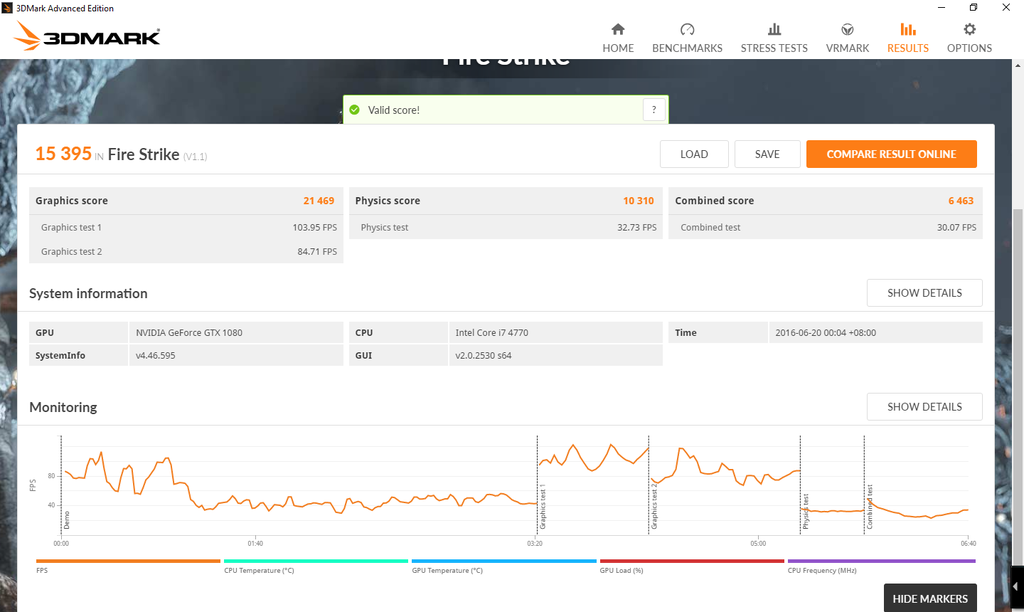


 0.0298sec
0.0298sec
 0.58
0.58
 7 queries
7 queries
 GZIP Disabled
GZIP Disabled