I did some searches and found this cool software called "LCD Smartie" and there are lots of cool videos on this topic in Youtube..
http://www.youtube.com/watch?v=zkW8VzkgtlI
I find it pretty cool to output the winamp spectrum analyzer to the LCD module and you can also output stuff like upload/download speed, CPU, memory, hard disk space and other PC stats to the LCD...
This is very good when playing games or watching movies so that you know how much the CPU & memory is used up while in the game/movie...
Best on Parallel port ( but not all modern desktop have it ) or go the USB method using either Arduino microcontroller or USB LCD ( still doing research on this one, if you know how to , pls share... )
Initially after getting an Arduino microcontroller, I did this setup using a USB/Serial connection to the LCD Module..
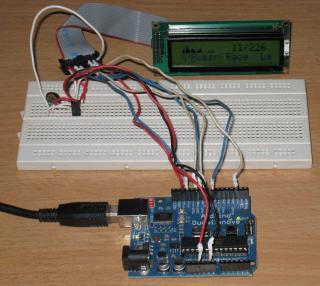
Later I was being more adventurous and got 2 version of the LCD Module, 2x16 and 4 x 20 ( line x columns )...and made this below ..

Board with LCD Module removed...

There are 10 cables connected to the parallel port and I am using UTP cables ( 4 pairs plus another 1 pairs, total 10 wires ). The other cable is the USB cable with one end cut off for the 5V power supply taken from USB hub or directly from the USB port...
Later upgraded to a 4x20 LCD Module...

and put everything into a black cardboard box on top of my desktop just below the LCD monitor...

Parallel LCD wiring, credits goto the webpage below.. I just follow his wiring and did some modifications..
http://www.icehw.net/article.php?id=104
Feel free to ask any questions ...
Parts used ( all obtain locally in Jalan Pasar ) :-
2x16 or 4x20 LCD modules purchased from Jalan Pasar
1 x trimpot 10K resistors to control the contrast
Cat 5 UTP cables ( needed 10 wires - as long as you needed to connect from the parallel port to the desktop )
1 x USB cables with one end cut off for the 5V power
1 perf board
1 x 16 pin male header soldered to the LCD Module
1 x 16 pin female headrr on the perf board
A LYN forumer selling the 20x4 USB LCD product. The WTS link is here
This post has been edited by stan001: Feb 24 2012, 02:01 PM


 Oct 2 2010, 01:33 AM, updated 14y ago
Oct 2 2010, 01:33 AM, updated 14y ago
 Quote
Quote


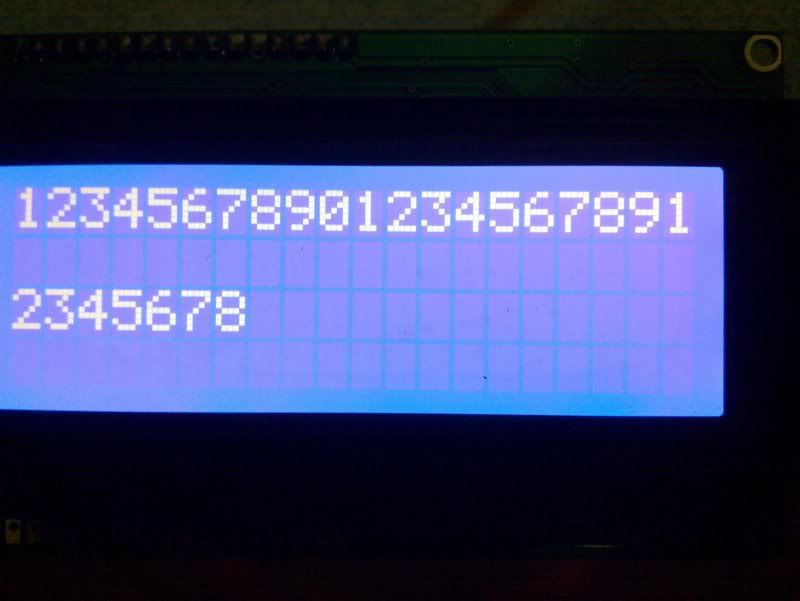
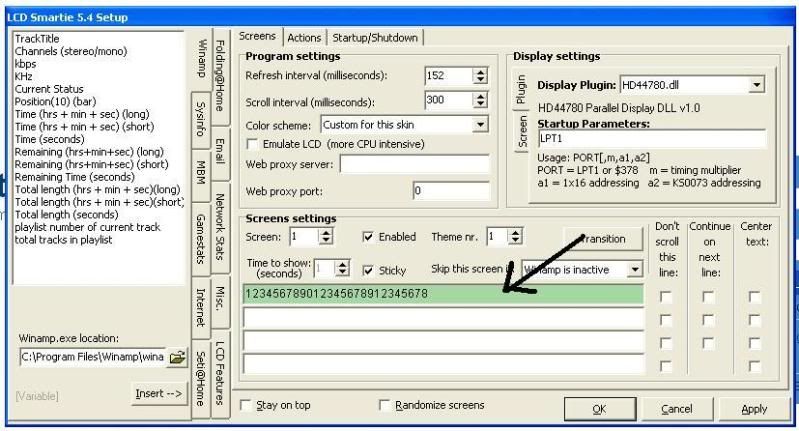


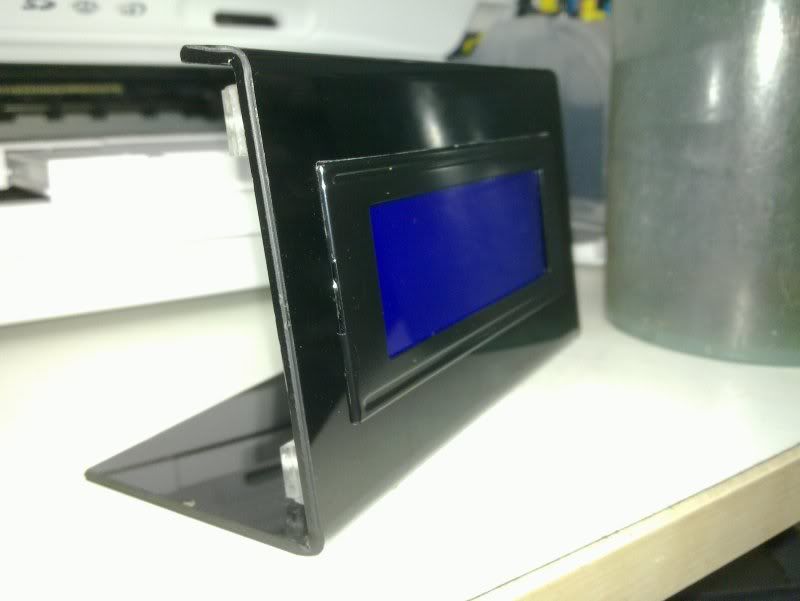

















 0.0550sec
0.0550sec
 0.62
0.62
 6 queries
6 queries
 GZIP Disabled
GZIP Disabled