Outline ·
[ Standard ] ·
Linear+
Unifi Official TM UniFi High Speed Broadbrand Thread V6, News: RM200 for installation after Sept
|
cannavaro
|
 Jul 28 2010, 08:37 AM Jul 28 2010, 08:37 AM
|

|
QUOTE(namee @ Jul 27 2010, 11:50 PM) sh*t !!! previously my line having some problem which that the line disconnected everytime i connect due to the router .. now the telekom guy changed a new d-link router .. i cant login into the router anymore .. tried... username: admin password: blank uername: admin password: telekom username: operator password: telekom 3 of these above not working ..any solution? i wanted to do the port forwarding ...please help it was mentioned in this thread that the new password is your unifi account password in REVERSE. |
|
|
|
|
|
cannavaro
|
 Jul 29 2010, 10:46 PM Jul 29 2010, 10:46 PM
|

|
After using my own router via vlan tagging I am getting half of the speed via wireless - Speed tests indicate that my vip20 becomes vip10. If by direct connection the speed is fine. What's wrong?  My router is a Buffalo WHR-G54S (flashed to DD-WRT v24-sp2 (10/10/09) std) |
|
|
|
|
|
cannavaro
|
 Jul 30 2010, 12:26 AM Jul 30 2010, 12:26 AM
|

|
QUOTE(mamakap @ Jul 30 2010, 12:07 AM) Just want to find out does upload and download speed must be same? I'm on VIP5 so meaning upload and download should be the same speed? Here is my result.  yeah should be close to one another. your upload is really poor for vip5. call them and complain. |
|
|
|
|
|
cannavaro
|
 Jul 30 2010, 01:19 AM Jul 30 2010, 01:19 AM
|

|
QUOTE(cannavaro @ Jul 29 2010, 10:46 PM) After using my own router via vlan tagging I am getting half of the speed via wireless - Speed tests indicate that my vip20 becomes vip10. If by direct connection the speed is fine. What's wrong?  My router is a Buffalo WHR-G54S (flashed to DD-WRT v24-sp2 (10/10/09) std) Switched to Tomato 1.28 and problem is solved. Weird. 
Added on July 30, 2010, 1:23 amQUOTE(mamakap @ Jul 30 2010, 01:01 AM) Ok called up Unifi CS, they ask me to use there own speed test website to test the speed.  http://speedometer.unifi.my http://speedometer.unifi.my  The result came out different from speedtest.net result. Now I'm confuse?! Here is from speedometer.unifi.my result [attachmentid=1700261] And here is from speedtest.net  How about this one: http://speedtest.tm.net.my/This post has been edited by cannavaro: Jul 30 2010, 01:23 AM |
|
|
|
|
|
cannavaro
|
 Aug 1 2010, 03:03 AM Aug 1 2010, 03:03 AM
|

|
QUOTE(Fantasia @ Aug 1 2010, 02:18 AM) Ok. This is how it goes. I was offered by TM to be their beta user until the end of June. They promise me to call me the the end of June to ask me whether or not to continue their service. then few days before 30th of June, i receive a mail regarding the special price for VIP20 if I continue to use Unifi after the trial period and also come with a form for me to fill if I want to continue however, there is no single information about rejecting their offer. When I turn on my computer on 1st of July, I was surprise that my Unifi still able to connect so i assume they need sometime to settle other beta users that's why my line still can be used. However, on 1Xth of July, I stop using Unifi and switch back to my Streamyx (I didn't know whether or not my Unifi is cut) and the sametime, I'm still waiting for them to call me as they promise they will do. Today morning, I received a bill from TM and I was shocked when I look at the amount I need to pay. I need to pay RM199 instead of RM88. I admit my mistake for not calling them to cut my line after the trial but hey, they promise me to call me and I already stop using it. So guy, is it my mistake for not calling them or theirs for not calling me?? Now my parents are mad at me  Hopefully i can settle this problem on next Tuesday. RM199 for VIP20.. wow. How long is the contract? |
|
|
|
|
|
cannavaro
|
 Aug 1 2010, 05:18 PM Aug 1 2010, 05:18 PM
|

|
QUOTE(calvin92 @ Aug 1 2010, 03:15 PM) Got my 2nd TM Dlink 615 Router fried after only 5 days of the installation. router so easily crash and spoil. now router is totally dead even if press resent button to plug in lan cable. Mine is still working since April. Is it really that fragile?  |
|
|
|
|
|
cannavaro
|
 Aug 3 2010, 08:41 PM Aug 3 2010, 08:41 PM
|

|
QUOTE(and1nicky @ Aug 3 2010, 08:05 PM) er. i wanna ask tat can i change my wireless password for unifi ? the password is given by them. but can i change it ? need help. yes that can be done. it's under manual wireless connection setup or thereabouts... sorry can't post a screen shot now since I'm using it just as a vlan bridge. |
|
|
|
|
|
cannavaro
|
 Aug 5 2010, 12:53 AM Aug 5 2010, 12:53 AM
|

|
Just now I got dc all of a sudden. Then it was hard to reconnect, took about 5 minutes. After reconnecting I felt that my resumed dl from MU is a lil bit faster than usual (2.7 peak). So I ran a speedtest and got this: » Click to show Spoiler - click again to hide... «  I run the speedtest everyday, have never touched anything above the 19.xx mark for download. It seems like I've been recapped to slightly higher speed? Or is it just a good ip range? |
|
|
|
|
|
cannavaro
|
 Aug 5 2010, 12:55 AM Aug 5 2010, 12:55 AM
|

|
QUOTE(Arasan @ Aug 5 2010, 12:53 AM) I think 'special wiring' means if you want to hide the cables through your ceiling or something like that, to make it neater. |
|
|
|
|
|
cannavaro
|
 Aug 5 2010, 04:24 AM Aug 5 2010, 04:24 AM
|

|
QUOTE(cannavaro @ Aug 5 2010, 12:53 AM) Just now I got dc all of a sudden. Then it was hard to reconnect, took about 5 minutes. After reconnecting I felt that my resumed dl from MU is a lil bit faster than usual (2.7 peak). So I ran a speedtest and got this: » Click to show Spoiler - click again to hide... «  I run the speedtest everyday, have never touched anything above the 19.xx mark for download. It seems like I've been recapped to slightly higher speed? Or is it just a good ip range? An update.   Now my upload has been nerfed, and my download boosted.  I'm getting similar speeds from TM's own speed test as well. Guess they are experimenting.  |
|
|
|
|
|
cannavaro
|
 Aug 5 2010, 09:10 PM Aug 5 2010, 09:10 PM
|

|
QUOTE(ronaldjoe @ Aug 5 2010, 08:06 AM) Hi bro, how r u?  My Unifi is down since 3-4am. It happened at around the same time. Hey I'm fine thanks. Finally see you posting something here. Still having problems with your iptv?  I am still enjoying my overcapped speed.  Any luck on your side? |
|
|
|
|
|
cannavaro
|
 Aug 5 2010, 09:54 PM Aug 5 2010, 09:54 PM
|

|
QUOTE(PurplePig @ Aug 5 2010, 09:48 PM) Hi, Got VIP5 installed in 4 hours 2 weeks ago. Things been great so far, getting stable 5Mbps and no interruption "yet". I've got a question though. Not sure if it's been asked before. Does the STB streaming share with my bandwidth? For example, while viewing HD TV will it still allow me to browse/download at 5Mbps? Or the total download speed will be reduced (shared with STB)? Thanks. The IPTV has its own dedicated bandwidth. |
|
|
|
|
|
cannavaro
|
 Aug 6 2010, 07:58 PM Aug 6 2010, 07:58 PM
|

|
QUOTE(rattan @ Aug 6 2010, 07:54 PM) 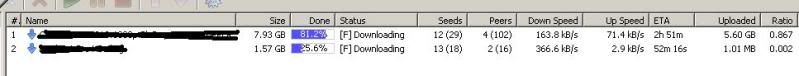 Torrenting speed. Not local peers. Just for reference for those who are wondering to apply Unifi or not to. Looks good for a VIP5 package. |
|
|
|
|
|
cannavaro
|
 Aug 9 2010, 11:11 AM Aug 9 2010, 11:11 AM
|

|
QUOTE(xmascat @ Aug 9 2010, 10:01 AM) my unifi at ttdi area down since last thursday!!! >.< anyone else with the same prob? I'm under ttdi exchange and it's working. Only problem is my speed is uncapped.  Not stable though, can barely sustain the speed. |
|
|
|
|
|
cannavaro
|
 Aug 10 2010, 11:46 PM Aug 10 2010, 11:46 PM
|

|
Thank god I don't face any of those issues. Maybe early adopters get a different, less problematic batch of DIR615?  |
|
|
|
|
|
cannavaro
|
 Aug 11 2010, 06:35 PM Aug 11 2010, 06:35 PM
|

|
QUOTE(fulat @ Aug 11 2010, 04:16 PM) kimie, sometimes it depand on the server which upload for your download. so, location of server and server resources also another factor you should take into consideration. but again, there are other issues as well... if you want egt the maximum performance of your connection. please do switch off the IPTV and the DECT phone. only the modem and the router running. even you dont watch the IPTV and leave the IPTV box on. it's still occupy your 5MB bandwith. so my advise. turn it off if you want max performance. As said before, the bandwidth for IPTV is 8Mbps dedicated, meaning it's an additional bandwidth on top of your current package. e.g. VIP5+8Mbps for IPTV . I can watch Luxe HD, run a speedtest on my pc and still get full speed for my VIP20. Heck I can even torrent/DDL without compromising the speed even with the tv turned on. |
|
|
|
|
|
cannavaro
|
 Aug 11 2010, 08:33 PM Aug 11 2010, 08:33 PM
|

|
QUOTE(SaintX6 @ Aug 11 2010, 07:49 PM) Hey guys, just some questions. So just to confirm the monthly quota does not include uploads right? Does Mont Kiara apartments have Unifi coverage? or depends on the building's infrastructure? and lastly till now, it is mandatory to use Tm's provided router? I thought they have Time HSBB over there? Edit: yeah it's here http://www.time.com.my/consumer/time_fibre_broadband.aspcheck under availability  QUOTE(minde @ Aug 11 2010, 08:19 PM) anyone has problem with unifi . cant connect now, bukit damansara area, leeching from neighbour ... Bukit Damansara area is down since earlier today. This post has been edited by cannavaro: Aug 11 2010, 08:51 PM |
|
|
|
|
|
cannavaro
|
 Aug 12 2010, 12:12 AM Aug 12 2010, 12:12 AM
|

|
QUOTE(BlackHawling @ Aug 12 2010, 12:05 AM) unifi @ subang are down for me now. even my dect phone cant connect... is it my problem or what? you can check by calling their technical support.. they are on 24/7 |
|
|
|
|
|
cannavaro
|
 Aug 12 2010, 04:28 PM Aug 12 2010, 04:28 PM
|

|
QUOTE(kkChan @ Aug 12 2010, 04:24 PM) juz got installed my Unifi it took about less than 2.5h. Anyone know what the router password is? username: admin tried blank & telekom but still couldnt logon. i wanna change my wifi password..... try this username: operator password: (your unifi password in reverse) or 'telekom' |
|
|
|
|
|
cannavaro
|
 Aug 15 2010, 05:39 AM Aug 15 2010, 05:39 AM
|

|
QUOTE(edthrax @ Aug 15 2010, 02:30 AM) hey any one experiencing high speed for their 20mbps connection?? me n my fren from ttdi is getting very high speed connection .. this is mine...  yup same here.. it's been going on for the past 2 weeks or so |
|
|
|
|


 Jul 28 2010, 08:37 AM
Jul 28 2010, 08:37 AM

 Quote
Quote




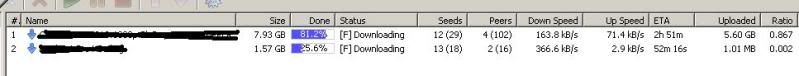


 0.0447sec
0.0447sec
 0.93
0.93
 8 queries
8 queries
 GZIP Disabled
GZIP Disabled