Outline ·
[ Standard ] ·
Linear+
Hardware Your Mac Apple Hardware Setup v2, Showcase your Apple Hardare/Collections
|
d_lai_309
|
 May 22 2010, 04:57 PM May 22 2010, 04:57 PM
|

|
QUOTE(tarvalslain87 @ May 22 2010, 04:55 PM) Haha... But yea its a nice picture... I think the book arc is good if you dont wanna use dual monitors.... I think its still more worth it to get the mstand compared to the book arc as you can also close the lid if you dont wanna use dual monitors... Dual monitors are much more useful when you need to multitask =) and also the book arc is not very tight fit when u have yr macbook on it, abit wobbly |
|
|
|
|
|
tarvalslain87
|
 May 22 2010, 05:05 PM May 22 2010, 05:05 PM
|
(•_•) / ( •_•)>⌐■-■ / (⌐■_■)


|
Wobbly is OK cause at least you can fit a casing together with your MBP and avoid scratches from it =) If its too fit then it might cause scratches to it..
Added on May 22, 2010, 5:05 pmBut of cause not too loose until it can fall off anytime..
This post has been edited by tarvalslain87: May 22 2010, 05:05 PM
|
|
|
|
|
|
llsphinxll
|
 May 22 2010, 08:45 PM May 22 2010, 08:45 PM
|

|
ok so all votes for the mstand. but dont you think if your table is moderately sized, the book arc wud b a good way to save space?  |
|
|
|
|
|
tarvalslain87
|
 May 22 2010, 09:01 PM May 22 2010, 09:01 PM
|
(•_•) / ( •_•)>⌐■-■ / (⌐■_■)


|
Yea true... But the mstand is not really that huge.... You still can fit some stuff under the stand though =)
|
|
|
|
|
|
Qubezo
|
 May 22 2010, 10:47 PM May 22 2010, 10:47 PM
|
Getting Started
 

|
I think I posted to the wrong thread. Sorry guys, someone please delete this.
This post has been edited by Qubezo: May 23 2010, 12:57 AM
|
|
|
|
|
|
NaShRiCk
|
 May 23 2010, 12:46 PM May 23 2010, 12:46 PM
|
Getting Started
 

|
QUOTE(d_lai_309 @ May 14 2010, 05:58 PM) just received it yesterday.... 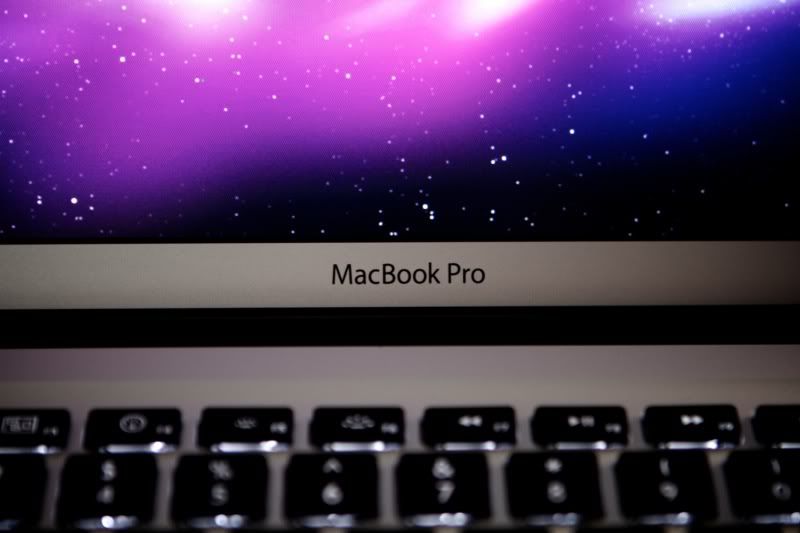   amazing upgrade from last MacBook Black the old charger cable look really nice.. can the new mbp use it? |
|
|
|
|
|
dvlzplayground
|
 May 23 2010, 03:19 PM May 23 2010, 03:19 PM
|

|
QUOTE(NaShRiCk @ May 23 2010, 12:46 PM) the old charger cable look really nice.. can the new mbp use it? u like the old one? wanna trade with mine? hehe i prefer the new one ;p |
|
|
|
|
|
llsphinxll
|
 May 23 2010, 05:35 PM May 23 2010, 05:35 PM
|

|
QUOTE(dvlzplayground @ May 23 2010, 03:19 PM) u like the old one? wanna trade with mine? hehe i prefer the new one ;p i like the old one too. the old one is the one in the picture right?  |
|
|
|
|
|
dvlzplayground
|
 May 23 2010, 06:45 PM May 23 2010, 06:45 PM
|

|
that's the new one  old one is white colour, rectangular shape |
|
|
|
|
|
tarvalslain87
|
 May 23 2010, 10:35 PM May 23 2010, 10:35 PM
|
(•_•) / ( •_•)>⌐■-■ / (⌐■_■)


|
Rofl I prefer the new one compared to the old one.... the design looks sleeker =)... Cylinder more shapy compared to rectangular haha... I like shapy stuff!!!
|
|
|
|
|
|
llsphinxll
|
 May 24 2010, 03:18 AM May 24 2010, 03:18 AM
|

|
oh if so den i like the new one, cos i thought the cylindrical shaped one is the old one. yeap the new one definitely looks nicer.  |
|
|
|
|
|
ron4
|
 May 24 2010, 01:47 PM May 24 2010, 01:47 PM
|

|
I thought this thread is not for discussion, this is where u to show your apple product right hehe
|
|
|
|
|
|
azrinarizz
|
 May 24 2010, 03:29 PM May 24 2010, 03:29 PM
|

|
Here is mine.  I have moved from the dark side. Well not really. Just a little bit more  Guess which one is the new   Bigger resolution for those with bigger monitors  » Click to show Spoiler - click again to hide... « This post has been edited by azrinarizz: May 24 2010, 03:30 PM |
|
|
|
|
|
viper-xs
|
 May 24 2010, 09:15 PM May 24 2010, 09:15 PM
|
Getting Started
 

|
Nice...haven't got a reason for me to buy iPad yet though have line up all the reason to move from 3gs to whatever they will release. Doubt I will find the reason unless my eyesight get worst  My guess is the table? |
|
|
|
|
|
kornelius
|
 May 25 2010, 11:23 AM May 25 2010, 11:23 AM
|

|
my goodness... @azrinarizz where you get all the money for those gear siul~
|
|
|
|
|
|
zaff1984
|
 May 25 2010, 11:56 AM May 25 2010, 11:56 AM
|
Getting Started
 

|
Hi all, im quite noob especially in Mac world. My customer using MacBook Pro, he wanted to upgrade the RAM. can I use normal notebook RAM in market such as Corsair SODIMM DDR2 800MHz? **His MacBook Pro using DDR2.
This post has been edited by zaff1984: May 25 2010, 12:01 PM
|
|
|
|
|
|
tarvalslain87
|
 May 25 2010, 03:47 PM May 25 2010, 03:47 PM
|
(•_•) / ( •_•)>⌐■-■ / (⌐■_■)


|
Which version of MBP is he using? You have to check which version of Macbook Pro is he using and then verify the type of RAM that is compatible with his MBP at this link http://en.wikipedia.org/wiki/MacBook_ProIINM any brand should be suitable as long as it satisfies the type... You can double confirm by calling the apple center.. |
|
|
|
|
|
zaff1984
|
 May 25 2010, 04:04 PM May 25 2010, 04:04 PM
|
Getting Started
 

|
QUOTE(tarvalslain87 @ May 25 2010, 03:47 PM) Which version of MBP is he using? You have to check which version of Macbook Pro is he using and then verify the type of RAM that is compatible with his MBP at this link http://en.wikipedia.org/wiki/MacBook_ProIINM any brand should be suitable as long as it satisfies the type... You can double confirm by calling the apple center.. okay thanks, will check type of MBP he using. |
|
|
|
|
|
haolinpang
|
 May 25 2010, 07:03 PM May 25 2010, 07:03 PM
|
New Member


|
Trying to revive my iBook G3 500MHz. Any idea where to get IDE hard drive? QUOTE(davidgary73 @ May 4 2010, 12:49 AM) Your Mac Desktop / Apple Hardware v2This is the thread where you can post/discuss your Apple Hardware.   Using MacPro 2 x 2.66 Ghz Dual Core Intel Xeon with Logic Pro. Cheers -- Your Mac Desktop / Apple Hardware v1; http://forum.lowyat.net/topic/260365
Added on May 25, 2010, 7:05 pmtrying to revive my iBook G3 500MHz. Any idea where to get IDE Hard drive? QUOTE(davidgary73 @ May 4 2010, 12:49 AM) Your Mac Desktop / Apple Hardware v2This is the thread where you can post/discuss your Apple Hardware.   Using MacPro 2 x 2.66 Ghz Dual Core Intel Xeon with Logic Pro. Cheers -- Your Mac Desktop / Apple Hardware v1; http://forum.lowyat.net/topic/260365 This post has been edited by haolinpang: May 25 2010, 07:05 PM |
|
|
|
|
|
dvlzplayground
|
 May 25 2010, 08:56 PM May 25 2010, 08:56 PM
|

|
QUOTE(zaff1984 @ May 25 2010, 04:04 PM) okay thanks, will check type of MBP he using. check out which version MBP is he using, because 1st u need to know what's the FSB n also what's the max RAM he can use. if it's the 1st gen core duo MBP (with ATI x1600), it can only go up to 2gb max. also it uses ddr2-667 but using ddr2-800 shudn't be a problem (it'll just downclock) |
|
|
|
|


 May 22 2010, 04:57 PM
May 22 2010, 04:57 PM

 Quote
Quote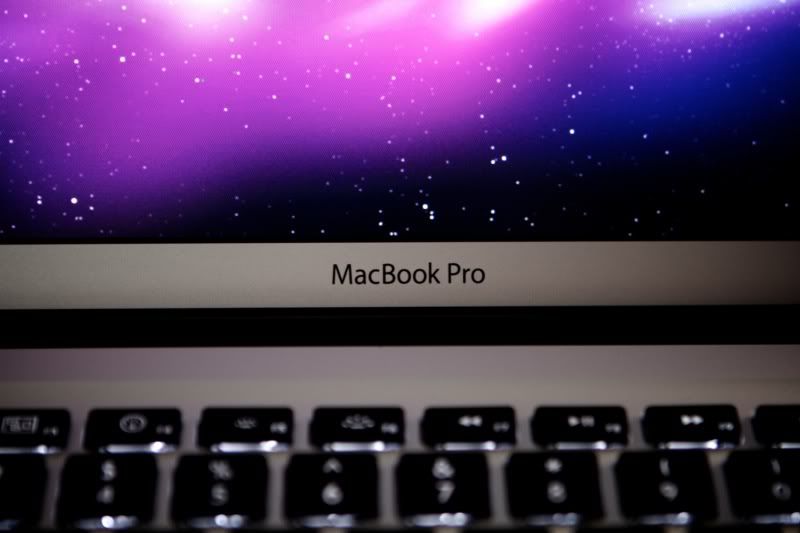






 0.0248sec
0.0248sec
 0.70
0.70
 6 queries
6 queries
 GZIP Disabled
GZIP Disabled