Work Smarter with Play in Reach


Official site:
http://my.samsungmobile.com/mobile/GT-B7330
Samsung B7330 Commercial:
cool huh?
Specification:
» Click to show Spoiler - click again to hide... «
PLATFORM
GSM&EDGE Band: 850/900/1800/1900
3G Band: 900/2100
3G: HSDPA 7.2M, HSUPA 2.0M
Operation System: WM 6.5 Standard
Browser: IE 6
JAVA™: Y
DESIGN
Form Factor: Bar QWERTY
SIZE
Weight: 107
Dimension (HXWXD): 114.9 x 59 x 10.8
DISPLAY
Internal Technology: TFT-LCD
Internal Resolution: 320x320
Internal Size: 2.62"
BATTERY
Capacity (Standard): 1500mAh
Talk Time (Standard): 2G: up to 630min, 3G: up to 410min, VTcall: up to 200min
Standby (Standard): 2G: up to 640hour, 3G: up to 560hour
USER INTERFACE
Input Device: 4-way key, QWERTY
CAMERA
Camera Resolution: 3.2M
Digital / Optical Zoom: X2(Digital)
Auto Focus: Y
Shot Mode: Single, Multi, Frame, Mosaic, Smile
Photo Effects: B&W, Sepia, Negative
Others: Auto, Daylight, Clody, Incandescent, Fluoresscent
ISO: Auto, 100, 200, 400
VIDEO
Video player: Windows Media Player
Video recording: Y
Video messaging: Y
Video streaming: Y
Video telephony: Y
MUSIC & SOUND
Music Player: Windows Media Player
Poly Ringtones: Y
MP3 Ringtones: Y
DRM: Y
Music Library: Windows Media Player
FUN & ENTERTAINMENT
Embedded Wallpaper: Y
FM Radio: Y
FM Radio RDS: Y
BUSINESS & OFFICE
Document Viewer: Adobe Reader LE, Office Mobile
Mobile Printing: Y
Offline Mode: Y
Voice Memo & Voice Mail: Y
MESSAGING
SMS: Y
MMS: Y
Predictive Text Input T9: Y
Email: Y
Cell Broadcast: Y
vCard / vCalendar: Y
Instant Messaging: MSN, Windows Live
CONNECTIVITY
Bluetooth: BT2.1 + EDR
USB: USB 2.0
WAP: V2.0
USB mass storage: Y
Internet HTML Browser: HTML 4.0.1
SyncML(DM): Y
Wi-Fi: 802.11b/g
AGPS: Y
PC Sync Application: ActiveSync
MAMORY
User Memory: 180M
External Memory: microSD (up to 32GB)
PERSONAL INFORMATION MANAGEMENT
Calendar: Y
Scheduler: Y
To do List: Y
Clock: Y
Worldtime: Y
Alarm: Y
Converter: Y
Calculator: Y
Stop watch: Y
CALL FUNCTION
Speakerphone: Y
Call Time: Y
Multiparty: Y
Dialed / Missed / Received Calls: Y
Caller ID: Y
Call Cost: Y
FURTHER INFORMATIONS
Mobile Tracker: Y
Owner List:
» Click to show Spoiler - click again to hide... «
01. uan
02. zeffjeff
03. jcyl2's dad
04. zulhizainL902S
05. shiniraz
06. blackmarket
07. urecom
08. emy_77
09. imranzero
10. Faizi
*make the list grow! PM me to add you into the list.
This post has been edited by uan: Nov 13 2010, 12:04 PM


 Mar 30 2010, 11:52 PM, updated 15y ago
Mar 30 2010, 11:52 PM, updated 15y ago
 Quote
Quote







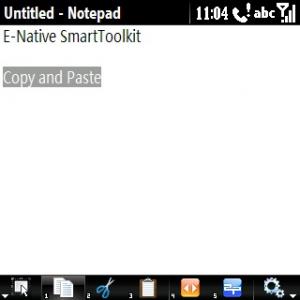


 0.0517sec
0.0517sec
 0.97
0.97
 6 queries
6 queries
 GZIP Disabled
GZIP Disabled