Display Calibration Fundamentals : My Take, Display Calibration
|
|
 Mar 24 2010, 09:06 AM Mar 24 2010, 09:06 AM
|
     
Senior Member
1,336 posts Joined: Jan 2009 From: Battown in Johor |
Good learning from display guru here
|
|
|
|
|
|
 Mar 24 2010, 02:19 PM Mar 24 2010, 02:19 PM
|
 
Validating
159 posts Joined: Nov 2008 |
good stuff here! although i don't quite understand everything teacher Anfiel is saying.... teacher.. you mind helping me tune my 428XG?
|
|
|
 Mar 28 2010, 12:10 PM Mar 28 2010, 12:10 PM
|
      
Senior Member
3,858 posts Joined: Jan 2008 |
One question that keeps coming up is : My picture looks good already. Will I see the benefits of calibration? My answer is: Calibration of the display is the same as tuning of your car. When u tune ur car correctly, you will get the best of the petrol consumption that the car is capable of. You also unlock the full power capabilities of your car. Sometimes when change ur oil filter and new engine oil, as u drive ur car out of the service centre, ur car is response is smooth and u admire ur car more. However, on another note, there are people who could not care less, they look at the car as a vehicle to take u from point A to point B, occasionally complaining about mileage and sometimes annoyed about the lack of power while driving. However, they could not care less about how it performs. So there are different kinds of people and they are sensitive to diffferent things. The same applies to display calibration. Calibrating ur display brings the best out of display that it is capable of producing. In most cases, it helps to save electricity consumption as u calibrate the display to the optimum based on ur environment. When a display is properly calibrated (this depends on different display capabilities, u cannot compare a Ferrari to a local car, same applies to displays), u get proper flesh tones, u do not need to wonder if the director purposely skewed the hues of the colours or not, since ur display is calibrated to HD standards. U then get the best of ur display. Can it be seen by ur eyes? If u look and pay attention, of course it can, same like when u get ur car tuned. Some people choose to ignore it. Some don't. It's ur choice. |
|
|
 Mar 28 2010, 12:57 PM Mar 28 2010, 12:57 PM
|
  
Junior Member
397 posts Joined: Mar 2008 |
Anfield, I'm using Xrite i1 with ColorHCFR on my projector. While doing greyscale calibration, I found out the Red too high in the original setting. I have to adjust the Red and Blue (RGB Gain/Offset) to get the 6500K target. The RGB post calibration looks OK but the Gamma is about 1.9 instead target 2.2. Is there anything missing here?


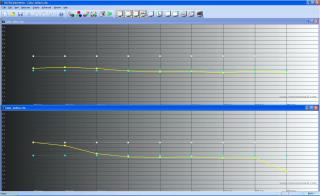
|
|
|
 Mar 28 2010, 04:01 PM Mar 28 2010, 04:01 PM
|
      
Senior Member
3,858 posts Joined: Jan 2008 |
QUOTE(gocitygo @ Mar 28 2010, 12:57 PM) Anfield, I'm using Xrite i1 with ColorHCFR on my projector. While doing greyscale calibration, I found out the Red too high in the original setting. I have to adjust the Red and Blue (RGB Gain/Offset) to get the 6500K target. The RGB post calibration looks OK but the Gamma is about 1.9 instead target 2.2. Is there anything missing here? gocitygo,

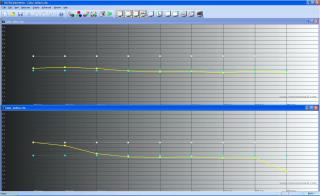
What picture mode did u start with on the optoma? What gamma did u select? I believe ur initial gamma that u selected was averaging 1.8 to start. I think u either choose Cinema or PC gamma. I believe Cinema starts at 2.35 and PC is closer to 2.2. Check and let me know and I will help u with it. I have calibrated a HD65 b4 and could easily track a gamma of 2.35 for a dark room. |
|
|
 Mar 28 2010, 04:16 PM Mar 28 2010, 04:16 PM
|
  
Junior Member
397 posts Joined: Mar 2008 |
Thanks for grand sifu help.
Original setting: display mode = cinema degamma = film New setting; display mode = cinema degamma = video Is that always tunes with R/B instead of G (RGB gains/offset) in greyscale calibration? In my case, I cutdown R gain a lots (-22). Not sure it will cause the color composition to off red? I'm not able to do Color calibration due to HD-65 limitation of CMS. |
|
|
|
|
|
 Mar 28 2010, 04:25 PM Mar 28 2010, 04:25 PM
|
      
Senior Member
3,858 posts Joined: Jan 2008 |
QUOTE(gocitygo @ Mar 28 2010, 04:16 PM) Thanks for grand sifu help. gocitygo,Original setting: display mode = cinema degamma = film New setting; display mode = cinema degamma = video Is that always tunes with R/B instead of G (RGB gains/offset) in greyscale calibration? In my case, I cutdown R gain a lots (-22). Not sure it will cause the color composition to off red? I'm not able to do Color calibration due to HD-65 limitation of CMS. I believe I used cinema and film as well. Try PC in gamma and it should be better. Is this a i2 display lt? There are 2 trains of thought on what is the best way to achieve D65. I normally follow the "not touching green" camp but occasionally I add +1/-1 to green to improve on the cals. U can try adding green as well. What is the life of ur lamp? Are u using eco mode? Can u refresh my memory on what other display modes were there? |
|
|
 Mar 28 2010, 04:42 PM Mar 28 2010, 04:42 PM
|
  
Junior Member
397 posts Joined: Mar 2008 |
The lamp is about 200hrs (STD mode). Yes, I'm using i1 Display LT, the affordable version
Display mode = Cinema/Bright/Photo/TV/User. Degamma = Film/Video/Graphic/PC. I tried Film before but giving unstable D65 across IRE. Will try PC mode as you suggest. BTW, I set ZERO both Brilliant Color & True Vivid setting. Image AI = Off and Color Temp = Medium. This post has been edited by gocitygo: Mar 28 2010, 04:46 PM |
|
|
 Mar 28 2010, 05:16 PM Mar 28 2010, 05:16 PM
|
      
Senior Member
3,858 posts Joined: Jan 2008 |
QUOTE(gocitygo @ Mar 28 2010, 04:42 PM) The lamp is about 200hrs (STD mode). Yes, I'm using i1 Display LT, the affordable version Another thing to try would be colour temperature low as it would be more red to start with.Display mode = Cinema/Bright/Photo/TV/User. Degamma = Film/Video/Graphic/PC. I tried Film before but giving unstable D65 across IRE. Will try PC mode as you suggest. BTW, I set ZERO both Brilliant Color & True Vivid setting. Image AI = Off and Color Temp = Medium. |
|
|
 Mar 28 2010, 05:24 PM Mar 28 2010, 05:24 PM
|
     
Senior Member
1,308 posts Joined: Oct 2004 From: Penang & Ipoh |
QUOTE(anfieldude @ Mar 28 2010, 04:25 PM) gocitygo, Just my 2 cents, normally I'll try to find out the display deficiency in which color. That would be your cap. For example, majority of the UHP lamp is red deficient. You will see that it will run out of red when approaching 100% White. In this case as an example, if +512 is the highest number, I'll cap red at +512 and adjust Green and Blue to match D65. This would ensure you have the smoothest D65 greyscale tracking. Another option is just ignore the red deficiency issue as long as 90% white is D65. This is to get good greyscale up to 90% white but give you a bit more brightness at 100% white (You seldom have movies with lots of 100% white on screen).I believe I used cinema and film as well. Try PC in gamma and it should be better. Is this a i2 display lt? There are 2 trains of thought on what is the best way to achieve D65. I normally follow the "not touching green" camp but occasionally I add +1/-1 to green to improve on the cals. U can try adding green as well. What is the life of ur lamp? Are u using eco mode? Can u refresh my memory on what other display modes were there? This post has been edited by pierreye: Mar 28 2010, 05:26 PM |
|
|
 Mar 28 2010, 05:26 PM Mar 28 2010, 05:26 PM
|
  
Junior Member
397 posts Joined: Mar 2008 |
Would give that a try. Thanks.
Anyone else doing own calibration? It is a good platform to exchange idea |
|
|
 Mar 28 2010, 08:21 PM Mar 28 2010, 08:21 PM
|
 
Junior Member
194 posts Joined: May 2006 |
|
|
|
 Mar 28 2010, 09:16 PM Mar 28 2010, 09:16 PM
|
      
Senior Member
3,858 posts Joined: Jan 2008 |
QUOTE(pierreye @ Mar 28 2010, 05:24 PM) Just my 2 cents, normally I'll try to find out the display deficiency in which color. That would be your cap. For example, majority of the UHP lamp is red deficient. You will see that it will run out of red when approaching 100% White. In this case as an example, if +512 is the highest number, I'll cap red at +512 and adjust Green and Blue to match D65. This would ensure you have the smoothest D65 greyscale tracking. Another option is just ignore the red deficiency issue as long as 90% white is D65. This is to get good greyscale up to 90% white but give you a bit more brightness at 100% white (You seldom have movies with lots of 100% white on screen). If u r running out of any particular colour, u r probably clipping that channel. The easiest way to fix that would be to reduce contrast until u stop clipping. Of course, if that is reducing ur luminance too much, then u need to compromise. I agree with you that I would compromise on the higher end rather than the mid and low end. |
|
|
|
|
|
 Apr 1 2010, 09:46 AM Apr 1 2010, 09:46 AM
|
|
Elite
2,170 posts Joined: Jan 2003 |
Bro Anfieldude, what do U think about the new Panny S2 calibrated results on the 2nd post here?
http://www.avsforum.com/avs-vb/showthread.php?t=1232441 |
|
|
 Apr 1 2010, 01:29 PM Apr 1 2010, 01:29 PM
|
      
Senior Member
3,858 posts Joined: Jan 2008 |
QUOTE(chewkl @ Apr 1 2010, 09:46 AM) Bro Anfieldude, what do U think about the new Panny S2 calibrated results on the 2nd post here? Slightly better than last year. However, the gamma is the same and that is a major issue in my book. Colour decoding slightly better, greyscale slightly better. Green cast still there and needs calibration to remove.http://www.avsforum.com/avs-vb/showthread.php?t=1232441 |
|
|
 Apr 1 2010, 02:12 PM Apr 1 2010, 02:12 PM
|
|
Elite
2,170 posts Joined: Jan 2003 |
Thanks bro. Will be waiting for Sammy's 2010 plasma panel then.
|
|
|
 Apr 1 2010, 03:48 PM Apr 1 2010, 03:48 PM
|
      
Senior Member
5,989 posts Joined: Nov 2005 |
QUOTE(anfieldude @ Mar 28 2010, 12:10 PM) One question that keeps coming up is : To add to anfield's post, it is definitely possible to see the benefits of calibration. If your display is off in the first place, the difference can be quite apparent. Or if you have a large display, again more apparent.My picture looks good already. Will I see the benefits of calibration? Anfield was kind enough to help calibrate my projector and I could start seeing the difference even though the optimal potential of the projector had not been reached yet. |
|
|
 Apr 1 2010, 04:06 PM Apr 1 2010, 04:06 PM
|
      
Senior Member
3,858 posts Joined: Jan 2008 |
|
|
|
 Apr 1 2010, 04:13 PM Apr 1 2010, 04:13 PM
|
|
Elite
2,170 posts Joined: Jan 2003 |
|
|
|
 Apr 1 2010, 05:28 PM Apr 1 2010, 05:28 PM
|
      
Senior Member
3,136 posts Joined: Sep 2005 |
QUOTE(yltan @ Mar 28 2010, 08:21 PM) Planning to start calibrate my projector using the DVE Essential soon. Hmmnn..Maybe gocitygo can share how you do your calibration using Xrite i1. I tink those using DVE n Avia calibration discs are jus touchin de surface here.. Bro A here uses much more advanced ways to calibrate.. Not tat I m knockin those 2 sofware.. I use them myself.. One gud pt - will I see a difference after calibration.. I guess it also depends how far u hv gone into tis hobby.. the further in u r then u tend to look for problms instead of luking at de big picture .. anal, maybe but its true.. fortunately for me .. I m so blur tat I dont see much deficiencies in my peasant system la.. Kekeke D Added on April 1, 2010, 5:28 pm QUOTE(chewkl @ Apr 1 2010, 04:13 PM) Haha..Pure case of YMMV.. woh.. This post has been edited by dirtrun: Apr 1 2010, 05:28 PM |
| Change to: |  0.0289sec 0.0289sec
 0.74 0.74
 6 queries 6 queries
 GZIP Disabled GZIP Disabled
Time is now: 22nd December 2025 - 02:45 PM |
All Rights Reserved © 2002- 2025 Vijandren Ramadass (~unite against racism~)
Powered by Invision Power Board © 2025 IPS, Inc.


 Quote
Quote