[



 INTRODUCTION
INTRODUCTION» Click to show Spoiler - click again to hide... «
12.02.2008
Nokia Announces Nokia N97!
when it comes to multimedia, you might be hard pressed to find a device that offers more...
Nokia's N95 has been the flagship product of the brand for ages now, and still remains difficult to beat. There is so much hardware packed into this beast, it is absolutely mind-boggling. The first aspect to greet you, as always is the screen: av a mammoth 3.5 inches (16 million colors, 360x640 pixels), the resistive touchscreen has a proximity sensor, accelerometer, handwriting recognition etc. It is ideal for watching movies, and the 3.5mm audio jack will play back a thumping sound over your favourite headphones.
The Nokia N97's screen slides up and stands on a novel tilting mechanism, a bit like the Xperia X1, and the full QWERTY keyboard invites you to have a go. Large, spacious keys and a wide screen m operate Symbian S60 5th edition OS: the built-in Pocket Office now makes sense!
However, the highlight of the phone lies hidden behind. The N97 rocks a 5-megapixel camera with Carl Zeiss optics, that brings you autofocus, LED flash and a video light for night time footage. The 2592x1944 pixel images are great, don't forget that it also has 30fps VGA recording. And of course, there's a secondry camera on the front for video calling.
The ARM 11 434 MHz processor and 128MB of RAM will naturally make the phone fast enough. Nokia has also thrown in an amazing 32GB of built-in memory and you can increase this further with 32GB microSD care. A potential 64GB of disk space on a mobile phone! You could fit your entire music collection on that, and them some!
The usual suspects make their presence felt:3G, Wi-Fi, Bluetooth with A2DP, stereo FM radio, GPS (with Nokia Maps 3.0), voice commands, TV-Out, and support for any audio and video format you throw at it. A surprising addition gi that the Adobe Flash Lite 3 plug-in comes pre-installed. Online videos, here I come.
With so many things to take care of, you would forgive that N97's 1500 mAh battery for getting tired easily. But the Nokia N97 plays back up to 40 hours of music or nine and a half hours of talk-time. Anything else?
NOKIA N97 SPECS» Click to show Spoiler - click again to hide... «
specs from GSMarena:
General 2G Network GSM 850 / 900 / 1800 / 1900
3G Network HSDPA 900 / 1900 / 2100
Announced 2008, November
Status Coming soon. Exp. release 2009, Q2
Size Dimensions 117.2 x 55.3 x 18.3 mm, 83 cc
Weight 150 g
Display Type TFT touchscreen, 16M colors
Size 360 x 640 pixels, 3.5 inches
- Proximity sensor for auto turn-off
- Accelerometer sensor for auto-rotate
- Full QWERTY keyboard
- Handwriting recognition
Ringtones Type Polyphonic (64 channels), MP3
Customization Download
Vibration Yes
- Stereo speakers
Memory Phonebook Practically unlimited entries and fields, Photocall
Call records Detailed, max 30 days
Card slot microSD (TransFlash), up to 16GB
- 32 GB internal memory
Data GPRS Class 32
HSCSD Yes
EDGE Class 32
3G HSDPA, 3.6 Mbps
WLAN Wi-Fi 802.11 b/g, UPnP technology
Bluetooth Yes, v2.0 with A2DP
Infrared port No
USB Yes, v2.0 microUSB
Features OS Symbian OS v9.4, Series 60 rel. 5
Messaging SMS, MMS, Email, Instant Messaging
Browser WAP 2.0/xHTML, HTML, RSS feeds
Games Yes + downloadable
Colors White
Camera 5 MP, 2584x1938 pixels, Carl Zeiss optics, autofocus, video(VGA@30fps), flash; secondary videocall camera
- Built-in GPS receiver
- A-GPS support
- Nokia Maps 2.0 Touch
- Digital compass
- Java MIDP 2.0
- MP3/WMA/WAV/eAAC+ player
- MPEG4/WMV/3gp video player
- Stereo FM radio with RDS
- TV out
- 3.5 mm audio output jack
- Voice command/dial
- Document viewer
- T9
- Photo editor
- Built-in handsfree
Battery Standard battery, Li-Ion 1500 mAh (BL-4L)
Stand-by Up to 430 h
Talk time Up to 6 h 40 min
Nokia N97 Scratch Test» Click to show Spoiler - click again to hide... «
N97 VIDEOS» Click to show Spoiler - click again to hide... «
OFFICIAL PRICE IN MALAYSIA ZITRON/AVAXX SET!RRP: RM1750Nokia N97 Avaxx Sales Package Contents:» Click to show Spoiler - click again to hide... «
 Nokia N97
Nokia N97
Nokia Battery
Nokia Travel Charger
Nokia Connectivity Cable
Nokia Wired Headset
Nokia Charger adapter (CA-146)
Cleaning cloth
Nokia Pouch
Nokia Stylus SP PRICE
SP PRICE» Click to show Spoiler - click again to hide... «
1) N97 Normal (front screen , non - anti-fingerprint) = Rm3 each
2) N97 Anti-fingerprint ( front screen only ) = Rm 10 each
NOKIA N97 OWNER LISTThe BLACK Team 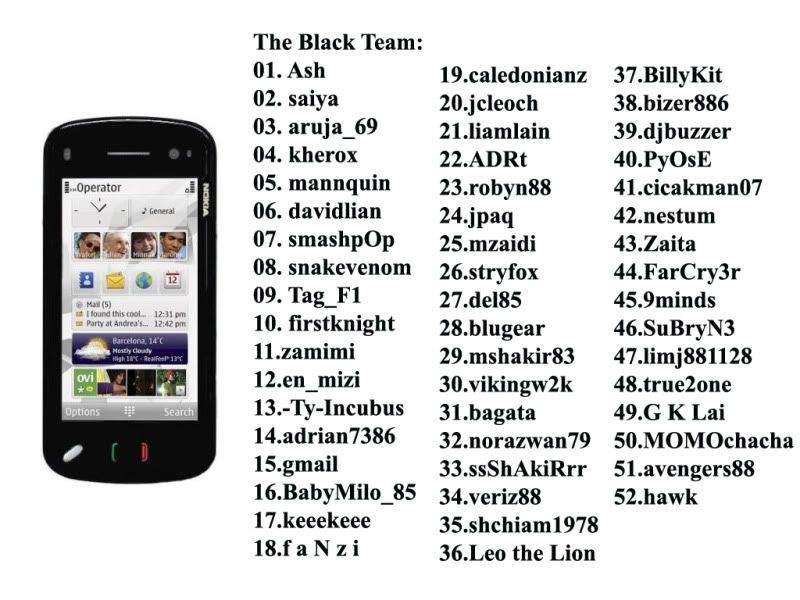 The WHITE Team
The WHITE Team  Nokia N97 Userbar
Nokia N97 Userbar:

CODE
[img]http://i281.photobucket.com/albums/kk236/snakevenom80/userbar-3.png[/img]

CODE
[img]http://img98.imageshack.us/img98/4628/n9718.gif[/img]
feel free to create more user bar so i can put it here

Frequently Asked Question FAQ
How to reset your Nokia N97» Click to show Spoiler - click again to hide... «
Please backup your phone before you do this!!!!!
Soft Reset/Normal Reset: With this method, the mobile setting are restored to factory settings. But it does not remove applications, games or anything installed. To do this reset press *#7780#.
Deep Reset: It is the most common way to reset your mobile. It will erase all the bugs and errors in your phone including all installed applications and games on your phone memory. *#7370#
Hard Reset/Format: If due to any problem you are not able to go to the screen of your mobile to enter the above mentioned codes, then you will have to do the hard reset or to format it.
For Nokia N97: Press both Shift keys + space bar and BackShift, hold, turn on the phone.
HOW TO UPDATE FIRMWARE?Here a simply guide on how to update your phone firmware
*Nokia N97 Supports User Data Preservation (UDP) lets users upgrade their firmware without losing data (such as contacts, settings or installed applications). Previously you had to backup your phone and restore it after the firmware update happened.*
*Just backup to be at the safe side*Option 1 From your computer
» Click to show Spoiler - click again to hide... «
Step 1Download Nokia Software Updater (NSU)
http://nds1.nokia.com/files/support/global...terSetup_en.exeStep 2Connect your Phone via USB Cable to your computer and select PCsuite mode
Step 3Run Nokia Software Updater and follow the onscreen instruction
Option 2 From Phone
» Click to show Spoiler - click again to hide... «
Step 1Key in *#0000#
Step 2Go to option
Step 3Select Check for updates
 Step 4
Step 4If there is an update it will autoupdate you can choose to update via WIFI,3G or even GPRS.
Useful Info for N97 Owners
» Click to show Spoiler - click again to hide... «
Check Serial Number
*#06#
Check Firmware
*#0000#
Check Mac Address
*#62209526#
Change Profile to Silent/General
*Press and hold # key in standby mode for 3-5 seconds
Soft Format Phone
*#7370#
After that enter default password "12345", phone will restart.
Call Lifetimer
*#92702689#
Shows total hours of dialed and received calls of the unit (good for checking 2nd hand N97s)
*#2820#
Displays the bluetooth-address of your device.
Product code - open the back cover and take out the batteries...and u will see your product code
Useful Info for N97 Owners» Click to show Spoiler - click again to hide... «
Check Serial Number
*#06#
Check Firmware
*#0000#
Check Mac Address
*#62209526#
Change Profile to Silent/General
*Press and hold # key in standby mode for 3-5 seconds
Soft Format Phone
*#7370#
After that enter default password "12345", phone will restart.
Call Lifetimer
*#92702689#
Shows total hours of dialed and received calls of the unit (good for checking 2nd hand N97s)
*#2820#
Displays the bluetooth-address of your device.
Product code - open the back cover and take out the batteries...and u will see your product code
How to reset Your N97:Please backup your phone before you do this!!!!!
Soft Reset/Normal Reset: With this method, the mobile setting are restored to factory settings. But it does not remove applications, games or anything installed. To do this reset press *#7780#.
Deep Reset: It is the most common way to reset your mobile. It will erase all the bugs and errors in your phone including all installed applications and games on your phone memory. *#7370#
Hard Reset/Format: If due to any problem you are not able to go to the screen of your mobile to enter the above mentioned codes, then you will have to do the hard reset or to format it.
For Nokia N97: Press both Shift keys + space bar and BackShift, hold, turn on the phone.
submitted by shchiam1978
DocumentationsBelow are useful documentations for Nokia N97.
Nokia N97 Data Sheet
» Click to show Spoiler - click again to hide... «
http://www.4shared.com/file/235301514/3182aa/N97_Data_Sheet.html
Nokia N97 Schematics
» Click to show Spoiler - click again to hide... «
http://www.4shared.com/file/235300548/cc4c5da1/N97_-_Schematics.html
Nokia N97 Service Manual Service Level 1&2
» Click to show Spoiler - click again to hide... «
http://www.4shared.com/file/235302138/2e0dab31/N97_Service_Manual_Service_Lev.html
Nokia N97 Service Manual Service Level 3&4
» Click to show Spoiler - click again to hide... «
http://www.4shared.com/file/235289083/77c4de20/Nokia_N97_RM-505_SM_L34.html
Previous topicLink version 1
Nokia N97!Link version 2
Nokia N97 V2!Link version 3
Nokia N97 V3!This post has been edited by PyOsE: Jul 1 2010, 10:51 PM 



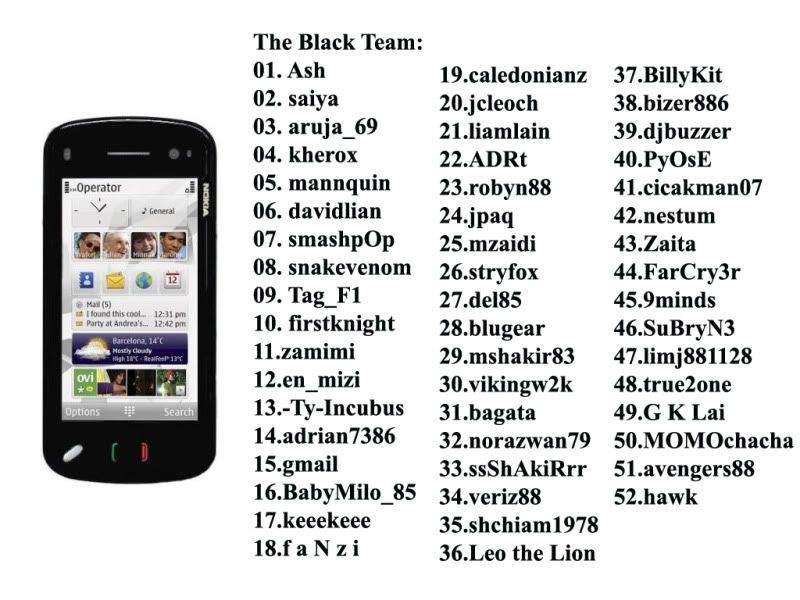





 Mar 11 2010, 10:45 AM, updated 14y ago
Mar 11 2010, 10:45 AM, updated 14y ago


 Quote
Quote
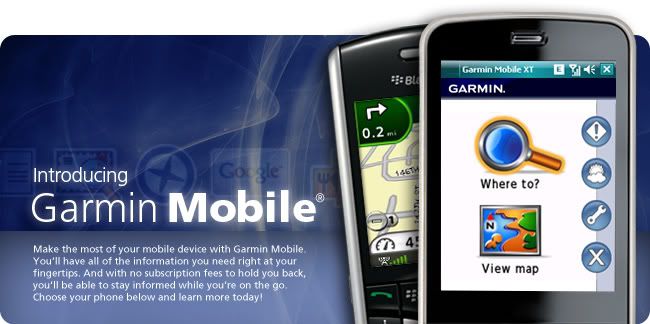


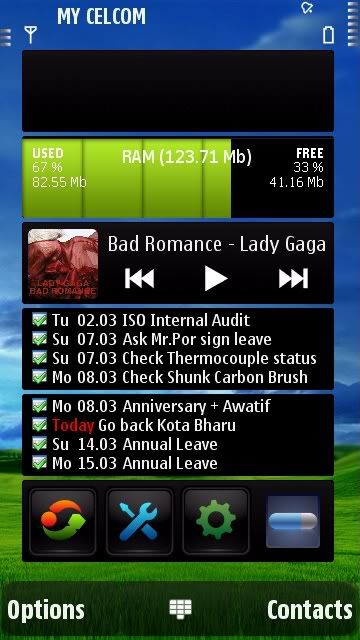

 0.0340sec
0.0340sec
 0.75
0.75
 6 queries
6 queries
 GZIP Disabled
GZIP Disabled